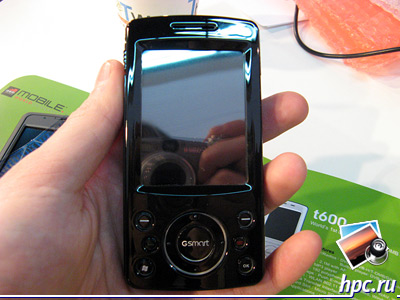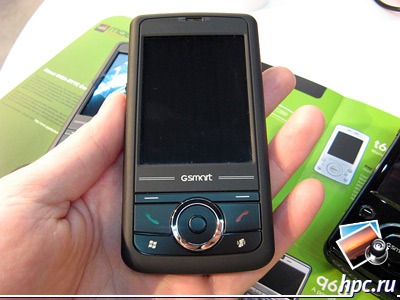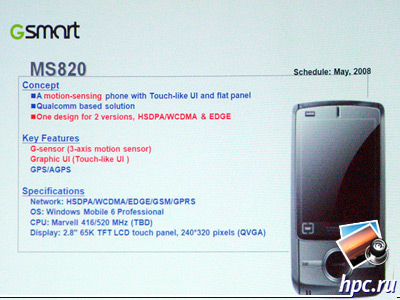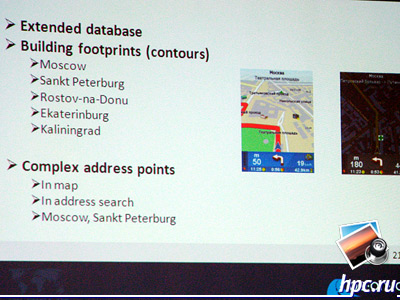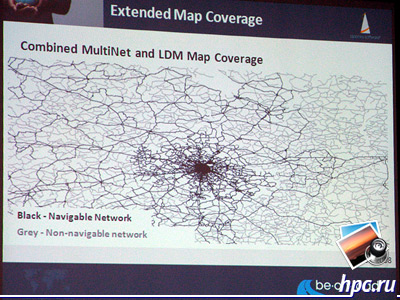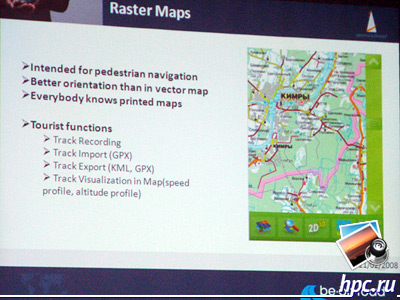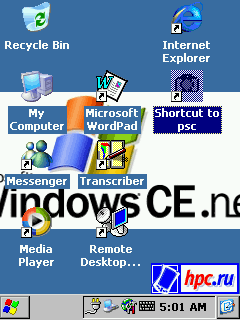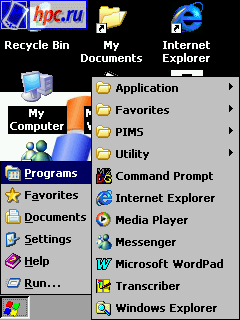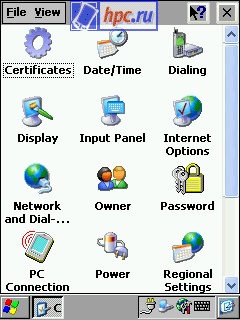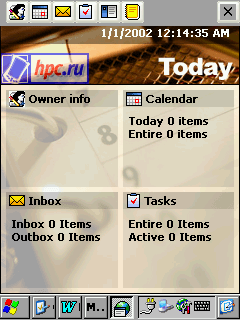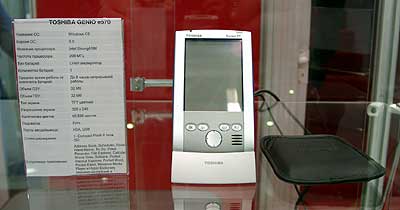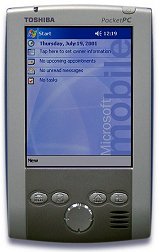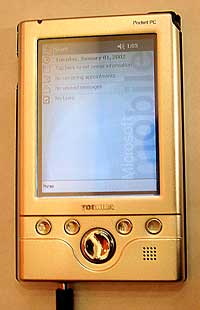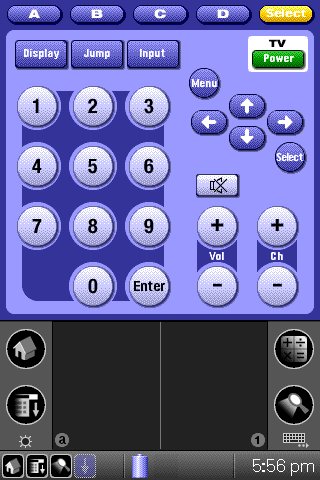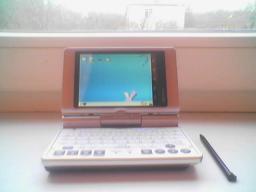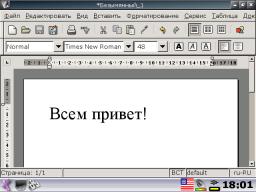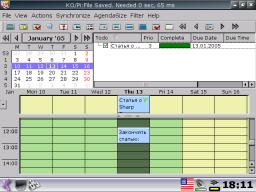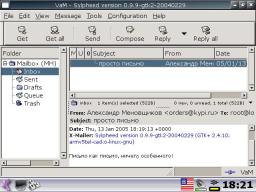So, in our hands a PDA Sharp Zaurus SL-C860 from the company Sharp - a famous Japanese electronics manufacturer.
 |
I would define the class of the device as "hi-end is not for everyone." If we talk about competitors Zaurus'a, a direct competitor it does not, given the withdrawal of Sony from the international market for handheld computers. Only at Sony were similar in form factor handheld computers, but also seems quite competitive, as Sony's handheld running the operating system Palm OS, in this same handheld operating system Linux (firmware pdaXrom 1.1). In addition, it is worth noting that the Sharp Zaurus SL-C860 also does not officially comes to Russia, but, nevertheless, to buy this PDA in Russia can be, for example, sells their company MakTsentr in Moscow, the same company offers a guarantee. Form Factor PDA Sharp Zaurus SL-C860, I would define as "mikronoutbuk tablet. This solution is not unique in its kind, of course, can be called non-standard for the modern market of handheld computers. Form factor, in my opinion, is the highlight of this device.
Completion
Examination will begin with the packaging.
Carton attracts the attention that is compact, not much bigger than the computer: a practical and convenient and it can not but rejoice. Proizvoditet says so, that within only what is necessary.
Included: - Actually, a PDA with a stylus
- battery
- USB sync cable
- charger
- CD with software
- dokumentatsiyayu.
I must say that this PDA is a "full-blooded" Japanese. Enjoying a CD with software, documentation, and think: "The Japanese policeman, but here all in Japanese, but nothing we is not scared, because we consider in this review firmware pdaXrom 1.1, and we do not need no wheels, no books, which are supplied. In books unless you can count on pictures such as those where it is shown how to insert the battery, how to rotate the screen, how to connect the charger, etc.
Pros and cons
After seeing the package, turn to the technical characteristics of the Sharp Zaurus SL-C860:
- Operating system: pdaXrom Linux
- Processor: Intel XScale PXA255 400 MHz
- Memory: ROM - 128 MB RAM - 64 MB
- Expansion slots: 1 slot - SD / MMC, 1 slot - Compact Flash Type II
- Screen: touch screen, 3.7 inches, resolution 640x480, 65,536 colors
- Communications: Infrared
- Battery: removable Li-ion battery, 1700 mAh
- Dimensions and weight: 120 x 83 x 23,2 mm and 250 g
Once briefly tell you about the pros and cons of this device.
Thus, the advantages are: - Form-factor mikronoutbuk tablet "
- One of the best today screen
- Screen resolution 640x480
- Built-in QWERTY-keyboard
- The operating system Linux.
Disadvantages: - Operating system Linux (oddly enough, but this just below)
- Lack of Integrated Bluetooth and Wi-Fi, but do not forget that the problem can be solved with the help of the periphery in the format of CF, ie Bluetooth CF card, Wi-Fi CF card, etc.
- High price.
One should also note that if you want ease and convenience that is called out of the box, and full compliance with expectations, the Sharp Zaurus SL-C860 - not the case. As a minimum, you will have to undergo a process of adaptation to a new PDA and a new operating system, the new interface, new programs. It's not as scary as it may seem, but still not for entry-level users. Highly desirable to have at least a remote idea about Linux. However, over time, if you successfully process proidete "acclimatization", the CPC will seem if not ideal electronic assistant, the simple and easy to use, even easier than handhelds running Windows Mobile or Palm OS.
Appearance and ergonomics
We now turn to examination of the device. First of all, we should say that the 250-gram weight Sharp'a only at first glance, it seems redundant. Believe me, when you use the device no problem in this regard does not arise. The only thing in your shirt pocket PDA, of course, will not put. Rather, this: to put it is possible, but it will be hard to:) The first thing that comes to mind when viewed from the device, so the feeling quality work: all the details of the computer fit is very tight, the case SL-C860 is made of quality silver plastic (Figure . 4), soft-touch, rear cover is made of black matte plastic (Fig. 5), on the back cover is a rubber "feet" to prevent computer sliding across the table. On a five-point scale appearance Zaurus'a, in my opinion, can be evaluated on a solid top five.
 |
 |
Once again, let me return to the form-factor PC. It is interesting that you can choose one of the WRD options, which involves construction of SL-C860 - "mikronoutbuk (standard position) when the screen opens the keyboard (Fig. 6) or" tablet version "(Fig. 7). In the latter case, you must rotate the screen 180 degrees clockwise and put the screen on the keyboard. As you will be more convenient to work, take your pick, but I think that we should not abandon built-in keyboard, which will be discussed below. I use a Sharp Zaurus SL-C860 exclusively in the form of "mikronoutbuka.
On the left side of the PDA is a connector for sync cable, prudently covered flap.
On the right side is placed a silo. Stylus itself is made of solid black plastic. After quite some use scratches on the screen from the stylus was observed. I must say that the pen is quite short and easy, but you get used to it quickly. In any case, if you do not like regular stylus, you can always buy a telescopic, which is much more convenient. In addition, for the Sharp Zaurus SL-C860 are perfect stylus on handheld computers Rover P3 series and Palm Tungsten T.
 |
It should be said about the lack of a small, complete with a computer is only a single stylus, so watch it. Further, after the silo on the right side is a slot, Compact Flash, which can be used for memory cards, and for the periphery: for example, Bluetooth cards, Wi-Fi cards, GSM / GRPS modules, GPS modules, Ethernet cards, and t . etc. For the CF slot is a standard headphone jack. Built-in speaker does not please the experienced amateur quality sound, but it'll do for the average user. If you listen to music through good headphones, the sound quality is perfect, because in the SL-C860 uses sound scheme Wolfson WM8731L, similar schemes are put in many modern DVD-players, MP3-players (iPod, for example). Yes, I note that the built-in microphone Zaurus'e not. If you need to record voice, you can use an external microphone (supplied external microphone is not). On the back of the Parties computer is on / off button the computer, then double is OK and Cancel, the button is placed below the scroll wheel, then you can see an infrared port, memory card slot SD / MMC, and, finally, a connector for the charger. I should say that the OK and Cancel, and scroll wheel are needed, primarily to control the computer in tablet mode (in addition to the action stylus), when the keyboard is not available. In Tablet mode, the OK and Cancel, and a scroll wheel located just above the thumb, which is quite convenient.
 |
In addition, the shell (above the connector for the charger) are two LEDs. One announces the arrival of new mail, the other shows the charging process. When charging the PC LED is orange. Once the battery is fully charged, the LED goes out.
Screen
Zaurus'a screen has a diagonal of 3.7 inches, resolution - 640 x 480 pixels, 65 thousand colors. The screen is one of the best to date: the picture clear and bright. Display PDA, in fact, is an active matrix, ie this is exactly the same as in laptops, hence the lack of it: does not reflect sunlight and sun-readable almost zero. It should be noted that the normal brightness of the eyes - the value is roughly in the middle of the scale. Maximum screen brightness is unpleasant to the eye. Side of the screen (or bottom in tablet mode), there is a panel with hardware buttons that run certain applications, such as: calendar, browser, mail, etc. Incidentally, these buttons can be configured independently. Legend of hardware buttons are "angle", ie can comfortably use the buttons in laptop mode and tablet mode. Trifle, but nice.
Keyboard
The keyboard, despite its small size, fairly comfortable. After a little practice you can write letters, medium-sized texts, and with decent speed. Buttons too small. Whitelist can be seen that the Japanese do:), but given the size of the device, apparently, is the best possible. Keys are pressed gently with a little click. Despite the fact that a lot of effort to make this need not accidentally press still will not work. The keyboard is made in a single plastic labels, with no gaps that can be attributed to the pluses device posolku this design will not allow the blockage and will be easy to clean. Another advantage of the keyboard is that it can Russify with stickers, labels, seats for a bit, but enough.
Battery
In the Sharp Zaurus SL-C860 a removable battery. This is another plus, since battery can be easily removed and replaced. Its capacity - 1700 mAh. It is also said that the CPC is set non-volatile flash memory, ie, with the full battery or just when the computer shuts down, all your data will be saved. About battery life, hard to judge, it all depends on the intensity of work and tasks. With intensive use of PDAs will be enough for 6-8 hours, well, and, accordingly, the smaller the intensity of computer use, the more battery life.
Memory and performance
In the computer has 128 MB of nonvolatile flash memory and 64 MB of RAM, which is consistent with the requirements of most users. This volume you will be enough to head to the same, do not forget about expansion slots into which you can install additional memory expansion cards. If we talk about the processor, the PDA is set processor Intel XScale PXA255, clocked at 400 MHz (by the way, the processor frequency can be increased by using a special program). If we talk about the performance of the device, then it is difficult to estimate, because in the computer operating system Linux and compare Sharp Zaurus SL-C860 and PDAs running Windows Mobile or Palm OS, is not entirely correct. On the basis of their own, subjective point of view, I can say that applications run faster, listen music, video looks good. Performance simply nothing to compare, but believe me, your computer's performance is enough to perform common tasks. The only thing you can also add some "heavy" applications such as web browser Mozilla Firefox 1.0 when you first start loading for a long time, but it works well, without complaints.
Software
As you already know, a PDA Sharp Zaurus SL-C860 is running the operating system Linux (in this review, we consider the firmware pdaXrom 1.1). Oddly enough, but this fact is just the biggest weakness at the same time the biggest advantage of this device. It is because of the operating system I took this handheld to the category of "Hi-End is not for everyone." We now consider the software. As I have said, it will be a firmware pdaXrom 1.1, representing a set of programs that are used in everyday work: browsers, email-clients, gaming, word processing, spreadsheets, etc. Roughly speaking, different firmware - miscellaneous software. Please note straight away that most programs have an English interface, I mean the firmware pdaXrom, we are considering. However, pdaXrom if desired, and the availability of free time can be completely Russify ie relizovat interface translation. As for the Russian entry, ie writing texts in Russian language, then this was originally not a problem. Now a little bit more, actually, pdaXrom. This firmware is developed by the international community to the system open source (Open Source Software). Chief ideologue and leader of the project - Alexander Chukov (sashz), in addition, a very active part in the development of pdaXrom take Laze, Mikkel Skovgaard, and many others. The main feature of this firmware is that it uses the X Window System, which actually means that the CPC operates a full "desktop" Linux.Thus, on the Sharp Zaurus SL-C860, you can run the program with a "desktop" Linux, namely those that do not require large resources (after all, we should not forget that we are dealing with a pocket computer).
For example, our guinea successfully operate such well-known applications, such as: - Abiword - word processor, the functionality of a similar product known Microsoft Word. Abiword is compatible with file formats, Microsoft Office.
- Gnumeric - spreadsheet, the functionality similar to a known product Microsoft Excel. Gnumeric file formats compatible with Microsoft Office.
- Mozilla Firefox 1.0 - a popular web browser.
- Apache - the famous and popular web server.
- PHP - a programming language.
- MySQL - the database.
- Quake - popular game.
- Doom - Another popular game
- XMMS - audio player files
- MPlayer - movie player file
And many, many other programs with a "desktop" Linux can be installed on the PDA. We now turn to the programs that are directly in the firmware pdaXrom. When you first boot the computer with the firmware pdaXrom, get ready for what will have to wait long enough, about two minutes. But patience is necessary only once, during the first boot. Next, the computer will turn on instantly, and you will immediately get into the main window pdaXrom.
So, before you screen, very similar to "desktop" Windows, namely: - desktop with a list of the major groups of programs
- control panel (by pressing the Menu button on the keyboard, an analog "Start" button in Windows, you can see the application groups - Fig. 12)
- Office
- Internet
- Sound & Video
- Graphics
- Games
- Other
- System tools
- Utilities
And the button: - Rotate - is designed to rotate the screen from the "laptop" in "tablet mode and vice versa.
- Exit - used to exit the graphics mode in text console.
- Suspend - turns off the computer.
In the group of Office are "business" applications: to work with office documents, Abiword word processor and spreadsheet, organizer, address book, text editor, reader pdf files.
Under Internet are applications for the Internet: - the browser (Dillo)
- A program to call (PPP dialer) - software for instant messaging, an analog of ICQ (Gaim) - Email (Sylpheed)
Under Sound & Video are programs for video playback (MPlayer) and music (XMMS).
Under Graphics are applications for graphics, namely smotrelka images of different formats - GQview. Under Games are games: Quake, a set of board games and Gtkboard miner - Xdemineur. The group placed Other programs not included in other groups. For example, the clock (XClock), calculator (Galculator), keyboard (X Virtual Keyboard), applications to work with an infrared port (Xircp), etc. Under System Tools are available to customize the appearance of the program, network connection settings, install / uninstall programs, etc. Under Utilities are applets (icons in the taskbar), which can add / delete to / from the taskbar. If this set of programs appear insufficient, you certainly can install new applications or remove existing ones. Software pdaXrom can be found on the official site pdaXrom.
Conclusion
Undoubtedly, Zaurus SL-C860 - a very interesting and controversial model. If we evaluate the external characteristics, ie design, screen, keyboard, ease of use, then, in my opinion, this PDA can be considered one of the best on the market. The main problem - Linux and software. Linux is known for a few and their presence deters many users, although not as scary as it may seem at first glance. Moreover, this problem can be solved by many existing firmware from third-party developers. A prime example - discussed in this article pdaXrom, much like the familiar Windows. If you're ready for serious change in your pocket-computer life, then PDA Sharp Zaurus SL-C860 will come in handy. PS This material is published under the rubric of "Viewpoint". If you have any interesting ideas, news, thoughts, Own reviews and a guide for beginners, of course, fit into the theme of our website, then you are welcome. HPCru ready to provide you with a virtual platform where on your point of view, learns more than one thousand of our visitors.For publication in the "Viewpoint" does not necessarily have to be a professional journalist, it is sufficient competent to formulate its position, it is interesting to present its arguments, and formalized in a small article (whose title story, a curious beginning and ending.) So, if you wish to speak, meet our rules below and send your "perspective" at editor@hpc.ru.
That condition of publication in the "Viewpoint" on HPCru: - fees for such materials are not provided
- The editors reserve the right to refuse the author in the publication of the text without further explanation
- edited produces a literary text editing
- desirable, but not necessarily in a letter from article to add information about yourself (name, occupation) and a photo.
All authors thanks in advance for taking the initiative and look forward to your submissions! Sources, Materials: