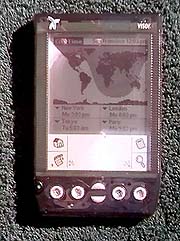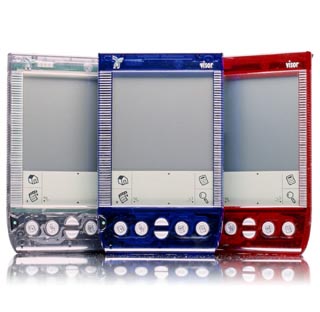Visor Neo handheld computer from Handspring, the company announced in mid-September this year, is a low-end model and is aimed primarily at novice users. The device is equipped with a monochrome screen. In fact, this slightly updated version of an older model - Visor Deluxe.
External Data
Design of new items is somewhat surprising. Want to ask the developers: why they decided to rename the old man Delux'a in Neo? Indeed, at first glance, it's still the same good-old Visor. Just called differently. He has the same size and shape, as in all previous models. Thanks to the standard form factor, it fit almost all commercially available bags and accessories created for the earlier models. Although, anyway, the new PDA is a bit outdated. True, designers Handspring dressed in the latest fashion handhelds in translucent plastic. Now, through the Corps of smoky, red and blue is quite possible to see his stuffing.
Dimensions and weight of Neo is perfectly acceptable, but can carry it only in a pants pocket. On a shirt can not be considered. But on the palm handheld fits very comfortably.
Screen
For an inexpensive device monochrome screen Neo more than good. He has a remarkable contrast, his background is too dark. According to the author, this is the best screen, which can be found at the PDAs low-end class. Moreover, the quality of the picture almost does not affect coverage. Coming soon, it affects light. In Neo it - reversing. This means that when the lighting is all black must be "transformed" into white and vice versa. In reality, everything is black becomes blue-green. Such lighting is good only in very dark conditions. In the dim light of the screen is virtually unreadable. But you should not despair, luckily there is blocking software reversing. When working with Neo, they can be very helpful.
Springboard Slot
 |
Slot for Springboard-modules located at the top of the enclosure. To date, there are already more than 50 modules of "empowerment" Springboard: GPS-ins, phone-ins, digital cameras, more memory and more. With their help, Neo can be transformed, for example, a camera, or GPS - receiver. Recall that Springboard at the time the first expansion module for the Pocket PC Palm OS. Its main advantage is that this so-called device "plug and play". If you podkyuchili module, for example, VisorPhone, in the slot of your PDA, then you require the application will be immediately available without suffering from installing the drivers. And the handheld almost instantly transformed into a mobile phone. We must pay tribute Handspring - it is really convenient. The only drawback Springboard-modules is their high price. The most interesting and useful are expensive. For example, the price of the modem Thinmodem-plus (56K) is $ 150, HandyGPS Pro - $ 230, but the most simple 8 MB Flash Card - $ 50. Two modules are at the price of one PDA Visor.
Iron
Visor Neo runs on Dragonball VZ processor with a frequency of 33 MHz - the fastest to date, used in Palm OS-devices. Neo runs two times faster than the Deluxe. In addition, it is equipped with 8 MB of RAM.
Operating System
This handheld computer running Palm OS 3.5.2H3, rather than the latest version of OS 4. This is especially surprising given that Neo was created to replace the market Visor Deluxe, which still runs on OS 3.1H.The main difference between the latest OS (4.0) - support for new types of hardware: storage cards, Springboard-modules, USB and 16-bit color. USB support has been included yet in OS 3.5 for Visor'ov. In addition, Handspring has implemented support for 16-bit color before the advent of OS 4.0, although in our case this is not true, because the Neo screen is black and white. In Neo, however, as all devices from Handspring, no Flash ROM, so it can not be upgraded OS, although the patch, of course, can be installed on a system. It is for this reason, Handspring, and did not use OS 4.0 in the new model. This system is still quite "raw" and it may require more debugging. If so, then the correction of errors in the Neo OSes would be quite problematic.
Address Book
Version of the application Address Book for the Neo is distinguished by a quick search (Fast Lookup). It allows you to find the name in a long list using the buttons on the unit. The operating principle of search engine based on the classification of the names on the letters relating to the first or the second part of the alphabet. Suppose you need to find details of your friend, named Don. You press the up arrow to activate the search function, and then click Application To-Do, which means that the first letter of the name is located in the first half of the alphabet. The next step is pressing the Memo, the program will regard it as something that the second letter is in the second half. After that, of course, will need to press Memo again. Thus, Fast Lookup will give you all the names like Don and Ann, as the latter is also consistent with the search criteria. In the same way and by searching the names, with the only difference being that you are using buttons instead of To-Do and Memo buttons Date Book and Address Book. You can also simultaneously search for the name and last name, combining the search for the first three letters of the name and two letters of the name. In practice, the search works well enough. When you have more than one hundred names in the address book, this method is much faster, of course, after a little practice. Besides, it's very convenient when PDA in one hand, in another phone and you can not use the stylus.
Batteries
Visor Neo is powered by batteries, energy class AAA. The device has no built-in rechargeable batteries. Thanks to the monochrome display, they exhaust their resources too quickly. A pair of new batteries for the Neo means that you can calm down for at least several weeks. Of course, many people prefer the batteries, but normal batteries have their advantages. For example, there is no need to worry about charging more, and they are sold at almost every turn.
Buttons
On the front of the chassis below the screen is a standard set of buttons. They are made of silver plastic. Buttons "Up" and "down" are separated by arches. They are nothing special from the buttons of other devices do not differ.
Cover
Visor Neo has the same cover, as the previous models from the family of Visor. It can be attached to both the front and the back of the PDA, to protect the serial port device.
Cradle and stylus
Neo stylus may well be an example for all the accessories of this type. It is a rod made of a silvery metal with a plastic tip and top. If you unscrew the tip, you can see a device for pressing the reset. And at the top of the stylus is hiding a small screwdriver, you can use to dismantle the device. With respect, the cradle, then for some reason, many think that the bundle with Neo, he is not. It is not. "Crib" uses the USB-connector for synchronizing with a desktop computer and the outside looks very nice.
Knacks
Slightly below the control buttons on the left edge of the device is a microphone. Apparently, it is only used with modules Springboard. While there is no single application that it would be claimed. But, if you have VisorPhone, turning your PDA into a mobile phone, the microphone could not be more useful way. Also on the left side you can find the infrared port. It is located right there, because virtually the entire top of Visor Neo busy slot Springboard. In addition to the standard application Date Book, the device has another - Date Book +. This version includes: Improved scheduling of the week (weekly view), the scheduler, the (yearly view) and scheduler (list view).
Conclusions
Neo - quite a decent low-end model. Of course, it costs more expensive - $ 200 than similar devices from competitors. If you're not particularly interested in new products, the Neo you completely replace the Visor Deluxe, which can be purchased for $ 130. However, keep in mind that the new Visor has a much faster processor, and its translucent body looks much more interesting. Hardware Specifications Power, Materials: