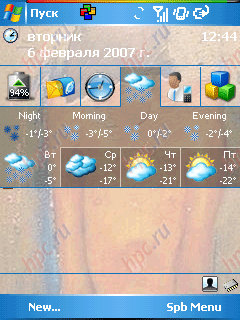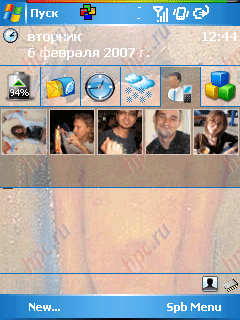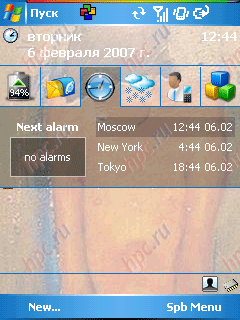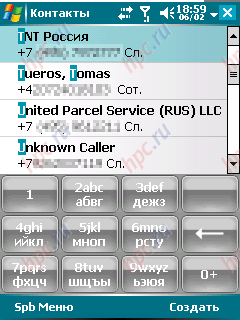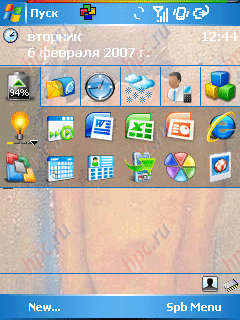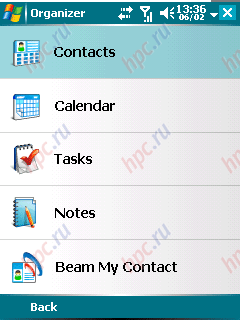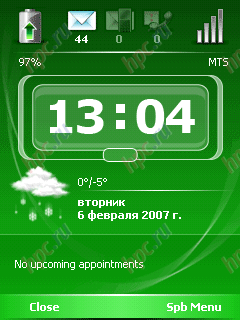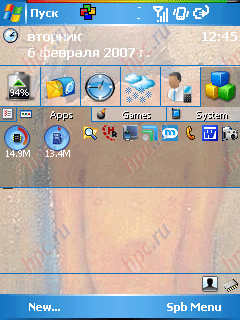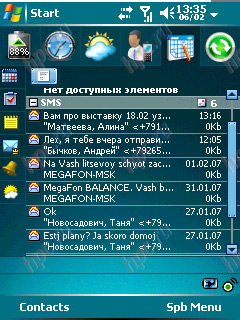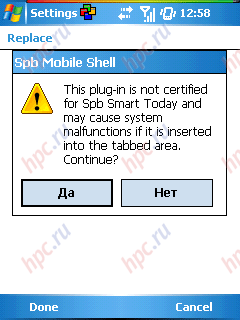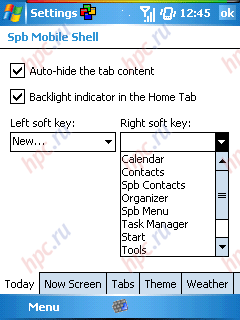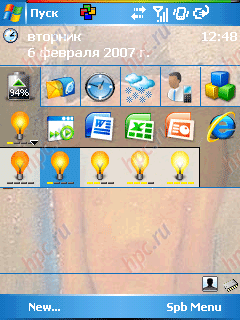With the acquisition of PDA or smartphone, many users are beginning to think about how you can embellish and enhance boring and not always easy to use interface Windows Mobile. Surely, almost every one of you tried to experiment with different software shells (launcher), to simplify the work with a mobile tool in terms of navigating through the menu, quick launch favorite programs, to illustrate the data and so on. Despite the huge number of such applications, new items, however, continue to be issued. And today we'll talk about one of the newly minted launcher - Spb Mobile Shell from the famous St. Petersburg developer Spb Software House.
Spb Mobile Shell
Spb Mobile Shell is an advanced shell, which not only makes the interface of the operating system more attractive, but it adds several useful features such as:
- weather map on the panel Today (in the form of a strongly simplified version of Spb Weather)
- demonstration of your contacts with photographs on the panel Today (five pieces)
- Time display panel Today (three cities) and the control alarms
- control color schemes (choice of 16 color options)
- simple but comfortable regular replacement "dialer"
- display panel Today most commonly used applications (this is not a full-fledged launcher, as you might think, and something resembling a standard list of recently run programs on the Start menu)
- display colorful animated menus (in a single window display nine large icons, switching between windows is the manner of Windows-smartphones, with soft-keys «More» and «Back»).
The obvious advantage of Mobile Shell at the same time - the ability to control the device with one hand, without using the stylus, simply by clicking the appropriate icon with your finger.
In addition, the shell contains a mode «Now», which is activated on the screen of our device displays analog or digital clock, current weather, tasks, and the number of unread messages or missed calls.
In normal mode, Spb Mobile Shell is the string on the panel Today, which can be located up to six points. For each menu item you can choose from dozens of colorful icons supplied with the program. When activated, each of them appears a drop-down menu.
In addition to software components directly from the company Spb, for example, such as the famous launcher Spb PocketPlus, to program a button you can "hang" and software from other companies. As can be seen in the screenshots, Spb Mobile Shell live well, such as iLauncher or PocketBreeze.
True, when you try to make the main pane any third-party program, we will see a warning about possible malfunctions.
However, we note that, despite the very colorful and high quality design, the shell does not "slow" system and comfortable work it is more than sufficient 200 MHz processor. There is a program mode Auto-Hide, to automatically hide the popup menu when you press on the same icon or select any other element Today. And provides an opportunity to reprogram the left and right hardware buttons, "hanging" on them, for example, the menu «New», calendar or contacts.
And on the "desktop" you can set the control level of illumination and battery indicator.
Personal impressions
So popolzovavshis program nearly two weeks, for myself, I concluded as follows: I, as owner of the device, the program fits. It has almost everything needed for comfortable work with PDA like with an ordinary telephone:
- Today-some favorites, and large enough to press with your finger
- convenient "dialer"
- Photo-contacts on one of the favorites
- support for third-party plug-ins
- excellent menu: any program, setting, etc. You can open without taking stylus
- under the row of tabs, calm may be other elements of Today, which opens a tab when you activate them simply overrides
In addition, Spb Mobile Shell operates quite quickly, Tabs are switched instantly, at least the difference in speed prior to installation and after, I do not feel it. Nevertheless, several shortcomings in the program is present, in particular, can not configure PIM-manager and the default mail client. Whatever applications are not used, Spb Mobile Shell is still stubbornly open standard Outlook Mobile, Notes, and so on. I really hope that the next version will support more advanced third party applications. Another strange feature - Spb Mobile Shell should stand at the top of the list of Today-plugins above can be supplied only to display the date. Not the most convenient solution for owners of smartphones, I, for example, is much easier to see at the top of the phone plug, not the date. Still, the basic function - control without a stylus, the program performs a solid top five.
Results
Program Spb Mobile Shell, above all, be interesting to fans of various functional panels and launcher. The utility, at least, will save considerable space on Today, Užava six rows on the panel in a single trim line, and at best will run communicator with one hand, without resorting to the stylus. In addition, high speed shell may dispel the myth of the awkwardness of such programs. The program costs 450 rubles. At first glance the price seems a bit exaggerated - at least one flaw in the program have, on the other hand, direct competitors Spb Mobile Shell at the moment, but the products of this kind are now in demand. Download the demo and proibresti Spb Mobile Shell can be in the "Application for PDA.
Pros: - Convenient "dialer"
- Work without a stylus
- Built-ins (weather, photos, contacts, control lights, etc.)
- Support for third-party Today-plugins
Cons: - Unable to configure a third-party PIM-manager and E-mail client
Programs with similar features: WisBar Advance Desktop, Spb PocketPlus, Multi Desk, EasyPDA, SK Today Commander. The authors, translation: