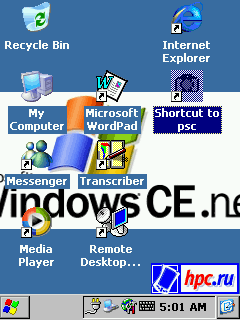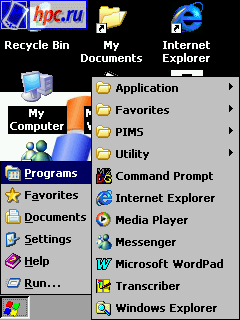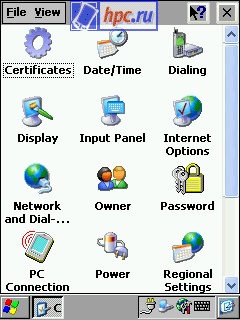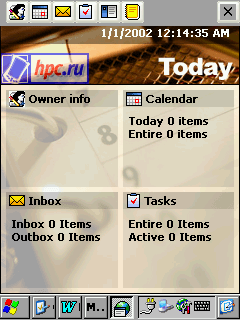Of course, most importantly, what we expect from Windows CE.NET - this is not a new case design PDA and a new interface and new features. Seems to have waited ... The interface has changed radically. More with the inclusion of us does not meet Today screen with the schedule and tasks. The display DOT 320 - familiar to users of desktop PCs desktop with "scribbled" program shortcut button "Start", the taskbar.
Desktop
So, in order. On the desktop, can fit 12 labels. Labels can add, move, delete, and generally to do with them whatever you want. With the same success can be put on the desktop shortcuts and files themselves. Can be as "adult" sort by name, type, size and date, to build neat rows.
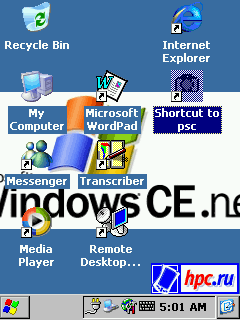 |
| Desk 320 DOT |
The default shortcuts on the desktop Recycle Bin (with the possibility of setting takes place on the disk), My Computer (works the same way as on a desktop PC), MSN Messenger, Media Player, My Documents, Word, Transcriber, Remote Desktop and Internet Explorer. Again, the example of a desktop PC, at the entrance to the menu item "Properties" (Properties) Label My Computer obtain general information about the system: the version of ROM, processor type, amount of RAM and its distribution on a place to store files and proper "RAM" , name cards, the device name in local networks. For all the shortcuts you can change their "target", so that we can, say, to keep My Documents on an external memory card.
Start
One of the main highlights of the new interface - the button "Start" as in "big" Windows. What's behind it:
Programs
Here are the labels of all the built-in programs. Actually, who could doubt it? :)
- In your Application, hiding a calculator and image viewer (for more details about the built-in programs in the next article)
- on the Favorites folder in which users can choose to put the most frequently used programs,
- then folder PIMS applications to effectively organize daily activities. What's here with the schedule, contacts database, email programs (like the Pocket PC is called Inbox), notepad for short notes, utility to save all personal information in a nonvolatile medium (selection for the user memory in the DOT 320 less than in the PDA Pocket PC 2002 - only 3.5 MB. But "life enough." Naturally, we can continue to be true card Compcat Flash) You can choose what to save: separate contacts, tasks and calendar entries. In addition, m PIMS menu list of tasks and a shortcut to start screen Today (about him below).
- Last folder - Utility, through which you can customize most parameters. It established four alarm (by day of week), adjusts the brightness of illumination (four levels or complete shutdown). By the way, built-in light meter, like, say, a Compaq iPaq 3800 DOT 320 no, so that the brightness will be set up manually. Next: utility to configure the hardware buttons (ascribe them to any installed programs), contrast adjustment, adjustment programs in the Favorites menu, the overall configuration of elements of the Start menu and task manager.
Further, there are shortcuts to individual programs, largely duplicating those that lie on the desktop. From "nedubliruyuschegosya: useful innovation Windows CE.Net - command-line DOS, and file manager Windows Explorer.
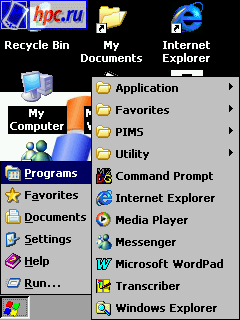 |
| Programs in the Start menu |
Favorites
Other Favorites folder duplicates similar folder on the desktop, and quite successfully with her synchronized.
Documents
Here, too, all the usual: a list of the last ten opened documents.
Settings
The most interesting tab here - Control Panel, which can be made into a drop-down menu, and can be as a separate window. Here custom certificate for the safe operation of the network, the date and time settings of outgoing calls, appearance (background image, the brightness and even color schemes, as in "adult" Windows). Followed by setting on-screen keyboard (pretty standard: the key size and the use of "gestures" for a space, delete the character, etc.), Internet settings (start and search pages, size of the cache, the proxy server address, the use of security protocols - TLS, SSL, or not to allow music and images). Here you can configure a new Internet connection, enter information about the owner (along with a host name for LAN), a password to activate, install energy-saving settings and regional settings. Back in the Control Panel Add / Remove Programs utility, manager of storage (internal memory - 3.5 MB allocated to the user, and memory card). With the latter way, you must be careful. Cards are not recognized simply by "inserting" into the device. Card must first be formatted, and then, a la Unix, click "Mount". Only if the system recognizes the card. By the way, also has to do with the area and the Flash-memory that is available to the user. The control panel is large. In addition to all of the above, there is another tool to calibrate the screen, the overall graying of the system (those that are in the shortcut properties My Computer) and setting up sound and volume. Control Panel - a big one. In addition to all of the above, there is another tool to calibrate the screen, an overview of the system (those that are in the shortcut properties My Computer) and setting up sound and volume.
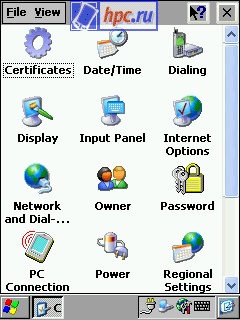 |
| Control panel, as on a desktop PC |
What I'm surprised to have found, so it's possible the complete "backup" machine to the memory card. The sample in our editorial board, of course, prerelizny, IEG's strange that not implemented such an important function. It is hoped that in future versions it will appear.
Taskbar
On the Taskbar, familiar to users "desktop" versions of Windows, the buttons are currently active applications, among which is easy to switch. Push the button - go to the window corresponding to the application - like all the big PC. Separate button in the lower right corner of the collapses all windows and returns the user to the desktop.
Status bar
In the Status Bar icons appear Active Sync, Transcriber (handwriting recognition), the presence of an external power supply, etc. In addition, there all the time is the inclusion of a button keyboard and quick access to useful tools: setting the contrast and illumination, task manager (not so relevant in the presence of TaskBar), a program for sending files via infrared (select "Send via infrared" context menu pops up when you click on the file for some reason unavailable), and (!) utility to turn the screen 90 degrees. Finally, do not need to bother with JS Landscape or Nyditot and reboot machine. The screen turns immediately and without problems. However, only one in the area. And another thing: when you turn the screen do not forget to adjust the settings Transcriber, but it is unlikely to be able to write something.
| Part Two "width =" 240 "height =" 320 "/> |
| Status Bar |
Today
The new version of Windows CE Today has ceased to be the main working screen. Now he runs a single button and works like any other application: you can minimize or close. Today on DOT 320 is very cute in design: from the top, under the date and hours, a small picture, then the field is divided into four parts: information about the owner, calendar, information about incoming and outgoing e-mails and tasks. Backdrop for these four windows is a picture diary. In general, stylish and tasteful. The top row of buttons lets you quickly switch between the utility to enter owner information, calendar, mail, tasks, contacts and notes.
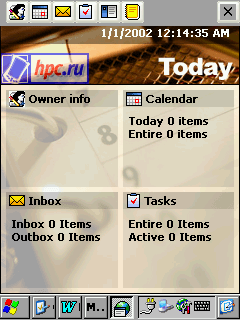 |
| Today screen looks pretty stylish |
Quick cross "
Finally, two very important points. Firstly, compared with cars Pocket PC 2002, DOT 320 runs noticeably faster. All applications are opened immediately, there is no annoying "hang-down menu Start. To work on DOT 320 - a pleasure. And this, mind you, on the same processor at 206 MHz, and the iPaq 3800, E-200 and Jornada 560! The second novelty, perhaps even more pleasant: Finally a "cross" in the upper right corner of working as it should. "Half" Pocket PC 2002, when this cross just folded windows programs but not to unload them from memory, in the past. Now the program fully closed. Hooray! Must, however, say that the machine sometimes hangs. As far as I could see, it's mostly happens when it is inserted into the cradle, but can not connect with ActiveSync'om. Actually, it is unpleasant, even not so much crash, but the fact that after pressing the "reset" about half the cases are not soft and hard reset - erases all data in RAM. When working offline, DOT 320 does not depend on even once.
Total
Definitely we can say that is implemented in DOT 320 on Windows CE.NET-based interface - a big step towards Pocket PC 2002. Step forward or back - a matter of taste, but personally I like it very nice. It is obvious that an interface is simple and intuitive for users of desktop computers - according to the principles of operation, even in design, he is as close to Windows XP. Working with the DOT 320 is virtually identical to the work of the PC. In addition to this convergence, it is necessary to note once again the excellent performance and working to the delight of users "X" close the program. About sustainability too early to speak: with the standard set of programs is not too often "buggy" and Pocket PC 2002. Nevertheless, one can assume that the new OS will hang less often than its predecessor. The authors, translation: