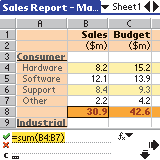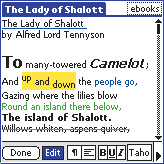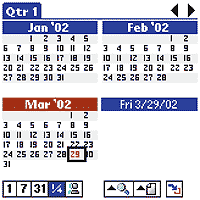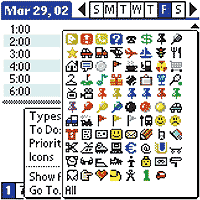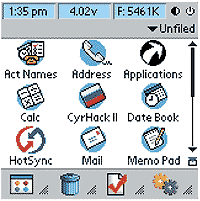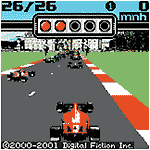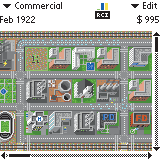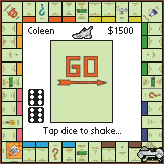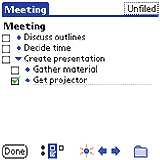Just new handhelds from Palm - PDA industry ancestors came on the market and show in Russia. It is still unknown Will the company keep the lead - opinion on this variety - but the situation with software is apparently not change. What would be convenient and thoughtful PDA or releasing Palm, embedded software is hardly enough for normal operation. Not very clear, is it true or an error of calculation, but the result is obvious: the large number of "third party" close up the gap in the software tools for this popular platform, the benefit package for the development of software is distributed freely, we need only register on the site www.palmos.com . So even if all the new PDAs running Palm OS 5 will have a resolution of 320x320 pixels, the market just will not be able to react to this change, and for a long time not to lose the popularity of programs written in detail under 160x160 pixels. List of commercial, shareware and freeware software (for example, practically all there is to www.palmgear.com) increases every day. Appear dozens of calendars, address books, text and spreadsheet editors, financial programs, databases, games and other useful tools. Unfortunately, diversity is a downside - in all this is painfully difficult to understand. Experience shows that for all the good development sooner or later, still have to pay money - this is the principle of distribution of shareware programs. And for free you can hardly get a completely satisfying your product - at best a few nice additions to what already exists. Therefore, we decided to help in the selection. Note that
- almost all software products, which will be discussed in this article - shareware, and, as already mentioned above, they have to pay money
- the vast majority of the programs described have an English interface, but all, without exception, able to work with the Russian language
- not all of the programs tested in real work, however, failed to investigate and describe, not all programs are available for Palm OS (thousands of them).
Office Software
Perhaps, it is most painful issue for users of Palm. On the one hand, nominally Palm OS is completely deprived of office tools, on the other - is not clear whether they should do and how convenient to work with such documents on the screen with a resolution of 160x160 pixels. Set DocumentsToGo company DataViz - one of the main products in the market of office applications, if only because that is delivered on CD, along with handheld computers from Palm, and for him not have to pay extra. DocumentsToGo provides facilities for synchronization, viewing and editing office documents, among the Palm OS. After installation, you will find the manager of the documents on the desktop and five applications on the handheld: SheetToGo, WordToGo, SheetView, WordView and combining this set of Documents. SheetToGo and WordToGo for editing documents, whereas SheetView and WordView - for viewing only. In this article, it makes sense to consider two versions of the package: the third and fourth (and fifth out, but it is primarily intended for machines on the new OS, which to us have not reached yet). Until recently, computer-Palm delivered only one third that has some serious drawbacks: it can not create new documents directly on your Pocket PC offers low-level editing tools. This option should be considered only as a free solution to a pressing problem. The fourth version is attached to new models of m130 and m515. It is more perfect and includes, in addition to the five above-mentioned applications, program SlideShowToGo, support presentations, but only when viewing a Power Point. This version is already possible to create new text and spreadsheet documents, Pocket Excel enabled formulas, and he looks on screen color PDA is now nicer.
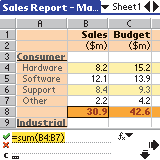 |
| QuickSheet - «Pocket Excel», an integral part of a mobile office |
The most powerful on the market products is probably the package QuickOffice company CuttingEdge Software. It allows you to create text and spreadsheet files on the computer, Palm, has extensive features for editing and viewing Office documents. In addition to special programs manager, install the package adds an additional menu to Microsoft Word and Microsoft Excel, allows to easily save and open documents "pocket" format. PDA software in this package: QuickWord - text editor, QuickSheet - spreadsheet and QuickGraph - module for charting. The text editor works as your own, which provides high compression format, and with a universal text format Palm, and QuickSheet - only with their own specific document format. QuickSheet program is considered the most functional spreadsheet for the platform Palm. It allows the management of multi-sheet spreadsheet with cross-references, use more than 80 formulas for complex calculations. It remains to add that all of the programs in this package, in addition to recognizable menu, different user friendly interface and ease of management. Also note that this particular package is optimized for use with handheld computers Hand Era: for example, QuickSheet allows you to rotate the table at 90 degrees, which naturally makes it easy to view and edit. The next candidate to rule on handheld computers - the company with its product Iambic Iambic Office, including a table editor TinySheet, text - FastWrite and e-mail client Iambic Mail, which allows to receive emails with attached office documents. All these products can be purchased as a kit, or separately. Deserves special attention program TinySheet - the most beautiful table editor for Palm OS-compatible computers. On the small screen, developers were able to accommodate even a graphical menu, and the module plotting QuickChart the application is truly versatile tool for any kind of calculations.
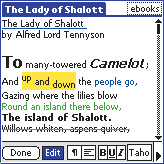 |
| WordSmith - a full text editor |
Finally is to say a few words on the word processor WordSmith company Handmark. He fully supports interaction with external keyboard, including a pull-down menu. And with the included special converter, you can add the fonts to the Palm Desktop. In this case, WordSmith was the only program, staff works with the memory card and supports high-resolution PC Sony Clie. To view and edit office documents, the best solution, perhaps - a package of QuickOffice. But if you use a memory card or high-resolution screen, then edit the table is more appropriate QuickSheet (since he is sold separately), and texts - WordSmith.
Calendars and telephone books
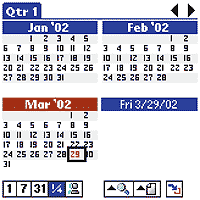 |
| An entire block on a small screen Palm |
Despite the weak "home" calendar program for Palm, good alternatives to it a bit. Of noteworthy - the application ActionNames already mentioned the company Iambic. It includes a calendar, to-do list and address book, providing a flexible connection between these components.For example, make an appointment, we can immediately refer to a specific person from your address book: it is enough to write the first letter - and the program will immediately find the desired name. Interface standard, the screen is divided into two parts: the top shows the meeting of the day, and at the bottom - a list of upcoming cases. There are also several modes of viewing the timetable for a week or month or even three. Feature of this program is that each tabled an event can be assigned to small icons myself to draw them and edit them. In addition, anyone can paint a marked graphs (of course, on color devices). The only pity is that after syncing it will not appear on the desktop machine. Pleases and that developers have thought Iambic unique graphic, while the shortcut, the menu that appears when you hold the stylus on the screen.
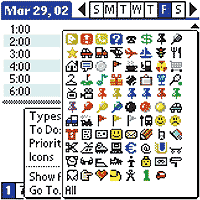 |
| ActionNames can assign to each event, its icon |
As an alternative you can consider the program DateBook 4 firms Pilmico Software, which offers roughly the same features as Action Names. The creators even think about lefties and included in the package utility Lefty, as appropriate, adaptive interface DateBook. But the package appeared to be too overloaded with features and "transparent" menu, although the emphasis, of course, deserves. Produced by Iambic looks yet more mature - maybe this is a consequence of a large experience in development of such applications since the days of the famous Newton - the progenitor of handheld computers. From all variety of phone books, we only mention one - SuperNames firm StandAlone Software. The program has flexible settings, a large number of fields for entering additional information system shared by the color categories, and capabilities to display them on your Palm as bookmarks - very convenient! The kit includes a small utility that allows you to implement advanced search in the address book. SuperNames has a user interface, many different functions, allows the management of entire groups of subscribers, highlighting the desired check boxes, make cross-references between virtual "calling cards", and most importantly - ability to sort of Russian names. Recommend that you check in a bunch ActionNames + SuperNames. Judging by the experience shows that it is perfectly manifests itself in black and white and in color as roaming with the rest of the information from device to device for several years.
Programs Accounting Finance
This is probably the most extensive category of programs, the problem only in the fact that Russia does not fit all. In some you can not add our home currency, and other calculations are made only by credit card ... Uncomfortable made and built in Palm application Expences: a category of expenditure is not possible to edit, and other functions, in addition to a simple cost-accounting, virtually none. Of special note is the package Pocket Quicken 2000 companies LandWare, working directly with the popular financial software Quicken 2000. Those who use this package to Windows, certainly appreciate the module for Palm. But here's the rub: no "desktop" part of "pocket" version is almost helpless, as all the initial data is entered by means of synchronization. In our view, this ligament is optimal for financial accounting at a serious level. If you often travel to cities and villages, perhaps, appreciate the program ExpencePlus, designed specifically for reporting on business trips. Attracts the attention of a graphic menu of the product, where the different categories of costs designated icons. For international travel will be useful feature, which tracks the movement of funds on a credit card. To account for household expenses advised to stay on the product PocketMoney company Catamount Software, it allows the full statistics of expenditure on the Pocket PC. For users who do not make high requests, it is ideal, since it has an understandable form of personal finance tracking and reporting capabilities for individual categories.
Application Manager (Launchers)
"Launchers" (from the English word launch - start) - programs that replace the standard file manager, Palm OS. With a friendly graphical interface and advanced features of applications, they are much easier life owners of handheld computers Palm. Heroes of our story will be three of them, although the market for these programs is presented much more.
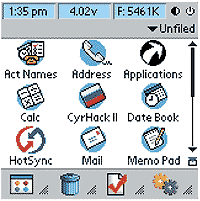 |
| MegaLauncher can dramatically reshape the desktop PDA |
MegaLauncher VIP version 3.22 - a product of Russian developers of MegaSoft (funny: the name looks like a parody of the famous name of the corporation.. - Ed.). After installing MegaLauncher assumes all functions of the manager application and return to normal shell Palm OS you can only exit the program. MegaLauncher completely changes the desktop interface: on top there are three custom information window, which appears on the user's request, any information ranging from date and current time and ending with battery and memory status. Center of the screen, as before, set aside for application icons and the bottom is a panel with four graphic buttons. MegaLauncher file handling allows you to use the popular method of dragging and dropping. Now, in order to remove the program will not have to go into a special menu and look for it in the list - it is necessary to move the icon to the trash can icon, or just hold her pen and from the popup menu, choose an action. MegaLauncher supports high resolution (320x320 pixels) and a few skins. Will not paint her many opportunities, but we note that the more useful application in this review, probably not.
 |
| Silverscreen: how do you prefer to see your Palm? |
The next noteworthy is the manager of the firm SilverScreen PocketSensei. This program - for fans of stylish graphical interface. Availability of special modules can easily change the look of a pocket computer and give him the look of Windows XP, Mac OS X or any of the dozens of proposed vending manufacturer. The latest version (demo is available at the site of the developer) even supports its own scroll bar and color-ins. Also, if you prefer, you can change the application icons on the other, previously taken from the site Pocket Sensei. An attractive feature of the manager, however as MegaLauncher, is the direct work with programs recorded on the card. Fans of minimalism will love Launcher III of Benc Software. With its many features, it nevertheless has a fairly simple interface. Its volume is much smaller than those mentioned above, which may be critical for users of handheld computers with little memory.
Games
Some vendors start thinking seriously about turning in Palm gaming platform. It should be noted that they have it pretty well, and games for these handhelds is written several times more than major programs. Of course, the Palm platform has its drawbacks: the lack of sound quality, low resolution screen, a little on the game's standards the amount of memory, but this does not prevent developers to create beautiful and interesting game. The most beautiful of games can rightly be considered AbaBall from the above-mentioned companies Iambic. This is a clone of the famous hit desktop computers - "Arkanoid". The essence is simple: you control the movement of plates on which bounces the ball and knocked bricks, some of them entered the prizes you want to catch. Despite all the shortcomings of Palm OS, the creators managed to do the impossible: to outdo version of the game for a desktop computer.It offers beautiful and challenging levels, and amazing graphical effects, it would seem unrealistic for such a small screen, and weird enemies that appear in the most unexpected places. The program is in black and white and in color, but in any case (even if you're not a fan of the game) put a demo, just to see what can your PDA.
 |
Fans of shoot is also not gone unnoticed. Company LudiGames released a pocket version of the game SiberianStrike. It offers three aircraft and simple in essence, the problem: bomb the enemy base, breaking through innumerable squadrons of enemies. While you are collecting medals, and at the end of each level you are waiting for the law of genre particularly strong monster. Playing well done and will certainly find its fans. Another "letalka-shooter" this type is represented by Astraware and called Zap2000. The purpose of roughly the same as in SiberianStrike, that's just cosmic scenery. Thrust players probably want to take it from beginning to end, but for everyone else on the site of the developer are codes that give the opportunity to feel like a superhero and see the cosmic neighborhood, born fantasy artist.
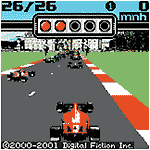 |
Fans avtoimitatorov also not been bypassed party: Game Race Fever - this three-race Formula 1. " Take exams for driving, choose a car, track, pass a qualifying race - and participate in professional competitions. It is worth adding that in the Race Fever wondering sold control of the car: no buttons, as usual, and a pen for graffiti area.
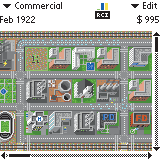 |
| The famous game Simcity - for PDA |
Probably, most users prefer the Palm platform intellectual games. The choice is huge: from the popular "Monopoly" of Handmark, which if you want you can play with the other owner of the Palm's infrared port to SimSity. Yes, it SimSity - the very, first, classical versions. Surprisingly, the small screen is quite enough to display the miniature machines on the roads, trains, moving in small rails, and even the spectators in the stadium during the game - that's really where the tale of a "town in the snuffbox" truly becomes a true story! Sports-themed seriously engage the firm Megasoft, and with it you can play "pocket" analog billiard and bowling pins.
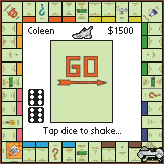 |
| Popular financial game "Monopoly" on the palm of your hand |
The last category, which we consider - puzzles. They differ in that if you get into your Palm, then linger there for long. Of the most popular are noted Bejeweled company Astraware, which offers to put a record on clearing the screen of gems. It is also widely known and Bubbles firm Absolutist.com, a successful remake of the popular game Snood. User shoots colored balls, and the groups in which balls of one color is more than two vanish.
A few words in conclusion
Unfortunately, to describe all the programs for Palm, one article does not manage - to produce at least a small book. Finally a brief 'has a few useful packages.Program for handwritten notes BugMe - a good substitute built-in notebook and just a necessary thing for the rest of the CCP, having no application to enter records pen. BugMe is a full-fledged image editor with a decent set of tools, the ability to view your images directory, issuing an alarm to a specific record, and most importantly - the special module helps later to view images on a standard PC. The program converts JpegWatch PDA running Palm OS in a photo album. Its charm is that it supports, as the name implies, a popular format jpg, works with memory cards (which is especially nice for owners of computers from Sony) in high definition. In the Setup Complete JpegWatch is a small application to your desktop PC, through which images can be easily adapted to a handheld format.
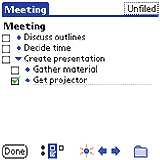 |
| Thoughts Manager - an easy way to "organize" your thoughts |
Small Thoughts Manager program is a sort of organizer, allowing you to create multilevel lists, and their individual items can be marked with a tick - an indispensable thing for shopping! Perhaps the most energy users handheld computers spend on reading books. Very convenient - downloaded from the Internet fresh news or entire books - and read it on the road. But what saves space and money! For such purposes a good program TealDoc version 4.6 of Teal Point Software, which provides a nice navigation through the document, full screen view (that is important in low resolution) and work with memory cards. Of the rest of the popular "bookreaders" electronic information can be noted SspotRun and ISilo. Lovers of fresh news simply to draw attention to a product called AvantGo eponymous firm. This program allows you to use so-called information channels. For this you need only register at the developer's site, choose from an extensive list of interesting subjects to synchronize Palm and enjoy reading is far from a desktop PC. Among the hundreds of channels, there are Russian speakers, as if may seem small, the number of mouse movements in a "channel" becomes available to any site. Do you think that the CPC is running slow? Probably affects the longing for the hundreds of megahertz, big machines. Unfortunately, the handheld computers running Palm OS speed yet unattainable, but something still can be done. The program FastCPU Russian company Megasoft integrated processor speed is increased by almost half, ie, if there were 16 megahertz - will be 32 and was 33 - will be under 60! It is true that overclocking experiments pocket another may result in failure, until its complete failure. Even with favorable conditions, sometimes there are freezes and refusing to work on the IR port. But with each new version (as of this writing - 2.8) "bugs" getting smaller, and made the program so that you can not speed up the whole system and individual applications game. Applications for the Palm platform for more than ten thousand. Many are written by professionals, but it is impossible to predict the behavior of a program is in your computer. Given that the Palm all the information is typically stored in RAM, hard reset it leads to a complete loss. Therefore it is advisable to copy from the site www.palmos.com Palm OS emulator for the PC and all the experiments, first to hold it. Most programs for the Palm are distributed as shareware. You can rewrite the program from the developer's site, install it on your computer, but some time after the end of the trial "period, it will prompt you to enter a registration code by paying him a sum of money. In addition, prior authorization of certain features of the program, such as maintenance or synchronization may be unavailable.Most modern office software for Palm consist of three main components:
- Set of applications installed directly on the Palm PC
- A separate small program with its own interface, the head of the synchronization process is the application
- Special synchronization module, called Conduit, automatically integrates into Palm Desktop (the main program for the exchange with Palm).
Sources, Materials: