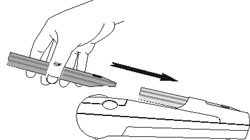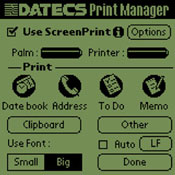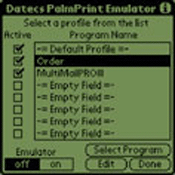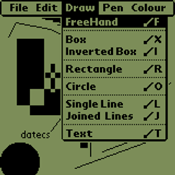Printer PP-50 - is the first product for Palm, which released the company Datecs. But the market is not new, so our specialists immediately able to create a very good and solid product. It would seem that as it may be useful experience of creating cash registers (also called Point-Of-Sale-terminal) and electronic scales in the development of the printer for handheld computers? The fact that this is not the printer that is on your desk at home or office. In principle, this is the same mobile POS-terminal, but without the computational part and the keyboard. It prints on the same narrow rolls of paper. Even the size it is not very different from the samples produced Datecs and their competitors. Thanks to this bunch of PDA + PP-50 get this flexibility and extensibility, which never dreamed of conventional terminals.
First impressions
PP-1950 comes in three versions: for Palm'ov series III and V, as well as models of Handspring Visor Solo, Deluxe, and Platinum. Externally it is a monolithic block of a good black plastic. Printed on thermal paper rolls, which is used in cash registers. Such a tape can be bought in any store Chancellor of the goods. The power source is a NiMH-battery. On a single battery can print up to 20 meters of tape. She is charged with the included adapter for about two hours. Before you begin, you need to install the driver and additional software. Taken together, takes about 85 KB. Click Reset and reboot the preparation is completed. Now you need to connect two devices together. KPC enters "in the tracks and recorded with a click. He keeps it firmly enough to turn and keep the "upside down". But if it is in a position to shake, then it can lead to a drop in Palm `a (agree, it's generally pretty stupid idea:)).
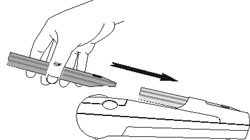 |
Immediately after joining the computer can start to print - include a printer or to activate the driver is not needed, everything is done automatically and in just a split second. The process itself is not that soundlessness, but the noise level does not irritate. Print speed of 5 cm / sec (subjectively it's a little slower than in cash registers). And when you consider that the manufacturer guarantees uptime no less than 50 miles, then at this rate it will be 277 days of continuous operation. In short, even if you storekeeper, a workaholic, you have enough of this toy for a long time:). By the way, if you use the optional Hotsync-cable, you can synchronize Palm (well, of course Visor) with your computer via COM-port. A Palm V and Palm 3c can even be recharged from the mains without removing from the printer. So that the cradle with you do not need to take.
Programs
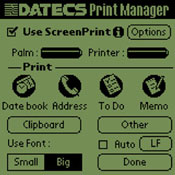 |
Chief among the programs that are stored on the Palm before work is Datecs Print Manager. It is not only a print driver, but also performs many other functions. With it you can print the records from the built-in applications. Contacts from the Address Book and Memo notes are printed on one. From Datebook entries and objectives of the ToDo situation is different. For the first you need to select a date range. The printer will print all the events scheduled at this time. If you do not need it, you can choose only one from the list. But perhaps the most flexible dialogue made for ToDo - the user has a choice: to get all the tasks that only unfulfilled, or simply put a cross in front of the required records. It is a pity that this is not for Memo, and Address book. It would be nice to be able to create filters, for example, "print all the notes in the category Unfiled" or say "all phone company employees N".On the main screen Print Manager is also a button Clipboard to print the contents of the clipboard. At the bottom you can choose the font size (large or small), and the top mode is activated ScreenPrint, which allows you to print photos at the touch screen in the lower right corner click Find. In a separate dialogue made features that are needed less frequently. There you can print two types of tests (short and long). This can be useful, for example, to check the modified fonts or corrections of some errors. There is an input field for text that is urgently needed to print. If you need to make a bar-code label, a special line to enter a series of numbers and select the Standard (UPC-A, UPC-E, JAN13, JAN8, CODE39, CODE93, CODE128, ITF, CODBAR).
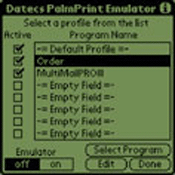 |
In the list of programs worth mentioning separately Palm Print Emulator. As the name implies, with this driver you can perform print from programs that are compatible with Service PalmPrint (find out what programs it is compatible). This means that the printer can print the information from more than five dozen compliant applications. For example, e-mail-messages received by the program Multimail, database records ThinkDB or HanDBase, and much more. In this list there and Section Mobile POS, that is, programs designed specifically for order processing and accounting: Take an Order, Profit Link, Pocket Register and Visual Ordermate. Problems with print Russian letters not because the printer was set up in Bulgaria, where know firsthand about the lack of support for the Cyrillic alphabet in the programs of Western developers. Along with the drivers supplied a set of fonts with symbols of Russian, Polish, Turkish and other languages. "Western" font is always recorded in the printer, and the rest can be downloaded as needed from memory Palm'a. At a time can be set only "national" font. In addition to downloading fonts to the printer RAM, Font Manager software also allows you to edit them directly on the fly. " To this end it has a simple but functional editor characters. Using it can be replaced by unusual characters their own badges. Moreover, the Palm'e can store a set of pictures, logos, such as company logo or something else. These images can be loaded into the printer and used to design prints.
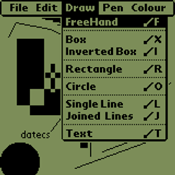 |
The list of programs would not be complete without one more, no less important: DATECS Screen Pad. It is similar to utilities such as BugMe! or the Scratch Pad. Make a sketch using the tools of simple graphical editor (well, no worse than PaintBrush, only the color of just one) and print at the touch of a button. Would like to mention the convenience of working with these programs. With their help, you can completely customize the appearance of printout. You can create headers, set margins, print logos. This "publishing system for checks. In addition, in many dialogs have a button Preview, featuring a preview of what happens in the end.