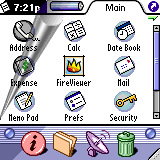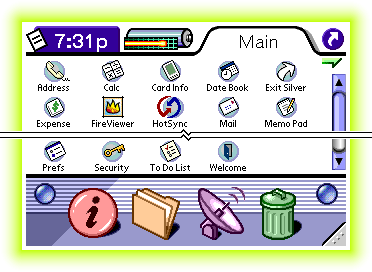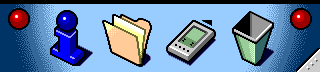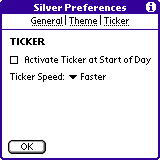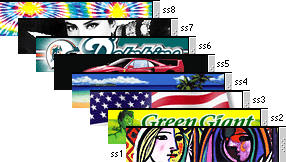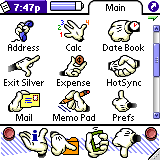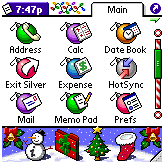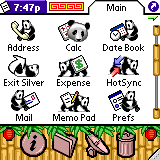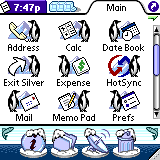The idea of a radical tuning the operating system Pocket PC is long overdue. Palm `dull interface and bored, I wanted something fun, unusual. For example, set a modest full-m130 "pocket" Linux, so everything opened their mouths in astonishment ... But in terms of programming I have a big failure. It is unlikely that forces me to write even the most unpretentious utility (about Linux, I was joking). And so he had to pull the plug on the unrealistic plans and install on your Palm shell - one of those that call "launcher" and even "launcher" (from the launcher), who are in that much. I feel closer to the Russian word for "shell", so leave it a name. After trying a dozen free and commercial programs, I decided not particularly wise and opted for a long time proven, popular product. Such was the shell SilverScreen, a recent version of which (the serial number 2.9) can be downloaded from the manufacturer www.pocketsensei.com. There you can find many software makeweights - "skins", through which SilverScreen can most amazing way to embellish your desktop and Palm `.
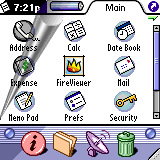 |
Immediately noticed - the shell SilverScreen no better and no worse than the competing products of comparable level. It is not some revolutionary decisions or unusual findings. Furthermore - some shell trim Palm OS interface much more radical. But SilverScreen is convenient and works without error. Appearance of the same applets so good that I could not resist and bought it. Imagine - the first "pocket" program that for which I paid (previously used trial versions of various programs, like most of us, the owners of the CCP).
Set SilverScreen
In downloaded from PamGear.com distribution (link download SilverScreen on the company's web site is just here) I found very aaplet and a small set of "skins" for the design of the shell. If the programm is able to work on computers with different screen resolutions including 320x320 pixels, then the "skins" - change "clothes" of the shell - for each machine needs its. For computers with a resolution of Sony Hi-Resolution - one for color Palm `s - Other, for monochrome m125 (and earlier models) - the third. Installation went without a hassle. Unpack the distribution (archive format - zip), found a file with the prc, clicked on it and the mouse - done deal, programs on the list of installed Palm Desktop. Next - set up a computer in a "crib" synchronization (it's time to buy a laptop and an external infrared adapter to do without extra wires), press the button. Programm seems to be established. I opened the Unfiled category ... and find nothing. Watch and see. Probe and did not feel for. What is it? Begin to delve into other software categories, and find program from a group of Main. Fu-oo-oo ... Why SilverScreen it registers itself in the Main, and not somewhere else, I do not knows. However, this is the only surprise (not unique - there is another, but about him below). The rest - in order.
 |
After seeing the icon of the shell (film screen with stage curtains, and before him three curious onlookers), and found her original, take a hands-palmovo "feather and run the program. The first boot takes a fair time - about a minute. The shell scans the computer's memory, looking at her applets. By the way - renamed already murdered for susceptibility to errors russificator SilverScreen program led to the original, not translated names. Fearing a possible problem, I prefer to reinstall the system again. Could, perhaps, and do not reset - the shell are working properly. But you never know what ... complete the installation introduction of a registration key (its something I'm from the manufacturer and bought). After the first run the shell itself offers to register.If you refuse, please register to annoy is not (just programm will run only 21 days - what really is nonsense). Cause the registration dialog at any time from the system menu. The name of the owner PDA SilverScreen reads from the main plant machines, and the registration code you can enter in any way (I avoid "ochepyatok" and realizing the solemnity of the moment, took advantage of a folding keyboard). Now the unpleasant - some of the pesky details. Shell fairly retarding computer. But this is only noticeable when you first download SilverScreen of Palm OS. When you switch machines already loaded with a shell when you run programs and leave them I a inhibition is not felt. Because of this negative list of shortcomings discarded. But the incompatibilities with some "hakami (resident utilities that are running special programs - such as X-Master) place, unfortunately, have. Until I found one not compatible "hack", but one of the most beloved. This Category Hack - utility that allows programs to select the category stroke of a pen (writing the initial letters of the category) of Graffiti. Of frustration, I even blew SilverScreen. Then restored ... It happened even before the acquisition of applets, so in my case, these disadvantages were offset by advantages of SilverScreen. Although I do not exclude such surprises in the future. Pocket PC - the thing alive. And sometimes behaves in a completely unpredictable way - to look not too experienced user, what I am.
Appearance of haute couture
Here I am, of course, exaggerating slightly. The high style SilverScreen does not pull. But - it is beautiful. Very nice. And, last but not least, is very practical. With an installed shell SilverScreen screen Palm `as follows. The top line is highlighted by a narrow range of usefulness. On the left side of the line is a tiny icon of a menu program. It duplicates the on-screen button with the house that is located next to the area Graffiti. Then come watch. When you touch the pen clock time display is replaced by the numeric value of the current month and date. Another touch is the abbreviated weekday name.
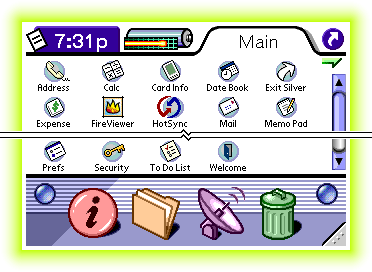 |
| So looks like the shell on the screen high-definition ... |
The clock should be multi-indicator system resources. By default, this is a graphic representation of the batteries. The degree of shading corresponds to the level indicator battery discharge (in the m125 - replaceable elements). Touch pen display and obtain numerical values of the charge - as a percentage. Another touch - shows the power supply voltage, in volts. Next - the amount of free memory, percent, then - in megabytes. The right of the display of resources is the tab for the open software category (categories correspond to the core system, but does not depend on the settings Palm OS). Touching the pen to the header tabs, we will call a list of all groups, and under it - the editor of categories. In the far right top row SilverScreen is a button to call a dozen recently run user programs. A below - check switch type of program shortcuts. They can be presented either in the form of large icons or a list (with information about the size of each executable file). Below the operating window, which displays icons shortcuts, a multi-functional instrument panel. Its kind of a touch switch to the triangle in the lower right corner of the desktop Palm `a - near the border of Graffiti, right above the screen call button system calculator.
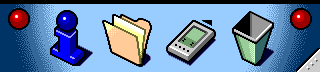 |
| The panels can be decorated as you wish ... |
Pop-up menu bar consists of four options.First - Tools - raises four icons. Left - the icon display basic system information (the number of used memory, processor type and so on). Then - an icon call list of categories of programs (you can change the category of any program, but these changes will be valid only for SilverScreen, and not for the system as a whole). The third icon opens a dialog box to send files via IrDA PDA to another computer. Finally, the last one, right icon - a basket. In SilverScreen has a mechanism of moving objects using the stylus. That is, any icon can hang on and move to the basket. The program does not destroy, but to run will be unavailable. Later the basket can be cleaned, and the programm of the computer's memory will be erased - as in "real" Windows. Excellent tool, which in Palm `s clearly not enough ... We now return to the form of multi-function panel. Once again, tap the triangles in the lower right corner (if the contact is brief, the panel will simply disappear from the screen, freeing up space for the icons of programs). In the pop-up menu, choose the second option - Tabs. On the screen there a number of labels software categories (or, if desired, program groups). And in the corners of the panel will be visible buttons call settings menu SilverScreen (these buttons are displayed in the mode of Tools). Labels program categories are convenient for quick selection of programs and to sort programs by category. Highlighting pen icon in the right program and drag it to the tab for the selected group. A call button menu item repeat the system menu of the program. The third option is a pop-up menu, multi-function panel - Ticker - displays a ticker that displays a list of cases scheduled for today (from an application To Do) and information about the current day - the day of the week, month, day. A similar tool is implemented in the shells for the Pocket PC. Conveniently, though passive computer screens series m1xx (including color model m130) creeping line looks a little blurry. And because the scroll speed to be reduced in settings SilverScreen.
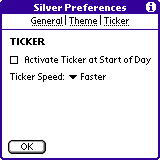 |
Finally, the fourth option - Pix - displays a static picture on the cover (you can choose the same settings). Nothing special - the picture as a picture ...
Now to change the registration of SilverScreen. The main menu of the program should find the item Silver Preferences, or call the Preferences window click on the toolbar. In the settings window has three tabs - General, Theme and Ticker. The first and second tabs do not interest us. There's simple - setting some options of the shell and the speed selection scrolling marquee ... But laying Theme - prelyubopytnaya thing.
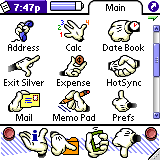 |
| A handle something - here they are! ..) |
I have already said that with the manufacturer's website SilverScreen can download a lot of "skins". It would be truer to call them themes, as with the graphic design of the working window membrane changes and the design of the font ... I just installed the two dozen topics. Practical sense in this, but I do not mind occasionally having some fun with the settings of SilverScreen.Whether to deny yourself in such a small?
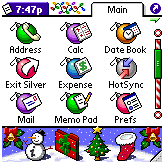 |
| Christmas theme ... |
Choosing appearance SilverScreen is very simple. In the Theme tab, we find four options. In the top row, we choose the name of the topic, and will immediately core programs (those that are sewn into the ROM computer) will be replaced. Change and the overall design of the shell.
The second line can change a vertical scroll bar. In the third and fourth lines are chosen font for signatures to the program icon and shortcuts program groups (categories). Different combinations of these settings can decorate the envelope beyond recognition. But in this case neither excel, SilverScreen its main function - finding and quick launch - performs flawlessly ...
Finally - a word or two about the above-mentioned at the beginning of Linux `e. One of the branded "skins", Iceberg, dedicated just to "the most multi-tasking." Icons major programs in this thread look very funny and everywhere accompanied by images of tiny penguins. Menu button settings are drawn in the form of small fish. A battery charge indicator power - in the form of ice cubes. Like it is a trifle, but nice ... Who will say that my Palm m130 is not running Linux? The authors, translation: