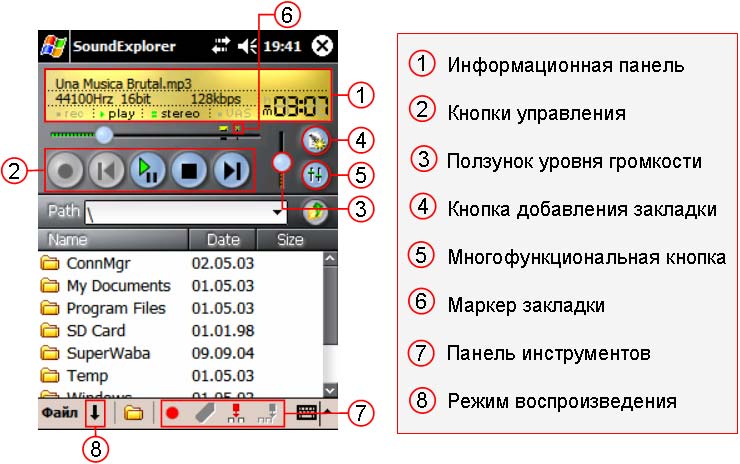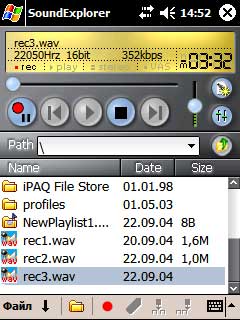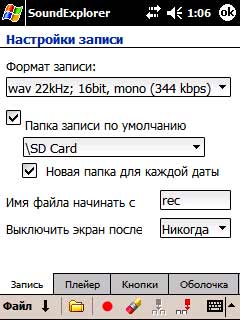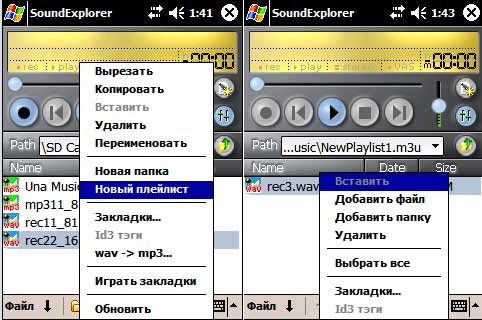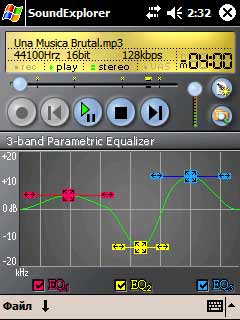On the forums HPC.ru often debated question of the functionality of PDAs. Some see the Pocket PC tool for system administrator, an organizer for the manager and a pocket library, others - only a "piece of iron with Tetris. I belong to the camp of users who consider a multifunction device Pocket PC - it all depends on the task and the available software. If as an example, take the recording of the program, we can say that they have settled down at once, becoming an indispensable tool for journalists and students, as well as replacing personal secretaries for management personnel, writers and scientists. From now on, all their thoughts, plans, ideas can be trusted with a dispassionate PDA. Today we present a recently released for sale next version of VITO Sound Explorer - an excellent program recording / playback sound with plenty of opportunities from Novosibirsk software company VITO Technology. The previous version of the program was awarded the Pocket PC Magazine's title of "Best Software 2003" in the category of audio programs. The last, fourth version of the program is already nominated for "Best Software 2004".
Requirements for the PDA, delivery and installation
Vito Sound Explorer program is universal and extremely taxing. Vito Sound Explorer running on a Pocket PC with a MIPS and ARM / XScale. Works correctly in OS 2000 and above. The size of installation file is much smaller than that of most competitors - only 670Kb. On the PDA program takes up about 2MB, mainly due to a file of graphic design. In addition to the installation file in the package also includes a beautifully composed HTML Help file, with which you can see all the features of the program. When installing, running under the standard scheme (presentation program, a user agreement, install the device), given the choice to install directly to your device (recommended) and an expansion card. Supported cards CF, MMC, SD. "The program is universal and extremely taxing"
Interface
Vito Sound Explorer interface is quite convenient and a very few exceptions, based on simple patterns of interaction and understand the symbolism of the user buttons. When installing the program are invited to choose the interface language of 9 possible (Figure 1). After making your selection once, to change the language interface will have to reinstall the program. As can be seen on the screenshots, I chose the great mighty. Unfortunately, the Help file is available so far only in English.
 |
| Fig. 1. Select Interface Language. |
In the graphic design program developers in many ways to use icons and symbols familiar to users. Moreover, the interface Vito Sound Explorer in much the same panel, home stereo systems, which makes it very easy to use and stylish at the same time. In the top part of the info window that mimics LCDs our hi-fi centers (1 in Fig. 2). Examples include the file name, its parameters, mode of operation (record / playback), as well as counter showing how long it lasts reproduction, or, depending on the mode selected, how much is left to the end of the file.
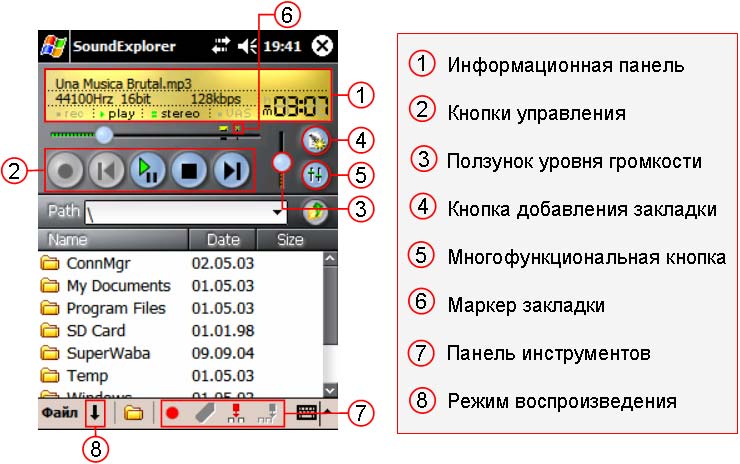 |
| Fig. 2.The main interface: an information window and file manager |
Under the information window are buttons to clear all the symbols (2). All the buttons are large enough, which is much easier to work with the program (working with other programs had to aim to get to the desired button or slider). Their function can be duplicated and tied to the buttons of the Pocket PC in a special window settings (File - Preferences - Buttons). To the right buttons - volume slider (3), the button bookmarks (4) and multi-function button (5), causing the windows file manager, adjusting levels and EQ. So, to find the desired window may have to repeatedly click on it, which causes some inconvenience and takes time to get used to such a scheme. "Interface Vito Sound Explorer is quite convenient and a very few exceptions, based on simple patterns of interaction and user friendly buttons, the symbolism."
Recording
As a child I was extremely afraid of the red button on the tape. One could easily screw up a rare record, often borrowed from friends. In VITO Sound Explorer sound recording - this is fun: it's all easy, convenient and high quality. When you press the record button is a new file. In addition, the toolbar (7 in Fig. 2) You can also do inserts, add an entry to the end of an existing file or overwrite the marked file.
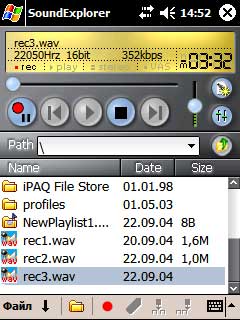 |
| Fig. 3. Record. |
Depending on the queries, you can automatically detect the file format recording and, consequently, its quality (File - Settings - Recording: see Fig. 4). Vito Sound Explorer supports recording. Mp3 and. Wav files: from mp3 8kHz up to 16 bit wav 44KHz 16bit. Developers themselves recommend entry. Wav format and then converting to. Mp3 to maintain quality and save space. In particular, wav 22KHz 16 bit is proposed to use for recording conferences and lectures. Nevertheless, my tests on the HP iPAQ 2210 showed that the ability of the microphone of the PDA is not so powerful: we are only legible at a distance of 3-4 meters. Next have to strain to make out the words. Limitations of built-in microphone also apply to the file format - yet can record only in mono. It should also be noted that when recording in mp3 compression due to the ongoing after-recording program will not respond to requests within one to two seconds. For comparison, here are a few files recorded with different parameters. All files were recorded from TV. Recording was done on HP iPAQ h2210, located at a distance of 15cm. from the speaker: The recording settings can also define a prefix for recorded files, configure a folder to save recorded files and select the option, in which for each date files will be stored in a separate folder.
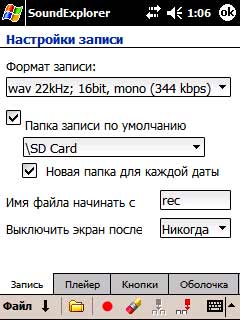 |
| Fig. 4. Box recording setup |
VITO Sound Explorer is very economical - within hours of recording were spent only 5% charge my Li-ion battery. In addition, the program provides the possibility of switching off the backlight during operation, which further conserves energy. In addition, the program gently applies also to the resources of memory: when approaching a limit, it automatically stops recording.With Voice Activated System (VAS), you can configure your Pocket PC so that the recording starts automatically at a certain level of noise. This will allow you to avoid the "dummy" - recording of silence. The noise level can be adjusted, thereby setting a record for various events. "In Vito Sound Explorer sound recording - this is fun: it's all easy, convenient and high quality."
Listening
In addition to the recorder, VITO Sound Explorer is also a fairly competitive program for playing audio files. Now he is playing not only mp3-wav-files and (as noted above, provides the ability to convert file format from wav to mp3), but the playlists mr3. You can transfer your playlists, along with the relevant files from PC to PDA, but you can create a playlist directly on the Pocket PC. To do this, just open the context menu by pressing the stylus in the File Manager window and choose "New Playlist". After you assign a name to get into the playlist window, where he carried out his editing (Fig. 5).
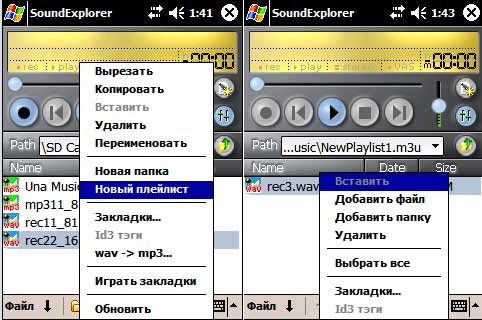 |
| Fig. 5. Adding a playlist and edit it |
Wonderful and very handy feature of the program - a bookmark. In combination with the ability to record they are invaluable. As you play the file using a special button (4 in Fig.2), you can set some markers to the places that interest you, or for information sharing audio file into parts. In the Bookmarks view, you can then edit their names, as well as to determine the sequence of play, as well as remove excess. To listen to the edited tab in the same pop-up menu in File Manager, select the option "play favorites".
 |
| Fig. 6. Selected: Window management and playback |
Built-in three-band equalizer was somewhat inconvenient. First, its activation was non-trivial task (we need not just to poke the stylus in the appropriate box, but use a long press). I have rarely seen such equalizers among players for PC and slightly imagine how you can use these. Had to learn at random. I believe that such a choice would create some complications and other users. The program was not as built-in equalizer settings for a particular type of music - the so-called Presets. Despite the fact that I myself am not a fan of them, I think many users would like to see them among other functions. Anyway, after spending some time, I figured with an equalizer and very successfully.
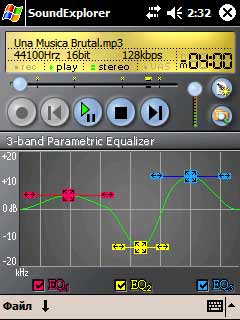 |
| Fig. 7. Equalizer |
Compared with other programs, VITO Sound Explorer quite frugal and spends quite a bit of energy when playing a handheld audio - hour battery of my h2210 «lost" only 15%.«Vito Sound Explorer is a fairly competitive program for playing audio files"
Summary
The program is convenient and well organized, easily customizable and easy to use. The quality and functionality of the audio recording VITO Sound Explorer undoubtedly a great program with a fairly intuitive interface, with few exceptions, does not require prior review and study. To reproduce the audio program is also quite competitive. In certain, rare cases, mostly dealing with audio files of large size with an expansion card, the program freezes and have to resort to "soft" reboot. Nevertheless, these minor errors in no way detract from the merits of the program. From the moment I met Vito Sound Explorer, used to have my function to add and sound recording. Instead of agonizing records I now simply dictate their plans on any given day. Every day - one file, divided into tabs. With the bookmark manager I can easily assign names to your bookmarks and sort of dictated the arrangement over time. Often use a program for preserving critical information - Vito Sound Explorer for me now a useful tool, significantly saving time and allowing to effectively allocate their time. Among other things, this means of entertainment, an opportunity to listen to your favorite music. In general, the product from VITO Technology - truly a worthy candidate for the title of "Best Software 2004". We sincerely wish her well deserved victory! Final score: 4.7 out of 5
 |
Download the demo version of VITO Sound Explorer you can as usual in the "Program for PDA" on HPCru or website developer. PS If you're a developer of software for Pocket PC and want to appear on our site review of your program, send your application editor@hpc.ru. The authors, translation: