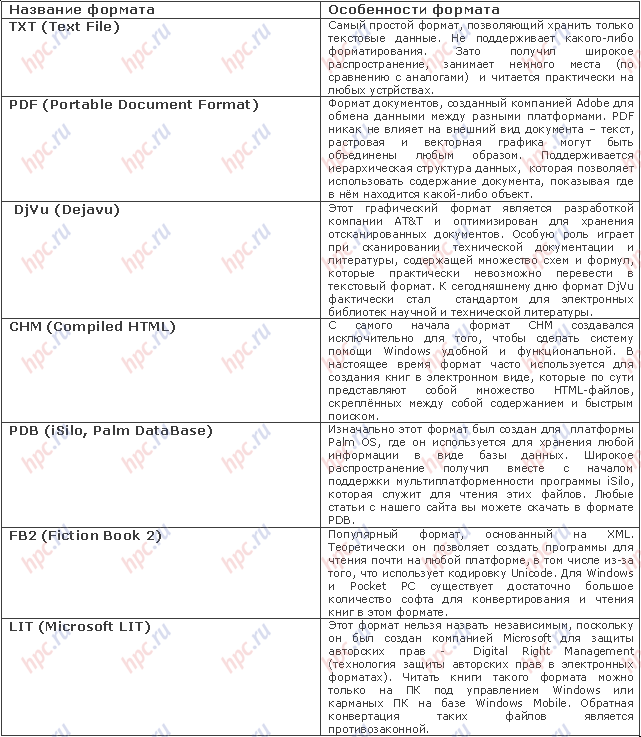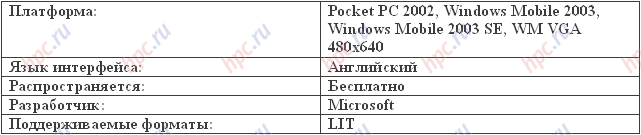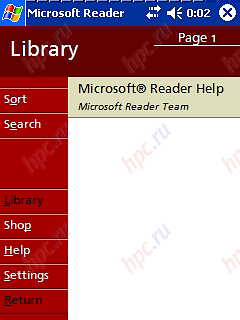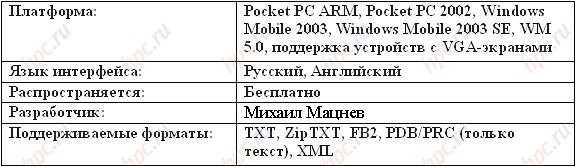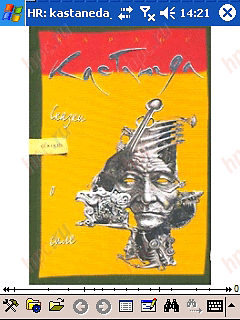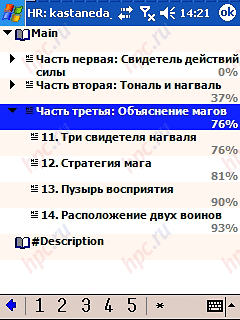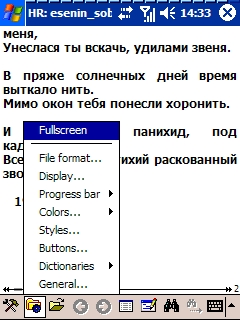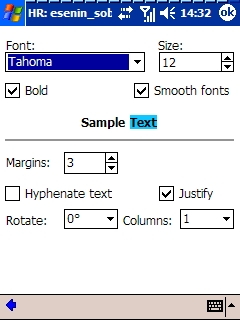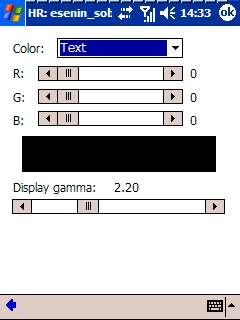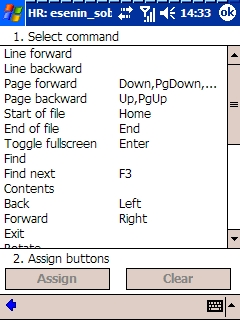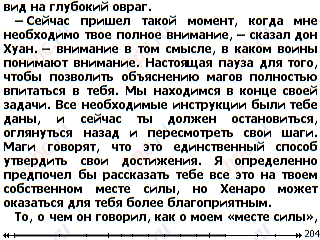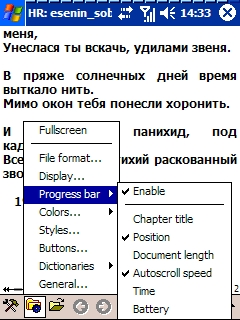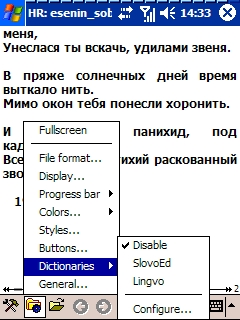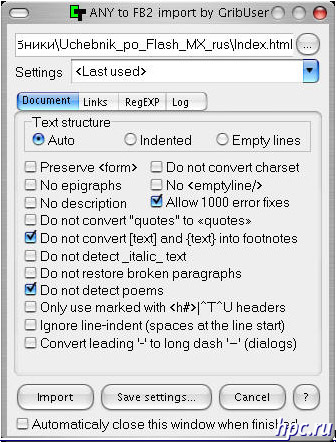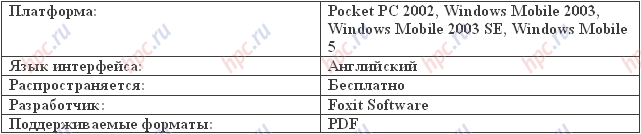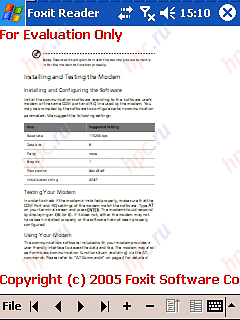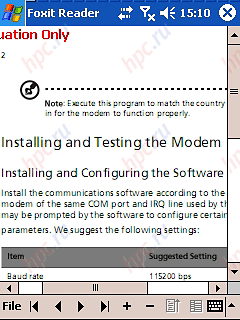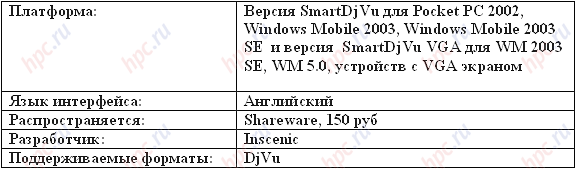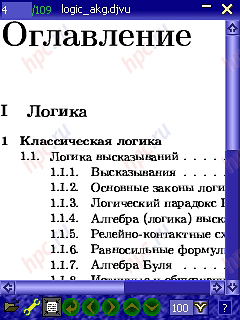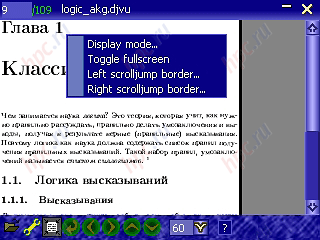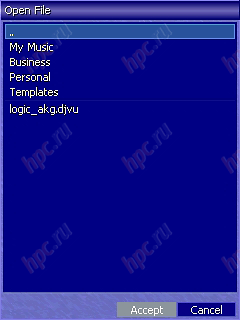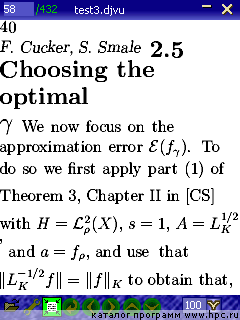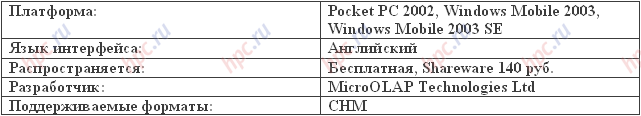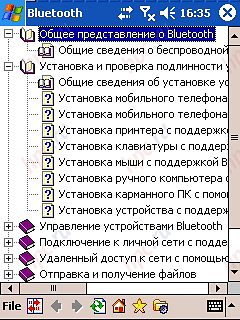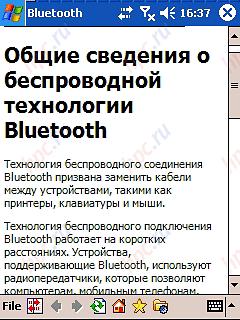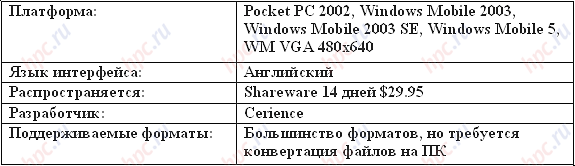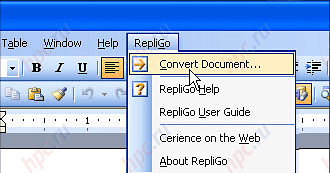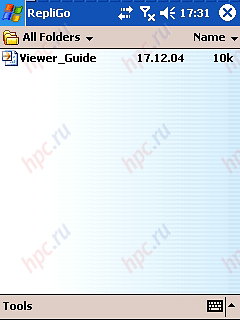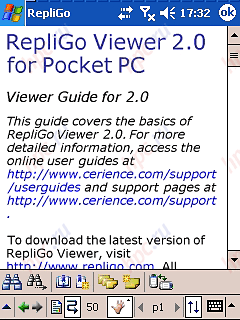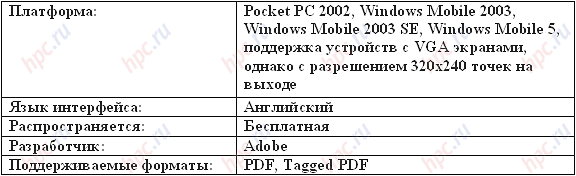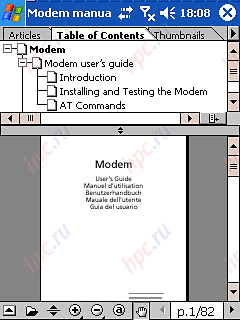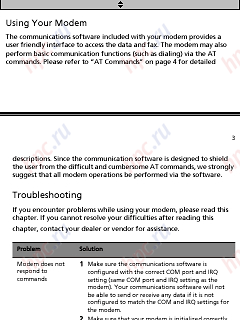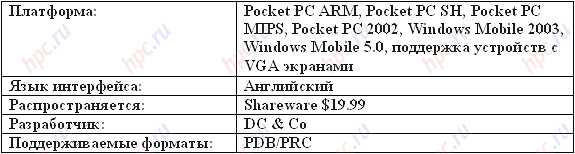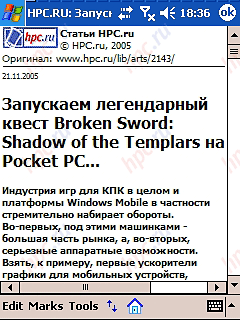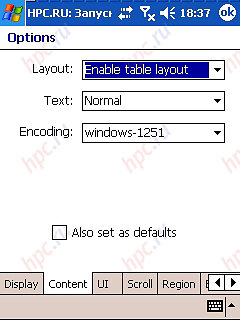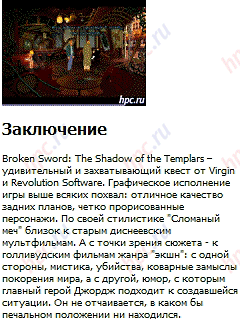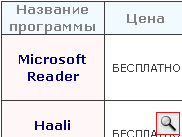The purpose of this article - to acquaint novice users with a PDA and PDA software for reading and viewing of documents with the elements of graphics, and without them. Electronic books are now produced in a variety of formats, the most popular of which are txt, fb2, pdb / prc, chm, html, xml, djvu, pdf, e-book, and others. Which one is better to choose to read or view? Which program is suitable for specific purposes the most? The answers to these questions, we try to give in this comparative review of soft. Each nizhenazvannyh programs will be offered assessment for the following parameters: ease of use, ease of interface, functionality, supported formats, the speed of development. In the end, we summarize the results of this comparison. But first let's look at the most popular formats for handheld machines, in the table.
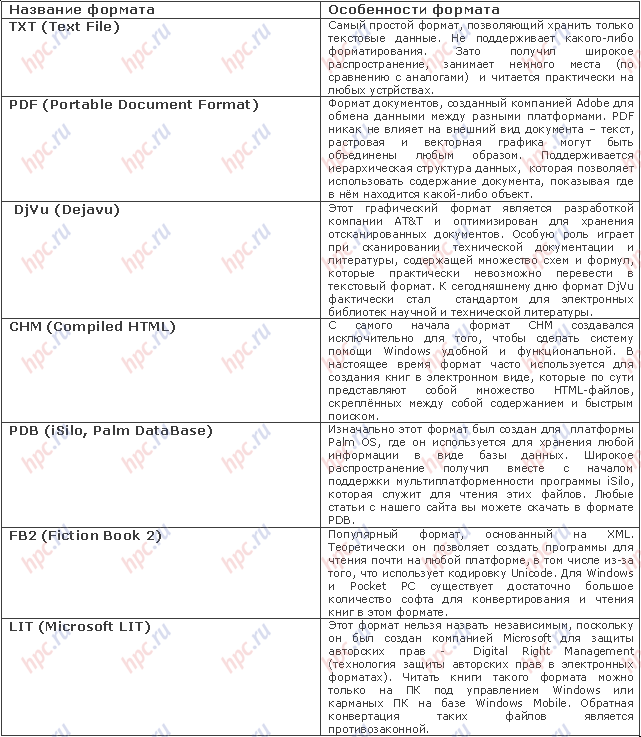 |
We now turn to the stated theme of us - a comparative review of programs for PDAs and smartphones. Let's start with the default on every Windows Mobile device software Microsoft Reader.
Microsoft Reader
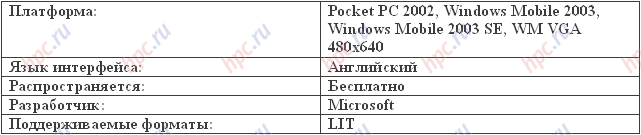 |
 |
Microsoft Reader can hardly be attributed to those programs that might be useful to you. First, the application does not support any formats other than the one and only LIT, created by Microsoft for copyright protection. Secondly, almost all e-books with which the program is running, apply for the money and almost never occur in our country. However, in the Internet you can find a few free libraries, where, in principle, can get hold of books. However, before you start work will need to register MS Reader by Microsoft. And if you want to read in Russian, then install Russification. Despite all these disadvantages, just ignore the MS Reader, we could not because it is installed on every PDA or smartphone running Windows Mobile. So now let's see what can the Programme. Running the application by clicking on the shortcut folder in the Applications main menu, you'll see quite a nice-looking interface, where at a certain proportion of patience is not so difficult to understand. If you do, of course, will tire earlier this acquaintance of action:)
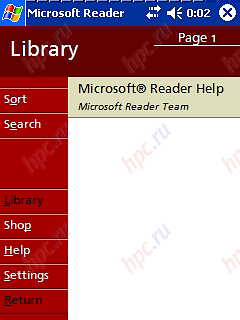 |
However, if you're a fan of quality electronic literature and want to read what is called in the original language, the MS Reader is worth to pay attention. All the more so in terms of implementation of various opportunities creators reading room is not stingy.The program has useful features such as the ability to bookmark, draw pictures, highlight text, leave the marginal notes and annotations. By the way, all your thoughts on the reading will be saved and ordered fit you properly, and you can always edit them. In addition, implemented, and search the text, so you quickly find a phrase in the cellar. Besides, all the pictures, which are usually rife with high-quality e-books, may be considered in detail, since MS Reader supports image scaling. Otherwise, the program is unremarkable and certainly not be compared in terms of functionality and relevance for Russian users with the following application.
Rating: - Ease of use: 3
- Ease of Interface: 4
- Functionality: 4
- Support format: 5
- The speed of development: 3
- Total: 3.8
Pros: - pre-installed on all PDAs and communicators running Windows Mobile
- nice interface
Cons: - supports a lesser format in RuNet
- requires registration on the site
- requires package Russification.
Haali Reader
Installation: First you should download the distributive Haali Reader from the "Program for PDA" on HPCru. After that, you want to synchronize a Pocket PC with your desktop via Microsoft ActiveSync. And finally, after a call to the installation executable file distribution program will make all the necessary steps for installation. Haali Reader - it's the most popular program for reading electronic books on-screen handheld, and that is especially nice, it was created by Russian developer Michael Matzneff.
The program is evidenced by its basic features (they are also pluses): - Support for many popular text formats, including TXT, and FB2 files (type xml) with the ability to view images
- Cyrillic support c auto-coding (though this option can be controlled manually)
- Save your current position in the file (ie the place where you left off) when you exit the program
- opportunity to choose any font / size
- work in full screen mode option (bottom toolbar)
- support for landscape screen mode, the most readable (we recall that the standard treatment for PDA is a portrait)
- a choice of colors
- text search
- Dictionary support, that is, when connected to a program of vocabulary can be on a course of reading a translation word by simply clicking on it with stylus
- automatic hyphenation in Russian
- the possibility of placing bookmarks and tables of contents
- support for text output in multiple columns
- Read PRC / PDB files
- opportunity to view and read files directly from zip archives
- auto-scroll feature - automatic scrolling text, which is set depending on your reading speed.
Tell me more about the key features Haali Reader. Camoe main advantage of application - Support for a large number of electronic formats such as txt, rtf, fb2, pdb / prc, tcr, and others. The easiest format is txt, are working with Haali Reader, the text offers the reader a "naked". This means that by looking txt-book, you will not find any illustrations, tables of contents, and formulas, special symbols, isolated or italic text and other things that sometimes are simply indispensable.But this format, there are great advantages: small volume, high prevalence (take all known library Maxim Moshkova) and the ability to create txt-files from any computer, such as Notepad. On the other hand, take a book to his native Haali Reader format fb2. Books in this format can cover, the illustrations are content to move quickly through the text, as well as other benefits. In general, the difference - there is. Books-specific format to read, certainly better than plain text files, however, to find the book you in a certain format, you should try. Find books in fb2 format can be, for example, the site http://fictionbook.ru. It also includes a large collection of books in a variety of formats: html, fb2, rtf, txt, isilo3, rb, doc, prc. By the way, to create a book format fb2 can independently, through special programs, converters, but that after reviewing Haali Reader.
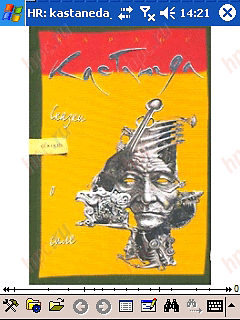 |
| Cover of the book format, fb2 |
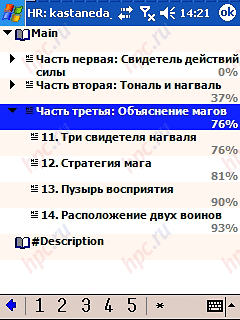 |
| Contents of the book |
But back to the Haali Reader. The second plus of the program - it's her trademark intuitive interface. All major controls are displayed on the bottom of the program, which can be turned off during the reading. For example, the main menu allows you to Haali: open documents, view the contents or the previously opened files, set bookmarks, search for text and so on.
 |
| Main Menu Haali Reader |
In the "Options" menu you can make all the necessary settings Haali: the screen fonts, colors of various elements of the text style to manage the program and the type of Progress Bar - interrupted the indicator in the form of a thin needle, accompanying the process of reading, of which a little later.
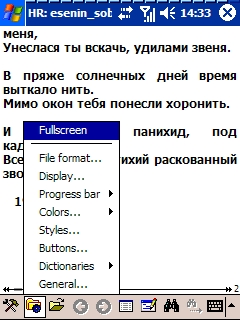 |
| In the "Options" menu you can make all the necessary settings |
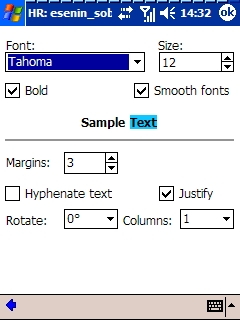 |
| Customize the font |
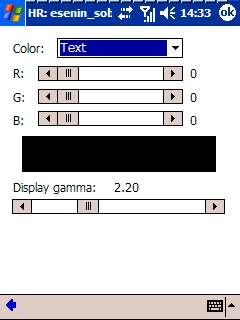 |
| Color Settings |
By the way, you can designate certain management functions to the reader of a button or joystick on your PDA and even on some areas of the touch screen.This will not only simplify but also speed up your work with the annex.
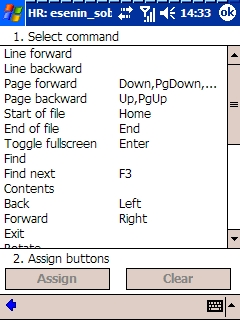 |
However, it all depends on the model of your device and the time you are willing to experiment with the settings. In any case, be sure to select the most comfortable for the eyes and the font size, text formatting (with or without hyphens), color. In terms of management, then the hardware buttons of your PDA, you can assign almost any function of the program - from the screen rotation from portrait to landscape mode to adjust the speed autoscrolling, that is, automatic scrolling text. In regard to the program with the formats and encoding files (menu "Options" - File Format and General), then here are all set for you, so here you can rely on Haali. Make sure not "options" button in the toolbar in the form of opening a folder - file browser Haali. Everything is standard, except that the file size is immediately visible. Find the necessary document and open it. Appears on the screen text.
 |
| File browser Haali Reader |
It's time to remember one more unquestionable advantage of the program - the opportunity to work in full screen, that is off the toolbar. In full screen mode will be used every millimeter of valuable display. Activate this mode by pressing a joystick or via the "Options".
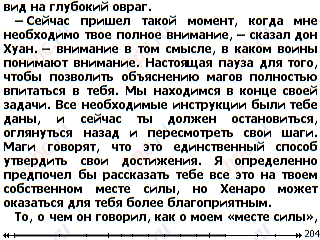 |
| Text in Naali Reader: full screen mode |
Under the text is displayed only the so-called Progress Bar - an indicator that shows a read volume, page numbers (the program itself can split the text on the page, which roughly correspond to those of paper books), and serifs, denoting the head of the work (again, if not, the application Try to split the text into chapters). Interestingly, the settings of this indicator can display in the bottom of the screen PDA watch, as well as information on the charge Bater. In general, you can immerse themselves in reading without being distracted even then to know the time.
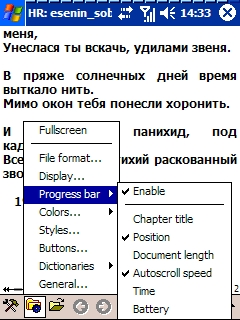 |
In addition, in the course of reading Haali Reader allows you to create bookmarks, switch between multiple tabs, post comments and search through the text. Finally tell you about another interesting chip program - Support for dictionaries. Initially, the program prepared to work with Lingvo and SlovoEd, but you can connect to Haali and any other dictionary. Using the Dictionary can translate a word or phrase by simply clicking on them with stylus. Agree, pretty handy trick:) By the way, especially for Russian-speaking users have a version with Russian interface, so that problems with the settings and work even beginners should arise.
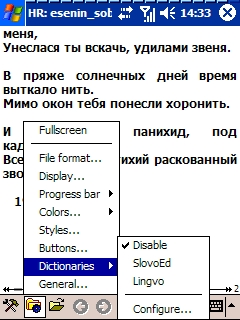 |
| Haali Reader supports connection dictionaries |
Opportunities Haali Reader can be listed for a long time. A full list is available here, and it's time to take stock.
Rating: - Ease of use: 5
- Ease of Interface: 5
- Functionality: 5
- Support format: 5
- Speed Development: 5
- Total: 5
Haali Reader - the most popular reader among users of mobile devices based on Windows Mobile. And for good reason: functionality, distribution of free and frequent updates.
Converters in fb2
Format FB2, which operates Haali Reader, - is extremely popular, therefore there are many converters to create books in this standard. First of all, for these purposes can be recommended utility ANYtoFB2, which is fast, simple and hassle-free will issue a mountain fb2 by converting the file html, htm, txt, doc, prt, rtf, etc.
If you want to try alternative converters in fb2, it is worth paying attention to the program FictionBook Tools and BookDesigner v.4. The first - a free collection of tools to edit, validate, view, export and import documents FB2. The second - a free program for the preparation of electronic texts to read in almost all formats extended ones (lit, prc, pdb, rb, klm, fb2, html, rtf, doc).
Foxit Reader for Pocket PC
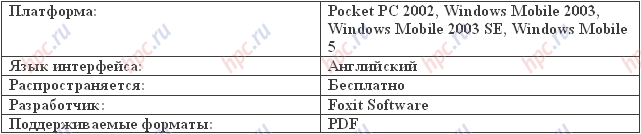 |
Installation: Download the archive Foxit Reader for Pocket PC with the files from the "Program for PDA" on HPCru, unzip it and copy the resulting files unzip to any location on your device. We would recommend to the Program Files folder create a folder Foxit Reader, then copy files to it. To run the program from the main menu, create a shortcut to a file in the folder frppc.exe \ Windows \ Start \ Menu \ Programs. PDF - a very common format, as it is stored in it the most diverse documentation. Often, the network can meet and PDF versions of the journals. If you ask any PC user which program should be used for working with PDF, it is almost certain you will be answered - Acrobat Reader. Only the most skilled will be able to offer an alternative - Foxit Reader. Meanwhile, the application runs much faster and has a smaller size in comparison with analogues. Foxit Reader for Pocket - pocket-sized version of the aforementioned program and while that is in beta testing. But, nevertheless, working with her is possible without any difficulty.
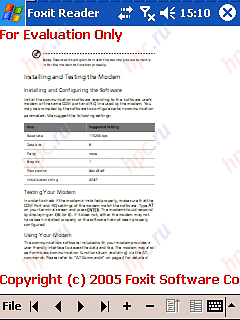 |
Bottom of the screen as usual there is a toolbar through which you can make all the necessary settings.
The program interface is very simple: you can flip through pages and chapters, zoom in or out the image, open new files. In general, this is a simple graphic viewer. Due to the low resolution screen (320x240 pixels) of a standard PDA, PDF-documents on a smaller scale, look just awful - the readability is zero. With a gradual increase can be noticed irregularities fonts. Only working scale is 1:1. Developers could add to the font smoothing and interpolation quality (ie, preserving the image sharpness when zooming).
Rating: - Ease of use: 5
- Ease of Interface: 5
- Functionality: 2
- Supported file formats: 3
- Speed Development: 5
- Total: 4
Pros: - free distribution
- small size
- No need to install the program from your PC
Less: - Despite the free distribution, all the time tangle inscription For Evaluation Only at the beginning and end of each page
SmartDjVu and SmartDjVu for VGA
Installation: Download the installation file or SmartDjVu SmartDjVu VGA from the "Program for PDA" on HPCru, run it on a desktop computer, and make sure that your PDA is connected via ActiveSync. DjVu format of electronic literature in recent years is gaining popularity. This is due to the fact that it DjVu allows you to store scanned highly compressed documents. In this case, all the pictures and text are stored in a resolution of 300 dpi, and everything else - in a lower resolution, as it is considered background. This process allows you to compress the document without losing its readability. That is why all sorts of tutorials and guidelines available in DjVu. Unfortunately, SmartDjVu - the only program other than an uncomfortable Plugin ExpressView Browser Plugin for browser, Pocket IE, working with this format, but because it spread the money. The free access is only limited by capacity version.
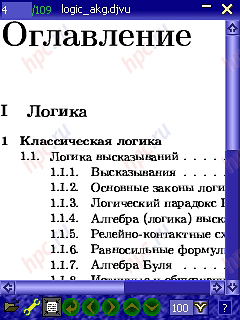 |
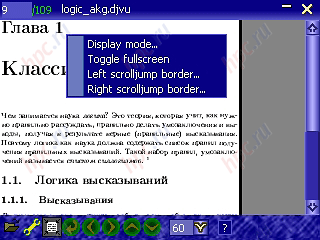 |
SmartDjVu has a nice user interface is not characterized by a pleasant appearance. However, it is a matter of taste and habit. Built-in file browser software for its functionality is inferior even to the standard File Explorer.
Here is the text of this format on the PDA display with a resolution of 320x240. As can be seen in the screenshot at 100% scale the text does not go across the width, so we have to use horizontal scrolling. More convenient, of course, watch DjVu document on a larger screen with a resolution of 640x480, good, there is a special version of the program.
Opportunity program is also very average. From the standart functions - a transition between pages, zooming and setting the buttons below personal needs. Unfortunately, does not provide any autoscrolling, percentage display of pages read, and even their pagination.
Of the benefits of the program can provide: - fast loading of the document and display because the text is loaded into memory by parts
- support for landscape mode and full-screen viewing
- the right to set the text, allowing to give in some cases, horizontal scrolling, without loss of quality for small-screen PDA
- images in the same resolution as the text, with the possibility of horizontal scrolling.
Sorry but all this can not be said about the above analogue - ExpressView Browser Plugin. So far there is no real alternative SmartDjVu.
Rating: - Ease of use: 4
- Ease of Interface: 4
- Functionality: 4
- Support format: 5
- The speed of development: 4
- Total: 4.2
Pros: - working with VGA screens
- mode of reading books slitnym text without horizontal scrolling
- working with images with the size of the screen PDA
- page caching
Cons: - sometimes markedly slows
- not a perfect execution of the transfer of text
- virtually no updates, although there is that the finish
SmartDjVu - the only specialized high-quality program to read the books and all sorts of scientific literature, working with the format DjVu.
CHM eBook Reader
Installation: Download the installation file CHM eBook Reader from the "Program for PDA" on HPCru, then run it on a desktop computer, and make sure that your PDA is connected via ActiveSync. CHM familiar to any user of Windows, because in this format stores all the system files. CHM is also used by most developers to create their own help files to the user. In addition, through special programs, you can create your own CHM-files. It is very convenient, because all the information contained in this file, can be classified as a tree.
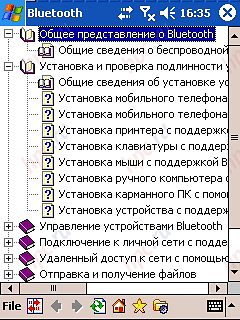 |
Interestingly, in the CHM-files very well realized the search, what you have seen repeatedly when working with files using Windows. One of the undoubted merits - supporting a large number of graphics formats (viewer based on the Pocket IE, so it supports all types of images available to the web browser). Functionality of the program are: choose the size of the displayed font (five options), support for Microsoft ClearType (cglazhivanie fonts), scaling the display of documents, full-screen viewing. In addition, it is the only program that works fairly fast and stable of all the CHM-bookreaders.
The settings menu of the program presented in the form of bookmarks, switching between them, you can change the settings of certain sections. In general, CHM eBook Reader produces a nice impression of the user interface is intuitive, because for the most part built on a standard interface of Windows Mobile.
Rating: - Ease of use: 4
- Ease of Interface: 4
- Functionality: 4
- Support format: 5
- Speed Development: 5
- Total: 4.4
Pros: - great speed of opening files
- well-designed interface
- free for Russian users
Cons: - deficiencies in this program there are practically no
CHM eBook Reader - a unique program that "reads" CHM-files, and does it well.
RepliGo
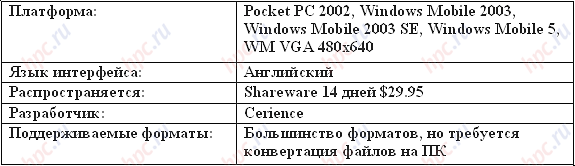 |
 |
Installation: Download the installation file RepliGo from the "Program for PDA" on HPCru, then run it on a desktop computer, and make sure that your PDA is connected via ActiveSync. The installation process does not change the set of installed programs, since the board of RepliGo - a necessary component of the program. While in most cases the developers of "teach" their software to work with a variety of file formats, the staff Cerience took a different path. They have created a desktop component of the program, which allows you to convert a lot of variety of formats into one, with whom he can work RepliGo for PDAs. At one time this way, users were forced to do PDA Palm OS (versions 4.0 and below), who had to convert the image and office files to prc / pdb order to view them on your mobile device. It is true, then it was rather a necessity than a convenience. But back to the program. RepliGo makes it easy to convert for viewing on a handheld computer the following formats: all types of documents Microsoft Office, PDF-files, web pages, MS Project, Visio, MS MapPoint, MS Money, WordPerfect, Lotus 1-2-3, JPG Image , Illustrator, Corel Draw, CAD drawings, etc. The process of converting documents - very simple. When you install the program integrates all the necessary applications, such as program package MS Office. In the menu of these applications there is a new item - RepliGo. In alternative text editors you have to use to convert a print driver. It is true, then it is worth noting that the processing of bulk PDF-file in Russian (eg, journals) program is often not enough RAM, so that sometimes it just hangs.
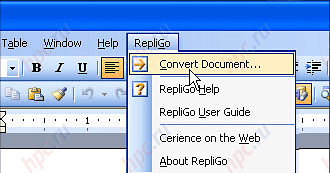 |
| Convert files on your desktop PC with RepliGo |
After perekonvertatsii document is only necessary to connect the PDA to a desktop computer, and ActiveSync will automatically transfer is ready to view the file in the memory of your PDA. Running the program RepliGo on a typewriter, you'll see the file browser, implemented by means of Windows Mobile, which will show all available in the device files suitable format. Choose the right and go to view it.
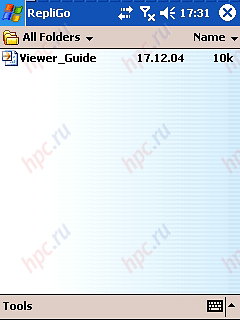 |
| RepliGo file browser |
Opportunities view RepliGo standard: Scaling full screen mode, screen rotation, search, bookmarks, and notes.In general, if the line of duty you need to view on your mobile device, a set of documents in various formats, and also, if you are not straining their pre-conversion process on a PC, RepliGo is a good choice. The main plus of the program - Support for a large number of formats. Less - Pay the spread, but the demo version will be enough to look at the possibilities.
Rating: - Ease of use: 3
- Ease of Interface: 5
- Functionality: 4
- Support format: 5
- Speed Development: 5
- Total: 4.4
Plus: - universal, due to the converter on a PC program for viewing documents
Less: - Log into your text appears a bit vague, making it difficult to use the program as a reading room for a long time, due to increased eye strain
Acrobat Reader
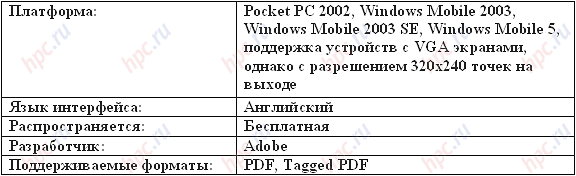 |
 |
Installation: Download the installation file, Acrobat Reader from the "Program for PDA" on HPCru, then run it on a desktop computer, and make sure that your PDA is connected via ActiveSync. Slightly higher than we have already mentioned Acrobat Reader as the most popular program for viewing PDF-files on the desktop. So the company Adobe, creator of the product, of course, could not pass by fast-growing industry of mobile devices and has released a pocket-sized version of the browser PDF-file - Acrobat Reader for Pocket PC. In addition to the original standard, cFosSpeed works with the format of Tagged PDF, which receives the most appropriate form depending on the device and its platform. The fact is that Tagged PDF, as the name implies, is implemented by using tags (like HTML). For example, if a standard PC text of the document is in three columns, then the PDA Tagged PDF will bring it into one. Thus, it will be possible to do without horizontal scrolling, very tiring every user. Document in the Tagged PDF can be done in the program PageMaker, from the same company Adobe, but using the command Export. It is interesting that this format was the basis for electronic books eBook. Working with Acrobat Reader for Pocket PC starts with choosing the file. File browser is implemented by the operating system. Choosing the required, you get to the screen view.
 |
The program interface is very similar to its desktop version. Initially the window is divided into two parts: the top displays the contents / list of documents / thumbnails of pages (switch is implemented as a bookmark), located at the bottom of the preview window and the toolbar. The functions implemented by the toolbar are standard: the opening of the new document, scaling (offered plenty of choices), the initial size, the instrument's Hand "(allows you to navigate through the document by clicking and dragging the stylus across the screen device), switch between pages (meaning you can enter yourself).
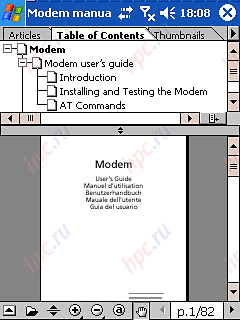 |
Nice work on the Acrobat Reader provides support for full screen mode, font smoothing, and perform at a decent level of interpolation. If you take into consideration the fact that the program is free, the Adobe Acrobat Reader for Pocket PC can be called the best PDF-file viewer for Pocket PC. This application can be recommended for viewing technical documents or magazines in electronic form.
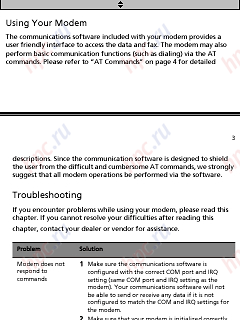 |
| Technical documentation in PDF on the PDA |
Rating: - Ease of use: 5
- Ease of Interface: 5
- Functionality: 4
- Support format: 5
- Speed Development: 5
- Total: 4.8
Acrobat Reader, without a doubt the best program for viewing PDF-files on the PDA.
Pros: - works with the format of Tagged PDF, which eliminates the small screens on the horizontal scrolling of the document
- free distribution
- conveniently done by moving pages
Less: - requires for its operation substantial resources of RAM, preferably a powerful processor
iSilo
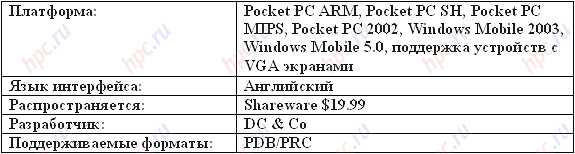 |
 |
Installation: Download the archive with the files to install iSilo from the "Program for PDA" on HPCru. Extract from an archive file iSilo.ARM.CAB and copy it to any location in the memory of your PDA, then run the file. Installation will happen automatically. Vyshenazvannny format pdb / prc once ruled only on Palm OS, but not so long ago became multiplatform. Its main advantage - a large number of converters for a wide variety of file types. This is because the format has existed for many years. By the way, all the articles from our site to read on your PDA you can download it in the format of pdb. Running the program for the first time, you'll need to specify the association system for file format pdb / prc, and also select a file for viewing. Do not be alarmed if, instead of the usual Cyrillic characters you see "krakozyabrami. Should immediately set up the encoding display text. Just go to the menu Tools => Options, select Content tab and set the windows-1251 Encoding for the parameter in the dropdown menu. All are now Cyrillic will appear normally. As you may have noticed, the menu options presented in the form of thematic favorites.Configurable options are many: you can debug scrolling, assign the necessary actions to hardware buttons or the screen, change the size and type of display font, to include Microsoft ClearType, install the user interface, etc.
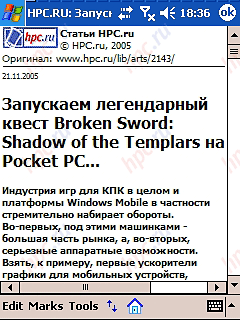 |
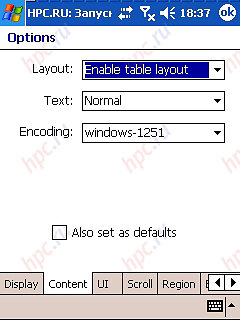 |
The program supports full-screen viewing and autoscrolling, which makes it a good helper when reading articles. Download the free iSiloX converter files to a format pdb / prc as usually you can have in the "Program for PDA" on HPCru.
Rating: - Ease of use: 4
- Ease of Interface: 5
- Functionality: 5
- Support format: 5
- Speed Development: 5
- Total: 4.8
iSilo - best program for viewing pdb / prc files.
Pros: - comfortable setting
- ease of conversion on the PC (including the ability to configure the converter to independently download and convert documents from the Internet)
- Good Cyrillic support
- nice interface
- Many books in a supported format for free library resources.
Less: - cons has little if we do not take into account the distribution of pay
Results
In this article we discussed the basic program of reading and textual information with the elements of graphics on handheld computers. Each of the applications of its kind unique, but in spite of the difference between the formats that are used by these programs, we can distinguish the clear leader. These programs are not only easy and comfortable to use, but also have high functionality and intuitive interface. Undoubtedly, the best universal application for reading electronic books in formats txt, fb2, and xml is Haali Reader. As for viewing on a PDA spetsformatov, there also could be called winners. So, if you want to read the scientific literature and to look at the documentation format DjVu, in this case is to rely on SmartDjVu or its analog for screens of 640x480 pixels - SmartDjVu for VGA. The title of best CHM-reader deservedly gets CHM eBook Reader. Here, incidentally, no options. Among the two PDF-bookreaders we made the choice in favor of the Acrobat Reader, because the familiar interface, smooth screen fonts, as well as work with an easy to view on a handheld format for Tagged PDF - these are the main advantages of this program. The best application for working with PDB / PRC-files - iSilo, received this title since the days of support only one platform Palm OS. Finally for convenience is a summary table that you will find the most suitable program for viewing specific formats.
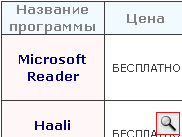 |
The authors, translation: