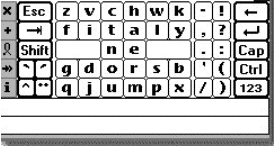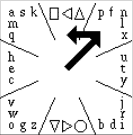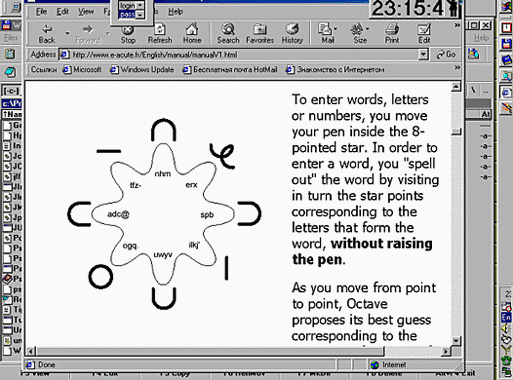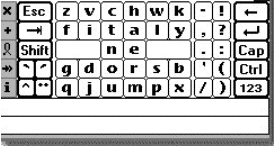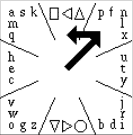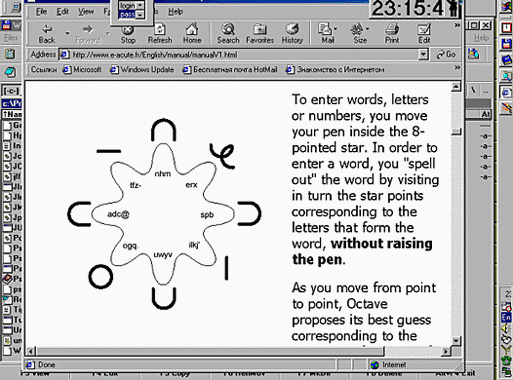One of the significant deficiencies handheld computers is that you can quickly enter text. The struggle for the elimination of this deficiency is in two directions: constructive - the development of compact connected keyboards and software - to develop programs and input methods to accelerate the input of alphabetic information into handheld computers. The first way we will not be considered here because, from my point of view, when it lost the main advantages of using handheld computers: the portability and mobility. Currently applied in the basic input methods: keyboard and "Graffity" (recognition of handwritten characters) have one common drawback, limiting the speed of input: the impossibility of fused input. In addition, the traditional location of the letters on the virtual keyboard (QWERTY) just is not conducive to an increase in the rate of input, since such an arrangement of letters has been developed under desyatipaltsevy input, and not under the data input with the stylus.
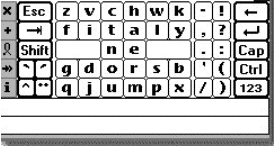 |
The program Fitaly, developed under the Palm OS and Windows CE attempted a placement of letters, which according to the authors, reduces the movement of the hand with a pen input alphabetic characters, and increases the overall speed of data entry to 50 c / min. Demo version is available at www.fitaly.com, cost $ 25.0 Development Company Textware Solutions
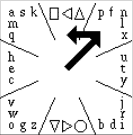 |
The program QuikWriting, in addition to a peculiar arrangement of the letters associated with the frequency of their use, implemented the possibility of fused input text by unseparated cursor movement on the letters you type. The program is designed for Palm OS and work with it should be in the working field that requires a special sticker with a picture of letters and digits. As seen from Figure 2 letters and signs are divided into 8 sectors, each separated by oblique lines. The motion of the pen is from the center of the square in Gaza, where is the letter. If the letter is located in the center of the sector, the pen is returned to the center of the square, and the corresponding letters are entered in the textbox. If the letter is not in the middle sector, the pen moves left or right on the number of sectors corresponding shift of letters about the central characters. Figure 2 shows an example of entering the letters "f". Pen moves in the sector, where the letter "f" and moves to the left to one sector, because the letter "f" is located at one position to the left of the letter "n", located in the center of the sector. The disadvantage of such a system, compared with Graffiti, a longer cycle of user training. Basic skills is easy to learn about one hour, although rarely used characters (eg punctuation) may require a longer work. Quikwriting developed a professor at New York University, Ken Perlin (Ken Perlin) soon plans to start its commercial distribution, and while the demo version is available here.
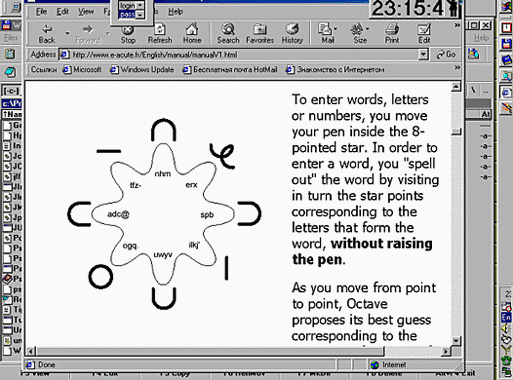 |
Program Octave, developed as a Palm OS has the same purpose, but their peculiarities in the arrangement of letters and input methods. The authors, translation: