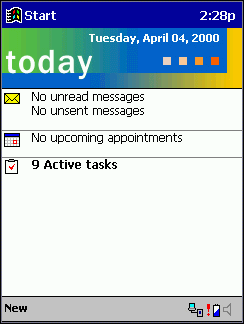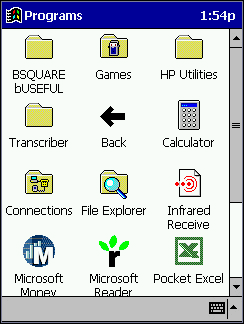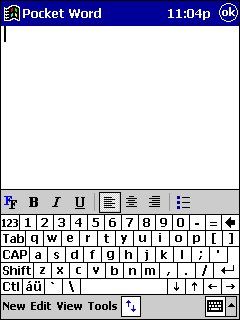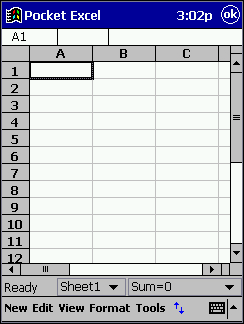In mid-April, Microsoft held a noisy presentation of the latest operating system Windows CE 3.0 (brand Windows Powered). This OS was designed specifically for the new series of handheld computers (PDA) class Pocket PC. Microsoft and its partners have made considerable efforts to the fate of Pocket PC was more fortunate than their predecessors - PalmSize PC, the losers in competition with the popular computer-organizer, Palm.
The benefits of good heredity
 |
One of the first Pocket PC was Cassiopeia E-115 - the continuation of an important family of handheld Japanese firm Casio. Structurally, Cassiopeia E-115 is an exact copy of the good old E-105. For those who are not familiar, a small excursion into history. About a year ago, the market PalmSize PC - Pocket PC with Windows CE, no keyboard - is closely several major manufacturers: Hewlett-Packard (model Jornada), Compaq (Aero), Philips (Nino), Everex (Freestyle) and Casio ( Cassiopeia). Was creeping struggle in which no one could achieve decisive success. It was not until the appearance of a truly revolutionary model Cassiopeia E-100. For the first time handheld computer was equipped with a decent color screen (active matrix, 65 thousand colors), large memory and powerful processor, capable of twisting MP3 and even digital video. It is utterly superior to all competitors. Initially, due to problems with the supply of high quality screens produce new Cassiopeia was small. But then it was adjusted, and the competitors fell on hard times. Last Six Months Casio completely dominates the market PalmSize PC, leaving rivals far behind. Cassiopeia E-100, and a sister E-105 constructed in a significant foundation for the future. This gave the Casio to rapidly produce a new class of device - Pocket PC - running Windows CE 3.0, without investing heavily in the development and modernization. What makes Cassiopeia E-115 was much cheaper than my classmates: Pocket PC from the Compaq iPAQ with a fashionable name and new Hewlett-Packard Jornada 500-series. In mid-May 2000, ie one month after the official presentation, Cassiopeia E-115 appeared in Russia. That's nice, because usually new items get to our country not so fast. I managed to get acquainted with this curious representative of the family Pocket PC. I'll try to talk about first impressions. The last few months in the world of pocket computers reigned revival. Cause it was a long-awaited announcement of a new, third "big" release of Microsoft Windows CE. According to disseminate information, increase the version number of the operating system almost yedinichku (from 2.12 to 3.0), the brand on the Windows Powered, and the names of computers on the Pocket PC - is not just a publicity stunt, but evidence of revolutionary change in the concept of Windows CE.
Pocket PC as it is
After hearing stories about the wonderful Pocket PC, I am in awe picked up a box with a Cassiopeia E-115.
 |
At first I was slightly disappointed and discouraged - apparently nothing has changed. Set in a box is exactly the same set of good old E-100. Exactly the same Cassiopeia, the same stand-cradle, the same CDs and documentation set. Take out the Pocket PC out of the box and turns it on. The screen is as good as the E-105. After admiring the screen saver on the excellent color screen, go to the procedure of the first set. We offer to do the calibration screen, enter the date, time, host country, etc.The new Cassiopeia, this procedure has a fun feature: a dialog button is missing Next (later). Only carefully to get a grasp of the English text, one can understand that we are asked to press the pen into the tablet on the screen and hold it a little by choosing from the menu, click Cut. In the next window, you must do the same action as choosing Paste. To overcome this step, the person who does not know English perfectly, it may take more than one hour. I note that the procedure for Russian users of the first set generally useless. The fact that Cassiopeia E-115 does not know about the existence of a country like Russia. To the regional units appeared cherished item Russian, you need to install special software-crack (see below). Be content until the default settings. Cancel and exit procedures for the first adjustment is impossible, but you can hit all the windows click Next.
Now you can work. Let's see what has changed in Windows CE, but numbers
The first thing that catches your eye - no famous vindusovoy "Start" button at the usual place in the lower left corner of the screen. Everything seemed turned on its head: the Windows box labeled "Start" moved to the top of the screen and lost the key - now it's just a picture and an inscription on a blue field. Command menu, by contrast, went down and located on the site of the old button Start.
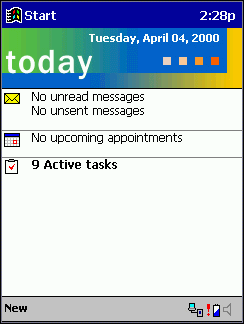 |
If a whole - Windows CE interface stopped copying large Windows. He lost three-dimensionality, becoming completely flat. This applies both to the appearance of buttons, windows icons, and the organization of control device. The developers explain the transition to a two-dimensional interface, the following circumstances. First, the optimization of the OS to improve speed and reduce the demands for hardware resources. Secondly, the fact that the interface should be simple and clear, even away from the computer man. We can assume that the recognition that the Windows-like PDA is not ideal, despite the complete resemblance to the big PC.
What exactly has changed in the interface?
Start Menu has lost cascaded to become one-level, as it did in Windows CE 1.0. In my opinion, this is not very good. Cascading menus - something comfortable, you can go to a program or setting up a minimal number of taps on the screen (usually only three). In the transition to a Pocket PC program is carried out as follows: from the Start menu item is selected Programs, opens a window with icons that look just like a window to launch applications Palm OS. Pressing the stylus on the correct icon, the program starts. The most needed applications can be placed directly in the main menu list on the Start. But if more than 10, the menu will scroll up and down, which is inconvenient. Another convenient feature, which was not in PalmSize PC - at the top of the Start menu will appear tiny six applications that call last. Cause the application by pressing the pen on the icon, which is extremely convenient.
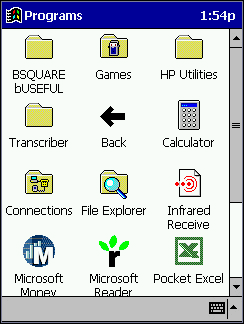 |
Go to Control Panel (Control Panel) is carried out similarly to calling applications. Quite clearly Programs window and Control Panel in its current form ripoffs with similar windows Palm. Subjective - peeled off rather badly and look foreign. Team menu is located at the bottom left. Instruction set - a standard for Windows, only they are much smaller. Some actions are not made directly to the menu, and are a kind of "second tier". Suppose, for switching encoding to Pocket Internet Explorer to select the menu Options, then in the dialog box, navigate to the Advanced tab and in the Language bar to select the encoding you want.I am such a system seemed uncomfortable - it is more convenient would be designed cascading menus, commands are terminated by necessity simple dialog boxes. Memory Cassiopeia E-115 is quite sufficient not only for stable and fast work computer, but also to accommodate the data, additional software and files MP3. And if the place is still not enough, you can boost memory by using the card Compact Flash. Very pleasant novelty Cassiopeia - built-in Windows Explorer (File Explorer), which shows the files and folders in a tree structure. Now, to work with files and folders (such as copying or renaming) is not necessary to resort to tricks, you just call the File Explorer. By the way, it is possible and open the files while running necessary programs. Strange, but still could not close the application when finished with it. That is fundamentally possible, but only as follows: choose the Start menu, click Settings, in the upload icon in the Control Panel, find the Memory and call up the system settings, go to the tab of the Running Programs (analog Task Manager), select closes the application, and then command the Stop. What prevented the usual make a cross in the upper right corner? Although it is not convenient, but applications from time to time need to be closed. Otherwise, nothing is consumed memory, and after a while Cassiopeia E-115 starts to work noticeably slower. What is permissible in single-tasking Palm OS, is not justified in claiming to be multi-tasking Windows CE. So it is impossible to comprehend the absence of the normal taskbar (Taskbar). Why to switch between running applications I have in fact each time to run them (ie, choose the menu Start)? After a full keyboard Windows CE Taskbar long been available, and then from it altogether abandoned. Save space on the screen that does not work exactly. Since Microsoft has not bothered to work comfortably with the applications have to look for the development of third-party products, offering a solution. And those already there, such as Gigabar and bTask. On-site cross that covers the application of Windows, Pocket PC is a round button OK. Appointment of it - closes the current document or window, saving changes. In this case, no question - save the changes or not - is not specified. This eliminates the unnecessary control movements and some speed up, but at first can be misleading. The button OK is the same in different applications and dialogs. Another completely new feature for Windows CE - all actions committed by one click on the screen (same one click). That is one pressing of the icon does not release it, and immediately calls the action (download the application, open the document, plowing the dialog box). Some time will have to get used to, but then you find that it's pretty convenient. If you do not take your pen immediately, but hold it a second or two, then the drop-down menu whose commands apply to the selected object. And lastly, that I wanted to say about the innovations in Windows CE. The operating system has become much less to ask questions. That is, for an action not required to repeatedly confirm that it actually needs to accomplish. It is very nice - finally users do not see the complete idiot.
A few words about ergonomics Cassiopeia E-115
Casio is proud of the fact that their PDA can be controlled in three ways: by rotating and pressing the wheel of Action on the left side devices Disk-joystick on the front panel, as well as with the stylus and onscreen controls.
 |
I tried all three ways, and, in my opinion, really works, only the last, or a combination with one of the first two. Without a pen you can get to write in the address book, open and read documents, etc. More convenient to browse page e-book. But as soon as you begin typing, editing, and generally any serious action - reach for a pen. Even before the command menu without a pen to get failed.In addition to the Action and drive round the joystick, Cassiopeia has few external controls: a button that causes the Start menu button and start the voice on the left side, and three programmable keys download applications under the screen on the right. More power button, naturally. Placing the keys is perfect in terms of design, but subjectively, not so easy in real work situations. About the round joystick on the front side of the device, which all initially mistaken for a large power button, I want to say separately. A feeling that it have designed, based on screen rotation by 90 degrees. In this case, the screen is oriented horizontally, the machine conveniently fits in your left hand and the joystick is under the thumb, similar to disk Action in the ordinary (vertical) position of Cassiopeia. No other uses a joystick to come up failed. By the way, turn the screen horizontally - this is not a whim, and a convenient feature that was available back in the Newton MessagePad. It is a pity that the Pocket PC is not available.
What can I do with it?
Talk a little about the application of the new Cassiopeia. If the previous model E-105 was positioned as a PDA for entertainment, the E-115 - is a powerful tool for working with e-mail and the Internet, complete with opportunities for recreation. It is no exaggeration. The fact that Cassiopeia E-115, as in all Pocket PC, integrated set of applications, a full keyboard PDA: office software Pocket Word and Pocket Excel, Pocket version of Internet Explorer, e-mail client Pocket Outlook (Inbox). In addition, the integrated program of personal finance MS Money. In their places remained address book Contacts, Calendar and organizer list Tasks. Entertaining part of the programs presented MS Reader (for reading electronic books) and Windows Media (MP3-player). We can not say that the functionality of Pocket Word editor is staggering. But right in the document, you can insert a record in handwriting, drawing and even a sound file. Very useful zoom feature without leaving the document, you can send e-mail and via infrared. But most importantly - Pocket Word can work with documents created in MS Word desktop without any conversion. This means that adopted by e-mail MS Word 97 file can be opened on Cassiopeia, edit, save and send later in the format MS Word. Why are some Pocket Word program duplicated Notes - own a truncated analog. No extra features and benefits of Notes could not be found.
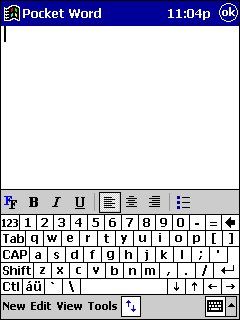 |
Approximately the same as with Pocket Word, the situation with Pocket Excel. The list of features more modest desktop counterpart, but with files MS Excel friendly. To work with large tables seem too small screen. Here's where to turn the screen horizontally! Several rescues option changes the scale, the benefit is cascading menu and image size is selected in three movements pen.
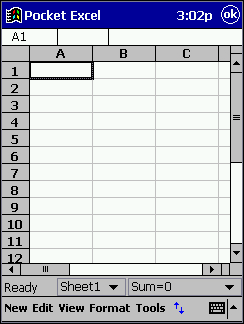 |
Address book and diary in the Cassiopeia E-115 exist in two copies. First - it is the standard Contacts and Calendar from Pocket Outlook. In addition to these there are, respectively, Mobile AddressBook and Mobile Calendar (resembling Lotus Organizer). Made recordings are shown in both programs, so that you can use the one that more like it. In this case, the duplication of application is justified and understandable. Inbox mailer has not undergone significant changes, but now you can open and edit attached Word documents or Excel. Attached a special utility to configure the e-mail Mail Setup Tool.Finally, a full Web-browser - Pocket Internet Explorer! Much of a difference with analog keyboard for Pocket PC has not been noticed, except that the command menu is less convenient. You can select the code page of the document. Cassiopeia E-115 can be used in the mode of audio player. The new program uses Windows Media for playback of MP3 files you can disable the screen, transferring control to an external player keys. It is extremely comfortable and great saves battery life. Do not forget to close the Windows Media when using other applications, and then change the key actions will surprise you. Some records can be typed in "disk" (Playlists), and listen to continuously.
 |
The second program is entertaining Plan - Microsoft Reader. That reader e-books created in a special format LIT. In this format is available for a number of English-language literature, Russian unavailable. However, not very difficult to translate the most favorite eBook format LIT. The quality of the text is displayed on the screen - above all praise. Eyes are not tired when reading. But I must admit, I like regular paper books.
Finally a few words about the Russian language
Unfortunately, this issue, developers Cassiopeia E-115 troubled with not much, so for sure need a special program to support the national language, in other words, crack. I used the freeware Pocket Ex Input Method, available for download at www.crechet.ru. It is designed to PalmSize PC, but works on a Pocket PC, if you put up with some trivia.
More
Information about the Cassiopeia E-115 can be found on the Internet at the following addresses:
- www.casio-usa.com/hpc/ - the official website of Casio, on handheld computers and organizers.
- www.cewindows.net - reviews and comparisons, and articles. A lot of useful information.
- www.hPC.ru - handheld computers in Russia. Device descriptions, questions and answers, library, conference, etc. All in Russian.
When writing this article was used Cassiopeia E-115, provided by MakTsentr. The authors, translation: