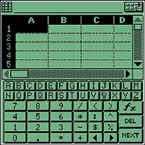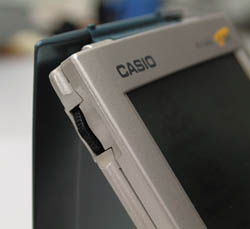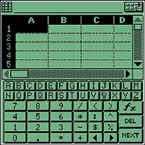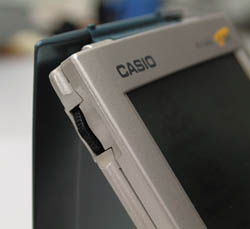|
Several years ago I bought the then miracle of technology - an electronic notebook that can exchange data with a desktop computer. It has become a reliable tool in both my work - the teacher of one of Moscow institutes and freelance journalist. But if to store the database on the performance of students, this device is perfectly suitable, and journalism was more complicated. Display four lines of sixteen characters, the restriction of three hundred marks on the length of notes - all this lets you record in a book only the main ideas concerning pondered the article. Last summer, right before I left for vacation one of the publications urgently ordered me a great story, so we had to take a stack of paper, and then come home and spend a whole day to manually enter your scribbles into a computer. That's when I hesitated over buying a handheld computer that not only would solve the problem of writing articles in a rest home, but also enabled efficient use of time I spend on the road to the university where I teach. Of course, public transport - not a place to write treatises. But on the way to work and back is quite possible to edit a draft short essays. In fact, the PDA I was thinking earlier, but ... do not want to give a lot of money for a thing which is, anyway, in addition to a desktop computer. And then the market just emerged Palm m100. At an affordable price (in Russia - about 170 dollars), it allows you to perform a huge number of applications written for a platform Palm OS, besides, he, like the more expensive counterparts, have an infrared port. But before I give my money for a new creation Palm, I decided to get to know him better and, alas, have found that to solve my problems, this model is not suitable, mainly because of too little display (7 cm diagonal vs. 8.5 cm a Palm III). Read the text on it is very uncomfortable, editing is a jeweler, quickly tiring work. As for input, then I quickly get the stylus to poke at the keys on-screen keyboard, than to draw squiggles of graffiti. But due to the small screen to work with on-screen keyboard is much more complicated. Not added convenience, replacement of the cradle to sync cable (cradle to the Palm m100 can be purchased separately, but it costs $ 50!). End of the cable hanging unattended in the workplace, and to insert the plug into the handheld computer takes some time. From cradle was easier - it is steadily on the table. Stuck there PDA, pressed the button, took out - can be administered over five seconds. Palm m100 advantages do not outweigh its drawbacks for me - the challenges I decide on a desktop computer and synchronize data on the infrared line just not with anyone, yes and no reason.
 |
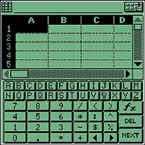 |
 |
Palm m100 has a small display, not the whims of designers, but to make your computer more cheaply and still get a profit. Alternative Palm m100 - hustler Handspring Visor Solo, having the display of normal size at the same price, but, alas, in Russia, he almost never comes.I would venture to suggest that the price for Visor Solo makes his production a minimum of non-profit, and the goal Handspring - recapture part of the U.S. market for Palm. Of course, engage in such games in Russia does not make sense. When else Palm'y were insanely expensive, I was thinking just to replace its electronic notebook more perfect model, and watched a series of devices Casio Pocket Viewer. The first devices in this series - PV-100 PV-200 - were besklaviaturny notebooks, outwardly similar to the Palm: touch screen, stylus, cradle to synchronize. However, the architecture they are, however, and came to replace them upgraded versions were only notebooks as possible to install additional applications was not. Of course, I did not consider the Pocket Viewer seriously as long as the accident in September, I saw on the counter of one of the shops and PV-S250 PV-S450. Through the Internet we found out that these machines preloaded operating system developed by Casio PVOS 1.02, localized for the Russian language. And already there are many different PVOS-applications that can be downloaded free from the Internet. And what if there is not - to write yourself, good set of development tools PVOS in the C language is available for free download. In general, the screen is normal size, plus the cradle included in the price of only $ 180 has become the main stimulus to pokuke Casio PV-S450. However, as soon as I started to use his newly made friend of pocket, were found still some advantages, most important of which - Wheel Control Action Control (a la Jog Dial, NaviRoller etc.). You can rotate it up and down and push in the middle position - in short, a sort of joystick. Of all palmoobraznyh this wheel is only at an expensive Sony Clie. Action Control provided the opportunity to control a computer with the same hand in which his holding is extremely useful when working with the PDA in our ever-crowded public transport. Yes, and in more comfortable conditions have a special style of reading electronic books, where for page need only turn it to the Action Control. Speaking of e-books. Program to read them can be found at minibook.freeservers.com, viewed files format - plain text encoded in Windows. High quality display (like the Palm m100, its resolution is 160x160 pixels, diagonal - 8,5 cm, but, alas, PV-S450 does not support grayscale) allows you not tired to read the great works of art with almost the same rate as and the printed version.
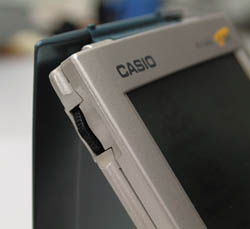 |
For e-books need a lot of memory. PV-S450 has 4 MB and PV-S250 - 2 MB of memory (Palm m100 - 2 MB). However, if palmoobraznyh in the characteristics specified amount of memory that the challenged user, then the Pocket Viewer is specified all the memory. Since the Operating System and pre-set with her application occupies 0.8 MB, free memory and the PV-S450 PV-S250 is respectively 3.2 and 1.2 MB. Operating system stored in flash memory, and if necessary, you can upgrade it (maybe someone will create a Linux for the Pocket Viewer, how to create a version of the OS for Palm?). In other brands of PDA OS is often stored in nepereprogrammiruemoy memory, flash memory is provided only for the most expensive models. But Casio has gone further. In a series of typewriters Pocket Viewer in general, all data is stored in flash memory. Immediately reminded of the efforts of various Kulibin on zapihivaniyu information left in reserve a blank area of flash memory Palm ... But for the security of information when discharged batteries (although the two elements of AAA batteries provide at least one hundred hours of active work) have to pay a low rate of entry into the memory. The developers made sure that this has no effect on the rate of the applications, but when at the user's results of the program stored in the memory, the computer will "retard" for 1-2 seconds.Applications installed with OSes, are the standard set, which is typical of all the PDA. The only "highlight" - the set includes spreadsheets as two peas similar to Excel. Those who think that the spreadsheets need only accountants, are sadly mistaken - this is a convenient means of integrating anything was, for example, the same students' progress. And in PDA spreadsheets yet more necessary than in the desktop. As with the Palm m100, there is an application of "Recording pen, allows you to store scribblings as an image. As for the recognition of graffiti, such a function in the Pocket Viewer, alas, no, although the performance of the processor (which is a streamlined mobile analogue 80286) allows you to fully implement it. Enthusiasts have created a utility Merlin, recognizing the graffiti in English, but Casio has not yet used the technology in the Pocket Viewer operating system-level, apparently assuming that the on-screen keyboard is better. PVOS-application, apparently, can not share memory and operate strictly on one. To synchronize the "pickpocket" with "nastolnikom" is set on the last application PC Sync (included on CD-ROM). I must say, pretty mediocre, but it works reliably. To synchronize with Microsoft Outlook using a program Enterprise Harmony'99, you want to download from the site Casio (instructions on downloading and installing is attached to the computer). Russian version of the program yet, but, as practice shows, the British Enterprise Harmony'99 works fine under Windows 95 Russian with a Russian version of Microsoft Outlook. Finally, for synchronization with Excel attached third utility. Three programs for synchronization of data - very inconvenient. But things are moving to reduce them: a recent site http://www.pcsync.de/ posted patch to PC Sync, allowing synchronization with spreadsheets, established in PDA, directly from the program.
 |
After working with existing applications, I wanted to add some other programs. First it was already mentioned program for reading electronic books, then pulled on the game. For Pocket Viewer has created several games, not to say that much, but there are plenty to choose from. For example, a chess program and all sorts of variations on the theme of the snake and tetris. I especially liked ported to Windows CE game Sokobox. There are a number of programs for scientific and technical computing - engineering calculators, graphing, solving equations, periodic table, etc. But it should be recognized that a small number of additional applications to install is by far the most serious challenge to PVOS. Program, as well as links to them are concentrated on two sites: http://www.pocket-viewer.com/ and http://www.pocket-viewer.de/. Recently, a site of Russian fans Casio Pocket Viewer: http://www.melar.ru/. Pocket PC now has the same prestige attribute, which until recently had a mobile phone. The reaction of people that I am the owner of PV-S450, the virtual and real worlds are diametrically opposed. In the Web-conferences on handheld computers, the public often reacts to the Pocket Viewer with a smile and disdain. Until now, many continue to believe that under this brand are available only to electronic notebooks (because PV-S450 PV-S250, and were presented in July 2000). In the real world - and vice versa. Seeing you in the hands of a stylish flat PV-S450, surrounding, generally expressed delight pelevinskim "Wow." But the stylishness of PDA is now determined not only by design of the case, but the presence of accessories. In PV-S450/S250 "sloshing" lid unfastened, and in its place may be running another (there is a bright blue cap and a coral color), or a computer without the cover is inserted in the booklet like a Palm V. Kits "cover + two stylus' and the cover is commercially available, but, alas, is only being abroad. In Russia, the only affordable accessory for PV-S450/S250 is now a protective cover made of leather.Of course, PalmOS - the same "general line" in the development of PDA, such as Windows in the world of desktop computers. But PDAs are usually bought to solve specific tasks. If you take the PalmOS, then, for my career came to Palm V or Visor Deluxe. They both cost almost $ 400 and have a lot of absolutely do not need me to functions. Well Wheel Action Control I enjoyed it so much that I would not trade the PV-S450 on these models - except for Sony Clie! 1 - Do not forget, however, that the infrared port in addition to being used for direct printout on some printers (for example, HP DJ 990Cxi), as well as for Internet access via mobile phones. The latter possibility, however, makes no sense to the extent that, such as mobile phones increasingly take over functions of PDA. - IH 2 - but have, in terms of Maxim Otstavnova, original decor and recognizable design. The special charm attached pop (pop-up) menus, creating the illusion of multiple windows. - IH Sources, Materials: