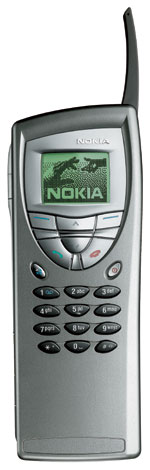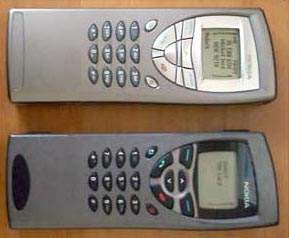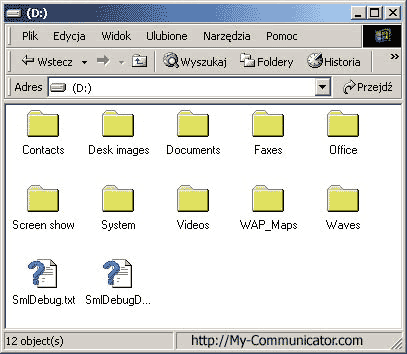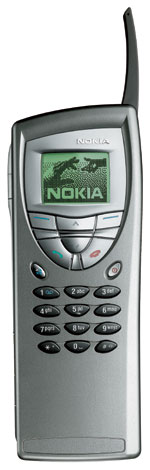 |
Nokia 9210 can without exaggeration be called one of the most anticipated devices of 2001. Despite the fact that he appeared quite long ago (in July), the interest in this model is still very high. However, it is not surprising - in fact today an equivalent device has not released any other manufacturer of mobile devices! This enabled Nokia 9210 to become rekordsemenom sales in the 3 quarter of 2001, leaving far behind all its competitors. But still, what caused so much interest it is to this model, because Nokia has already released communicators ("hybrid" cell phone and PDA) before - remember the model 9000 and 9110. Perhaps, the predecessors of the Nokia 9210 can say that they are ahead of their time. Indeed, it is only in recent years have seen a surge of activity of users of cellular networks and a sharp increase in demand for mobile access to the Internet. But back to the Nokia 9210. So, what is of itself a device? Communicator - a sort of "hybrid" cell phone and PDA. However, to say so - to say nothing. It is not just about combining in a single case of two devices, but a very tight integration among themselves. A simple example: You open the address book to find out the phone of a friend. Finding the right phone, you are a single keystroke can send a short message (SMS), send a fax or simply call - and this does not need to use the numeric keypad. Comfortable? Absolutely! I do not want to bore the reader unnecessary technical details, so I very briefly touch on "stuffing" Nokia 9210.
- Phone: dual-band phone standard GSM, 900/1800 MHz. Standard features - reception-sending of short messages, a list of all calls, infrared, data transmission
- Computer: CPU ARM9, 12MB flash ROM, 8MB of memory (RAM), 4MB internal drive (flash memory), the expansion at the expense of additional memory card MMC / SD. Screen 640x200 pixels (not a touchscreen), 4096 colors. Built-in microphone and speaker. Serial (RS-232) and infrared ports. Operating system: Symbian OS Release 6.0, version of Crystal.
The box with the communicator is also a cable for connection to a desktop computer via serial port, a charger and a CD with the software. Nokia 9210 uses a new version of the operating system Symbian OS (formerly known as EPOC 32) - 6.0, the version of Crystal. Symbian - a consortium organized by the leading manufacturers of mobile devices to create a robust and open platform for next-generation devices - smartphones and communicators. Crystal - a prototype of the keyboard device, designed primarily by Nokia. In Symbian OS there is a division into categories of devices: Quartz - keyboardless devices with integrated cellular phone, according to the form similar to a Palm or PocketPC, Crystal - keyboard communicators and Pearl - the so-called smart phones, in essence - a very "advanced" phones (an example of such phone can serve as recently announced by Nokia model 7650). All categories use a common core, the differences mostly limited to the user interface and, of course, screen sizes, the presence / absence of the keyboard, etc. Symbian OS (EPOC 32) is well-known users of handheld computers and the British company Psion has established itself as an extremely reliable, easy to use and unpretentious operating system. From the programmer's perspective, this system is also unique in many respects - primarily due to reasonableness on all interfaces. Symbian OS was originally designed specifically for mobile devices with all the limitations of these devices - such as small amounts of memory, low power consumption, etc. In addition, the system was designed so that on this basis it was possible to create absolutely any device without any restrictions on the user interface.
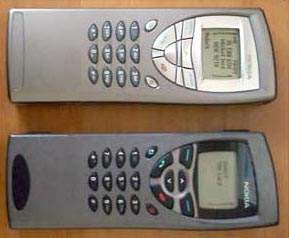 |
Externally, the Nokia 9210 is virtually identical to its predecessor - Nokia 9110. True, the color of the device was elegant silver, and some external changes (eg, the form of buttons) makes the device very stylish and modern. However, the design has always been a strong point of Nokia. When closed, the device is somewhat similar to cell phones mid-90's - thanks to, in general, a rather big size. But it is necessary to open the lid as soon realize that you hold in hand to achieve the most advanced technology! By the way, whatever the skeptics say - to use the Nokia 9210 phone as a very, very comfortable. Large buttons make dialing easy, and when the conversation is no fear that the phone is accidentally fall through the ear ;-) Extremely useful function "Speakerphone" - if in the course of conversation open the computer, the device automatically switches over to use dynamics. This allows, for example, to quickly write down a phone number or address, which dictated the source. Nokia 9210 does not support actively introduced in the current standard-speed data transfer GPRS, but it supports HSCSD (High Speed Circuit-Switched Data). Unlike GPRS, HSCSD allows data transfer rate constant, as the phone is essentially constant (although it may not be used), several voice channels (GPRS uses only free channels only when necessary and only if they have one). The advantage of HSCSD is more stable as a compound, but the technology is more expensive because the user pays for the connection time, rather than actual traffic. In Russia, HSCSD technology is introduced, for example, the operator North-West GSM in St. Petersburg. The standard approach for most mobile devices - placing the operating system and embedded applications in neperezapisyvaemoy memory (ROM), and the Nokia 9210 is no exception. Operating system and most embedded applications are available in flash ROM, which allows you to update the system as new versions - this habitual users of modern mobile phones. However, some system applications available on the internal hard drive (available) and memory card. On the one hand, it is convenient because the user can update some applications without having to carry the device to a service center. On the other hand, when replacing the memory card, these applications must be reinstalled from scratch, which is not very convenient if you polzuete multiple cards. Sometimes it seems that Nokia's just decided to save a little on the amount of built-in flash ROM. It is also not clear what guided the developers, when limiting the amount of RAM 8 MB (though at the time of the development of a standard volume is considered 16MB), 4 of which, incidentally, immediately "eaten off" system to fit their needs. Total for user programs is only 4 MB! This is clearly not enough, despite the fact that the system is very undemanding application to memory. But try to download, for example, a large Microsoft Word document in a text editor - and you'll understand what I mean. If simultaneously running multiple applications such as Word or Sheet, do not be surprised to see the message "Not enough memory". It is fair to say that to solve the problem is often simply close some not used in the present application. Causes a lot of complaints system stability with the first "commercial" version of firmware 3.18. Alas, apparently felt that the developers took the time to release the device "in light" - because the original firmware version was full of weird problems. Which is interesting - every user problems arose their own, absolutely not similar to everyone else. Kind of "device with character." Fortunately, released soon version 3.54 worked much more stable. The current version 3.62 has practically not satisfactory - extremely stable. The good news is that the firmware update by a Nokia service center for free (for devices that legally imported into Russia).The owners of handheld computers are likely familiar with this concept as "hard reset" (hard reset). Every owner of a handheld device at least once in their lives, but passed through it - for example, if you fully discharge all batteries. The Nokia 9210 is no battery backup, but all data is stored in nonvolatile flash memory, so no data is lost even if the battery is discharged completely. However, it may happen that the device "freezes" and does not react to external influences. In this case it is necessary to disconnect the battery and plugging it back, which is not very convenient. The majority of handheld computers for this purpose there is a special reset button. But suppose that the reset has not helped, and the device has not returned to normal - it is very unlikely, but anything can happen. Then we need to reformat the internal drive of your computer by pressing a special key combination when you reboot, then reinstall the system applications. Nokia 9210 screen - not touch. However, it is typical for all communicators Nokia. Instead of a touch screen, a special panel of four buttons that perform different commands depending on the application and context. Device management is carried out with the keyboard. I must admit that after a touch-screen devices, I had strong doubts about the convenience of working with Nokia 9210 (I have long enjoyed the Psion 5mx). However, the fears proved groundless - are so well thought out interface. The only downside delivers cursor key - it is designed as a kind of "joystick", and sometimes it is easy to click the wrong arrow. The image on the screen is very clear and sharp. In the sunlight it certainly pales, however, is still readable. LCD backlight allows you to work even in total darkness, as well illuminates the keyboard. The keyboard is quite comfortable, although of course the book on it not be helped. But the iron-iron and work something comes with software .. What prompts the user to Nokia 9210? This is a very broad set of applications is practically on all occasions:
- Home (Desktop). This is the first application that the user sees after the first start Nokia 9210. Here you can quickly write a text note. Extremely convenient, for example, when you need to quickly write some information such as phone number or address. However, here there is a hypothetical risk of writing too many of these "notes" and most of them are lost. Also on the desktop, you can create "labels" (links) for frequently used documents, so as not to look for them every time over the entire disk.
- Telephone (Phone). Allows you to use all functions on the phone - to view call history, set up different settings of the phone and the network, the ability to call any number from the phonebook or SIM-card, conference calling and much more.
- Messaging (Messaging). Very powerful email program. Can be used to send / read SMS, fax, e-mail. Due to close integration with the contacts of a recipient and sending messages is done with just one click!
- Internet (Web) - Web-and WAP-browsers for the Internet. Web-browser that supports HTML 3.2 and Java-applets.
- Contacts (Contact Us). Excellent and very functional address book. Ability to maintain multiple databases with different fields, set the template for new contacts, create, edit and delete your contacts, add new fields. A nice feature - the ability to insert photos. Contacts are very closely integrated with the "telephone" part of the device - for example, contact lists from any database, you can view and phone mode.
- Calendar (Diary). Extremely powerful and user-friendly application. Several different modes (day / week / month / year, to do lists, holidays), various reminders, the opportunity to ask for repetition of events.
- Word - a full-featured text editor. All sorts of text formatting, templates, styles, inserting objects such as tables in the text - in short, all the features of desktop editors!
- Sheet - a great spreadsheet that supports various mathematical and other functions.Finally added support for multiple sheets.
- Presentation Viewer (View Presentation) - a program that allows you to view Microsoft PowerPoint files directly on the Nokia 9210!
- File Manager (File Manager) - analog Explorer (Explorer) in Windows. Review directories and files on your computer, do any of the files.
- Clock (Clock) - base of cities around the world showing the current time in a selected city, its area code, the difference from Greenwich Mean Time, distance to it from the host city, etc. Ability to set audio alerts, reminders at any time.
- Calculator (Calculator) - a nice calculator with two modes: normal, which is available only basic steps with numbers such as multiplication and division, and science - with logarithms and sines.
- Cell broadcast (Newsletter). In GSM cellular networks it is possible to organize the so-called mailing (broadcast) on various topics - for example, the movement of free transport, etc. You can "subscribe" to a particular topic and receive informational messages. As far as I know, in Russia this service by any of the cellular operators are not implemented.
- Data Mover (Data Transfer) - allows for the transfer of all documents and settings from Nokia 9110 to 9210 (for example, if you bought a new device and want to painlessly transfer all data to a new device).
- Help (Help) - context-sensitive help system for most applications of the communicator.
- Imaging (Photo) - application for working with digital camera. You can receive pictures from the camera via infrared and organize them into "albums".
- Voice Recorder (voice recorder). Allows you to record sound from a microphone into a file and play sound files. WAV. Unfortunately, Nokia 9210 has no external control keys, voice recorder, although the previous models were.
One of the unique features of office applications, the Nokia 9210 is to work with documents of Microsoft Office. Thus, we obtain, for example, by e-mail document in MS Word, you can access and view it directly on your device, and if necessary - to make changes, save in the same format and send it by mail as an attachment! This is extremely convenient if you often have to deal with attached files in the formats of MS Office. True, it is necessary to make a reservation - the small screen is still not very conducive to working with large documents. Nor should we expect from the Nokia 9210 full compatibility with desktop files - for example, macros are not supported in the language of Visual Basic (which is quite natural, because the interpreter is the property of Microsoft, which develops its more than one year). However, in that there is a plus - will not run any macro, so popular in recent years and brought a lot of trouble to many people. CD-ROM are also additional applications such as games and some useful utilities. Currently, a large number of companies developing software for Nokia 9210. Already created a variety of applications - games, navigation systems, MP3-players and video files, and more. One of the pressing issues for Russian users is the support of the Russian language. Nokia 9210 has built in support of the Russian language, but the company MakTsentr in collaboration with the Moscow branch of Nokia Mobile Phones has a portfolio full Russian localization for Nokia 9210 Communicator - "Elbrus 9210". Thanks to "Elbrus 9210", the user can fully operate the device in Russian language. Provides support for most Russian-language character sets to the Internet and e-mail, and also carried out translation of all the built-in applications into the Russian language. "Elbrus 9210" has the official status of "Nokia OK".
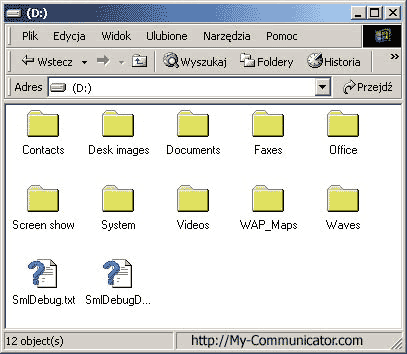 |
Finally I would like to touch on the Nokia 9210 work with a desktop computer. CD-ROM contains a special program PC Suite for Nokia 9210 Communicator, you can work with the communicator as with a regular desktop drive.All of the files are done by the explorer (Windows Explorer) in the usual way. Also, when using PC Suite you can back up data from your device to a desktop computer, sync contacts, mail and calendar with a "desktop" applications such as Microsoft Outlook. Installing additional applications may also be implemented with a desktop computer. Alas, when using the serial port (RS-232) data rate is low, therefore, to copy large amounts of data (eg from a memory card) it is better to use an external card reader, connected to the PC - it will significantly speed the backup process. By the way, no problems with Russian names of files (typical of previous versions of Symbian OS) at work does not arise. To summarize. Nokia 9210 Communicator - the device only interesting and convenient. It will have on the disposition and man accustomed to work a lot with e-mail and the Internet, and lover of communication via SMS. Unfortunately, not too small price of this device is actually making it accessible only to a certain range of users for whom this is more image thing. Let's hope that eventually this situation will change and the device will no longer be regarded as something unusual - like we already do not pay much attention to the man with the mobile phone. The authors, translation: