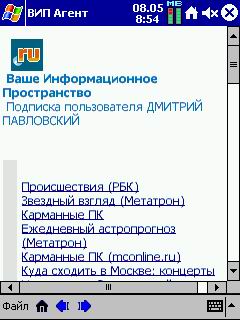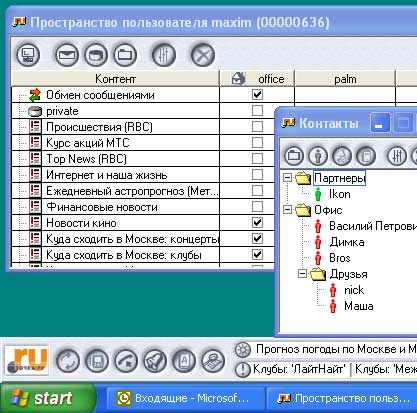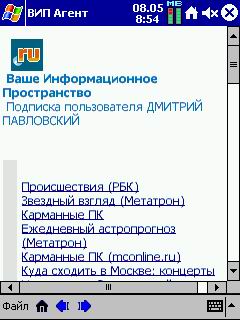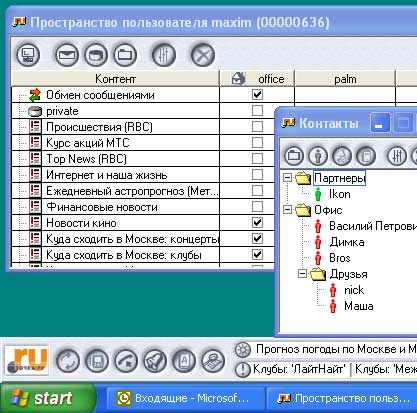How, having a handheld computer, always have on hand the latest news and any other continuously updated Web information? Many mobile users will agree with me that the easiest way - to synchronize Web-pages and their subsequent transfer to the PDA - not the best. Need to set a schedule to monitor the volume of the injected information, etc. In this case, PDA screen can not always convey the desired page correctly. After all, she had been created on the desktop and does the same and it is intended. With the advent of online services AvantGo many mobile users are relieved. Suffice it once registered on the server, make some simple settings and tell the system what, when and to what extent the download. In addition, if your PDA is connected to the "big brother", and he in turn to the Internet, consider what your "order" has already been completed and pumped into the mobile device. However, the AvantGo service there are a lot of hassle, the collision was not entirely pleasant. For example, the server system can provide you with no more than 2 megabytes of information that, in general, not so much, if formed channels the schedule. Want more? Please! But for the money. Often it also happens that the system for some unknown reason refuses to synchronize one or another channel. Have to "retry later." Another shortcoming of the service - nerusifitsirovanny interface. Yes, and functionality free version of AvantGo, too, is clearly not enough. Not so long ago in the pages of "Points of Ru (portal company" MTU-Intel ") started to operate an interesting project -" VIP "(" Your Information Space "). Actually the service itself to the user - this is one setup file, which can be downloaded free of charge. Installing software and making the settings, you can receive news, read email, create a data repository on the server and even off-line work with the right files! True, this functionality is available only to users of machines running Pocket PC. Owners of Palm computers offered only reading the news and subscription management to the desktop. Another difference between the new service from AvantGo: you get the information bar running on a large PC and the ability to manage their subscription from both devices (except Palm). Moreover, the PDA you can have one subscription, and for the desktop is completely different (and that, and another - a subscription from the interface software and work on a large pc AvantGo can not boast). So, you - the user handheld computer and a lover of all new and advanced client decided to establish himself "VIP". As with any online service, this application requires proper installation and subsequent adjustments. They mainly relate to the functions of your future account and are identical to the desktop and PDA. Proceed. To begin with let us visit the portal "VIP". I note that the bundled software will run on Windows 95/98/ME/NT/XP and handheld Windows CE devices and Palm OS version 3.5 and above. With this you can for a time to "forget" about what OS is running on your pocket each and redownload it all in one. " Later, its installation, the system automatically determines the type of your OS on the desktop and prompts you to install exactly what you need on your PDA. It is also possible to obtain separate versions for PC, Palm or Pocket PC.
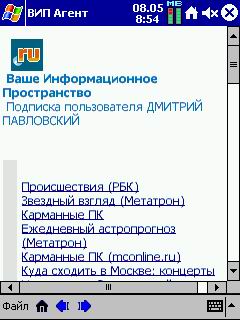 |
At the end of the installation will start the fun. Get ready, because once you feel that something new and unusual. I note that, using the new service, you will no longer prowl the Internet looking for addresses of pages that contain news for the subsequent introduction of these addresses to your account to adjust the volume of uploads, charts, etc. Once you are prompted to enter your username and password will provide, it will prompt you to select information channels to set as "big brother", and on the PDA.You'll see an impressive list already prepared and optimized for viewing on PDAs news channels, whose number far exceeded 65. All channels - in Russian and from Russian-speaking, well-known sources: business and financial news to advice for young families to raise their children and review of home video. In this case, once the subscription is determined for stationary and marching units.
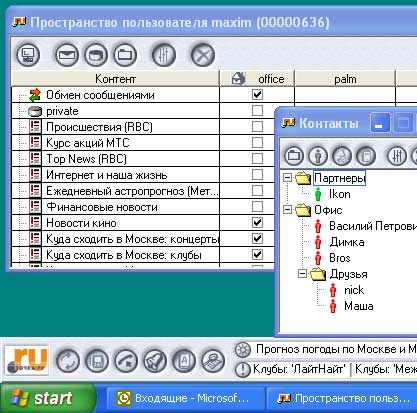 |
But that's not all. As I mentioned, the service "VIP" - is not just news. It is also your e-mail, data warehouse, and in addition, short message service. During the installation you will be prompted to customize and these services. However, to properly install the necessary settings without reading the help file (you can download separately) or read the description of the service site, the ordinary user the first time it will be difficult. So I advise to review the documentation in advance so because of their mistakes are not disappointed later. If you have previously used the AvantGo, take some time to get used to the service of "VIP" (as its settings and work with it). We should also note that installing the client on a PDA, and storing content takes very little space. Agree that it is not so easy to donate 2 - 4 MB for the latest news and mail (and this is the bare minimum for Pocket PC, Palm-version weighs less). However, if you're like most users of PDAs, using his little friend, as a universal communicator and can not imagine my life without fresh news or mail in your pocket ", the pleasure is worth it and offset the lack of memory capacity, integrated into the" VIP ". Everything. Installation is complete. Now let's see how it all works. We have a program "VIP Agent" on the desktop and handheld version. Mandatory condition: to synchronize information at least one device must be connected to the Internet. For the first run let it be your desktop PC. Running the agent, we can see a working program window looks like on the banner. He has a place under the ticker of your news and click interface. Actually the most important of them - two. Starting synchronization of content from the desktop and sync content written out from the Pocket PC (Palm-device is synchronized in the usual way - by pressing the button on the cradle). Right-clicking anywhere on the panel "VIP Agent", open the options menu. Select "Editor". We see everything that is ordered during the installation: drawn news, view the mailboxes (only view, reply to or forward a message from our program possible) and store files. Here you can add or remove a channel, create a new "browser" mailbox, etc. In this case, the editor contains the columns by the number of establishments in the computer account in the columns marked boxes of services that are available on these computers (for example, in the simplest case - without the use of PDAs in general - will be only one column for the desktop). A similar editor is installed on your finger - check.
 |
Thus, the "hard" part of the information you can keep on your PC and get on the road with only what you need. Undoubted advantage of this service: to work with "VIP" not necessarily a bunch of PDAs and desktop. You can work with your account, update news, read mail directly from your handheld, provided that it is connected to the Internet.In addition, while on the road, cottage or business trip by using a PDA with an Internet connection, you can always update the news, read mail, reply to private message the same user "VIP" as you open a file that is placed in a virtual store from your home or office PC, edit subscription news for its cars or its big brother. True, once again I note, this functionality is available only to users of Pocket PC. In the Palm-only version of the agent realized the option to view news.
 |
As an additional service to the "VIP Agent" (in his desk-part ") is integrated so-called" Dialer ". You can add to it number of its ISP's modem pool, and if you have dialup-client "MTU-Intel, the rooms the pool is already listed. In addition to the "VIP agent will offer you another handy feature - a feature with a reminder or alarm note. And is it that if you set the date, time and name of event, it will be saved in the system. Reminder to be triggered in any case, if launched "VIP Agent." Unfortunately, sync with PDA or a reminder to keep your schedule on the server system is impossible. Although the user handheld additional remaynder to the information agent is unlikely to be required ... Well, the first pancake Russian AvantGo out not lumpy. At least in its functionality, he left him in the gap, and the tricked out our MSN service is not intended. It seems that a lack of user "VIP" experience will not, because we all PDA users, like everything new, advanced, and thus also for free. Especially, if the creators podshlifuyut as an agent, and the service itself, some manufacturers may integrate it into their OS devices, and software developers, media content and advertisers will see for themselves a new untapped area of business. "VIP" has all chances to become popular and versatile information service with the label "Made in Russia". Beginning has been made ... The authors, translation: