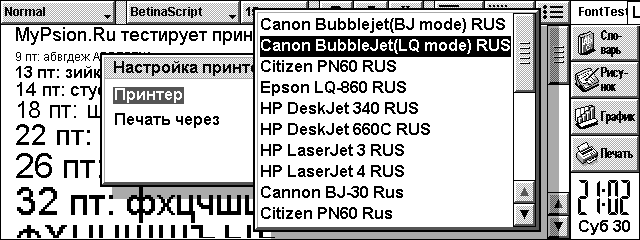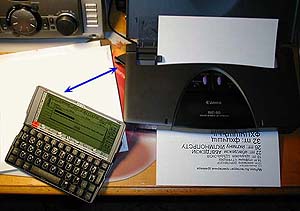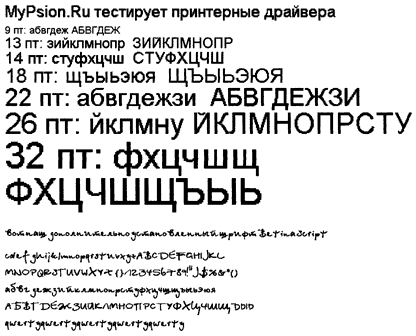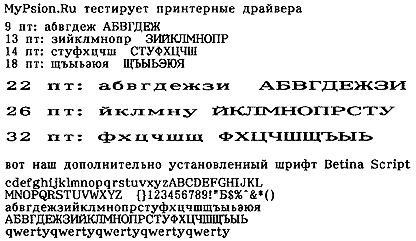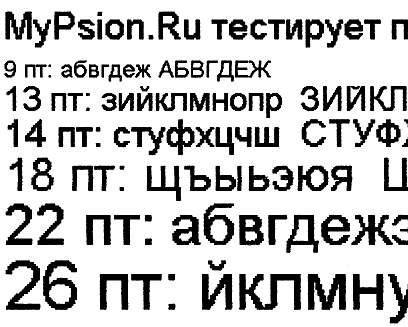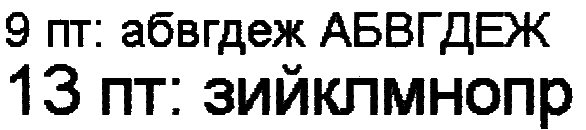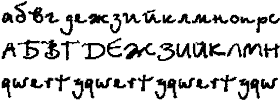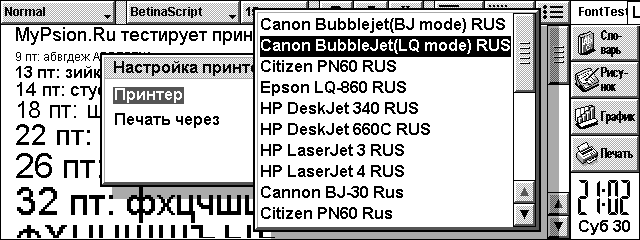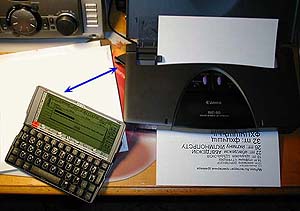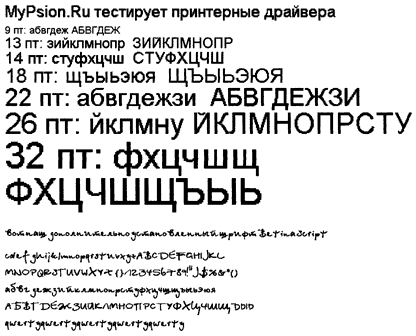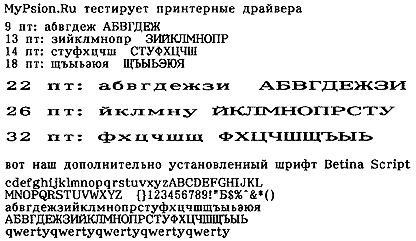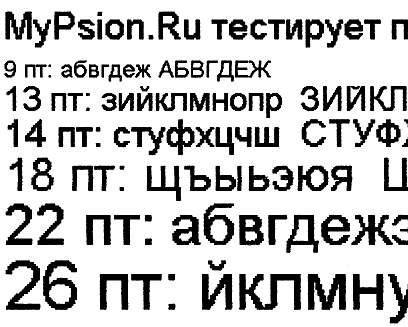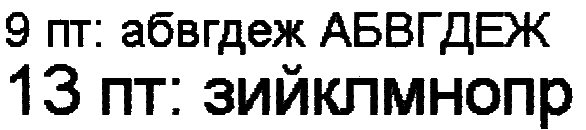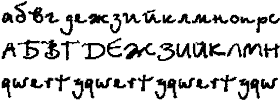All is well in the EPOC in terms of text processing. The best word processor of all PDAs, rich text processing, the ability to install fonts. But with the seal of the Russian-language text - not very. That is, if you want to print is not a desktop computer, but directly to the printer (via adapter for parallel port or infrared port), then we can say a bad thing. Memberlist localization RusPsion have drivers for printing to multiple printers, but they are few. In addition, the printer must be Russified hardware. Therefore, a large number of users are "in flight". In November 2000, the company MakTsentr announced the release of the universal printer drivers platform EPOC ER5, ie machines for Psion Revo, Revo +, Series 5mx, Series 7, netBook, MC218. Naturally, MyPsion.Ru could not pass by such an event and asked MakTsentr drivers for testing. Division of mobile development MakTsentr courtesy of drivers, and the result was this review.
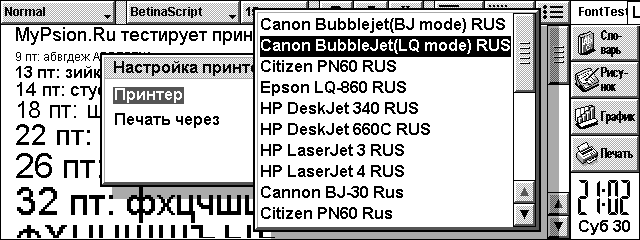 |
The list of supported printer models, we see support for: Canon BubbleJet modes LQ and BJ (the models BJ / BJC 30/50/70/80/85), Citizen PN60/PN60i, Epson LQ-860, HP DeskJet 340, HP DeskJet 660C , HP LaserJet 3, HP LaserJet 4. This list, of course, not limited to these models. The instruction set of the same type of printers the same manufacturer, as a rule, always the same, which allows you to print and in other models (for example, you can print on any HP LaserJet models, etc.). Printer drivers for the Russian-language press have the ending "RUS", it is necessary to use them for printing. Testing was conducted on Psion 5mx and inkjet printer Canon BJC-80 (data transfer via infrared port) on plain paper. The printer side has an infrared receiver (also known as the transmitter), which can be rotated by some angle. To place the CPC and the printer is recommended so that the infrared ports of both perpendicular to each other formed an angle less than 30o, and the distance between the devices did not exceed 0.5 m. The photograph shows the location of the blue arrow infrared ports of both devices.
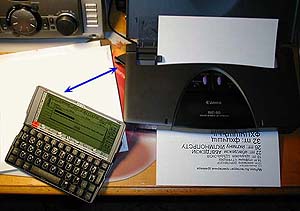 |
Printing is in graphical mode. And it means nothing, as that way you can display any fonts! They just get out of the screen. However, it should be borne in mind that the EPOC operating system used point font (as opposed to a Windows vector fonts) that with increasing size show their pointness throughout the "glory", namely, the point of becoming very apparent squares. Nevertheless, the usual font size for printing - it's 12.9 points (points, or Friday), and in such amounts maktsentrovskie drivers print very, very good idea of what we now verify. Note that in contrast to the fonts, graphics, images are printed correctly by any driver: Whether or not they russified, paragonovskimi, psionovskimi or maktsentrovskimi - it does not matter. Therefore, we do not test print image, it is important to only print out exactly the Russian text. As you know, Psion PDAs with the standard localization has three fonts: Arial, Times, Courier. More precisely speaking, the CCP has three of these fonts (in the Western European version) hard-wired into the system and replaces them with a crack on the Cyrillic version. You can, however, and most with enough experience to produce their own additional fonts. It was interesting to see how drivers would behave in this case, and so I made an extra Betina Script font and installed it on your PDA. True, the font is this - as if handwritten, so it is very tortuous and at low resolution by itself does not look very good. But no matter: the main thing we check - whether it will look correct when printed, and beauty in this case - minor matters.Constituted a small text file with the alphabet and different sizes of letters (font Arial), and also not forgetting the additional font Betina Script, insert a piece of paper into the printer and begin testing. For comparison, print and take more paragonovskie drivers that included localization RusPsion. The resulting piece of paper with a printout was scanned in the same printer (scanning head) and here is what I got.
This is a common form of printing using the driver MakTsentr, "Canon Bubblejet (LQ mode) RUS". As you can see, when you print it looks exactly like on the PDA! All fonts have specified dimensions, and below we even see that the custom font Betina Script, not included in the standard package, also opened the way and had to look.
And here is the result of printing the same file when using the driver that came with the Paragon RusPsion, "Canon BJ-30 Rus". This driver uses a built-in printer fonts. Thus, the Russian text will appear only if the printer is Russified hardware. In addition, we see that the driver ignores the many parameters and the result is not possible to manage any font size (only two options: normal and wide) or a headset, you can not also use additional fonts installed. However, the quality of the tracings of each letter in this case is much higher, as used by built-in printer fonts that are much higher quality than screen fonts Psion. Now back to our drivers, and a closer look at the results of their work.
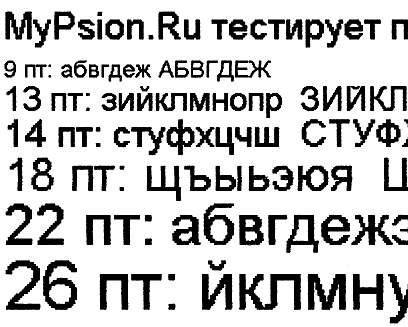 |
This is approximately a twofold increase (more precisely, not increase, and higher resolution scanning). It is clearly seen that the size of 9 and 13 look very clearly Fri, sizes 14-22 at the usual reading look pretty acceptable (the squares are not very noticeable when reading, when the sheet is in the hands or on a table), but starting with 26 points already clearly visible "components" font. If you increase the scanning resolution result even more (up to 360 dpi) and consider the first two dimensions, we see here is a picture ("increase" to 5 times):
Components of the squares, though noticeable, but do not forget that this strong increase. If you just podnesete sheet of paper close to your eyes, then the points you make out only if you will look very carefully. Well, finally, here is how the font looks like our Betina Script by threefold "increase":
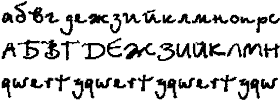 |
Font reproaching himself, the relative size is small, but tore it right: as was ordered in print. With regard to print speed, it is exactly the same as when you print from any other driver. In this case, it is limited by the speed of data transmission via infrared. For the test was printed one page of plain text from the editor with Word and paragonovskogo maktsentrovskogo drivers.Print time was similar and amounted to 1 min 50 sec (plus or minus a few seconds.) But during this test, it became clear that different drivers behave differently in the final result. When you do print preview in the editor, Word, then he (the editor) makes the breakdown of the pages and shows you how to look like a piece of paper after printing the text. So, if you print through the driver MakTsentr, this is exactly what the result will look like. In the case of the drivers RusPsion proved that the principle of WYSIWYG ("what you see, then get") does not work: "What You See" does not correspond to "What You Get". Instead of one page has turned and a half, and the fonts are not consistent with the ordered (however, this has been mentioned above). Universal printer drivers are not tied to a particular crack. They can work with Elbrus, and with RusPsion'om. And can work without any localization, as well as any "localizators and print any fonts. Elbrus users can get drivers for free (meaning, users of earlier versions of Elbrus, as with version 2.02 drivers are included in his set), and the rest - just purchased for $ 10, which is quite correct price. Drivers are protected from copying by reference to the UID machines. Available and a demo version, where there is a limitation in print: only one page at a time. Assessment of drivers for the five-point scale MyPsion.Ru: excellent. Sources, Materials: