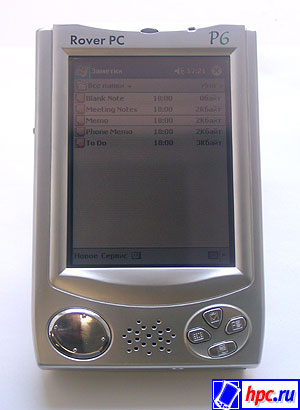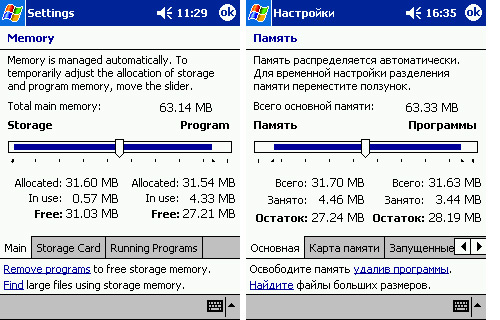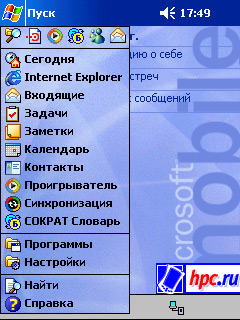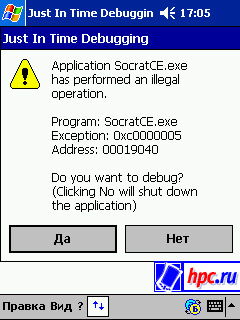Russian scientists were the first izobredi radio, Russian astronauts first flew in space, Russian soldiers first crossed the Alps. But to make handheld computers, we have a large backlog of British Americans, Koreans and Japanese. Nevertheless, a start and a new PDA Rover PC P6 flaunts the inscription "Made in Russia". Rover PC P6 is going to LLC Infomash "(one of the enterprises of the concern" White Wind "), a company known for their laptops RoverBook.
 |
| Here it is - our PDA! |
What's in a box
The box is made of white, "glazed" cardboard without any drawings and inscriptions. Only a paper label side informs that within the PDA Rover PC P6. Inside a cardboard strip as many offices: for most PDA docking station (also known as "cradle"), an adapter, designed for an American outlet, but "our" adapter and unpretentious leatherette box with belt clip. Also in the box rather plump and a detailed reference guide, however, clearly printed on the office printer - black and white, without printing. Here are two back-up battery-compartment lid and tablets for these batteries. This is fixed with a screw cap, for which (a trifle, but it's nice!) In the box is a small screwdriver. Complete set of two CDs, one with Microsoft ActiveSync 3.5, and "bonus" program, the second - with a collection of dictionaries "Socrates." Cradle pretty handy with a weighted metal base and rubberized "feet" that do not give it to slide on the table. Communication slot is not located in the middle, like other PDAs, and sideways. On the other hand cradle sticks a small metal pin, which firmly fixes the device to the support. In one side of the cradle connector for power, and in another, which is somewhat unexpected - an ordinary stereo headphone jack. When the device is in the cradle and play music, the sound comes from there.
 |
Rover PC - appearance
All go to the very machine. Rover PC P6 - a relatively large PDA. He is over all measurements for a couple of millimeters at most Casio E-125. Its exact dimensions: 133h86h23mm, weight - 250 grams, quite a lot, considering that the P6 is made of plastic. By design, the Russian PDAs in much the same E-125 - a massive body, sharp rectangel line, even the location of controls on the front panel looks like. Screen - quite standard for PDAs our time - with the reflective side illuminated TFT, 79x59 mm, 240x320, 65536 colors (16-bit color). Below him on the front panel joystick in four directions. The manual promises that if you click on the center, we get an effect similar to the key "Enter" (what is called the Action Key). In practice, five minutes of torture did not bring the desired result - well, do not have this joystick center position! Nearby is a speaker with sound quality at the level of the last series iPaq, on - Chetri buttons for quick access to applications: calendar, contacts, tasks and notes. This arrangement of the joystick and control buttons will satisfy lyubtieley handheld games - manage some tank or plane is quite convenient (one hand on the joystick, the other on the buttons).
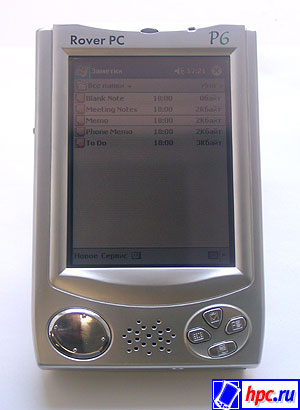 |
| Rover PC P6 - front view |
Above the screen in a small recess in the housing indicator of battery charging and aperture microphone. The right side is pretty empty, but the left is a lot of valuable government.Top button that the user manual is described as "programmable" (although you can reassign all the hardware buttons, as well as on other Pocket PC 2002). By default, it launches Windows Media Player. Since the P6 is no equivalent "kompakovskogo" task switcher iTask, it's best on this button to "hang" the utility, shuts down the current application. Next button on-off power, below the scroll wheel (jog-dial), which allows you to navigate through the menu and run the program, still below the button "Start" button, which opens the main menu (it also reassigned to another application), next button on the recorder. Even lower connector for an external power source, and then a very interesting wheel - this is not anywhere! It adjusts the brightness. The corresponding tool in the control panel, respectively, there is no auto-adjusting brightness (depending on ambient light), which is in the other PDAs with Pocket PC 2002.
 |
| Side of the control wheel light |
Bottom communication slot, offset, as mentioned in the direction from the center machine and a hole for supporting the pin. In general, there is nothing particularly interesting. But in the upper body all the more interesting. Here is a socket PCMCIA (only for PC-cards first and second type) with buttons for removing most of these cards. The presence of PCMCIA-connector - a unique phenomenon for besklaviaturny PDA. Yes, among the keyboard, they may boast only Hewlett Packard Jornada 720. PCMCIA - "notebook" built-in - allows you to connect a variety of external devices: memory, hard drives, modems, wireless transmitters, even the external monitors. If there is an inexpensive adapter and you can use Compact Flash cards and devices to them.
 |
| Built-in PCMCIA - no one else there is no such |
In addition, the top panel is a connector for stereo headphones (about the sound is nothing to say - the same as on other PDAs, quite crisp and clear, but "flat"), an infrared port, backup battery compartment lid and a silo. The stylus is attached austere (ie without latches), he unusually short and plump, with a metal insert in the middle. Despite its size, it is quite comfortable in the hand. On the back of the lid covering the battery with a latch, a reset button and the wonderful inscription, "Made in Russia". Rebooting only "mild" and to return to the factory settings need to remove both the battery and give Rover'u soak for five minutes.
 |
| P6 - this PC |
Li-Ion battery is capacious - 1550 mAh (maximum occurring at other besklaviaturny PDA - 1400 mAh), which is obviously due to the presence of PCMCIA-slot, which consumes a lot of energy (from him, for example, can be powered external drives. With this possibilities battery heat dissipation is not well thought out and after a few minutes of work for Rover PC P6 can warm your hands, like a stove. In general, Rover PC P6 is unlikely to cause in any designer's screams of delight - it krupnovat and too heavy, both in impression, and on the actual characteristics. However, it is Mighty, strong and fairly easy to use (except for the heating of the walls), handheld computer with a big "power reserve" (the developers promise 8 hours of battery life), and a unique extension.
OS and application
Rover PC P6 - "our" in all respects.He has a full (with all menus, dialogs and help) Russian interface. A real gift for those who do not speak English. A distinctive feature of the "Russian version of" Microsoft Pocket PC - the localization of "In-Rom", so that when the work is not spent any extra CPU and memory resources:
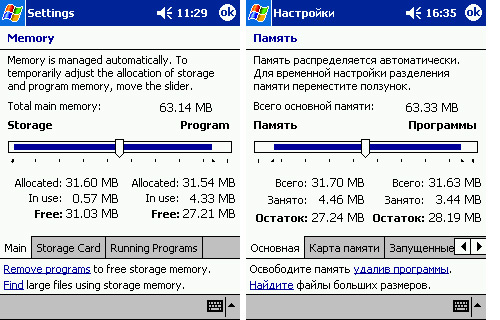 |
| iPaq 3850 (left) and Rover PC P6 after hard reset. P6 eat even less memory |
Features of Russification, developed by Quarta Technologies is already covered in detail in our Library. The material on Quarta Russian MUI can be read here.
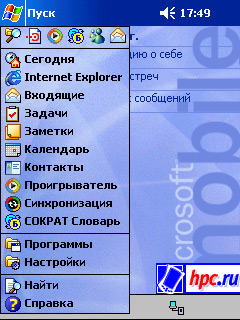 |
| Here's how it is in our |
A set of programs is absolutely standard, without "frills" like iTask or Asset Viewer, which spoils users Compaq. A detailed description of Pocket PC 2002 and available in its programs can also be read in our library. The only thing that the developers have added "from itself" - Dictionary "Socrates." But honestly, would be better if they did not add! Has already become a charismatic sobbschenie "Application has performed an illegal operation" (the program allowed an illegal operation ...) appears with or without cause. Enough to type a few characters in very quickly, or even just try to erase the letter in the search bar and the program dies. By the way, no error message Russified. Apparently, the developers had hoped that it will not have anybody to read :-) "glitches" in the dictionary due to the lack of ROM'e word database, this "protection" only the shell. After you install these databases on the CD-ROM supplied with the problems disappear.
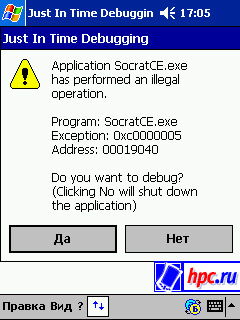 |
| Socrates CE - and here is the result of |
On the disks that came with quite a bit of extra programs, and they mostly need to be downloaded (on disk only a description and a link). Directly you can install only a few books for Microsoft Reader (in English) and Windows Media Player with Transcriber'om, who are already sewn into ROM. The rest, for example, Microsoft Money, or a set of toys need to be downloaded from the Internet.
Total
Definitely, the first pancake turned out not lumpy. It's much worse, to recall the Casio E-200 the first installment, which simply burned in the hands of the user. Yes, the design not up to par, but worth a look at the WHA 2110 and, say, Alfa Romeo and all at once become clear. In addition, perhaps the only major drawback is the dictionary "Socrates" (if only it did not exist!). In the rest - quite a decent-art equipment, in some respects (eg, PCMCIA) superior to currently available analogs of foreign manufacturers.