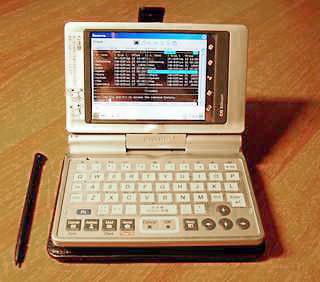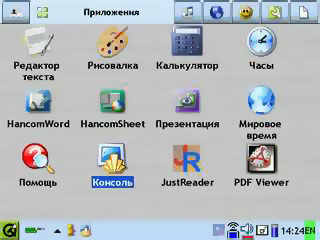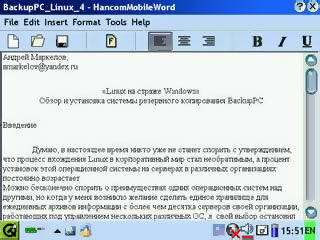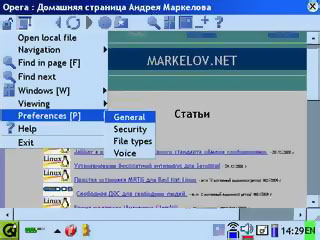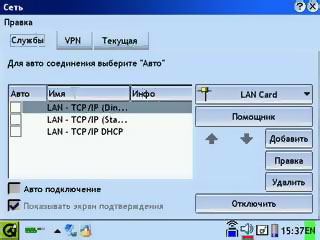Introduction
For more than five years of dealing with handheld computers on the platforms Palm OS and Pocket PC, I'm used to the idea that although the "pickpocket" and can greatly facilitate the daily work of system administrators, but to fully replace the laptop for diagnostics and troubleshooting the networks, he can not. This is primarily due to "truncatedness" operating system, imprisoned under the management of personal information (PIM), and the limited functionality of I / O devices. In addition, the effect the absence of a developed software that meets the needs of system administrators. And although the difficulties of working with virtual keyboard can be used and the number of programs, thanks to the efforts of enthusiasts is constantly growing, no devices based on Pocket PC, or even more devices running Palm OS, not in a position to act as a convenient and valuable tool for system administrators. Some experience of using Pocket PC as a tool for pros I summarized earlier. But Maykrosoftovskaya OSes behind Palm OS for me in the past.
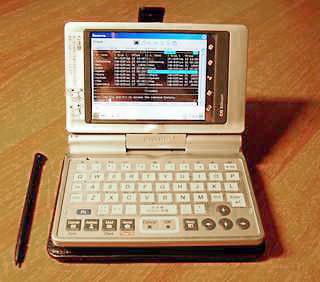 |
How, then, seems to me the perfect handheld computer that can meet the needs of IT professional? Well, firstly I would like to have an installed operating system with well-developed support network. Secondly, the screen resolution of at least 640 by 480 pixels and comfortable, but not a big keyboard for comfortable work with the command line. Third, a desirable opportunity, without changes to the source code, or with the minimal alterations to enjoy the vast accumulated fund free software for Unix-like systems. Well, finally, fourthly, a PDA must not yield in terms of implementation of their direct functions (organizer, playing music and video, games and so on) competitors out of the camp Palm OS and Pocket PC.
 |
As it turned out, in reality, such a device "has quite the place to be." It's called Sharp Zaurus SL-C860 and running a specialized version of Linux. At the first opportunity to purchase this "beast" for personal use, I did not fail to seize it. In this article, I want to generalize the experience of its operation.
Hardware
I will begin with a description of the hardware, that became clear objective limitations to be faced linuksoidov shrunken keyboard for Zaurus-a. Although in the case of the handheld it would be better to say "who took a hands-keyboard - when dealing with a pickpocket on the weight, you derzhete it is the lower portion, on which is the keyboard. "Iron" is consistent with today's standards for PDAs. On board machine installed processor Intel XScale PXA 255, running with a clock frequency of 400 MHz. Memory is divided into RAM, a volume of 64M and non-volatile Flash-memory, which plays the role of ROM and hard drive at once. Diagonal screen size is equal to 3.7. "As I have already written permission of the matrix display 640 by 480 pixels, and the number of colors displayed is 65 thousand. Speaking of the screen, not to mention the possibility of the last turn, and fold over the keyboard. In this case," klaviaturnik " turns into a machine without a keyboard, which is quite convenient, for example, in the subway to watch movies, and read electronic books. There are connectors for expansion cards, standard Compact Flash type I, II and SD / SDC / MMC. The first connector can be used for equipment your PDA network or Wi-Fi card, and the second to extend the memory. Zaurus to a PC connected via USB-cable. There is also a IR port. Weight - 250 grams. Now a few words on the keyboard. The keyboard on the "Zavriev" surprisingly comfortable for their small size, and provides quite a comfortable job.Suffice it to say that the article I typed and edited it on the Zaurus-e, in a medium built-in text editor Hancom Mobile Word. Of course, a limited number of keyboard buttons, namely, 59, has led software developers "hang" for a few characters on each key. On the other hand, certainly, many of the readers, at one time had to deal with a wonderful home computer ZX-Spectrum. Keyboard "Speccy" and does have 48 buttons that did not prevent full-fledged work with this PC. Finally, after a brief acquaintance with the "stuffing" the device, go to the main part of our review - a description of what koordinalno released this PDA from the number of competitors, namely, the software part.
Features of Linux on the Zaurus
Talking about Linux on the Zaurus "zavrovody" usually indicates the version of the firmware ROM. Users can update and modify the operating system, located in the flash-memory, so now a proliferation of multiple versions of the ROM-s for the CPC. Most of them are running Qtopia GUI development Trolltech.
Well, firstly, it is of course the original firmware version from Sharp in the Japanese language, which for obvious reasons, has not been spread, neither Russia nor in English speaking countries. Second, it is developed on the basis of the original version of "anglofitsirovannaya" firmware Cacko ROM, which works quite well with the Russian language, Russian as a result of some members of Cacko Team. This firmware can be downloaded online for free. Third, - paid version a bit outdated version of the previous with a ROM-Russian interface distributed by "MakTsentr. In the fourth charge in English tkROM, which I can not say anything except that it exists.
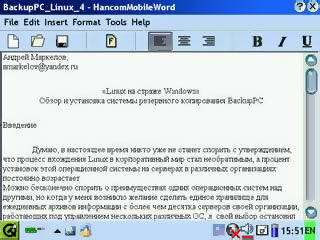 |
Well, finally, this ROM, unlike all the others is not based on a graphical interface Qtopia, but in an adapted version of X Windows. He developed a team Cacko, and like their firmware under Qtopia is absolutely free. From site Cacko Team can also download a number of already compiled for the Zaurus "x's" software, in particular, AbiWord, Firefox, and other software that is transferred to the "big" Linux. I myself still have not tried this firmware, but when tested on personal experience, I will try to reflect the impression of working with her in the magazine. According to reviews in the forums as this version of ROM less adapted to the PDA shnym functions and is trying to make out like a small laptop Zaurus. Later, speaking about the operation and use of a handheld computer, I will rely on "Maktsentrovskuyu" version, which I got already preloaded on the PDA. Including handheld computer, the user gets straight to the graphical interface for mobile computers Qtopia (version 1.5.4). Interface is presented in the form of several tabs containing icons and graphic applications. It must be noted that after installing the console utilities will not be added - to access it, you'll only get by going to the console. By default, there are tabs: Applications, Games, Multimedia, Internet, PIM, Preferences, Files. In the management of personal information contains applications: Address Book, Calendar and Cases, which are generally on its functionality similar to the corresponding applications for PDA platforms, Palm OS and Windows Mobile. The tab "Multimedia" contains players music, video and audio recording program. "Out of the box" installed software can play video format DivX, and music in MP3. In the "Internet" are two icons: Opera 7.0 browser and email client.
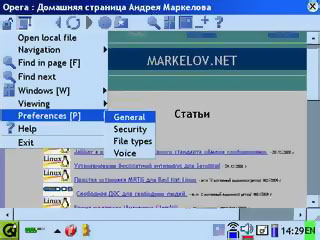 |
The largest number of programs delivered to the tab "Applications". Simple text editors and graphics calculator icon "Console", which provides command line access, presentation viewer, as well as two fairly advanced editor HancomWord and HancomSheet, respectively, are compatible with Microsoft Word and Exel on file formats. The remaining two tabs - it's "Settings" and "Files." The first made all the management options PDAs, including the shell to install packages with additional software. The second consists of a built-in Qtopia file manager, sees the files, but only within the home directory. However, it is possible to "cheat" by creating a symlink to the root file system within your home directory. Running from the console command uname-a (by the way, you can easily go to the Zaurus via ssh, default raised on a PDA), we get the following output: $ uname-a Linux zaurus 2.4.18-rmk7-pxa3-embedix # 1, November 2003 00:01:53 +0000 armv5tel unknown With kernel version is clear. Now we shall understand the file system. As it uses jffs2 (included in the official Linux kernel since version 2.4.10), which is a journaling file system developed specifically for embedded systems. More details on the information relating to jffs2, please visit the company Red Hat, which actually developed this file system, based on the original jffs from Axis Communications AB. In addition to the jffs2 kernel Zaurus enabled fat and ext3, which can be used, for example, when working with SD memory expansion cards, and CF. Feature of a hierarchical file system structure is that some directories, including / etc, / usr / bin, / usr / lib is actually nothing more than a symbolic link to the appropriate directories within / home. Same root system is mounted read-only mode "that has been done to make the handheld a certain margin of safety, and protection against attempts to enter a recursive rm on the root system. True, if you enter a command like mount-o remount, rw / you still will have the opportunity to spoil the FS. As the last "outpost", there are two spare partition together with another "rescue" a minimal root system, and a section containing the main and spare kernel Linux. In normal operation, PDAs, these two sections are not onto your mounted. By default, the Zaurus installed Samba and SSH server (The latest versions of Cacko ROM in addition to servers, ssh and samba, there are also (but not running) telnet and ftp. Another service - dhcp starts when the PDA is connected by cable to a PC for the issuance of an IP address Windows machine.), which simplifies the PDA with your desktop computer. In addition, you can install such a server on Zaurus VNC, and fully manage the "pickpocket" in the network from a PC. In conclusion, I would say that communication with the device leaves a double impression. On the one hand the rich capabilities of software and hardware, on the other hand, often need to "fine-tuning a file" of the necessary software, the possible problems which do not reflect users on other platforms. The most typical example - Russification ICQ. Given a nontrivial solution of many problems and need to access the console, I could recommend this PDA exclusively IT-specialists for whom Zaurus in conjunction with WiFi or Ethernet adapter can become an indispensable tool.
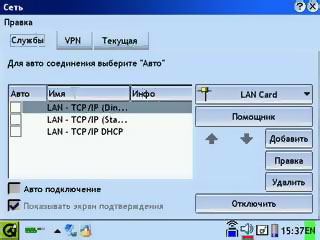 |
In the future, I may tell you about any special installation of software on the Zaurus and the pitfalls to which users may encounter.At first acquaintance with the PDA Zaurus SL-S860 and in the process of preparation of this article a great help to me were the materials from the forums zaurususergroup.com and www.HPC.ru, without which the process of acquaintance with the specifics of "pocket" Linux would drag on much more long term. With themes of these forums, I first recommend that readers familiarize thinking about purchasing or have already bought this wonderful gadget. Sources, Materials: