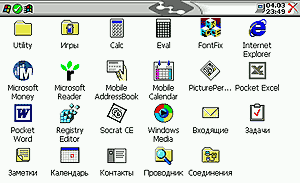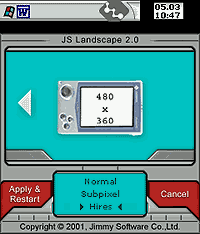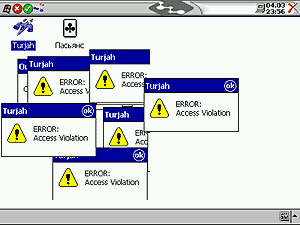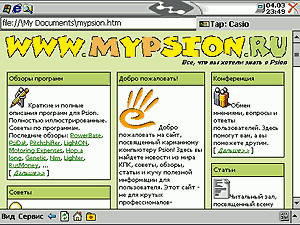JS Landscape 2.0 beta - this is a beta version of the new Landscape of Jimmy Software. Even before the release of this utility and its surroundings was called hype. Is unique in that it increases the screen resolution is a factor of 2. But how can you increase the screen resolution, if the number of elements of the matrix is 320x240? Jimmysoftware come up with its own technology.
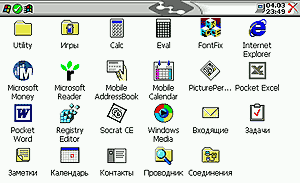 |
Imagine a screenshot of your desktop in Windows 9x box package Adobe Photoshop. If the menu put the 50% increase, then the window will decrease by 2 times, sharpen and see what all the fonts and icons do not look much worse than the 100% window. In the same way running JS Landscape 2.0, this operation is only carried out in real time directly on the PDA. When the pseudo-resolution screen 480h360 enough to withdraw from the eye at 30 cm and you will not notice that it only reduced the window. It should be noted that the video subsystem of the CPC is working exactly on the resolution of 480x360, it can be seen from the screenshots. Imagine a screenshot of your desktop in Windows 9x box package Adobe Photoshop. If the menu put the 50% increase, then the window will decrease by 2 times, sharpen and see what all the fonts and icons do not look much worse than the 100% window. In the same way running JS Landscape 2.0, this operation is only carried out in real time directly on the PDA. When the pseudo-resolution screen 480h360 enough to withdraw from the eye at 30 cm and you will not notice that it only reduced the window. It should be noted that the video subsystem of the CPC is working exactly on the resolution of 480x360, it can be seen from the screenshots.
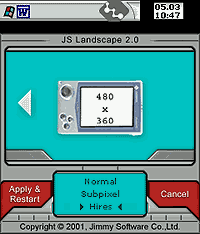 |
Utilities menu prompts you to select 2 modes (Portaint and Landscape) and for each you can select 3 mode resolution (320x240, 480h240, 480h360). This beta version works just fine resolution of 320x240 and 480h360. Intermediate regime stomps screen. After attempts to use the mode and intermediate resolution 480h240 240h480, fonts are reflected correctly, as well as after return to normal mode lost their calibration settings screen. Without using the stylus to reach the control panel is not possible, so you have to do a cold reset is Remove all batteries from the CCP to completely remove installed programs, and informations. You can of course solve the problem at random, randomly pressing the stylus on the screen after five minutes of this chaos, my PDA rebooted in normal mode 320x240 with all the calibration settings. I note that the full-screen applications and games do not work together with the Landscape. The first minutes of utilities have brought nothing but disappointment, until I started Pocket Internet Explorer.
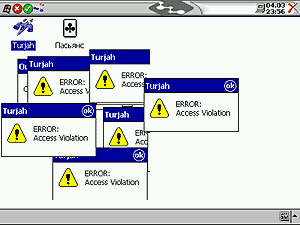 |
Roam the network resolution 480h360 - quite acceptable occupation. I visited their favorite sites without horizontal scrolling pages, and it means a lot, especially when using your mobile phone as a modem.
I also liked the view tables Excel, they appear correctly on the screen shows the entire piece of the page width to A4 size.Work with the Landscape in Pocket Word occupation is not remarkable, although suitable for viewing documents. Also pleased with the mapping information in the packet Pocket Outlook. All other applications are not very well suited for high resolution, so for them to switch to a standard screen mode, otherwise you can just ruin eyesight.
Installation
To obtain the JS Landscape 2.0 beta, you must write a request to Jimmysoftware, as described on www.jimmysoftware.com and a couple of hours update comes to you via email. That update, but not the full version, so you will need to purchase the first version of Landscape. Utility itself is installed correctly, and after the first run on a PDA, offers to reboot the machine. When you open a menu described above.
Support
Despite the very prompt support, Jimmysoftware promises to correct all the deficiencies only in the full version of the official, referring to the unfinished code.
Conclusions
This is a very interesting idea marred by a number of drawbacks, but it certainly will like the people who are engaged in viewing the online resource for PDA Pocket PC.
FOR:
- Interesting idea
- Proper application menu
- Benefits of working with Internet
AGAINST:
- Number of shortcomings, which lead to a cold reset
- Mode Fault 480h240
- The program is not free
The authors, translation: