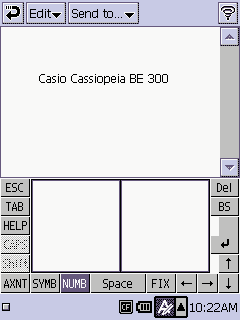Deciding that the PDA market is becoming cramped and requires an infusion of new blood, engineers, Casio, without hesitation, have created a device which, while not a PDA in the truest sense of the word, however, is very like him. It is equipped with a large color screen and runs Windows CE.
First meeting
Cassiopeia Pocket Manager BE-300 - the so-called new device presented by Casio. Novelty should oust competitors in the market Pocket PCs in the price range $ 200 - $ 300. According to experts, the Casio is a good chance at it. The device on which testing, was already fully completed the architecture and the beta software. (Incidentally, the very reason that the device is aimed largely to competition from handheld Palm, it has earned the nickname - Palm-Killer:) Pocket Manager or Pocket Administrator, as you wish, is a general sense, a hybrid. This palm-size device is aimed primarily at business users. The device runs Windows CE 3.0, but does not have the usual for the Pocket PC interface and set of applications. Instead, the Casio is making its own software, developed jointly with the developers of Windows CE, bSquare, Pumatech, Internet Solutions and others. More software is discussed below. The main goal of development was to create a device with a price not exceeding $ 300. For this reason, hardware Cassiopeia has a number of features compared with the standard device Pocket PC. In addition, the built-in software package does not seem quite complete and functionally complete, although experts Casio have made great efforts to create a convenient and simple to use application. And yet, to support all users of Cassiopeia, Casio has launched the Internet project myCasio.com, where you can take advantage of many useful free services.
The hardware part
Screen Cassiopeia BE-300 on the size of slightly less than the screens of handheld computers PPC - 75% of their area. The thickness of the device resembles Compaq iPAQ, HP Jornada and Cassiopeia EM-500, but, nevertheless, it is smaller and lighter. The upper part of the Pocket Manager is slightly thicker than the rest of the body, because it built a slot for additional storage cards, CompactFlash Type II. This slot can also be used to work with network card or Bluetooth. However, most often it is applied specifically to increase memory. "Type II" means that the slot is compatible with standard cards such as IBM "Microdrive" (1 gigabyte), or card format CompactFlash. These cards have a large enough volume so you can keep them programs, music or video. Downstairs, in the side of the device, upon closer examination you will find several connectors and ports: serial port (with support for USB), stereo headphone jack and power connector. The hardware part of Pocket Manager'a very similar to other Pocket PC Casio. Therefore, the accessories such as charger, cables to connect to the PC, an external keyboard, modem and digital camera will also work well with Cassiopeia BE-300. At the bottom of the screen in the shape of "V" are 4-th small buttons. The left button when pressed brings up a menu of programs, right - on and off the device. The other two, respectively - "OK" and "ESC". For example, you enter a new record in his notebook: click "OK", to save the details, and "ESC" - to undo and do not keep a record. At the bottom of the screen are touch-sensitive buttons (icons), when clicked, which can be run: a calendar, address book, diary, notepad, email program, Internet browser and call setup. These icons can also be reconfigured to any other program.
Working with memory
One of the strengths of the Cassiopeia BE-300 is the fact that all data, applications and operating system are stored and run directly from Flash-memory ROM. RAM is only used to process the applications.This means that if during the operation you will sit down batteries, no data is lost. This is the first great advantage of Cassiopeia. The second positive aspect of using it as a Flash ROM memory is the ability to upgrade or replace any of the built-in programs to another according to your taste. Let's say you've found the best program for viewing images, you simply erase the old program and install a new one. If you do not intend to use some applications in general, such as e-mail program, you just wash them and make room for new programs. A whole set of embedded software is supplied on the CD and you can always reinstall the deleted application from scratch. And finally, the third. The fact that your operating system is sewn in Flash-memory allows you to easily install the update for it or just flash a new OS version. Used in the "Palm-Killer'e" Flash-memory today essentially a road. To create a unit price of less than $ 300, Casio had to limit the amount of flash-memory to 16 megabytes, it is intended to store the OS, custom applications and data. With the ability to compress data, saving memory. When you turn the Pocket Manager, run applications or processing data, compressed files are transferred to system memory. Approximately 6 out of 16 MB of memory used by the OS. The remaining 10 MB is used for programs and data. All standard applications take up about 4.5 MB. If you erase any application, then you have more space.
Windows CE & Software
So, as we have repeatedly noted, Pocket Manager Casio's running embedded operating system Windows CE 3.0. This means that in most cases, developers would not be difficult to migrate applications from other Pocket PC on Pocket Manager. But unfortunately (or fortunately), another great feature of this device from the Pocket PC is a different user interface. For example, in the Pocket Manager icon is not "Start", and supports the ability to "tap-and-hold" (grab and hold:). Therefore, not all applications can run on Cassiopeia, without elaboration. Lead the development of software for Casio will BSquare, whose tasks will include providing technical support and provision of free set of tools for software development, which includes libraries, header files, help-files and documentation. In September, BSquare hosts conference for software developers.
Embedded applications
The complete embedded software test sample consisted of the following programs: Contacts (address book), Calendar (Calendar), Notes (Editor text and graphics), Tasks (daily), Mail (email client), Internet (web browser), PhotoViewer (viewer images), Clock (Clock), Calculator (Calculator), Settings (setting), Connections (a program to connect to the network) and Backup (backup software) - the main memory and an expansion card: FileManager (file manager), music players and video, as well as file viewer Word DOC, Excel XLS and PowerPoint PPT. Unlike the Pocket PC does not include the program Pocket Excel and Pocket Word. The presence of a viewer for. Doc and. Xls file says that these files can not be edited, but only view. Working with applications BE-300 is very simple and intuitive, but, unlike the Pocket PC, there seems incomplete functional completion of the entire set of software is an incomplete set of capabilities. For navigation and access to different menus Pocket Manager uses a constant set of icons. Only now the action they are slightly different from those on handheld computers RCF. Along the upper edge of the screen in different applications, you may find the following icons: the first, top left - this is "go back one screen" (go back one screen back), the icon looks like a U-shaped symbol lying on her left side. The second, located in the upper right corner and reminding them to form a tornado, - "exit application" (comments obviously do not need). Sometimes you will fall and the traditional icon - a question mark, talking about what is there to read the description, or get help. At the bottom of the screen, just above the icons to launch applications, show times and icons giving access to the slot CompactFlash.In addition, there is also and indicator of battery life, illustrating how long the battery will give you an easy to play your favorite game. There are icons that open a window for entering data and switching input methods (virtual keyboard or handwriting recognition). Start menu programs - a simple list that drops when you press the left button of the "Palm-Killer'a. Ultimately, Pocket Manager easier to use than PPC, but it is especially important in winning seats on the market of low-end devices. Particularly enjoyable moment when working with the device turned out to be software support storage cards. For example, in the menu to launch applications, and some programs have two windows: "Main" and "Card". To see what programs you are on an expansion card, all you have to do is simply switch to another window.
 |
A positive aspect of using CompactFlash memory cards is their energy independence. You can store them on the program indefinitely. All you then have to do is insert the card with the correct program into an expansion slot - and it is immediately ready for use. You just have to go to the window, "Card", to gain access to programs that are on it.
Input
Entering characters in Pocket Manager is also carried out, as in many other Pocket PCs Pocket PC. Icon with the letter "A", located at the bottom of the screen allows you to call the text input panel. Behind her is an icon, choose the method of entry - a virtual keyboard or recognition. Along the upper edge of the keyboard are four buttons that allow you to access the character sets. There is a standard set of letters for entering text, the two sets of icons and pictograms, in addition, a set of standard symbols WEB-addresses. You particularly appreciate this last set of characters, allowing you to quickly enter: "http://," "www.," ". Com." ". Net," or ". Org". For character recognition in the device uses a very clever method. When you enter the text you enter characters one by one in the left and right window. At the time, until you enter the next character, the previous recognized and translated to the screen. Symbols are recognized quickly, so long as you return to the window to enter the next letter, the previous one is lost. You can ease the work program of recognition, if a call to Help and see how to write a particular letter. With a little practice - and you can quickly and accurately typing any text.
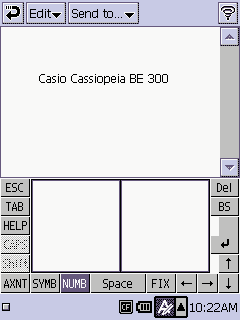 |
Windows of input characters for identification are surrounded by auxiliary buttons that will print the character and erase it. Is there and "Vackspace" and many others.
Summary
To create a device with a price less than $ 300, Casio had to go to certain hardware and software trade-offs that have been described above. When using the device was noticed by another interesting point - at times it seems that the system is a bit "slow":) Perhaps this is due to the fact that testing has been used only a prototype of the Pocket Manager. Cassiopeia BE-300 Pocket Manager - a pleasant and useful "toy", lightweight and small size. According to the author, she has great potential, than Palm for the same price, and, moreover, convenient and easy to use. It is likely that it is waiting for a good future. Specifications Cassiopeia BE-300 on HPCru Sources, Materials: