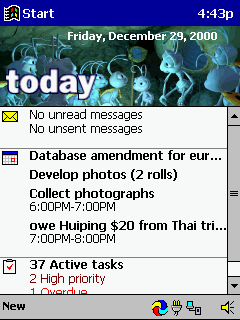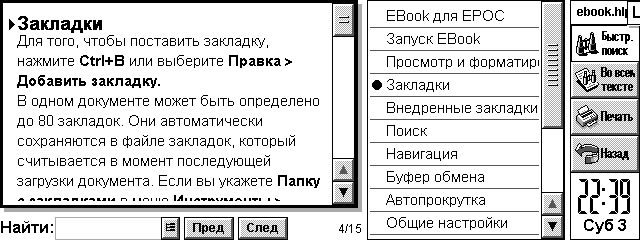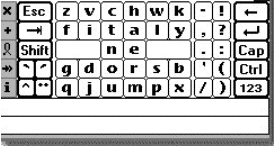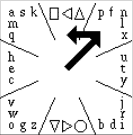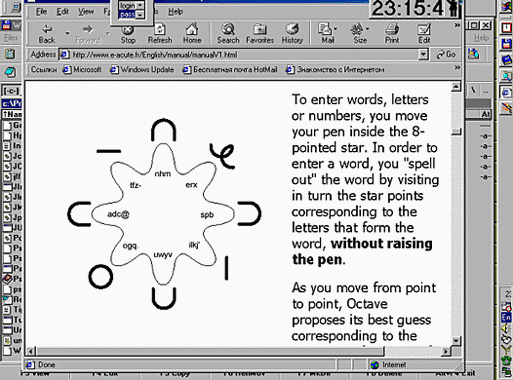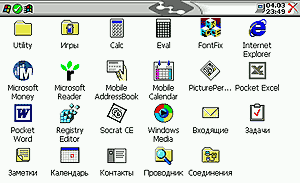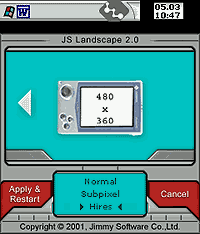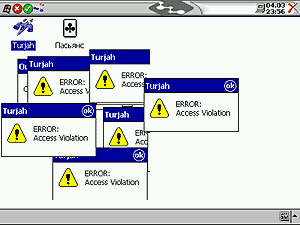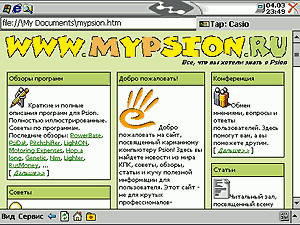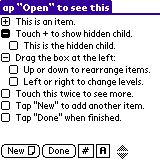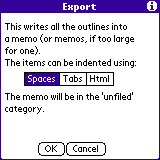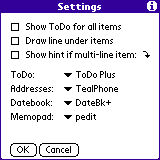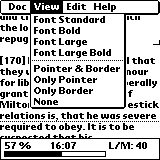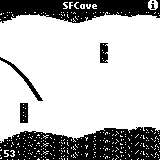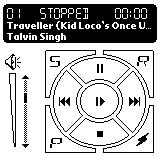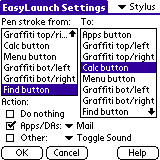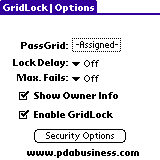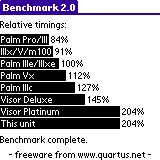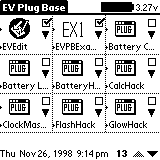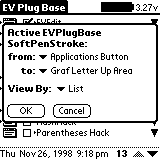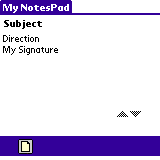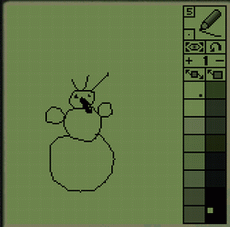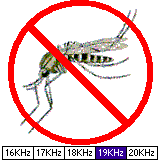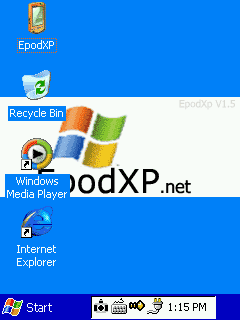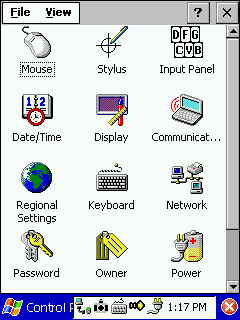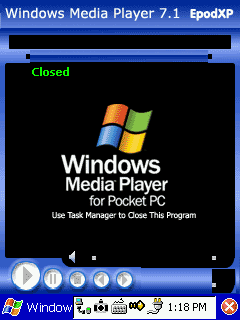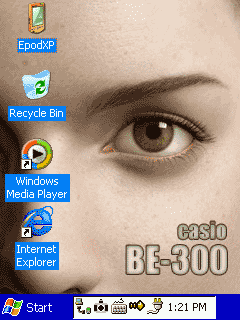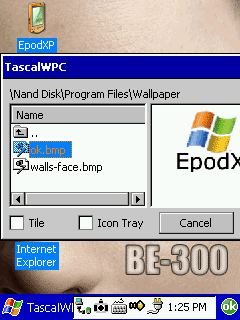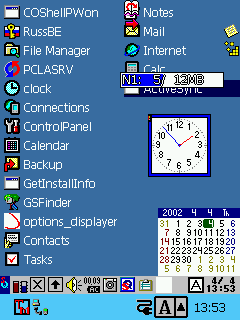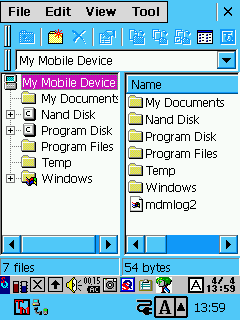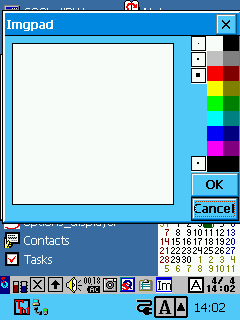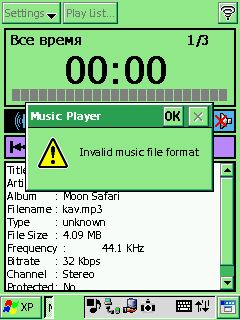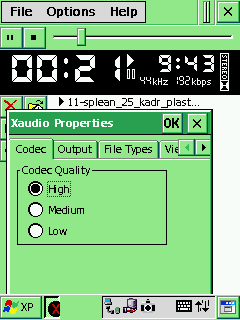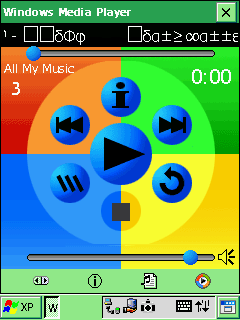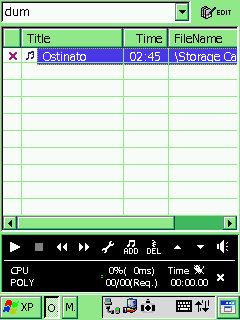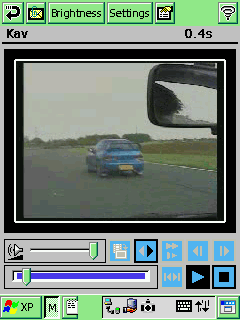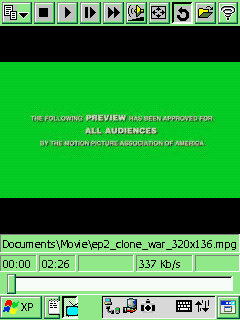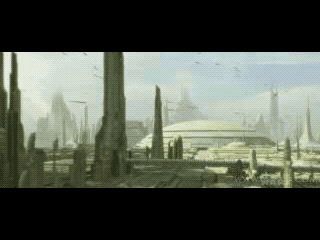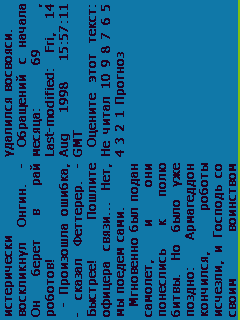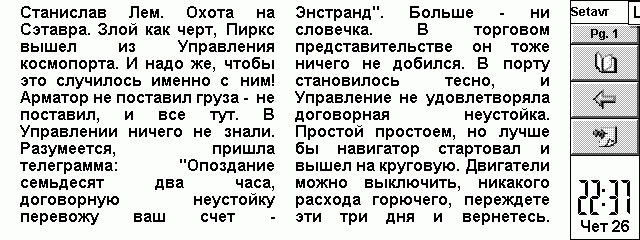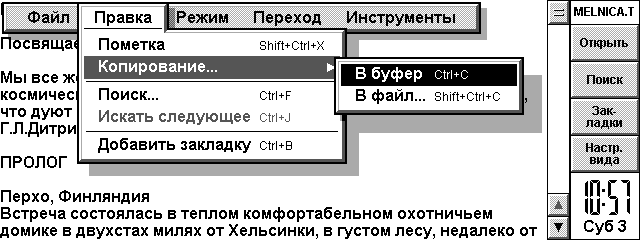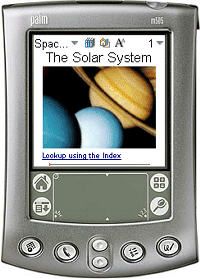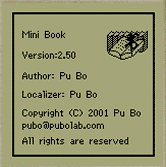We represent your attention a new section - Soft Parade. This is a monthly amateur review dozens of the most popular, useful, controversial, interesting, funny software for Pocket PCs Palm. You can take it as you like, but not very seriously. At least the one that you read below. In what the author promises to be more thorough and precise:) By the way, the author, to his credit, has set itself an impossible task to understand for you, dear readers, with almost all predalagaemym in vast expanses of free web software and choose from it is something really worthwhile and at the same time free of charge. Required of you - read carefully, not too critical, send links to worthy, in your opinion, soft news, and laugh at the jokes and all kinds of help, Alexander Skusnovu shoveled tons of software on the Web. With your help Coft parade plans to gain traction and become a future in professional charts. Active advisers and assistants will be encouraged editorial opinion! HPCru.
The author specifies for a number of limitations: - his opinion is not always coincide with the opinion of our editorial
- due to limited human capabilities author can not survey the entire market software for Palm
- for the same reason Soft Parade is dedicated to long only Palm-programs.
What is going to test?
All programs are available in color, meticulously tested for Palm m505, and those that only in black and white - on the Palm V. Why we chose these devices? - Well, others simply did not give me:) But seriously, it does not matter. Proposed for the most part universally. As minimum requirements for PDA developers often write - Palm III, as well as the operating system - Palm OS 3.5.
Let's start ...
Frankly, I doubt long tormented with what programs start? Since that I liked more, or those that less? Promuchavshis about an hour, I decided to observe them ... randomly. So in the beginning you should expect erratic review games, and then no less messy survey tools. And that, quite systematic approach:)
Boating / Aldona, or "my uncle most fair rules" ...
We'll start with the game, which is called very capacious Aldon's Crossing v0.9.9. Particularly amusing number provided versions - 0.9.9, and in fact, seems to have been, and versions 0.9.8, 0.9.7, 0.9.6, etc. Can you imagine how the author worked on it?
 |
|
Aldon's Crossing (which in Russian means - "Walking nobody Aldona") belongs to a series of games like "hodilka-brodilka (and a little more" govorilka and mochilovka ") or RPG. According to the laws of the genre, your problem boils down to collecting all sorts of information about the death of your uncle, whom you likely have never seen, but, oddly enough, are burning desire to understand the reasons for his mysterious death (this is about the plot). After a series of presets that appear when you start the game (of which I for some reason has not been able to go), you become a hero to advance your chosen levels of magic, luck, destruction, and others, away, away. The rest of your deliberate "Screen Life" you will have a long and tedious to poke the stylus in the PDA display and continuously run in all directions on the playing field is constantly loaded maps. Do not have skills in English are here to understand anything at all does not shine, as all calls to local residents will be on this very clear language. Looting chests slowly, gaining experience and bribing weapons, you have every chance to learn a couple of weeks, why did your uncle died and it will all end.
Score
Aldon's Crossing is very similar to the game on the first computer 10 years ago and may be only interested in kids and kooks suffering from nostalgia for those old days. Despite this it is pretty good representative of the genre. Try to play it after the usual games on a normal PC is quite impossible. As they say the drivers - it's like that change from Mercedes at Cossack:) Quality is not any comparison.It seems to me that any attempt to transfer games RPG genre with the PC on the PDA are doomed to fail because of the limited capacity of the latter. Although the artisans and is not a problem. Why, even in black and white version of the game is rather weak, I could hardly consider cvoego hero on screen, monochrome Palm'a.
Specially for cavemen ...
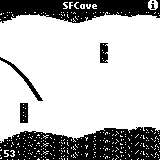 |
| SFCave v0.03 |
Well, very small and very simple game called SFCave v0.03, at first glance, not having any chance to get into our Soft Parade. However, as it is not strange, this is the toy of many opinions, "foreign" users is (quote verbatim): «This is the coolest Palm game I have ever seen», which roughly means "It is the coolest game of all, I've ever seen! ". So, let's not judge it by screenshots and file size, but look at the facts. SFCave - is a deceptively simple game in which you want to hold the ribbon through the cave with the obstacles. That's all description. Proceed to estimate.
Score
Game stops seem simple already after 5-6 unsuccessful attempts to hold at least 10 seconds. As it turned out, to manage this wonderful ribbon just as hard as a drunken cockroach. She always strives to fall down and you have to constantly adjust its course, alternately pressing the up or down. However, it is overexposing button and a ribbon of inertia would hit the ceiling (solid surprise:) is rather primitive black and white graphics (although one can expect from 4-kilobyte toys?) Does not prevent the perception of the game. Everything is clear. The game is very dynamic and requires constant attention from playing. The discoveries made by me during the game, I was amazed. Here, it turns out, it is necessary to think stretegicheski! And if your strategy is selected the motion fails, then "poor" ribbon necessarily slam into some obstacle ... And, finally, be cold-blooded - do not break the button:)
Cygraem in the box ... with music!
Section multimedia programs in our review, we will open (as well as close) program Jukebox v0.82b. Program is notable primarily service and opportunities it provides. Initially it is assumed that you are "nastrogali" at the PC giant music collection, from time to time listening to it entirely and just dreaming about how would all this (and so does not hurt very sophisticated process) to adjust your CPC unattended, which is already the third month of lying around doing nothing .
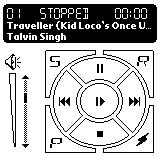 |
| Jukebox v0.82b |
Jukebox program can provide you full control over your music. In order not to write your own MP3 player under the well-known Windows, creator of the program have done very efficiently. He based his popular player Winamp. To pair the PDA with Winamp-ohm use Winamp Plugin - «gen_jukebox.dll», you just have to copy the directory «winampplugins». At this end of the installation. Jukebox program every time you start the first step begins the process of a Connecting-with Winamp-ohm. Notorious "Connecting" goes through the COM port that is connected to your PDA. Once connected, you get to control the player on your PC from your Pocket PC. There are all the most necessary for a comfortable life functions: rewind, play, pause, volume, etc.
Score
You sloth from birth, or just like to lie on the couch? Break away from their homes, go to the computer and make music so loud for you is death? - So this is great! Here it is your Jukebox! Lazy with your health! Program management understand even a child. Everything is very clear and easy. No doubt such a program can be recommended to all fans to look for innovative solutions in simple situations. Let me explain with an example.You - a superstitious person, walking down the street, and you runs across the road a black cat. What will a philistine? Just wait until the "line failure" cross someone else, or simply bypass this place for a couple of quarters. But the lazy lover unconventional solutions, say, catch the car, sit in the back seat, will travel unhappy place (the driver somehow crosses the line first), and a minute later exclaim: "Oh, I forgot money at home!" Will be released from the car and calmly go further ...
Just Add Easy Launch! ..
Programs are large, medium and small:) This time my attention was attracted by the utility Easy Launch v0.15. As the name implies, the program is designed to facilitate the application launch. Judging by the size of the executable file - 13KB - belongs to a subspecies of small programs, but from the fact that the entire archive is much 49Kb, we have another 49-13 = 36Kb any useless details. I stop at this fool all of the head and begins to tell how to use the provided utility service in full.
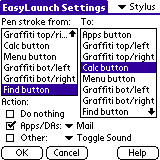 |
Utility EasyLaunch (for want HackMaster) is designed to quickly launch applications or perform other actions with the PDA by pressing various key combinations (or poking the stylus). Deal with the program after a half-hour familiarization with the documentation there is no difficulty, but that you do not have to spend time reading obscure letters to at least do not understand the English language, I'll explain everything to you on your fingers. In the picture in front of you is the main program window. Right at the top - a small drop-down menu Stylus - means that you assign keyboard shortcuts, press the stylus. Keys - is designed for pressing hardware buttons. Under More - lovely setting any additional sounds, Section List displays a list of everything you had to assign. Set the section Stylus. Here are two lists: the left - the first click (or, rather, place the screen where you want to poke a stylus) on the right - the second. You can select any combination. Next, you need to set the action to be performed. To do this, tick the item App / DAs and choose the application. Here, only one remark. To start the application you must select a combination of buttons does not recruit, but to draw. Do this: push the first button and then driving a stylus on the screen to another without lifting the stylus from the screen! And the program immediately starts. Of course, if you configure combinations of hardware keys - Keys. They should be pushing it. In the Style section you can set the type of depression: a simple click, click while holding and with greater retention. With all the other features of the program is easy to understand even a child.
Score
The program works is beyond praise. Has a set of very useful features, without forcing every time a long time to climb the list of available programs to find a favorite toy. Configured once and all! And it was nice to reconfigure all the keys (hardware and software) to perform other acts or the ability to turn off the PDA, simply holding the stylus from the left-upper corner of the window Graffiti in the right-upper. Very comfortable and functional utility. I recommend!
Better safe than GridLock cares ...
There is no restraint to programmers working in the field of information security (mostly useless:)! They protect it as soon as possible and whenever possible. Before the hand-held computers they got for a long time. The principle of protection of any information is simple: have a password - is the defense. The more complex the password, the stronger the security. We are just unhappy users, we can only remember the wonderful mountains of different words such as «d9% gfk2_5o-K6fd»:) Services provided by the program, which will be discussed, should alleviate our suffering.
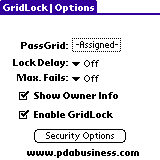 |
Utility GridLock v1.25 is designed to protect PDAs from unauthorized access. Here we use non-standard method of protection in the form of a text password, and its graphic representation.Password is given as follows: on the screen, divided into squares (5x5), you have to set a password graphically, as a picture of the black squares. Additional features allow you to specify different modes for the automatic activation of the protection of, say, every time after the CCP. There are here and another one specific function - LockDelay. As is known, PDAs have their own feature off if you do it for a while not in use, and that every time you do not re-enter the password, you can specify the time after which the CCP will be off again ask for a password. Let me explain with an example. If you set the delay of 5 minutes and included a PDA in 4 minutes, then the password will not be requested if the same will be more than 5 minutes, then the system will require re-entering the password.
Score
It is highly remarkable program. On a standard PC I have not yet come across. I am absolutely in solidarity with the originators - remember the graphical password easy! The program is simple and accessible interface, everything is intuitive, even a novice. However, let's briefly do some math and calculate how much is a reliable password? We have 5 * 5 = 25 different combinations. Simple calculations show that this is exactly 33,554,431 different combinations:)
How to measure the efficiency of your PDA?
In assessing the performance of conventional PCs are often used a variety of tools. Their main feature is that you can compare test results on your PC with the computers of other configurations. Pocket PC such programs, there are few, and one of them, I would like to tell today. Utility tester is plain name Benchmark 2.0. Is free and takes in the archives of 4KB.
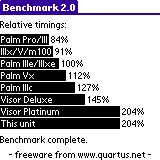 |
| Benchmark 2.0 |
Program tests and evaluates the performance of your PDA in relation to other models. It measures the performance of the CPU and bus bandwidth. The greater interest by the program, the more performance PDA. Job tools based on the calculation of the Fibonacci number sequence, which allows maximum load and the processor and memory. In the second version (2.0) added to the test results for the Palm IIIe / IIIxe.
Score
What can I add to the above? Program-testers, of course, necessary, although they are often biased. That will take your Palm III and show the performance is not 84% as here, such as 100%. As in that case be? - Proud! But if you show only 60%, then you can always say that the program is clumsy and biased:) Benchmark Utility is very easy to use. Just click on the icon, wait a bit and the test result is ready. Everything is very clear and does not require any reading boring documentation. My attempts to run the utility on the Palm-emulator on a PC (Athlon 700 MHz) showed the performance of 62%, which is impossible, as you know, can not. With all this absolutely do not blame developers, who in the description clearly indicates that their utility is designed only for this Palm. Failed me this time, my habit to first start the program, and if you then suddenly something does not work, then read the description of them;)
Alternative HackMaster-y
Next, our hero - a utility EVPlugBase v1.1b1. Let's start a little scientific, words from the description: A utility is an open platform for third-party applications for Palm OS. Many programmers writing different patches (patchs) at this OSes, and many of them are based on the platform Hack Master. EVPlugBase should, according to developers, to come to replace Hack Master-in.
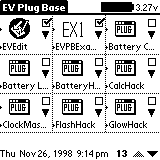 |
| EVPlugBase v1.1b1 |
After you install the utility first step will ask you to restart your PDA. After that, each time you start the program you can take a look at the full list of those present on your PDA patches.List appears as an icon or just a list. When you click the small triangle next to each icon will pop-up menu of three items: Config, About, and Delete. Explanations of these items, I think, unnecessary.
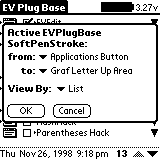 |
| EVPlugBase v1.1b1 |
Putting a tick in the little square over the triangle, you can enable or disable the work of the respective application. If you love to customize all of the programs thoroughly, be sure to check out the Options, which is in the EV Plug Base at the top of the screen.
Score
Before us is a typical example of a program for professionals - programmers, which do not feed bread, but let me pee all kinds pachti and plyuginy under adored OS Palm. At best, the utility is useful to those users who are looking for replacement Hack Master-in. Program developers also are not too lazy to write a pretty impressive guide to writing themselves plyuginov. Desire to read this voluminous text to the end for me, but strangely, did not appear:)
A small, lonely, homeless program is looking for a user with a PDA ...
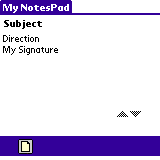 |
| My NotesPad v2.7 |
Seasoned with our review of several utterly useless from my point of view of utilities. Useless, these programs only from my point of view, and certainly will find its user. "... A small, lonely and utterly homeless program is looking for a user with a PDA, sex does not offer ..." (from the description of the program). Frankly, a more appropriate entry for submission to our next party Soft parade and did not come up. Called it a miracle - My NotesPad v2.7. The program is absolutely similar to the standard Notepad-in, a part of standard delivery of any Palma, but has an interesting feature. Everything you write or draw, you will be immediately sent to another PDA via infrared (IR) port, provided that the other PDA is also installed.
Score
About the disadvantages of the program to write is nothing special because of her mental limitations, however, and dignity are not obvious. Scope My NotesPad can be diversified, as I suppose, but I can only fantasize in this direction. Well, say, students can send each other formulas on the exam. In fact, in surveys often is expected to appear useful in all aspects of programs, whose purpose will be to me at times hard to understand. Each is designed for its audience, and specifically to this audience, I do not always hit it. This is fine, because when you select programs for review, I often guided by the opinion of the Internet community. In search of that opinion, however, have decent poshatatsya on the World Wide Web.
Lovers of Fine Arts is dedicated to ...
 |
| Gray Paint v2.0.1 |
The next program - a sort of Paintbrash for Palm. It is called the Gray Paint v2.0.1 and has one notable feature. Gray Paint - a small photo editor for black and white device. When drawing uses 16 shades of gray. Very accurately and easily allows you to draw pictures by a powerful 16-fold increase. The first is addressed to the creators of games. In the right pane is a panel of the main tools. To invoke other options, please click on the large icon in the upper right corner. In addition to the program and descriptions kit included a small utility (GPE) for a desktop PC, which allows you to convert images, painted with Gray Paint the usual *. bmp files.
Score
Well, it happens on the street owners monochrome PDA holiday. That's where the occasion to exhibit to the owners of more expensive, color models, the more that the program is really worth ... of course, in skilled hands. My wretched abilities in the drawing there is not enough. Yes, you do it and see for yourself;)
Mosquito ... therefore, do not bite! ..
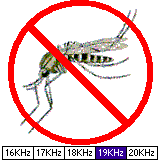 |
| Mosquito |
Well, that's the last on the program today. Until then reach the programmers - it's just amazing! The utility is called - Mosquito and it is intended to rid the owners of Pocket PCs from mosquitoes, gnats, mosquitoes and other small blood-suckers. The principle of operation is simple. Speaker CPC publishes a specially selected, an unpleasant sound of the insects on which they both die.
Score
Appreciate the enormous utility program Mosquito beyond my strength. Right close my eyes and see the owners of Pocket PC, running around the apartment and ardent determination to destroy insects. Mosquitoes, I believe, do not always know at what frequency they put cast hoof ... it has wings, but the creator of the program and has provided such a situation. If you notice at the bottom of the window, you can choose the frequency at which your personally insects will breathe. If your mosquitoes will be very very wrong, and the frequency at which they wish to die not be equal to 16, 17,18,19 or 20 kHz and that would be, say, 18.5 kHz - well, anything else you will not remain as:
- catch them
- put in a jar
- continue to torture them for three days at frequencies of 18 and 19 kHz as long as they do not go mad;)
You can even let them then they will no longer be dangerous ...
The distribution of elephants
Games
Among the huge number of games we have considered (in an amount of two pieces) to reveal the winner was not difficult. Game SFCave won honorable first place. Hodilka Aldon's Crossing can only rely on the attention from fans of old:)
Utilities
With the tools - a bit more complicated, we have to even enter the individual category. The first - a program recommended by all. Represented the best qualities of the demonstrated utility Easy Launch. This is definitely the first place. I recommend to all! Followed by the no less useful utilities GridLock - 2 nd place and EVPlugBase - 3 rd place.
Program is not for everyone
The next category of tools I would call "program is not for everyone." Won in the graphic editor of Gray Paint - 1 seat. The program for the lazy Jukebox won an honorable place 2. Behind it is a program My NotesPad - 3 place, designed as it seems to me a young audience, and testilka Benchmark took 4 place. I'll neoriginalen when I say that in the category "Most Original program wins Mosquito. In fact, nothing more than a fine mentality for this edition of Soft-parade I could not find! That's really not something you can not do, so it's not exactly Mosquito: razomnetes and how to themselves and others to have fun, and maybe even the mosquitoes you have diminished:) Sources, Materials: