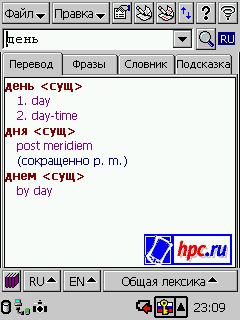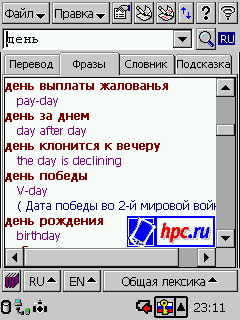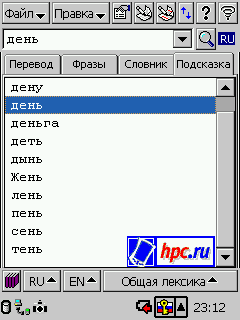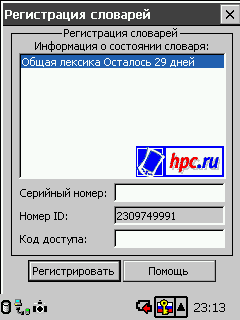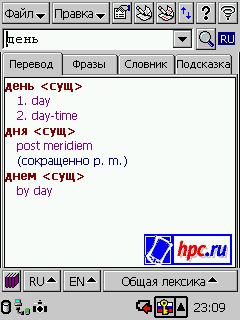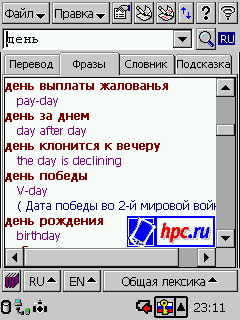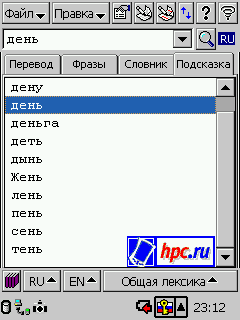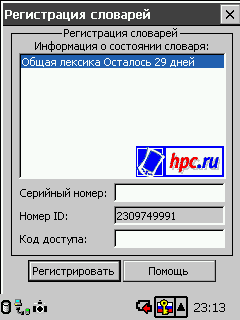Probably not less than one third of questions in different conferences on the Casio BE-300, concerning search dictionaries for this machine. Unfortunately, to date no positive responses questioning had been received. The only dictionary on the BE-300, and he is working, judging by reviews, "through time" - a built-in E-Book reader Haali Reader, designed primarily for the translation of words in the text of the book itself. Now the situation has changed. The company "Information" developed a version of its vocabulary Context, adapted for "Beshka" and offered it to us for pre-testing. The first thing that attracts attention - an unusual installation process. Need to migrate to BE-300 folder and the executable file from the archive, then run already on the PDA, this executable file. Let me remind you that the built-in file manager is not able to run applications, so we had to use third-party applications, such as GSFinder. However, the developers promise to make the final version of the usual installer. However, after installation there is a feeling that the first pancake turned out not lumpy. The program interface is in Russian, so it is easy to use, even if you do not know English.
 |
| Here is the Pocket Context for BE-300 |
The program window is divided into two main parts: the string to write, and the field to display the search results. The dictionary operates in four modes: translation, phrases, vocabulary, hint. If you activate the tab "Translation", simply enter the desired word and click "Search" (this little button with a magnifying glass to the right of the input string word). In the field, we obtain the result. Incidentally, in the Anglo-Russian-English dictionary, which got us to test more than 60 thousand words, but the search takes about two seconds. Search results are highlighted, so read them pretty comfortably. When searching dictionary takes into account not only the words you entered but also its possible morphological changes. So that for example, the search results for the word "day" as follows:
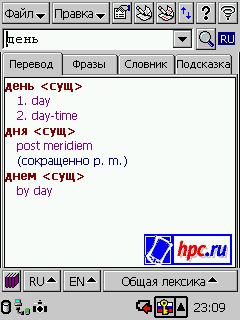 |
You can then click on the tab "Phrases and vocabulary will give a list of stable expression, in which the word" day "with the translation. The compilation of this list, it takes about eight seconds.
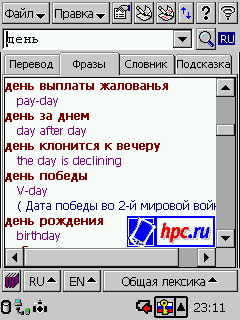 |
| Search by keyword phrase |
Mode "vocabulary" is automatically activated when you use the "Quick Search". It allows you to enter only the first three or four letters of the word, and then choose the end of the list. They can also be used as a normal dictionary, where all the words arrayed in alphabetical order. "Hint" is needed in the event that dictionary could not find the word you wrote. In this tab you can view a list of related spelling words, in case you make a mistake in spelling.
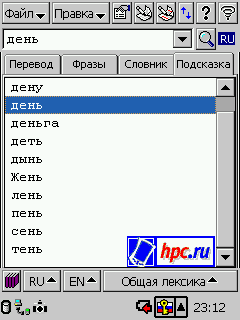 |
| Context helps you find the right word |
At the very top of the screen is a menu bar. Here you can change the settings of the program: to specify the font glossary and a search string, choose the direction in which tab to move if the word is not found, and turn on the speed dial.Here you can register your dictionaries (the program you can connect an unlimited number of dictionaries that can be found on the website of "Information"). Edit menu allows you to add in any dictionary your own articles or edit existing ones. Nearby are the "hot keys" for writing articles for users. Under the window of search results - a line for dictionary management. You can connect the new dictionary, select a language pair and one of the thematic dictionaries for it. The direction of translation (from Russian into English or vice versa), the program determines automatically by the first letter entered by the user.
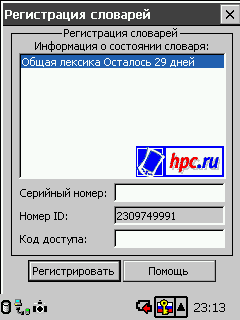 |
| There may be any number of dictionaries |
In general, the vocabulary seems to be very successful and easy to use, with one exception. I would very much like to see when you turn it looked clipboard, if it contains text (words), copy it into the search box, and immediately gave the result. However, the current version is unlikely to last and, hopefully, in the following, this function will be realized. In the rest - use a dictionary a pleasure. Now the main thing - how to get a dictionary. In the coming days crack for Casio BE-300 RussKey BE 2.0 will be completed by the license for the dictionary. A couple of weeks dictionary Context will appear on the CD with language. Context for the BE-300 can be purchased separately in stores, "The computer in the palm." Roughly the price is $ 10. The authors, translation: