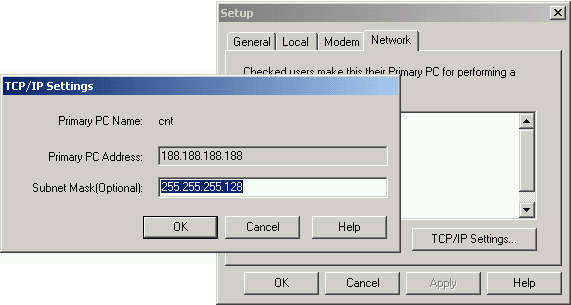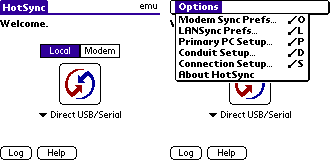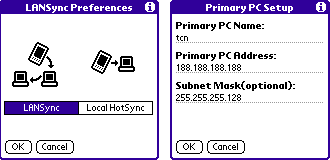Palm OS 3.5 and above, PalmDesktop 4, through a local network
Problem
There is a Palm OS PDA c system 3.5 and above, there are two desktop Windows PC c installed TCP / IP (the default is automatically in modern Windows). On the first computer is no need to connect the cradle, but it's the first must synchronize the Palm. On the second is the correct port, for example, USB.
Decision
Install Palm Desktop 4 on both computers. After installation in the Taskbar icon will appear in HotSync. On both machines, right-click on it and put a tick "Network".
In the same drop-down menu choose Setup. On the toolbar that appears on each computer click the button TCP IP Settings and expose the subnet mask.
Now connect the cradle to the second car and do the settings on the Palm. Starting application HotSync. Call menu and select items on the queue LANSync Prefs ... and Primary PC Setup ...
Settings panel select the radio button LANSync LANSync. Settings panel Primary PC Setup recruit exactly the same values, which gives HotSync Manager on your screen settings, TCP IP (see above).
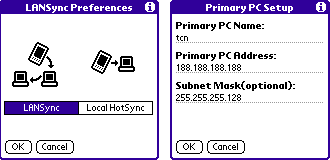 |
Now put the Palm, Visor, Clie, etc. a cradle connected to a second computer, and click the sync button (HotSync Manager must be running on both machines!). The second computer displays a message that is connected to the PDA it wants to connect to another computer. Carefully read the message and click the appropriate button (if your computer offers to synchronize with a (Local), must be answered no). After that, the first car there a message stating that a Palm is trying to synchronize with it. He must resolve. This message appears only during the first synchronization. On subsequent synchronizations, everything will happen automatically, as long as HotSync worked on both machines. Various programs such as Firewall, closing certain ports on computers that may prevent synchronization of the network. In this case, you have to either disable or reconfigure, or contact your system administrator. Sources, Materials: