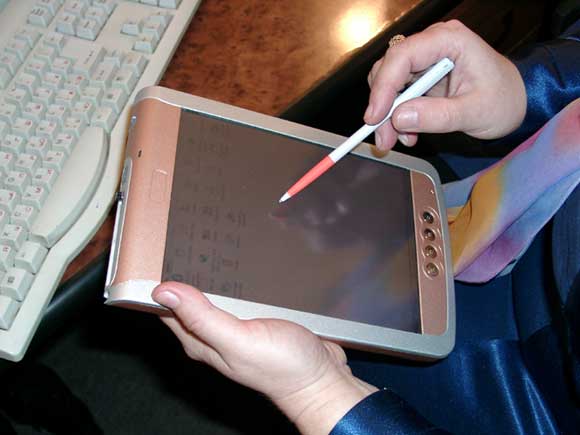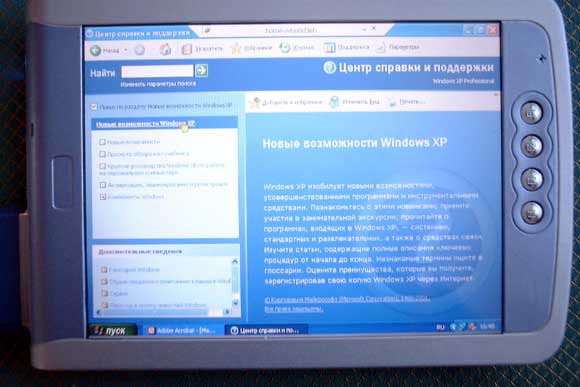The doctor gives the patient a pill and says:
- One half - from the head, the second - from ... Look, do not confuse.
People's sense of humor I remembered this "bearded" anecdote, when to learn more about the new platform, Microsoft - Tablet PC. And while this device directly related to medicine has not, the people, such devices are often called "pills". Although its content more accurately reflects the term "tablet". That is so familiarly:) I'll call here EzPad, a new class of portable computers (literally, handheld computer), often besklaviaturny, which in fact can be used like the tablet from a joke - as a separate unit under the operating system Microsoft Windows CE . NET (Windows CE 4.1) or a remote wireless terminal for a desktop PC.
Design
EzPad production company Epower Technologies like a very large PDA rectangular shape with rounded corners (length 230 mm, width 154 mm, thickness 20 mm, weight 755 g), much of which has excellent color display (21 cm diagonal), very bright and contrast, with a resolution of 800 x 600 pixels. Highlighting the side, not very uniform, but for such a large screen is quite acceptable (completely off). In the tablet is not the usual keyboard - to enter information using a pen-and-screen keyboard, which is called if necessary. Pen acts as a mouse or other pointing devices - for selection, clicking on the links to switch between programs and windows open.
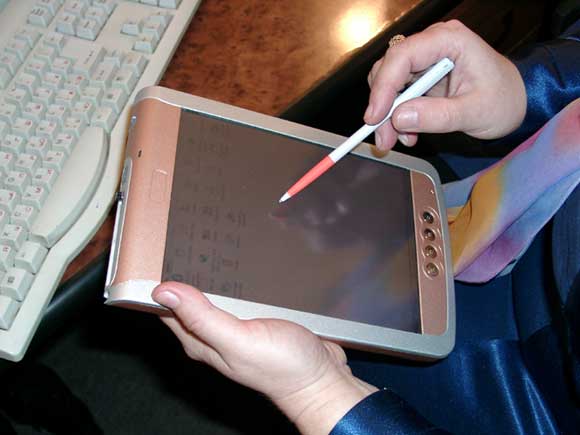 |
If you, for whatever reason, does not satisfy such a way to input and cursor control, you can connect to the tablet or computer mouse or full keyboard. Either-or, because the tablet is equipped with only one connector USB, allowing you to connect peripherals (USB host). C EzPad desktop computer connects through another connector USB (Client) - for data synchronization or installing software (though the wires can be replaced by an infrared link). Interestingly, the sync cable combined with a VGA-out connector - connector that connects to any standard monitor or, more useful digital projector - a good solution for presentations. In the photo: connect an external display.
 |
Yes, via USB you can connect a number of flash storage class USB Drive, at least, Lexmark. Housing is very similar to the metal, but is made of durable plastic-covered "silverfish. Above is a connector for cards PCMCIA (or CompactFlash adapter if), USB-host, the power button (glows a beautiful blue color) and a container for a pen.
Side are: button scrolling (scroller), USB-client terminals to connect the power adapter, headphones, microphone, and infrared.
 |
Under the display - four function buttons, from F4 to F1 (in that order). And the right of the tiny microphone.During the assembly at the factory buttons are assigned the following functions: F4 - fast call setup; F3 - Start your e-mail Inbox, F2 - Loading a word processor WordPad (an analogue of Pocket Word), F1 - to launch a Web Browser Pocket Internet Explorer. The back panel is attached stand that turns the tablet into the frame for digital photos, there is also fashionable now switch the battery, just below the reset button, and "hard» (hard reset)! Naively, I restarted it several times with it and then been looking for just the stored information. Who would have thought! A soft reset, it appears, is performed by simultaneously pressing the three hardware buttons. At the bottom of the rear panel is a great speaker. Despite its size, the sound of his quiet, no headphones can not hear anything. Perot heavy, weighs 1914 Long, two-toned. Along the way, can replace the dart in the game of darts:)
Memory
All memory tablet is divided into three parts. First, the flash ROM (32 MB), which houses the operating system together with embedded applications (called built-in CompactFlash, built-in CF). Second, 64 MB RAM, which can store data and programs to "hard" reboot. And thirdly, the flash memory 32 MB - a constant and not erasable for user files (something like a hard disk, but without the spinning platters). This memory can be "split" on the virtual disks - remember those times dos.
Food
I'm not chasing the plate on purpose, but 2-3 hours with a wireless card it should last for sure. Built-in battery. Very dangerous, at least in the predreliznogo copy which fell into my hands. Left unattended for a week, he "sat down" and was "hard" reset with the loss of all data in RAM. Program in flash memory remained, but confused them a little, - executables to register in the Program Files (in RAM) and have been lost (and record them in the registry). In particular, long live ordered the crack. Survived only Haali Reader:)
Applications
Crack wrote programmers MakTsentr. Somehow, the other "localizers" has not yet puzzled platform Windows CE. NET. MacCentre RusKey NET - a light version, without interface translation, but allows you to print the Russian version as a virtual keyboard (and them in tablet two - big and small) and a connected real (via USB). There is a small "glitch" - the keyboard does not understand Russian, where the tablet acts as a remote display for Windows XP, but the problem is solved and will be solved. Embedded applications are word processing Microsoft WordPad, «instant messengers» MSN Messenger, «stereo» Media Player c capable of playing audio and video from the Internet (MP3 and MPEG-4), postmen »Inbox,« raspoznavalkoy "English handwriting Transcriber "remote display» Remote Desktop, web browser Internet Explorer, toys FreeCell and Solitaire. In addition, there are several official utilitok, for example, Bluetooth Manager. Personally, I missed the program Notes, which you can write "electronic ink" without recognition of my scrawl. A pity. The screen is slightly rough to the touch, pen, it does not slide, it is convenient to write. Unfortunately, Transcriber does not understand Russian, though English handwriting, even together, translates the text quite well. The program is wonderful, but very "brake". Paragonovsky PenReader does not work, however, like other software platform Pocket PC. However, many applications for the computer keyboard class Handheld PC 2000 (in particular, for the HP Jornada 720) "stood up" without a problem - unfortunately, few of them. I must say that the program's website is constantly updated list of compatible programs, mostly commercial. But one link I was particularly pleased - Bundled Programs (ie, the program included) - and listed ClearVue (utility for viewing different file types), cePIM (I suspect that this lack of an organizer), Recorder (it is clear that recording) Picture viewer («smotrelka" pictures). But during the writing of this review section was «under construction».
Wireless connectivity Wi-Fi
Well, you say, a wonderful device, but why and who needs it? And imagine, lightweight device with a big good screen, equipped with wireless communication anyone you comfortable standard - Bluetooth, Wi-Fi (802.11b), GRPS, CDMA. Take, for example, a standard 802.11b (or Wi-Fi), is rapidly being introduced in the corporate sector. Using the PCMCIA-card gives you access to all local area network for your company. E-mail, Internet, schedule meetings, scheduled the case, text messaging via IM (MSN Messenger or ICQ, for example), edit documents (Word or Excel) or a solution of other, more specific tasks. And all this without approaching your workplace at a distance of almost 100 meters. In principle, even this distance is not the limit, if your office is equipped with not one, but multiple access points (access point), which support each other roaming, ie, one point "passes" you have another one, if you leave the area it covers. At home you can build the same network, if your house and land is larger than srednestaticheskoy apartment. Moreover, in the open air access point provides coverage within a radius of 300 meters from it. Come out to the garden, listen to digital music, look no less digital video, staring at the Internet, but all this work does your home computer, which acts as a server connected to the Internet. The farther into the garden, the greater the need to access points. If you live in an ordinary apartment, enough to organize an ad hoc network (no access points) - you need another adapter 802.11b (on PCMCIA card, or on the board to be installed in a PC system unit). All these solutions are convenient in that you do not have to swear to the family and to plot on which his wife and children will surf the World Wide Web. After all, usually only one home computer is connected to the Internet. Wi-Fi card produced by many manufacturers, but the best results showed the PC-Adapter Cisco Aironet 350 and Senao SL-2511CD. Tablet taken them without additional software.
 |
I went down through the concrete floors on three floors down, but the connection was not interrupted. These cards were immediately identified, which can not be said about the product Compaq WL100 and Symbol Spectrum24 - no driver tablet not understand them. In the photo: tablet with WLAN-card Senao and USB Drive. Note that the pen is held by a magnet.
Hopefully, the producers of the periphery will sooner or later descend to the platform Windows CE. NET.
Bluetooth
But the realization of another popular wireless standard Bluetooth in this device I was very disappointed. Rather than build kopek and a tiny transceiver inside, the developers have written a generic driver for Bluetooth-adapter on a PC-and CF-cards. Of course, a certain logic in this is because the standard has a "raw" and constantly improving. I tested four CF-cards (with "pants" adapters PCMCIA) - for none of them are no "native" drivers for WinCE. NET. This BT-adapters production Bluetake, AmbiCom, Pretec and Socket.
 |
Pretec card eliminate immediately - built Bluetooth Manager tablet rejected it decisively. The remaining cards are working without sobstennyh drivers, but worked so unstable that it would be better and did not work at all. I could not understand the conditions under which a connection is established, and under what interrupted, giving an error opening the port. One time I was "sitting" on the Internet for almost two hours, but often the connection broke after a couple of minutes.And, even hard reset did not help. The only thing that pleases because it assured the Russian "promoters" tablet that promise in the commercial version to bring to mind the software responsible for the work of Bluetooth. To access the Internet through a Bluetooth access point, I enjoyed blue2net company Siemens, connected to the LAN - this little box can stand on a table or hang on the wall. She has just two connectors - for the power adapter and inclusion in the network. Our server itself has found a new device in the network (using DHCP) and is automatically conferred on him the IP-address. After that you only register in the connection settings tablet proxy server address and blue2net became a "conductor" on the Internet all around a BT-device. Retail price of this "station" in Russia is 425 euros. In the photo: simultaneous access to the Internet Tablet and handheld Pocket LOOX.
 |
By the way, convinced that blue2net «hits" to a distance of 10 meters (LOOX in a coverage area within 30 meters from it).
Satellite navigation
Coupled with satellite GPS-receiver tablet may be the perfect navigation solution for the car (only need to come up with a decent mount to "torpedo"). On his big screen is placed a very large chunk of cards (in my case, PalmGIS). At least, satellite navigator firm Pretec (for CompactFlash-card) was immediately recognized and took us on a journey:). In the photo: PalmGIS with satellite navigator.
Remote Display
Since the tablet corresponds to the concept of Microsoft Tablet PC (though not completely), it can serve as a remote display desktop PC running Windows XP Professional, located somewhere behind the wall - for this program provides Remote Desktop. Of course, you need to know the name of the "big" PC login, password and domain (workgroup name). In this configuration EzPad uses the resources of a PC, it solves the problem, look to the Internet and so on. In the photo: Windows XP on-screen tablet.
Summary
If we neglect the small design flaws and "dampness" of the operating system, the impression of a tablet formed very pleasant. With an estimated retail price of $ 700 (the company "Vobis" intends to start selling it already November) EzPad tablet has a good chance to gain a foothold in several markets. Of course, without a wireless tablet has no right to exist:) - all of its charm in the possibility to walk around the house or a warehouse (or on a hospital ward) and to be associated with a home computer or server, using its resources. Advantages over a laptop - no moving parts and instant download. Advantages of the CCP - display. Disadvantages - the implementation of Bluetooth, although the latest reports, developers have been working with the company Bluetake for "repair" the drivers. In addition, at the November Comdex trade show will be presented this tablet with an Intel XScale.
Technical Specifications (according to the manufacturer)
- OS: Microsoft Windows CE. NET (4.1)
- Processor: Intel StrongArm/206 MHz
- Memory: 64 MB RAM + 32 MB Data Flash (expandable to 128 MB) + 32 MB Flash-ROM
- Display: 800x600, side lights, diagonal 8.4 "(21.3 cm)
- Expansion: PCMCIA
- Ports: IrDA, USB (client and host), VGA
Audio: microphone, jack (stereo), headphone and microphone Battery: Lithium-ion polymer Dimensions and weight: 230 x 154 x 20 mm, 755, the
And, of course, thanks:)