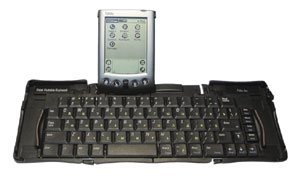I would like to share my impressions of operation Ralm Portable keyboard for Palm V (a similar model exists for the Palm III). As far as I can tell, the keyboard and the Palm Stowaway identical in design and differ only in the label. Therefore, I believe that my observations will be of interest for current and future owners of these keyboards.
Unfold the keyboard
The keyboard is transported in a stylish soft case with a zipper. By the way, due to the elasticity of box if desired it can be placed myself Palm V. After removal from the case and pressing a button on the side of the folded keyboard it unfolds like the letter W is simple and without problems, but enough to work on it after moving the stiffness becomes the center of its two outer segments. Palm himself stuck his plug in the corresponding sliding keyboard connector. I note that the palm does put on the socket with some force, and so the connection is obtained by sufficiently dense so that even when working on your knees do not worry about what Palm V will detach and fall.
Using the keyboard
Keyboard immediately after the unfolding is ready to work, since it requires no additional power supply, except for the Palm. Its use is practically no different from using a desktop keyboard or laptop. Full-size keys and their location and the distance between them conform to standard for 84-x-key keyboard. Therefore, the skills of a blind 10-finger print "is useful. To operate the keyboard can be placed on the table and on his knees. When working on the Palm desktop is convenient located right behind the keyboard (just left of center) on an inclined stand with folding legs, and its screen is visible. On your knees (slightly diluted :-) keyboard also rests quite comfortably, with the Palm can be established as the slope, with the support legs hinged on the left knee as well as horizontally. More comfortable you can sit, if you put the case on his knees, and already he keyboards.
Keys
For remote control of Palm, without resorting to the stylus, you can use the extra buttons on the keyboard. They duplicate the keys of the Palm and a number of dual-use buttons: Apps, Menu, Calc, Find (and model on-screen buttons - OK, Cancel, Details, Show, New, Delete) and the trigger in combination with the Fn.
Drivers Keyboard
To work with an external keyboard on the Palm, you must install the driver. Without the driver installed connecting the keyboard to the Palm invokes the HotSync, since "native" Palm OS "knows" about this keyboard. Drivers can activate / deactivate the keyboard, set the parameters of the delay before the character repeat rate and repeat this, and also include scoring of keystrokes.In addition, the keyboard driver allows you to:
- to appoint a 9-key combinations (Hot Keys) call a 9-selected applications
- assign keyboard equivalents stroke (topam) stylus
You can also assign keyboard equivalents of operations with the mouse as a standard PC:
- move the cursor on the word (Ctrl + arrows);
- the selection (Shift + arrow);
- delete, copy, paste (Ctrl + x, c, v);
- input special symbols and signs shortcuts.
Incidentally, when the driver keyboard synchronization is impossible and leads to Fatal Error.
Features some driver-Russifiers
To provide input Russian characters with an external keyboard to be used driver-Russifiers. In Piloc 2.0 driver, crack embedded and activated without rebooting the Palm, but it needs to be installed and the appropriate driver from Palm Inc. (Now available in version 1.2). The keyboard layout as a whole are in conformity with Russian Windows. Works fairly quickly and steadily, but using the driver from Palm leads to a number of inconveniences. Thus, there have been some delays (with default settings) to move the cursor and delete characters BackSpace keys and Del, which, however, can reduce the choice of smaller values of delay before repeat (!). Another effect is that for one-click while holding the keys Del (or arrow keys) you can remove no more than 16 characters (or move the cursor on the same characters), to delete the following keys must be pressed again. Shift between Rus / Lat driver Piloc 2.0 is a key combination Fn + A. If you are using version 0.49 CyrHack also need a driver from Palm Inc. Therefore, the feeling about the same as the localization of Piloc 2.0. The keyboard layout was done but not like in Windows, and a typewriter. Shift between Rus / Lat in CyrHack is the key combination Fn + Shift +1. Papirus 2.0 has a separate driver, crack keyboard (RusKeyboard), and requires no driver installation on Palm Inc. The keyboard layout corresponds to the acceptance in Russian Windows. This driver works pretty quickly, including when the cursor arrow keys, and deleting characters (and in one click with holding the Del key removes up to 100 characters), but its activation / deactivation is performed with rebooting Palm. In addition, several alleged key combinations do not work (Ctrl + x, c, v). Shift between Rus / Lat driver RusKeyboard is the key combination Ctrl + Shift (in Windows).
Typing speed
For those working on the keyboard 1.3 fingers typing speed is 25-30% faster than SilkyBoard (up to 160 rpm vs. 120 rpm) and up to 2-2,5 times faster Graffity. Who owns the blind 10-tipaltsevym input method, of course, gets the advantage as the input speed is virtually identical to the rate on a conventional keyboard input.
Impressions
Typing is not a problem at the outset of the keyboard, but the use of function keys to control themselves Palm'om (push buttons, text selection), at first very strange and hands involuntarily reach for the stylus, which, incidentally, can be used simultaneously with work on keyboard. But gradually you get used to new methods of work. Typing can be done fairly quickly, without causing significant fluctuations even when placing the keyboard on her knees. On tactile sensations (for the key return) work on Ralm Portable keyboard more and more resembles the work on the notebook keyboard. For those accustomed to the "sonic feedback, you can enable" miking "(sound of keystrokes). However, if it can prevent others, then it can not do. Any significant reduction of operating time on one battery charge Palm V using Ralm Portable keyboard I have not discovered.
Conclusions
External keyboard is without a doubt for everyone who uses the Palm as a typewriter, and a desktop computer or laptop for one reason or another is unavailable. Its benefits would be highly appreciated by those for whom data entry into the Palm using Graffity inconvenient. In addition, the use of the keyboard has a positive effect on the preservation of the screen in the graffiti. Of course, in the limited space keyboard not razvernesh, but even in the woods, sitting on the stump, you can use it. And most importantly, it is placed in a folded pocket of small size (10x13 cm). The authors, translation: