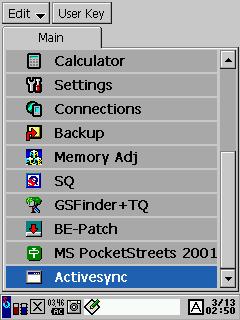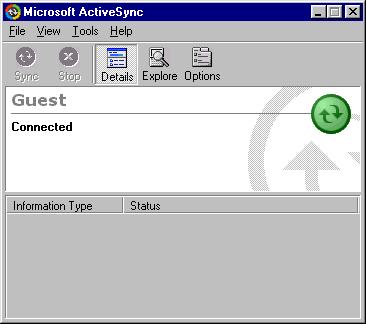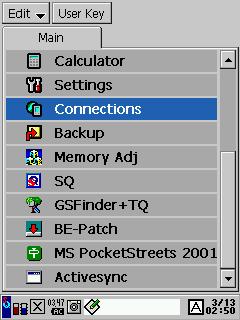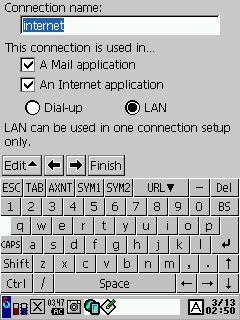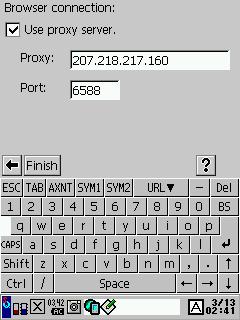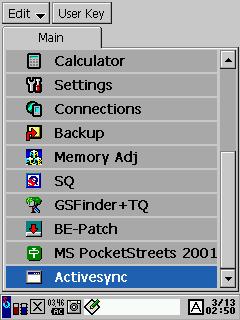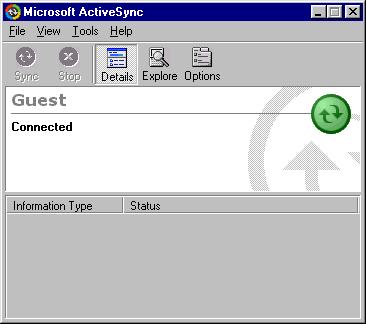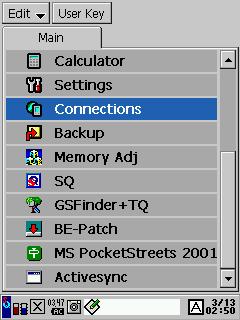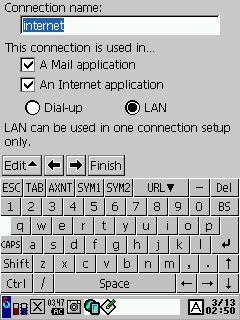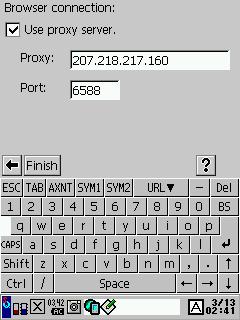For me, an insoluble riddle, why would you go online with Beshka "through a desktop computer when working on this very desktop faster and more comfortable. Nevertheless, this question is one of the most frequent in conferences and in my mail. That the more questions arise - here it is, detailed instructions. To start will need Microsoft Active Sync. It can be found here. To make it allied with the BE-300 on it to install (via the usual PC Connect) little utility in the portal BE-300. Make sure that when Active Sync was not running PC Connect. Next. We need a program from AnalogX with discordant to the Russian ear the name Proxyi.exe, which will turn your computer into a proxy server (a file at the end of the paragraph). However, do not necessarily use that program. You can use any virtual proxy. So, download, install this program. Restarting the desktop PC. Run proxyi.exe - in the taskbar, right, will find a small green icon. Next connect the "Beshka and desktop PC via Active Sync (runs its own ActiveSync, turning off the pre-PC Connect, and two times press the stylus on the line in the Activesync" beshkinskom "menu):
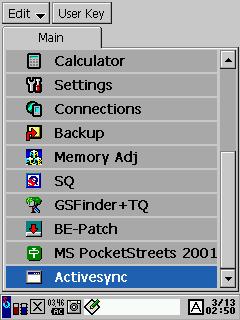 |
Here is the ActiveSync on your PC after connecting:
Now connect the desktop to the Internet by the usual procedure - call your ISP modem to access the network, or include a connection via cable. Now configure the connection settings on the BE-300. To do this, go to the menu item Connections (using the full version of the localization RussKey BE 2.0 it will be called "Connections") and click New Setting (New).
Call connection can be anything you like. Make sure there are checkmarks in menus "An Internet application" and "A Mail application" ("Application Internet", "The application Mail"). The second check will be needed if you plan to receive mail through a connection with a large PC. In connection type should be selected LAN.
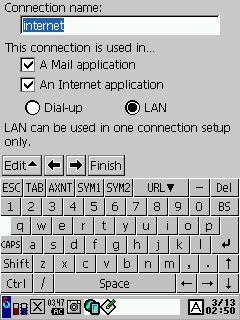 |
| Make sure the settings look exactly |
The following settings, except the last, we are not interested (unless you specify the coordinates of the e-mail server). When we see the inscription "Use proxy server" (to use the proxy server), put a checkmark next. Next we introduce the IP-address of the desktop computer. The easiest way it can be found by clicking the right mouse button on the green icon Proxyi and selecting the menu item "Net Info". In the resulting window, we need the last line. Port address should be 6588. If you want to go to the ftp-server or news, read the help in the program Proxyi, to find the appropriate port addresses.
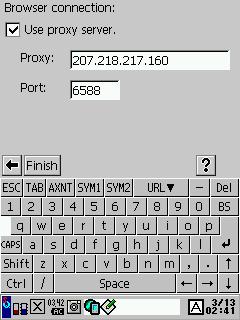 |
Attention! If you use a regular modem connection or any other Internet connection, predpolgayuschim dynamic IP-address, IP address in the proxy settings to "Beshka" every time will have to re-enter.In addition, if you use firewall'om, make sure that open access to port 6588. You can then run the web-browser to "Beshka" and make sure of how little he knows, compared to a desktop :-) authors, translation: