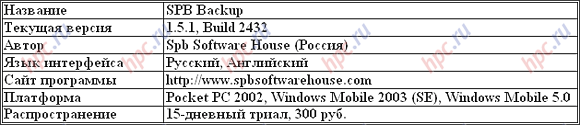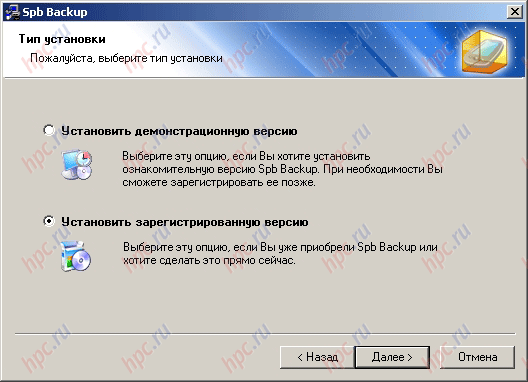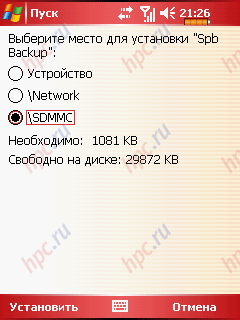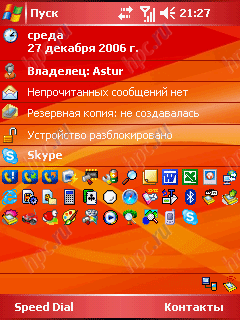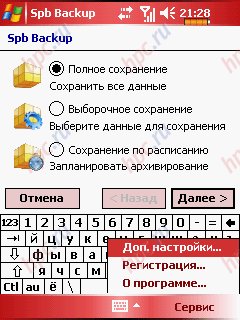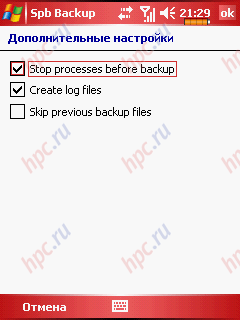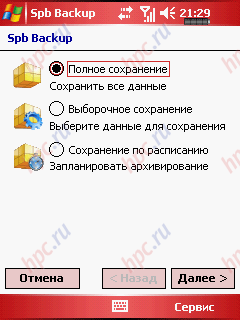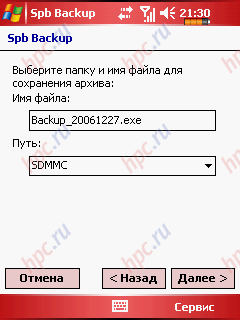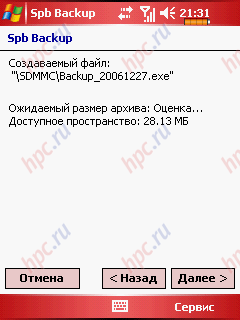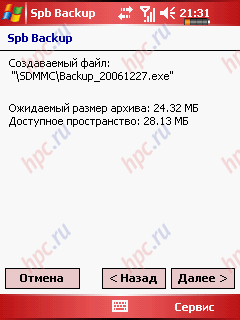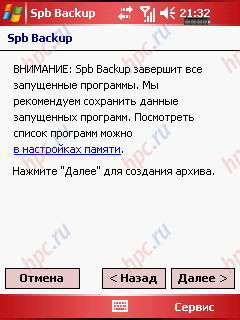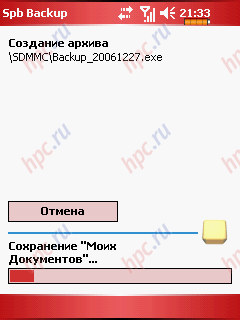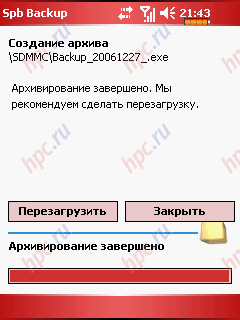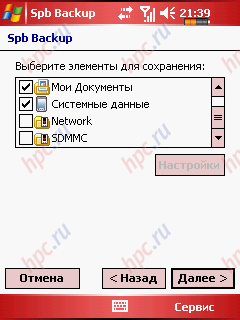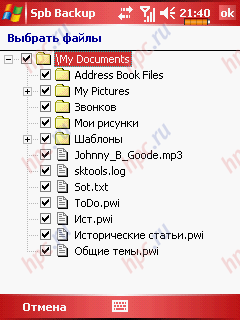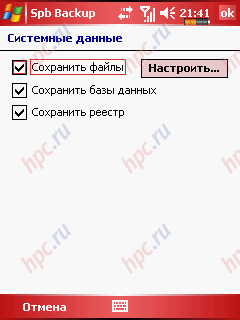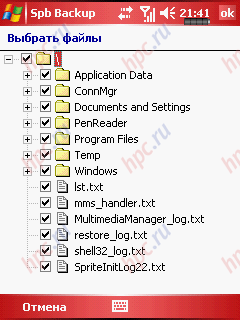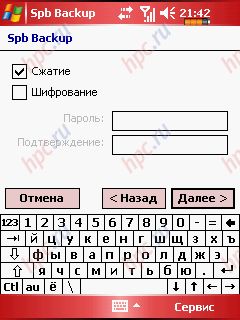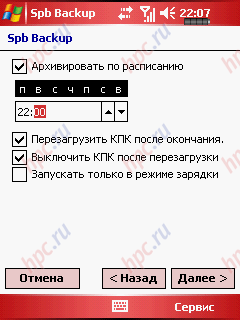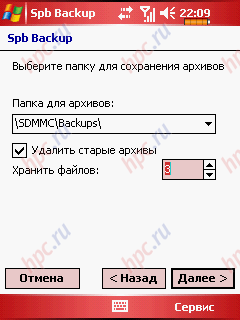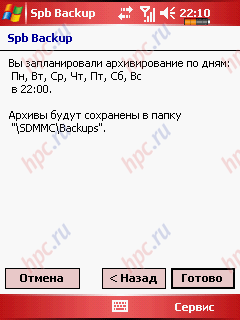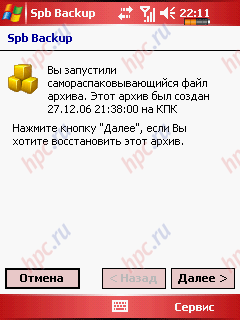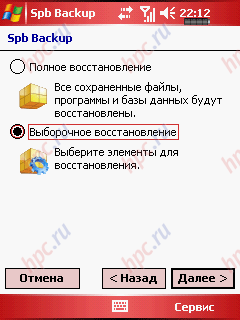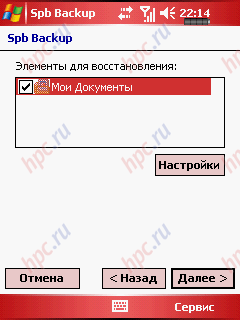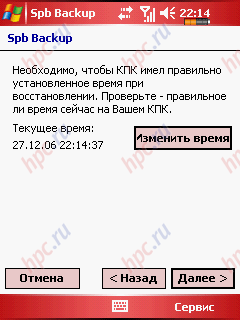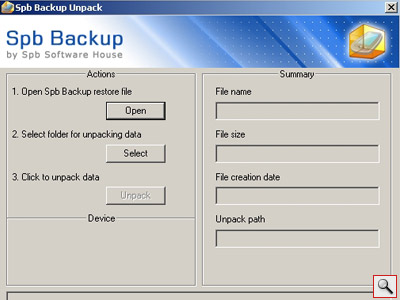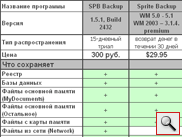As promised, we continue a workshop on the issue of backing up data on Windows Mobile devices. In the first part of this article we reviewed the standard solution from Microsoft, and tested one of the leaders in the field of backup - bekaper Sprite Backup on the company's Sprite Software. Today will be discussed on the program SPB Backup.
SPB Backup
Distribution of this program comes in two flavors - EXE-file to install the computer and conventional CAB-file. Functional difference between them. In any case, the program will be put to the WM-device as a desktop is not part of the class. Language sewn into the distribution, so before downloading the installer to select the required locale. For this test, for obvious reasons, was taken by the Russian version of the program. In addition, before installing the computer you are invited to choose between a demo or registered version. I must say that functional trial version is completely identical to the registered program. So the only difference is, when do I enter serial number - immediately or within fifteen days. If you are installing from the CAB-file with no options put a demo version.
The program is easy to install as the main memory and a memory card, taking with it about 1 MB.
Immediately after the installation on the Today screen plug-in appears, containing information about how long ago created the last backup and when will the next. Naturally, the choice of line plug stylus or button starts the application itself.
Interface
The program interface is pleased with its simplicity. It is designed as a step by step wizard-style, familiar to desktop users. Confused here, in principle, impossible. Even the close button is replaced by a standard application for step by step wizard click "Cancel", which not only makes the interface familiar, but also facilitates the use without a stylus.
Of the shortcomings of the interface at first glance, one can only note two points. First, the lack of translation in the Advanced Settings. Second, the onscreen keyboard, constantly appearing unnecessarily on the first page of the wizard. However, these minor gaffes almost no impact on usability.
Store data
Thus, according to the first page of the wizard, the user running SPB Backup, pursues one of three purposes:
- "Full retention" - to quickly perform a complete backup of the system without clogging my head with all sorts of settings.
- "Selective preservation" - backing up the system exactly as the user needs.
- "Save on schedule" - set the schedule automatic backups of the system.
When you select "full save" immediately prompted to enter the backup file name (the default is generated automatically based on the current date) and a place to host it. It is curious that the file format backup is not even discussed. SPB Backup program is not involved in data recovery system from a backup, but instead used self-extracting archives.
The next step is the application informs the user that is supposed to do.
Calculation of the size of the file copy takes a few seconds, after which the inscription "Evaluation ..." is replaced by an indication of size.
Next, the program promises to close for a while backing up all your applications and offers to save.
It is possible to remove the check mark from the «Stop processes before backup» to the Advanced Settings, accessible from the Tools menu. In this case, the work of other applications will not be stopped, but the page with a warning will still appear and contain the same text. Most likely, this is not idea developers, and banal glitch, though perfectly harmless. Full backup takes a few minutes. Pleased that the process can still receive calls and SMS.
After a successful backup or cancel copying SPB Backup to restart or close the application.
If enabled stop the other processes, the Close button on the top screen will not restart and will in any case - either by pressing the "Reload", or after a few seconds. In this "full save" ends. At the "selective preservation" user is encouraged to note those elements of the system that he wants to keep. In the list of six items. It is strange that developers do not have a list box bigger to avoid the scroll, because the screen space for this lack. However, the latter two options are not always present.
On the first two points of questions arise - is data organizer (tasks, contacts) and email. When you save a document, you can choose what the contents of the folder «My Documents» to be backed up.
With a network folder or memory card - the situation is similar. Settings under "System data" are a little different.
Prompted to choose whether to store the system registry, databases and files from the main memory (except for the folder «My Documents»). Composition of the files can also be configured.
It's a shame that there is no way to save only some of the database is optional. Otherwise, the backup settings - quite flexible in contrast to the same ActiveSync.After selecting the elements of the system to be preserved, it is proposed to set the file name and backup path to save it. Just like in the embodiment of "complete conservation". On the next screen the user can disable compression backup and turn it on encryption with password protection.
Compression ratio is not specified and is not discussed - it can only be turned off. Similarly, given only one encryption algorithm. All subsequent steps are identical version of "complete conservation". Selecting the "preservation of schedule" leads the user to the page with the settings for automatic archiving. If you do not include automatic archiving, then this will be the last page of the wizard.
Settings are very simple. You can specify the days of the week you want to back up and the exact time for this process. Such luxuries as multiple archiving or backup in the specified date, submitted by developers without attention. Three additional settings on this page are not relevant to the schedule, but only point out that while making the device. It is further proposed to select a folder to save and specify the number of stored files.
Select items to save the settings and compression and encryption are performed in the same way as in the embodiment of "selective retention". Next, the program displays a summary of options and offers them to confirm.
At this visible features virtually exhausted. However, there are a couple of items in a menu of additional options. One of them turns on / off writing the log file, and the second - indicates whether to include a new archive files of old archives, if any are caught.
Restoring data
Backup files are made in SPB Backup, continue to live your busy life. In each sewn program for recovering data from backup. These files are decompressed without any problems after removing the program from the device, after the expiration of the demo version and transfer the file to another device, regardless of whether there is SPB Backup or not. Each such file - a program that displays step by step wizard for the self-extracting.
Then you have two options for further action - a "full recovery" and "granular recovery".
The difference between them - only one. Master "granular recovery" is the beginning of an additional page with a choice of elements for recovery. It is the same as in the Wizard "selective preservation", but contains only those items that have been selected for preservation of this particular file.
Next, the program specifies the correct system time (only important for these Outlook).
Further, everything happens as and when you save: warning about closing the remaining processes, data recovery and restart. On this program review SPB Backup would be complete, but as a free bonus developers offer her an extra tool Spb Backup Unpack tool, which is designed to work with SPB Backup files on your PC without the use of WM-devices. The application allows you to view the backup file on the desktop machine, extract data, transform the system registry in a standard REG-file and all other information in text files. For ordinary users benefit from this program is highly questionable, but enthusiasts who want to delve into the internals of the backup file (which is cast with software innards WM-device), will find it very interesting.
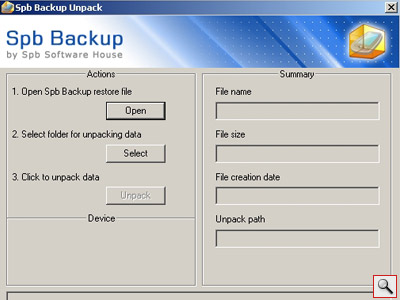 |
Finally let's say customer support. Home support program for the site developer does not have the Russian version, which is somewhat frustrating. However, the program runs without any complaints about it, and a small FAQ in English coupled with feedback to the developers will be more than enough to solve problems. The situation is worse with the updates. Automatic Updates is not envisaged in principle. The site is easy to find information about that upgrade the basic version - an extra charge. Difficult to find data on the upgrades themselves: for example, the link under the words «Spb Backup upgrade page» sometimes leads to page 404. But there is mail subscription notifications of new releases and other information from the manufacturer.
Output
SPB Backup - a convenient, reliable and very fast program for those who want to make a backup copy of data without any extra zamorochek. Their 300 rubles program fulfills with a vengeance. Minor tweaks might disappoint the idealists and the strain of pedants, but to do something for which designed the program, they do not interfere.
Pros: - Works without a glitch
- No undue delays
- Optimal set of settings
- Russified
- Plugin on the Today screen
- User-friendly interface
- Self-extracting archives
- Compression and encryption
- Granular data recovery
- Backup schedule.
Cons: - Negligence in the interface
- Part Russification
- Do not set the compression level
- There is no selective preservation of databases
- Restoring only through samoraspakovschik (increasing the size of the backup files)
- No tracking battery.
Ratings: - Interface: 4 (well thought out, but not until the end Cleaned up an error)
- Features: 5 (no extra features, but all that is expected from bekapera, present)
- Customer Support: 3 (no Russian support pages, no automatic updates, but there is an active mailing lists and FAQ)
- Reliability: 5 (serious errors and the brakes are not revealed)
- Total: 4
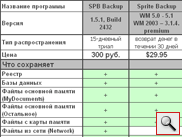 |
| Comparative table: Sprite Backup and Spb Backup |
Part I: Overview of Sprite Backup. The authors, translation: