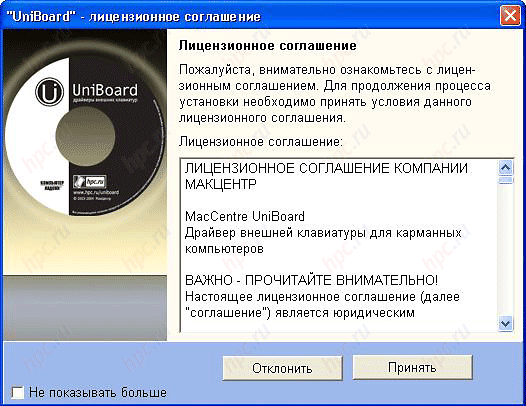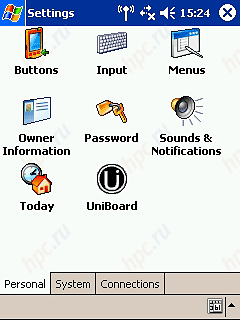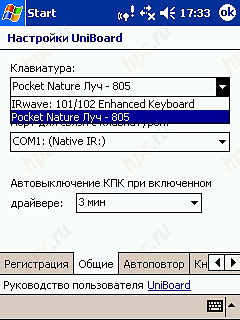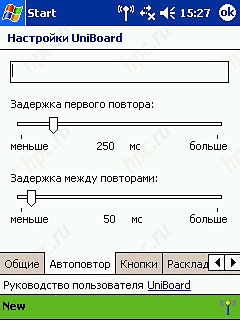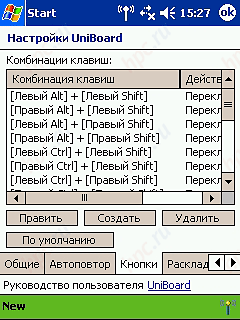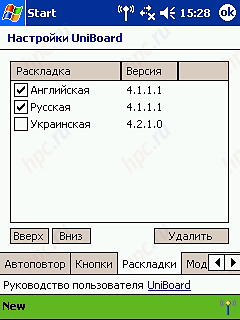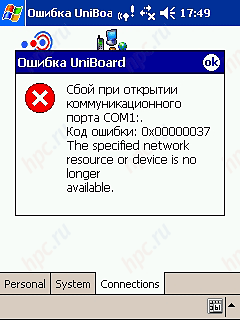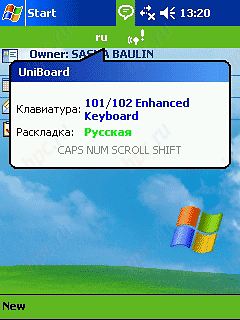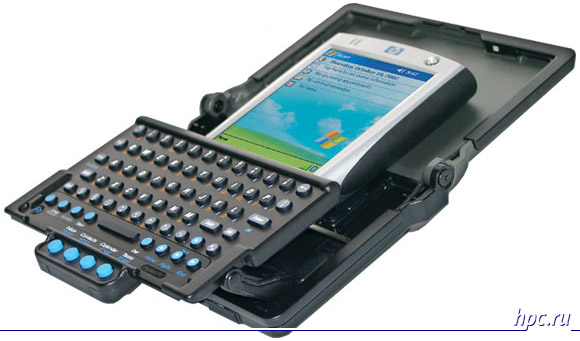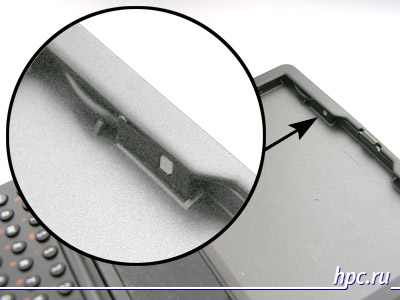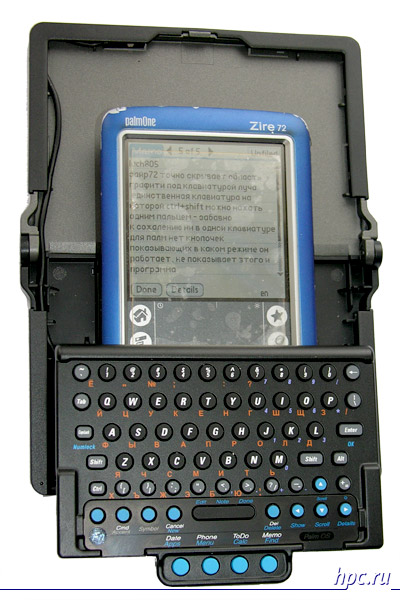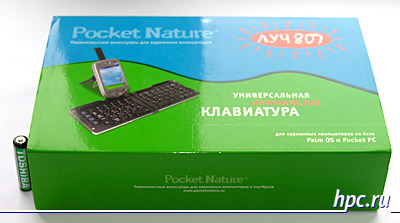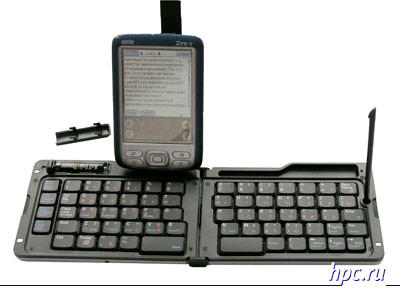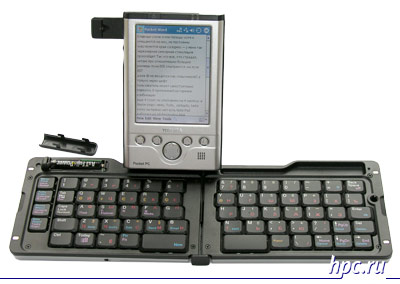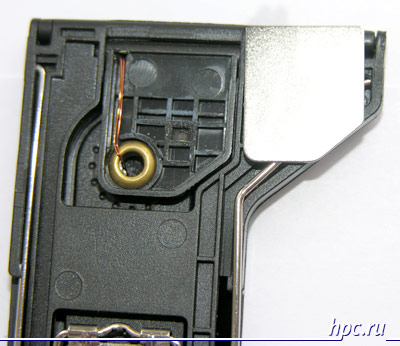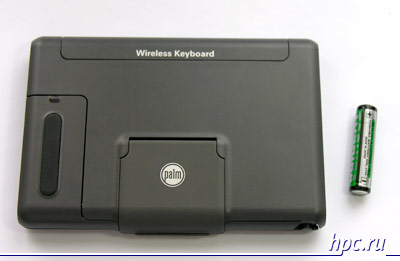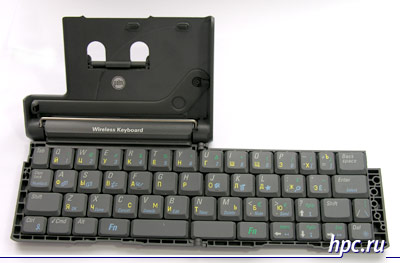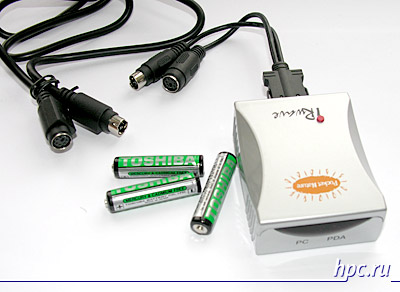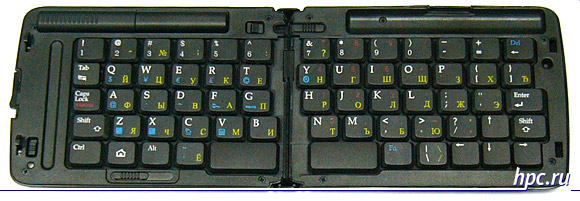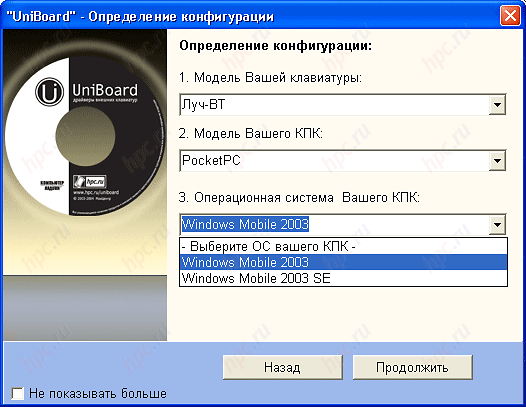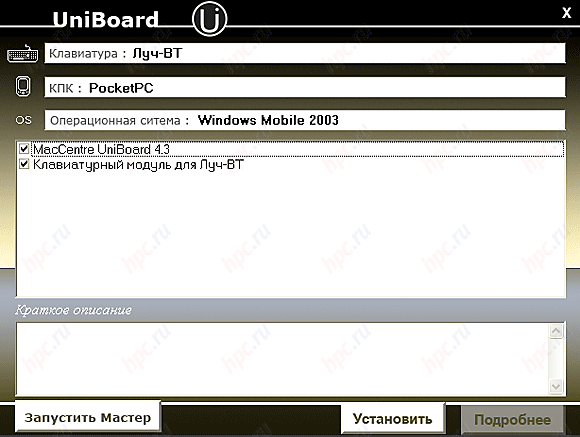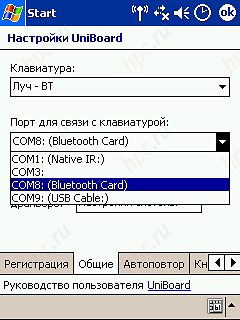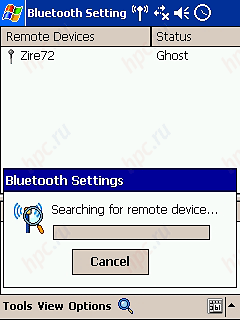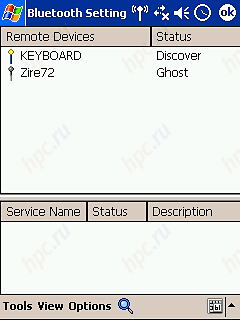This article focuses on wireless keyboards and peripherals, allowing to work with text on handheld computers - solutions based on infrared and Bluetooth. The advantages of such devices before the ordinary wire - are obvious: it is comfortable and functional, and, finally, just economically, because there is no need to change the keyboard while the PDA. To date, the Russian market can not boast an abundance of wireless "fold" for handheld devices, so the periphery line of Pocket Nature production company MakTsentr "of which we describe may well be your choice. Of course, if you expect a lot of work with texts on their handheld machine. But apart from these decisions in the testing took part and firm keyboard from palmOne, adapted from Russian developers to work with the Russian language on Palm and Pocket, as well as a curious device Pocket Nature IRWave - the original solution to the problem fast typing in the presence of an ordinary PS / 2, Claudia . In the first part of this review, we discuss three infra-red keyboard - "Ray-805", "Ray-807" series Pocket Nature and the Palm Wireless Keyboard. In the second - Infrared Adapter Pocket Nature IRwave.
 |
| Left to right: Ray-807, palmOne Wireless Keyboard and Pocket Nature IRwave |
The third part of the review will be devoted to the latest radioklaviature with support for Bluetooth - "Luch-BT".
All of the above models have been tested in a pair with a nice palmOne Zire 72 and good old Toshiba e750 - representatives of the two competing platforms - Palm OS and Pocket PC.
The training program
Corporate software disc MacCentre UniBoard includes drivers for all models of IR keyboards that I had, as well as for the device IRwave.
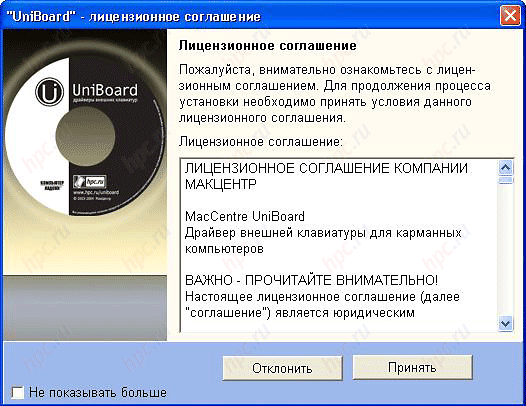 |
When you install you select the keyboard model and specify what your PDA. Often, the list includes one or two handhelds, while the rest simply select the appropriate operating system - Palm OS, Pocket PC 2002 or Windows Mobile 2003/2003 SE. For Palm-machines installed only the driver that corresponds to your keyboard. Accordingly, when installing a driver for another type of keyboard, the previous stops working or makes it extremely ill when typing characters at random so that you press. For the Zire 72, I used "native" to crack UniBoard MacCentre PaPiRus 2003, so immediately after the installation could include a driver and work. Communication with the keyboard on the IR port is emulated as work through the COM port, so long as UniBoard enabled sync with a PC fails, the handheld just seems to hang. C «Pokety" all the more fun. For each of the keyboard on the PDA set its specific module and the driver UniBoard, one size fits all. If your Pocket PC is installed native crack MacCentre Pocket RussKey 2003, the problems with the installation UniBoard should arise. In the "Preferences" icon appears UniBoard, clicking on which you can choose a keyboard from which to operate a PDA.
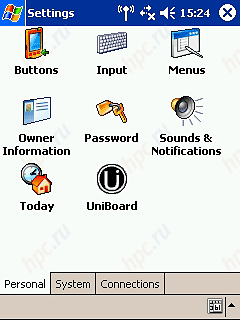 |
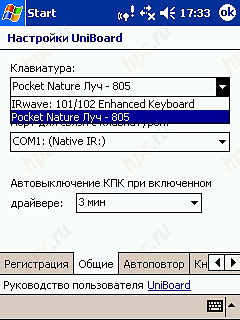 |
Next, sets up the keyboard in its sole discretion.
Curiously, I have both "live" on handheld units for the three keyboards, and I have no problem switching between them. Another nuance in preparation for working with IR keyboards linked to disabling the Pocket PC option "Allow all incoming infrared rays. If you tick this option when you connect UniBoard get here is this message:
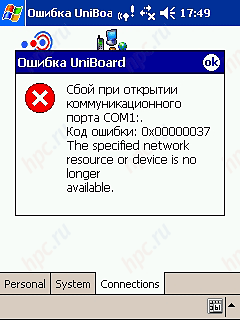 |
| UniBoard not find the keyboard |
If all goes well, then run from the main menu (in Windows) command UniBoard On or properties UniBoard (in the Palm OS) click on the On. In The case of the Pocket PC in the process can obtain information about the type of the connected keyboard layout is used and activated modes NumLock, CapsLock, etc.
Turn UniBoard in the "Main Menu" and clicking on the "status bar" can know which mode the keyboard works. Well, deep breath, think again (or at least make a serious face), and prepared to give a solo on a wireless keyboard.
Part One. IR Keyboard
805 rays of light in the darkness
Features Pocket Nature "Ray-805": - Platform: Pocket PC and Palm OS
- Layout: QWERTY / QWERTY
- Form Factor: Vertical foldaway keyboard to work with the CPC on weight and on the surface
- Buttons (kol-vo/funktsional): 69 buttons, including: the call key applications pre-installed shortcuts keys with the ability to reprogram the user
- Infrared sensor: bi-directional infrared transmitter with a range of angles from 0 to 130, with the possibility of the eight positions
- Nutrition and battery life: work from one lithium battery CR2032 ("pill") within six months
- Dimensions: 129 x 90 x 18 mm
- Description and photos
- List of compatible Pocket Nature "Ray-805"
- Price Pocket Nature "Ray-805": $ 49
Keyboard "Ray-805" Series: Pocket Nature is designed to work on the weight of the thumbs of both hands, when the user is not possible to freely place the PDA on a flat surface. Thus, it can be recommended for use on the road.
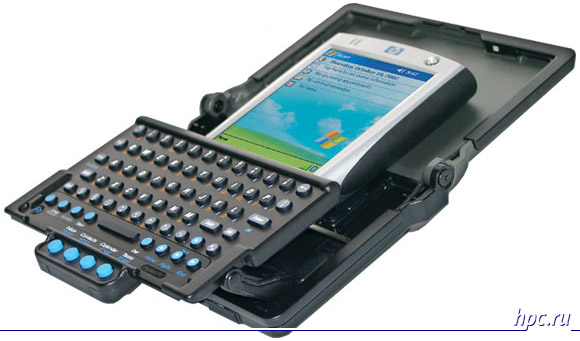 |
| Luch-805: true, coupled with runs past HP iPAQ h2210 |
A box opens up like a book and placed vertically. The design of "Ray-805" provides accommodation between the PDA keypad and the back wall of the structure.
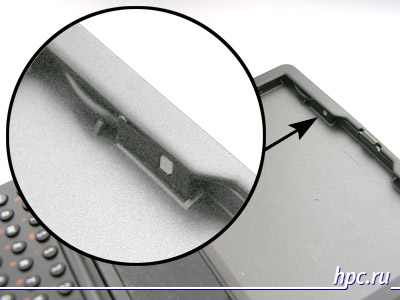 |
| Infrared Ray-805 "settled down" under the rim of the keyboard cover |
The upper half will serve a haven for the infrared sensor, which extends from the wire in the lower part, containing a small keyboard type ThumbBoard. I note a nice whitelist chip keyboard of this type - the keys Ctrl and Shift keys can be simultaneously push with one finger - very convenient to switch the layout, especially when working on weight.
Work with Palm
Zire 72 can be placed on "Ray-805" in two ways: so that his area of graffiti will be hidden beyond the edge of the keyboard or in a manner that it can be seen. In the first case, a pocket computer sits like a glove. If you turn this construction, the handheld will not drop out. What his hot buttons are hidden behind the surface of the keyboard to work with the text is not affected because they are duplicated on the keyboard. In the second case, a pocket computer keeps well, too, besides allowing its owner to enter characters by hand, but still keep an eye on design at this location machines have vigilant.
I regret to add that neither this nor the other keyboards for Palm-machines do not have lights, prompting mode in which it operates. Does not show it and the program. Otherwise, claims to work on Palm'ah not. On the general impressions of the keyboard - just below.
Working with Pocket PC
Construction, securely thin Zire, keeps well and Toshiba e750, but now Excursions in Istanbul on handling the keyboard have to forget. Turn the "Ray-805" with voodruzhennoy it Toshib'oy not recommended. Besides, with my "Pocket" has turned out quite a bunch of bulk. Despite this, I prefer to keep it in my hands, but I do not think the same opinion will be users with young palms. In e750, installed on the keyboard, blocking the buttons and the joystick, so that there occurred the way hotkeys on the keyboard. Cover, framing the understudies hot keys for "Ray," is lifted and rotated. On the one hand, there are labels that match the hardware buttons Palm, on the other - signatures slits mark applications Windows Mobile.
 |
It is a pity that the developers have not provided additional stylus holder in most keyboard. The fact that all the time, insert-remove the pen from a PDA, voodruzhennogo in "Ray", it is inconvenient, as we are holding on to them over the edge of the top cover. So, turn UniBoard. Already, you can print? Yes, there it was! Fired my first trap. The fact that the infrared e750 is not on top, and on the left side wall. However, designers should consider this and meanness on the part of manufacturers of PDAs. The package includes a ma-and-scarlet screwdriver, which can be turned out two screws.
Then open the compartment, which can pull up the excess cord from the infrared sensor to the panel, keyboard, and the sensor is placed at the left edge of the design - just opposite the infrared port on the CPC. Everything is ready and works okay.
Features of "Ray-805"
Unfortunately, the design of this model was originally designed for English users: in the first three rows - all 26 keys (10 - in the first, 9 - in the second and 7 - in the third). As a result, English letters can fit, but the Russian site, alas, is not enough: some Cyrillic "exiled" in the 4-th series. Printing is pretty fast, until you need to type characters from the right side of Russian layout. Takes a few moments out to find them in unusual positions. Cruising speed printing - 80 characters per minute (or 40% of maximum, developed on a conventional keyboard). Approximately the same rate, you can work on-screen keyboard, but "Ray-805" is more convenient for shaking. Meals made from button-type battery. After work, the keyboard consists of a small box, smaller PDAs.
Pocket Nature «Ray-807", or to stop lying
Features Pocket Nature "Ray-807": - Platform: Pocket PC and Palm OS
- Layout: QWERTY / QWERTY, divided into two parts
- Form factor: folding the horizontal keyboard to work with the CPC on a solid surface, a stand for vertical positioning relative to PDA Keyboard
- Buttons (kol-vo/funktsional): 67 buttons, including: the call key applications pre-installed shortcuts keys with the ability to reprogram the user
- IR detector: two infrared transmitter: the first is a sliding folding of a stand for the PDA, is attached to the axis of the CPC with the angle of rotation from 0 to 180 degrees (myself sliding portion in the folded state is on top of the keyboard housing) and the second - on the front end of the keyboard
- Power supply: 1 AAA battery
- Dimensions and weight: 150 x 96 x 27.5 mm and 188 g
- Photo and description
- Compatible Pocket Nature "Ray-807"
- Price Pocket Nature "Ray-807": $ 69
 |
This keyboard can be expanded in the horizontal plane, forming a familiar design, divided into two parts, the smaller the size of their older "sisters" for the PC.
Then crushes a tricky design stands for the PDA, grounded in the closed position outside the body.
 |
| Luch-807: Infrared Sensors highlighted in red |
Voodruzhaem on her PDA, it is focused infrared relative to the infrared port on the keyboard movable axle - and can work with. Many of the key "Ray-807" can serve as "hot" to briefly in the military giving orders.
Work with Palm
Not all the symbols on the keyboard commands executed in a hurry in the recruitment of a cherished hand. For example, the new document willingly run (attached Memo), but the cause-mail or NotePad and failed. In the same Memo did not introduce any special characters. If this function on the keyboard worked, it would reduce the time on the set of texts that contain all sorts of squiggles type mail "dog."
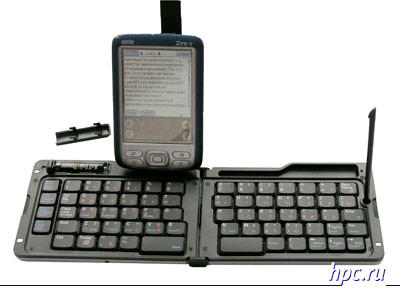 |
We can not say unequivocally that the blame for the outstanding team is the developer. Perhaps the manufacturer of the keyboard, causing signs, immediately assumed that some of them will be used by Palm OS, and part of a Windows Mobile, but that's just forgot to separate them by color or otherwise. However, it has additional advantages. The main job of putting his characters keyboard executes correctly. In addition, it allows the driver myself "hang" 8 applications shortcuts, and four other applications (Memo, ToDo, Contacts, Tasks) are some shortcuts. True, under the Palm OS I have not earned a standard procedure for selection using the cursor keys, and Shift. Pleased that two small cloves on a keyboard, in which rests against the lower part of the CCP, is ideally hold the Zire 72 from slipping, as if it is him and calculated.
Working with Pocket PC
As in the previous case, Toshiba "picked up" the keyboard as an abstract Pocket PC operating system Windows Mobile 2003 - no problems. Just as on the Zire 72, worked, not all additional commands labeled on keys. For example, failed to create a new document and edit an existing one. The settings can be programmed UniBoard keyboard shortcuts for launching applications, but does not activities such as editing a document. But under Windows Mobile 2003 duly published additional icons. By the way, characters © and ® available in all the keyboards tested, indicating a serious attitude to copyright.
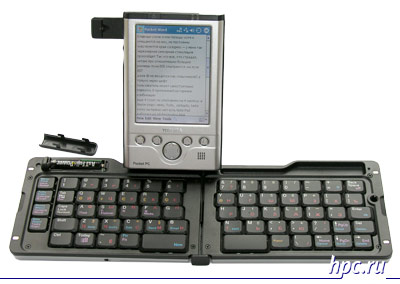 |
The keyboard is not well suited for large PDA: two tiny teeth, in which the developer's idea, rests on grounds the CCP, poorly constrain such as the e750 Pocket PC, PDA and often moving out on the keys, making it difficult to print the numbers 5 and 6. Despite the fact that the strap holding the IR sensor is rotated around the axis and can be located at the side of the CCP (as pictured), his ray to finish up "the window" my PDA could not. You understand that working with one hand while holding the second handheld suspended three inches from the keyboard, not very inconvenient, so I really was going to "kick" absurd "clave" feet, but when the slope, I saw that modelka has the second IR sensor on the front end. With this confidence, the keyboard can be connected to any PDA equipped with an infrared port. Of course, working with the palm turned, but still partly covers his hands, not very convenient, but the machine will not slide and seal place in any weather. "
Features of "Ray-807"
Promuchavshis with the keyboard for half an hour, I realized how much need the LED, indicating the willingness to work. The matter was not in the driver and the settings PDAs (which is also sometimes the case), simply "dead" battery. In "Ray-807" very large dimensions in the folded position among the three considered. Nevertheless, her keys were a bit narrowish for my fingers. I always felt the edge of the neighboring ones. Care should be taken not to offend them naturally affected the speed of typing. My result - 135 characters per minute (68% of maximum). Despite some shortcomings, this model can be recommended to all, including the owners' real fingers ":) We say that a couple of minor design flaws developers," Ray-807 ".First, lightly holding a magnetic latch that attaches the pull-out design with an infrared sensor to the body of the keyboard when folded. The fact that it just stuck, so that the user does not have much "try" to latch came off. It threatens that tricky foldable design will attempt to open, which in turn can lead to permanent damage.
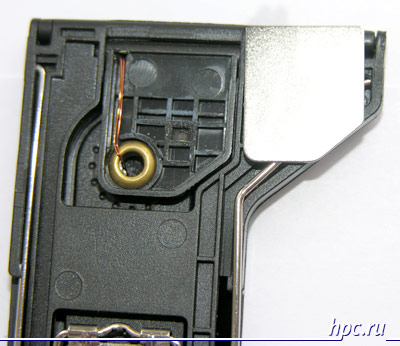 |
| That is the magnetic latch ... |
Secondly, and this keyboard does not provide staff openings for the stylus. Of course, you can use decorative rings to put them in a pen (as in the photo with the Zire 72) or a small horizontal recess above the keys. But in the end, the keyboard is designed to work on a flat surface on which the stylus can and put. The rest of "Ray-807" is quite easy to use. Despite the fact that this model is more than other member of our review, it does not take up much space in your bag.
palmOne Wireless Keyboard: not just for Palm
palmOne Wireless Keyboard features a interesting design. IR sensor is located on the lever, which can be raised or lowered over the CCP's left of it. It is noteworthy that this model is powered by two AAA batteries.
Features palmOne Wireless Keyboard: - Platforms: Palm OS and Pocket PC (with driver UniBoard)
- Layout: QWERTY / QWERTY
- Form factor: folding the horizontal keyboard to work with the CPC on a solid surface, a stand for vertical or horizontal position of the CPC on the keyboard
- Buttons (kol-vo/funktsional): 65 buttons, including: the call key applications pre-installed shortcuts keys with the ability to reprogram the user
- IR sensor: Located in the pull-pull of a stand for PDA
- Power supply: 2 AAA batteries
- Dimensions and weight: 238x66x17 mm in the open position, and 188 g
- Photo and description
- Compatibility List palmOne Wireless Keyboard
- Price palmOne Wireless Keyboard: $ 69
Working with the "native" Palm
The keyboard is covered with murals of additional commands, it is not surprising: it has two function keys (blue and green), and even utility Cmd. Naturally, c Palm-device works almost all the combinations that cause schedule, ToDo, contacts, calendar, creating a new document, editing it, viewing properties, deleting, and also duplicated hotkeys in the area of graffiti and provide execution of commands OK, Done, Cancel. Phew! Unable to just type the letter "e", and allocate the symbols can be obtained only within a single line.
Zire 72 is conveniently nestled in a steel frame - see immediately hit home.
Working with "outsiders" Pocket PC
But "plump" Toshiba e750 will not fit in the frame keyboard, it has to be put on top, why it starts a little balance, threatening to fall on the keyboard. And yet, despite the fact that palmOne Wireless Keyboard is designed for Palm-device, my Pocket PC worked fine with it - thanks to the creators of drivers. Moreover, unlike the Palm, with e750 is an opportunity to see the current status - whether or not pressed CapsLock, etc. key, which is very important for such a model, with its abundance of function keys. I think, more relevant "thin" Pocket will feel its "arms" is not less convenient than the Zire 72.
Features palmOne Wireless Keyboard
The biggest drawback palmOne Wireless Keyboard - the combined number of letters and numbers.When entering text, which are often used in those and other, the rate decreases, since all the time, we must keep track of which combination you press. However, when printing text, not including the numbers, I managed to reach a speed of 165 characters per minute (82,5% of the maximum). Thus, palmOne Wireless Keyboard - the most "speed" model of the considered IR keyboards, provided that the working text of the relatively small numbers. In terms of convenience, it may be noted duplicated on the keyboard shortcuts PDA. However, some additional commands, such as changing the brightness, it works only with palmovymi PDAs, so this will have to get used to those users Pocket PC, which will choose wireless "Dial" from palmOne.
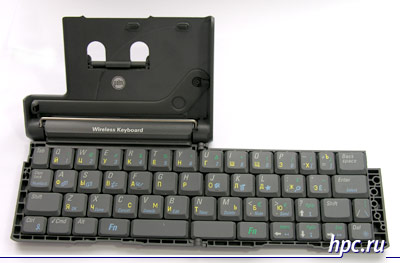 |
Note a couple of constructive points. This model has proved to be excellent in working with non-native Toshiba e750, without requiring any additional effort on my part when interfacing the IR port on a PDA with an infrared sensor on the keyboard. The fact is that due to the location of the IR port on the spinning axis, the handheld can be positioned both vertically and horizontally - it all depends on your wishes. It is also interesting that despite the fact that reliance palmovoy "clave" is made of plastic, it is more reliable than "Ray-807" (based on metal support) holds the PDA on a flat surface.
Part Two. Philosophy Pocket Nature IRwave
However, the engineers would get a bad mark for the fantasy, if the survey were presented exclusively keyboards for PDAs. Each user has a desktop computer has a keyboard, and it would be sinful not figure out how to use it. To do this meant the original device Pocket Nature IRwave - an adapter that connects to the PS / 2 keyboard and transmits data to the PDA through the infrared beam. Since in this case we need to be fed not only the adapter, but the very keyboard, it is unsurprising that IRwave fed directly from the three AAA batteries. After connecting the keyboard to the adapter allows you to enable PDA mode by pressing the red button. Confused with the other it is impossible, since it is only on the body IRwave.
 |
PC mode, apparently intended for the adapter from PS / 2 connector, but then the logical typing on the computer itself. Descriptions of the device is not, and then our guide can not help you. Before moving on to work with PDAs, for example, that in this part will not be considered a bunch of IRwave and Palm OS, as there is currently no released drivers for its work.
Working with Pocket PC
Just an amazing feeling when typing on the keyboard of his beloved home, and the text appears on no less beloved PDA. Finally, I got a chance Babakhan the keys at full speed, not looking for the desired character and not being afraid to touch the adjacent keys. On the PDA screen characters appear with some delay, apparently, takes time does not transform into the adapter, and perhaps e750 is not keeping pace with the keyboard, but, nevertheless, the signs are not lost. Works even button the main menu! In addition, the driver can configure the action by pressing a function key. When you turn on NumLock digital layout and functions, key CAPS LOCK, Home, End, PgUp, Pg Down work. All regularly working for the benefit of the user, the beauty! One note: as in some previous cases, the selection of fragments combination of Shift and the cursor arrow is not happening. It is necessary to enable NumLock and then the arrow keys will highlight text as well as on PCs when pressed Shift.
Features Pocket Nature IRwave
Design Pocket Nature IRwave simple but neat. Requirements for the interposition of devices working with it about the same as when handling a cell phone: PDA and the adapter does not force the user to exactly one aiming an infrared port to the IR port of another, and allow some deviation from the most effective position. Radiation power is enough to establish contact between them. Or not to use IRwave? This is a philosophical question, if you want. Unambiguous lack - only a lack of drivers for the Palm OS. I hope that this - a matter of time. The rest of the adapter itself has disadvantages. For example, it costs half the price of the same "fold" for the CPC. However, for him to take a couple of full-size keyboard for the PC. Of course, such is not expensive (some models - even less than 100 rubles), but it's home to buy more, but take it on the road with no meaning. Firstly, it will take a significant place in the road case. And secondly, if you're looking for a keyboard in place, will not it be easier to find the right PC? Also, keyboards for PCs do not provide the base for the Pocket PC: need, or something of the wizard and look for a flat surface. IRwave most beneficial when you need to work exclusively with text documents, but you do not want to risk them by copying to someone else's computer. Or, if you find a suitable keyboard, which does not overburden you on the road and achieve a top speed of your entry - 100%! Price Pocket Nature IRWave - $ 49.
Part Three. Dental ray or Pocket Nature "Ray-BT"
Exchange of data with a PDA via infrared port this year ispolyaetsya a dozen years. It was 12 years ago at the Macworld trade show to the public was presented to the unforgettable Newton. By the standards of the IT world, this method of wireless data - just a fossil mastodon. Not surprisingly, the first conversation on the use of Bluetooth-keyboard began with the release of the first machines with this protocol.
Pseudo-marketing retreat
However, in our country, they somehow do not gain popularity. And you-the CCP started to actively sell the whole year 3 back, what can we say about not cheap handheld wireless keyboard. Theoretically, the Bluetooth standard for what is called the "standard" that a PDA can connect it to any BT-keyboard. But who in this situation have to write drivers for the keyboard firms, for example, Logitech? That's right, the one who receives from the sale most of the profits - the company itself. And what is the company increased sales in Russia keyboards by 1%? Clearly not worth it to distract programmers to check the compatibility of the driver keyboard with a PDA, and, always with a Cyrillic keyboard layout. But for "MakTsentr" this decision is already profitable. Keyboard Pocket Nature - its means, and profit from their sale is enough to give the job to programmers to write one more driver.
Pocket Nature Ray-BT
 |
| Ray-BT keyboard comes with a cozy cheholchikom |
So there's a new "Ray". By the size of the model Luch-BT "similar to" Ray-807 ". Open the latch and make sure it's still not twins. Firstly, as a power source uses two AA batteries format, moreover, is mounted on the body diode, which flashes when you turn on the keyboard (there is a separate button). This concern about the current state is clear. Bluetooth is too hungry to leave it unattended. At this design features do not end there.
 |
| Beam-BT in the folded state |
Lever on the bottom left of the keyboard shift left half to the right and another one (located at the top, almost in the middle), we fix the halves.You can even work on my knees! However, do not use it on a flat surface of scary - the latches hlipenkie.
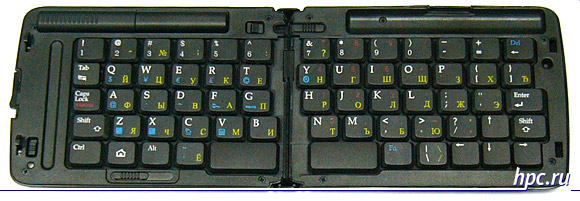 |
| Beam-BT revealed - shift left halves Pickup |
So, part of the layout shifted, so that you can take and adapt postavochku for PDAs, which hides in the end of the keyboard.
Features Pocket Nature "Ray-BT": - Platform: Pocket PC 2002/Windows Mobile 2003/2003SE/Phone Edition, Palm OS 5.x and smartfnony Symbian OS (while preparing an article for publication the number of compatible platforms, replenished by Symbian OS v8.0 (Series 60) 2nd Edition - cm . News - Ed.)
- Layout: QWERTY / QWERTY
- Form factor: folding the horizontal keyboard for a PDA on hard or uneven surfaces, with support for handhelds
- Button (number / functional): 63 keys, including shortcuts applications;
- BT-sensor and indicator: operating at a maximum distance of about 4 m, whatever the orientation of the PDA to the keyboard, two-color indicator Bluetooth-connection
- Meals: Work on two AAA batteries
- Dimensions and weight: 142 x 95 x 21 mm Weight without batteries - 180 g
- Description and photos
- Price Luch-BT ": $ 110
Work with Palm
For the tests, "golubozubogo" beam has been involved all the same Zire 72. Installation of the driver, as in previous cases, is made over the previous driver, so to work simultaneously with two keyboards, infrared and Bluetooth - no luck. I must say that in the case of this machine, I was blown away by the simplicity keyboard. Run UniBoard, then Zire 72 runs on their own Bluetooth, finds the keyboard and ready to go. Bravo Palm OS! Bravo driver developers! At such moments, you know, why are still cranks that can live without Windows Mobile. For the sake of experiment I tested, from what distance can be printed on the keyboard - it turned out that gets a maximum of 4 m. Furthermore, if the stuff a few characters out of reach of the CCP, then return to the zone "tooth contact," we can expect that they will be displayed on the screen. Unfortunately, further work revealed glitches, which are clearly program origin and treated with the release of the new driver. The fact that they are treated, I am sure, as the Pocket PC to come. For example, the often slow keys Shift, to print the text in large letters. And to enter letters, and sometimes had to the contrary, with all his might utaplivat keys. Of the four hot keys, combined with the basic, one did not respond to clicks. However, in fairness, I note that the driver has an opportunity to "hang" launch any application installed on an additional shortcut. In addition, no problems entering all characters, including all sorts of $, €, ©, ® and @, as well as the letter e.
Working with Pocket PC
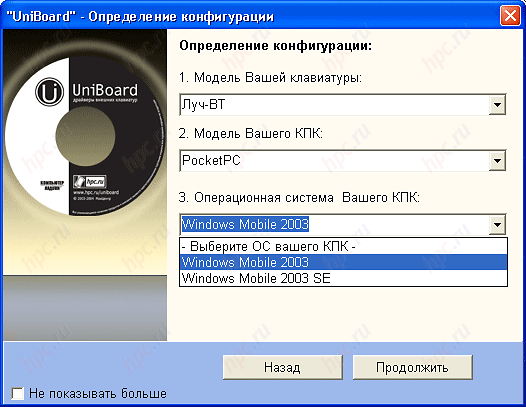 |
| Interface is the same as driver version UniBoard already 4-I |
Pocket PC to communicate with the Ray-BT "programmers developed UniBoard version 4.3. When you install the PDA models are not offered a choice, it is sufficient to specify only the operating system - WM2003 or WM2003SE. Pro Pocket PC 2002 does not mention. Apparently, a "MakTsentr" resources are not limitless.Habitually choose the new keyboard in the CCP (the old course were, at any time you can switch to them) and the port. On the Toshiba e750 driver tells us that Bluetooth card depends on the 8 th of a COM port.
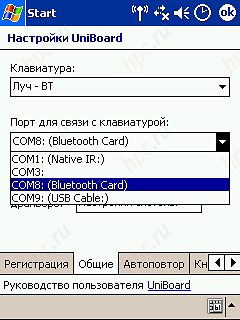 |
| Keyboard "moved" to SOM8 |
And then begins the most difficult stage - to connect the PDA to the keyboard. Somehow, the pair are not always able to "reconnect". Perhaps here too there are gaps in the driver or just to say a relatively rare incidence of e750.
I have things working in the following sequence of actions: - key on the keyboard
- include Bluetooth-adapter on your PDA
- find a Bluetooth-manager or an application, replacing it, to search for devices
- find the keyboard and connect to it
- include UniBoard (if you include before, errors may occur)
- open the application and start working.
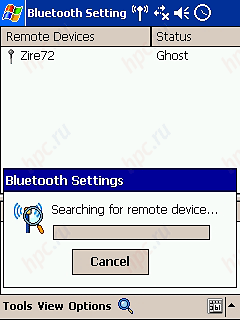 |
| Along the way, was discovered lying near Zire 72 ... |
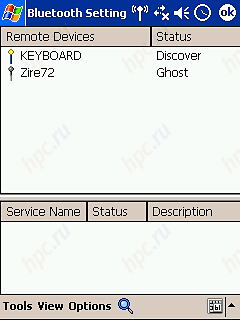 |
| But the keyboard and Ray-BT: Who is looking for, will always find! .. |
As for a PDA running Windows Mobile 2003, then the pair with it, "Ray-BT" worked "with a bang: properly carry out their tasks under the default hot keys (mail, contacts, Today, tasks), carefully print all the characters and the letter "e" excellent switched to the upper and lower case. In short, after the connection problems have arisen.
Features of "Ray-BT"
This model - the undisputed leader in terms of print speed - 160 characters per minute (80% of maximum). In this case, unlike palmOne Wireless Keyboard, its user will not experience difficulties with a set of digits. True, "Ray-BT" missing keys cancel the action - ESC or Cancel. If the manufacturer will complete the driver to integrate it as a convenient connection to Palm OS and clarity of both the Windows Mobile, something will come a great keyboard. Will not have to worry about too much bright light in the room and the positioning accuracy infrared transmitters. Of the benefits of "Ray-BT" can be identified ergonomics, providing the opportunity to work as a solid surface, and on his knees, a soft key travel, functionality and usability, and good battery life from one set of batteries (for the week of testing our sample "is not exhausted). Moreover, despite the reasonableness of design "Ray-BT" as a whole, it has one slight drawback - it actually stand for PDAs. By virtue of the fact that it has no permanent attachment to the body handheld, it is not so easy to extract from the "pockets" in the end and you can finally lose if time does not fix the keyboard or not to remove the back. In general, not the best solution.
 |
| Beam-BT: support for the CCP is not the best solution ... |
In other respects - the use of Bluetooth protocol opens up broad prospects. In addition to devices running Palm OS for their turn to connect waited for Smartphones on Symbian OS: Driver MacCentre UniBoard for them is already available. So now once bought the keyboard is also suitable for PDAs and phones. Despite the fact that "Ray-BT" is quite expensive - $ 110, this keyboard is worth the money.Subject to further improve the software golubozubaya "clave" will only strengthen its market leadership.
Conclusions
Common words in this case the limit is difficult, so accustomed to read only the conclusions nevertheless suggest that scanned the entire text. And for those who bravely came to end Tell me to say goodbye to "klava" for a single device. In today's relative diversity and soft-supported UniBoard (single keyboard driver for all of the above-mentioned models), you can choose the keyboard that you like, so that it no longer depends on the brand manufacturer of your PDA and do not pay when he was replaced by a new model every time a a new keyboard. If you compare the only solution on the basis of the IR port, then palmOne Keyboard Wireless can be called a very "high-speed and convenient in terms of design the infrared sensor model. Of special note is a device Pocket Nature IRwave: while not in itself a complete solution, it allows you to choose a keyboard "for themselves." Maybe someone will want large keys, and someone wants to have an ergonomic folding design. In general, the triumvirate (PDA, keyboard, and IRwave), of course, come a little bit bulky, but more flexible in terms of functionality. Separately, I want to note and Bluetooth-keyboard "Ray-BT" supports a more modern and convenient way to transfer data. Greater than those of competitors, and resistance to folding will work, if not on his knees, then on a mattress in the bed or on the book. Some problems in dealing with "Ray-BT" I took to the peculiarities of the experimental sample, but no one bothers you try it in action before buying. C this decision, you will not care as directed sensors infrared port, so that we can take the PDA to withdraw, for example, to photograph an interesting scene outside the window. In the end, we live in the 21 st Century, which there may be infrared ?..:) authors, translation: