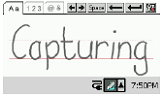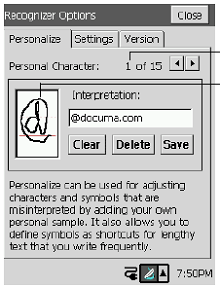«Casio BE-300 is one of those innovations, whose future is impossible to predict in advance. It all depends on how good he will be and how much will it cost. " So said the new hustler two months ago. Statement on the new platform was met with interest but without much enthusiasm. 166 MHz NEC MIPS processor - so that, for all Pocket PC 2002 is Intel StrongARM 206 MHz; 320x240x32K passive matrix screen - so the earlier E-1xx worth TFT screen in 65,000 colors. All of this would be a great disadvantage, would eat no price in the U.S. with the release - $ 300, whereas now it can be bought in Moscow for about 250. With the price of two to three times smaller than the E-200, described above disadvantages become advantages. Let us see how it all works, because now enough time has passed, so you can judge a mature product.
 |
Pocket Manager: yes, no Pocket PC, and "Pocket Manager. Casio did not license the Pocket PC from Microsoft, leaving himself only the core WinCE 3.0 (and probably a few tens of dollars instead of Pocket Word'a). Windows CE was designed not only as an operating system for handheld devices (Compact Edition), but generally, for any embedded system, such as smart refrigerators (Consumer Electronics). It is written from scratch (with, where there is no Win9x) and can be collected modular (just like Linux
1), the developers of devices can decide for themselves what they want in it, but it is not necessary or not supported by your hardware. For example, the operating system PPC2002 is the core WinCE 3.0 plus interface (Merlin) and libraries (dll), which can be characterized only RRS2002. So at the BE-300 lacks some standard libraries PPC2000, that does not allow you to run all the programs written under E-125/EM-500. However, Casio claims that for most programs will be sufficient to recompile the source code. To support software vendors for BE-300 she posted a free SDK and preferential tariffs on those. support. Counting on the attractiveness of low prices, the company plans to sell about a million pieces in a short time. I think they have every chance of success. What is inside the box: My BE-300 I ordered from America, so complete was the power supply, calculated on the network of 110 volts, but in the representation of Casio, I was told that in Russia comes standard with a power supply for us. American version worse than the one who has been with EM-500 (or more precisely with the EM-500 comes the best PSU I've seen, its length is enough for an entire room and it is made in Japan, but this one in China), likely to reduce the cost of . Reasonable, especially if, after the warranty period, he dies, then buy the same simple does not require a lot of money.
 |
Cradle (cradle-stand) connects with your desktop brother via USB. The design is stable and allows you to adjust the depth, in order to be able to insert there a pickpocket with a broad expansion accessories. I used this feature to put back the fuse that protects the contact (the EM-500, I lost it on the second day). Likewise there is a quick guide to the top job with all the necessary explanations. Detailed hardware manual for hardware and user's guide (manual) is on the compact. From there, the same need to install the driver and the synchronization with PC - PC Connect. First impressions. When I pulled it, my friends immediately noticed that he was fewer than the EM-500, although the latter was at one time was the easiest PPC at Casio. 158 grams + 12 grams of PDA cover. Translucent cover is quite handy, and most importantly - practical. Do not have to immediately worry about buying more convenient case than is usually attached. Can be easily removed in case of uselessness, has two fixed positions: "closed" and "open."When closed, it does not accidentally press the buttons, but you can gently press the Power without opening the cover. When you first turn calibrate the touch screen, time, etc. Color screen: this is what can not be mentioned at this price. Bright and contrasting, with 320x240 resolution, it allows you to comfortably read electronic books. Of course, the colors are not the ones on display at the HAST E-1xx, but without too much trouble to read in sunlight
2. Passive matrix markedly inertial, but for tasks which are designed to solve the BE-300, it does not matter. If you want to see how much of this suffering Action games, download, or ask the seller to show you a demo version of the robot ekshena Metallion (the official shop for the BE-300) - graphic enough to me, captured the excitement. Other disadvantages of passive matrix: warm brightness takes about 5-15 seconds, if you long for him not included, then he would need about as much time to reach maximum brightness.
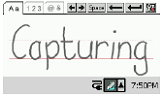 |
Enter. Initially, there is a virtual keyboard and handwriting. The keyboard has 3 layouts: the alphabet, 2 + internet symbolic characters. Something that is not normal is not allocated. But the pen input more convenient (obviously) than the standard in PPC2000. There, the input area is divided into three parts for digits, uppercase and lowercase letters. In the BE-300 as it is divided into tabs, which have different prioritized recognition: the alphabet, numbers, special characters. Choose the bookmark you want and write the entire width of the screen. In this case all you can write in the mode of the alphabet, numbers, and found little in the text, he recognizes with high probability. Software itself is written by Decuma, and has one very interesting feature - the symbols of user: the settings you can specify your own font style of a character and then the significance of this character has. This gives hope for an easy adaptation to the Cyrillic alphabet. Needless pen seems to be weighted metal rod, which was first introduced Palm'om.
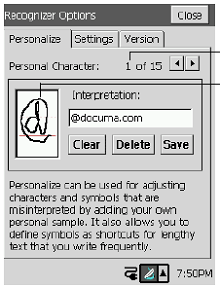 |
Preset Calendar, Contacts, Notes, Tasks, E-mail, and browser. These basic applications can be invoked through buttons, icons below the display. What is very obvious, perhaps the most-employed native application. Well-implemented feature transfer items (meetings) in other programs. For example, you schedule a meeting in your calendar, do it the right notes, choose Send To E-mail, and immediately send a notice to your colleagues for a meeting. The configuration of e-mail client is not obvious. To create a mailbox, it is necessary to have configured the connection sections Connections, and to set it up, mention must be nearly the same parameters as when connecting a desktop computer to the internet (modem type, login, password, etc.). Considering it unnecessary, I rejected his request to do so. Pickpocket, in response did not want to synchronize e-mail as my Inbox folder in Outlook to sync in (pocket) E-mail'e was just not with anything. Through trial and error, everything was settled fraud pickpocket, telling him that I have a Hayes-compatible modem, reaching the end of the connection settings. After that, you can create a new Account in the E-mail'e, then you can remove the fake connection from Connections. When you synchronize mail, text messages are optimized, which together with the odd design kills the Cyrillic alphabet. Attaching files (attachments) of more than 1 megabyte are not allowed. Attachment from Inbox'a can be stored in the main card or flash memory. Also on Win2k noticed the brakes (and may never be) that the connection is not at the moment when the icon appears on the panel inserted into the cradle BE-300, and a little later (30-40 seconds), so do not reboot. The rate of exchange of data totaled approximately 3 megabytes per minute. Russification. Programs that use the Russian font, and will run on my BE-300, encoding problems were not.Russian translation of the interface and keyboard layout of Casio in Moscow has promised to end in late January / early February. The beta version of Russian keyboard, you can get here. If you download the Russian version of a Folder Sync, it can be easily read on the installed from a CD Quick View Plus'e. Just do not download to the folder My DocumentsText, where it can "fix" a native Notes. As mentioned above, the potential for porting handwriting recognition software for BE-300 is, it remains only to hope that Casio implement it. Expanding: In BE-300 is a very big plus in terms of extensibility: slot Compact Flash Type II. That is able to use IBM 1GB Microdrive CF II or wired / wireless modems. The cheapest removable memory is CF, it costs about one and a half times cheaper than Secure Digital, and MMC - even more expensive. Despite the fact that the operating system with preinstalled software leaves you 10 MB of nonvolatile memory, I advise you just add more storage to have more freedom: 64 MB I bought for $ 28. Installing programs takes place through a special installation tool from the SDK or direct copying folders via folder synchronization PC Connect'a
3. Installing programs, potentially compatible with the BE-300, but with setup'om seeking common interface for PPC (ActiveSync), does not pass. On the CD-ROM very useful not preinstalled, I think File Manager
4. Very functional, Quick View Plus supports Win1251 and KOI8-R. Music Player to cope with a necessary but not sufficient. Pro Photo Viewer read that buggy on large images. But all is not so important if you have access to the Internet (and if you're reading this, that is). Very good selection of programs is to http://be300.cjb.net. Of course, you can go to the official shop for the BE-300. But there is very little free full-featured programs. Generally, a list of compatible with the BE-300 is growing rapidly: if a month ago, a Google search I almost did not give, now everything is already being discussed in discussion forums. First, install patch c http://be300.cjb.net. Next is to your taste. Dull standard interface can be replaced by Pocket SQ: called - Find three of the same element. The archive included with downloaded GSFinder + TQ: Powerful similar to Windows Explorer. Together they constitute an adequate tool for experimentation over Cassiopeia'ey. Compatible with Excel 97 files, SpreadCE seems to me indispensable. Everything is intuitive, but in my version is not optimized for the BE-300, no auto-scroll the screen when the keyboard closes the cage in which the cursor is located. There is a Pocket DivX for playback MPEG4, several bookreaders for e-books. Sets unpretentious games emulation gameboy-like machines. Rulezzz chess: playing the most intellectual game in the subway - it's cool.
 |
As an MP3 player, BE-300 I really liked, especially given the relatively low cost of CF memory. By the sound of a standard Music the Player does not find fault with me, pleasant option to disable the display and control via the buttons and the joystick, but working with playlist'ami suffers no scrolling within the songs. If you need more functionality, you will be satisfied xAudio. There's even a function of test performance, although the practical application of its results, I have not found, he wrote something about 18% CPU, but why not test the processor at full load? Those interested in voice recorder, or an infrared port, I have to grieve and to draw their attention to low-cost Compaq Aero 1520 or newer PPC2000/2002. Not enough AvantGo (selection of channels of Internet pages that you download when you synchronize with your PC, then read on the way), but there are rumors that soon will be. Maybe someone knows a replacement? Battery at maximum load is enough for 2.5 hours continuous operation - 4, MP3 with the screen and the maximum volume (depending on the recording itself) - about 6. I also have enough for 2-3 days of full operation.Conclusion: Cassiopeia BE-300 will certainly find its place (calling) in the market. Initially focused on business users as it allows to install specialized software and an interface to the flash memory, it attracts attention with its expansion capabilities and 320x240 color screen. But do not expect from him abilities PPC2000/2002, Casio makes them herself and she does not need the competition between their own products, but definitely there will be people who would rather BE-300. If you are important Russification and do not want to experiment, then you better wait Russification or look toward other operating systems.
Pros: - Color screen with high resolution
- Sufficiently powerful processor, multi-tasking (well seen with PocketSQ)
- The use of non-volatile flash memory for easy upgrade to future operating slot Compact Flash Type II
- Excellent playback MP3, MPEG4 playback capability
- Small size and weight
- Low price
Cons: - The absence of a microphone and an infrared port
- The screen is bad (but sufficient) can be seen in direct sunlight
- Scroll wheel allows you to comfortably manage with one hand. Think again, jog-dial to tell the truth is very convenient and can be a determining factor when choosing a PDA
- A small number of compatible programs, though gentlemanly set is already available and the fruits of free SDK is increasingly being felt, to the extent Pocket PC so far away
- Innovations have to endure the hard way.
Footnote in the text
1. Climbed on the Microsoft website for more information on WinCE, and what I saw there, I could hardly believe his eyes: Download Windows CE 3.0 Source Code. Absolutely free ... 2. For this and save battery Casio refused HAST in the E-200 3. The beta version of Russian keyboard QKeys established through Backup. 4.If you are not sure of their actions, then it is safer than GSFinder + TQ. Sources, Materials: