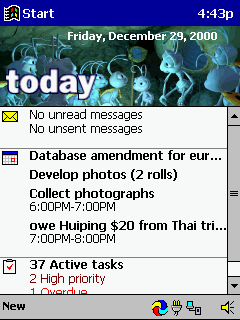"Pocket PC is complicated to use" - so many discouraging others from the Pocket PC. Once I gave one my friend Cassiopeia EM500 and the only thing in this case said that the "Start" button in the upper left corner. Of course, that there are more interesting things in the operating system, Pocket PC, which it would be nice to know more than knowledge of the location of "Start" button, but it's enough to start using it. The interface of this operating system very similar to the version of Windows for desktop computers, allowing users to intuitively "feel" the program and data stored on PDAs, are becoming readily available. You do not believe me? Let's look together ...
Start button and menu
Like a desktop "relatives", the Pocket PC OS is the start button, when pressed, start menu appears. The only difference - we see it in the upper left corner, not the bottom. The reason for this is that usually people read from top to bottom, left to right, so it is more natural to place the button there. For the same reason moved watches from the lower right corner to upper right. As in the desktop versions of Windows, start button available at any screen resolution. You never lose it.
Start menu looks very familiar. Pay attention to the part circled in red marker. It consists of three sections. 1.Bystry access to your favorite applications, user