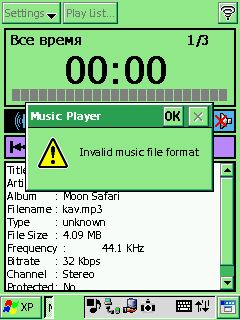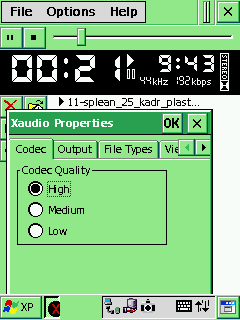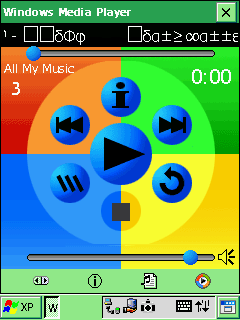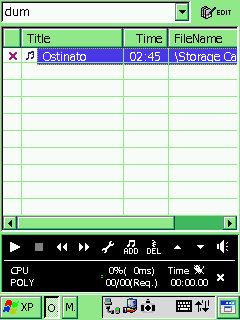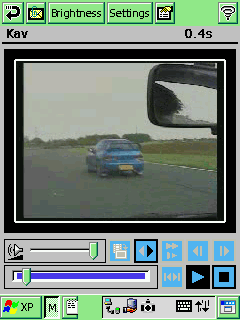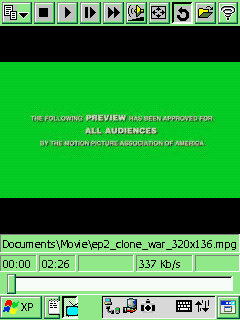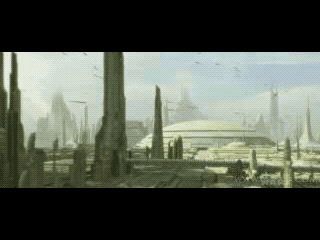Casio BE-300 - not only "library pocket". This yet record library together with videoarkhivy. This affordable "Kaskiv" capable play music and skip movies. Our article devoted software somewhere through which can turn BE-300 within audio and videoplayer.
Audio
At the moment, for BE-300 has four programs to play different types of audio files. Three of them prednazanacheny for files *. mp3, one - for MIDI compositions. Windows Media Player, like "adult" printable desktop reproduces files *. wma.
Music Player
The standard program that can be installed from a CD out of the box, which sold the BE-300. Number of user settings is minimal: you can include an infinite repetition of the list of tracks and make the screen automatically switches off when you start playback.
 |
| Standard Music Player |
Sound is quite decent quality (of course, for such a device). Net, deep (on extremely least at 160 kbps) with pronounced basses. Generally in region basses Music Player sounds in my opinion better than another two programs. Joystick can regulate loudness (upwards-downwards) and switch between komozitsiyami in playlist'e (rightwards-left). Button "OK" works as Play / Pause, "Esc" as Stop. Inconvenient that Inhibit relocate "in mid songs. Accounts listen entire composition entirely. Filenames and titles songs in Russian Music Player displays correctly. Need only to in system was installed Russian font Tahoma. Generally program works stably but I occurred next "glitch: after rename one from files (expansion remained former) Music Player ceased perceive its type as" MP3 ", wrote that file type unknown and refused reproduce, stating" format unsupported ". Moreover, ceased playable files with bitrate below 160 kbps. Not helped and reinstalling Music Player. Problem "cure" only after rollback factory reset.
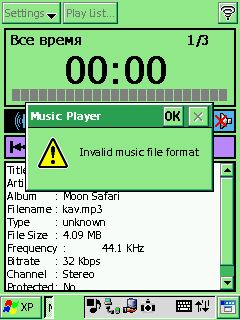 |
| Files with low bit rate sometimes does not want to sound |
XAudio
XAudio has the widest range of settings, including MP3 players for the BE-300. First thing noteworthy - setting playback quality ("Codec quality"). Has three levels qualities: than level below the less loaded processor and consumed energy. Moreover all employees our editorial converged that at average level sound better than high. At level high somewhere disappear basses and conversely greatly crawl treble. Sound becomes sharp and unnatural albeit purer than level medium. Generally same sound quality produced negative impression. Even on "high" all songs audible quiet rustle and crackling sound too reverberating. Incidentally, quality quite decent to listen somewhere road. In program there option create lists tracks (Playlist), but trying conservation such list BE-300 error message and list not created. During playback can choose from two codecs. I really special difference in sounding noticed. Can associate MP3-files XAudio, but firstly this acts only until reboot secondly on files albeit appears corresponding icon opens by double clique they anyway unwilling. Another option - blocking Autodisconnect typewriter. But disable screen purposes energy savings Xaudio impossible.
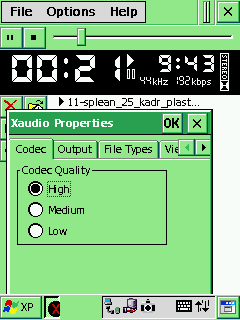 |
| In many settings XAudio |
XAudio does not display the information from the ID3-tag MP3-file, so it is unknown how it relates to the titles of songs in Russian. But accurately known she generally unable open file in title whose there Cyrillic characters. Overall well conceived but poorly realized program. Sound quality not too high, yes and half useful functions not working.
Windows Microsoft Player
WMP of all known "big" Windows. True, functions considerably less.
 |
| Windows Media Player |
By the way, WMP - the only program that has problems with the installation. He will not operate standard shell Casio - lacks some libraries contained in installation kits shell EpodXP. WITH other hand this only program for BE-300 which allows listen files *. wma. Sounding very pleasant - absolutely pure without interference. True for my taste, sound too "flat". Well audible only mids low and high feebly. Nevertheless, the music on Windows Media Player listen pretty nice. In the category "convenience of the interface" WMP - the undisputed leader among other programs. All the necessary buttons are large and are located in the center of the screen. You can also use (and most assign) the hardware buttons to control playback. Apparently, so you can always enjoy the beauty of the appearance of the WMP, the developers have not made it possible to turn off the screen. Windows Media Player - the only program where you really are, and normally work playlist'y. In addition, she is able to "skip" song information from ID3-tag. Files with Russian names WMP opens without problems, but with Russian titles of the songs turned out very interesting. One appears as needed, another - "krakozyabrami. Here's how:
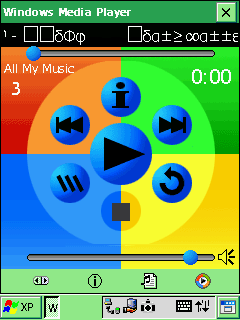 |
MiMIDI
Say about the program from virtually nothing. It should vosprooizvodit files in MIDI, but in practice it does not. MiMIDI find files of a certain format, adds them to the playlist, but when you click "Play" - silence.
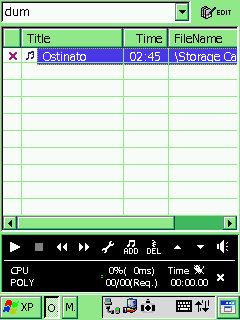 |
| Click here and answer silence |
Video
Despite the fact that watching video on the BE-300 and all Pocket PC - the lot of strong spirit (well, if at all will understand what happens on a tiny screen), for the Casio Pocket Manager has three programs that allow you to "put the TV in pocket. "
Movie Player
Movie Player - another standard multimedia applications supplied with the Casio. It works with files of their special format CMF. Get this file can be from any video formats AVI, MPEG1, MPEG2. To this end, the disk has a program Casio Mobile Video Converter. Enjoy it very easy: just specify the source file and the folder for the destination file to specify the resolution and sound quality for the final file.Then transfer the resulting video in a folder \ Nand Disk \ My Documents \ Movie or \ Storage Card \ My Documents \ Movie. If you put our film in another location, Movie Player it simply will not find. The result here is a picture:
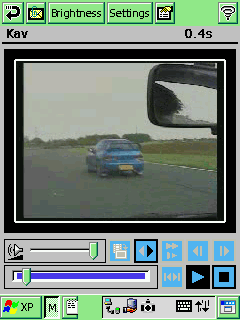 |
| Movie Player |
Settings in the program is not too much: you can turn on auto-repeat clip, adjust the brightness. Theoretically, there are still menu to select the playback speed, but whatever the figure was not there, the speed is always the same. Image can be scrolled and forth, back and a button to capture a still image. Another possible directly from the program send the current movie file via email.
DivXPlayerCE
I hasten to add that, despite the alluring title, this program opens the file format of MPEG4 rare. In most cases thrown out the inscription on the incompatibility of the audio codec and video does not play. But the program scans files *. mpg. True, when you play a little brakes, which is not observed when using third "viewer" PocketTV.
 |
| In DivXCE beautiful movie |
In the settings it is possible to enable caching (this is especially true when working with the IBM Microdrive), configure the hardware keys to control. You can make the clip starts immediately when you open the file. There is even a 10-channel equalizer. The image can be rotated 90 degrees and increasing.
PocketTV
The most convenient (probably why and paid) video player - PocketTV. He is able to view and *. avi, and *. mpg, although the file open dialog about the AVI format is nothing written. Nevertheless, experience shows that this format is supported.
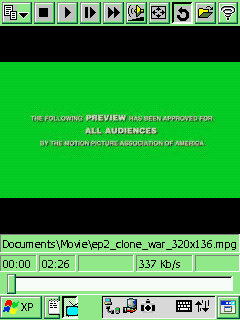 |
| General view of PocketTV |
Options - set. Configurable sound quality (and, if you include mono, you can even specify which channel to play: right or left). You can adjust the image size, specify where to turn during the transition to full-screen mode. There is a color adjustment, contrast, brightness (all with the ability to rollback to the default setting).
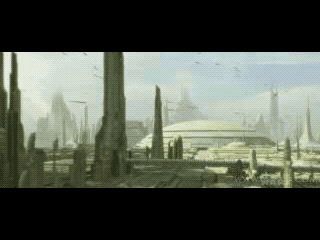 |
| Full-screen mode in PocketTV |
Now, about the quality. Honestly, in all three programs sound and picture quality is so low that finding differences is difficult. In my opinion, if you convert to a format CMF (for Movie Player) somewhat deteriorated image sharpness. To a large extent, by the way, poor image quality due to the slowness of the screen. Sound too leaves much to be desired and absolutely incomparable with quite decent sound individual mp3-songs (probably due to the fact that the playback program lowers the sampling rate, so that the picture is not "retarding).
Total
So, clearly we can say that the BE-300 - quite a multimedia machine that the more pleasant because of its cost. In terms of audio playback for her no claims.Both the standard Music Player, and Windows Media Player adequately discharged their responsibilities, and the choice between them is rather a matter of taste. True, if you want to listen to the WMA, is possible only WMP. The sound quality in both programs is close to the quality on the desktop. Both fairly easy to use interface and the ability to control the hardware keys. Since video is not so rosy. First, the CPU is rather weak, and secondly, the screen is absolutely not suitable for displaying fast moving images. In addition, another very "cheese" program to display video, except, perhaps, PocketTV (on it and paid). This program can be used at least to brag to friends that in your pocket you put this VCR. The authors, translation: