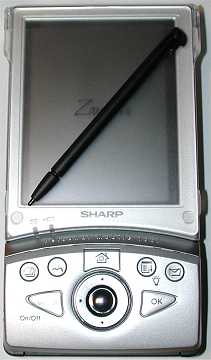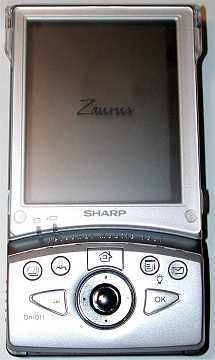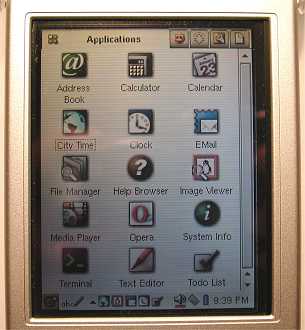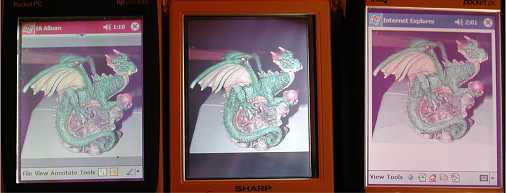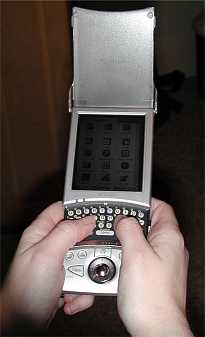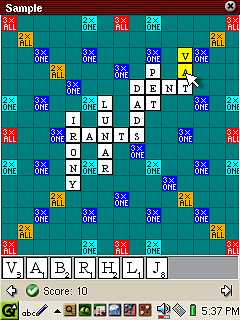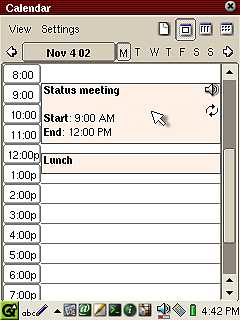Requirements for the PC
Windows 98, 2000, USB Port
Easy excursion
I must say that handheld computers have evolved very much since one of their ancestors - the first keyboard Sharp Wizard. In 1988, when first introduced Wizard, these Soup absolutely was not exactly full of mini-computers (actually, they were called - attachable electronic organizers). While the Wizard was on the crest of the wave, and PalmPilot existed only as an idea in the mind of Jeff Hawkins. In 1994, Sharp Wizard has become a Zaurus, which in turn gradually risen to quite modern "PDA" with a color screen and other features done, sold, though only in Japan. Recently, Sharp again upgrade Zaurus - this time to PDAs running a bunch of Linux / Java.
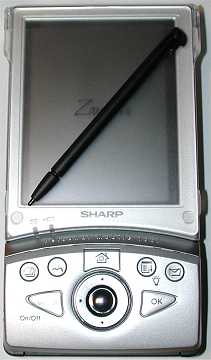 |
Thus, our review is dedicated to Sharp Zaurus SL-5000D. True, we will observe one of the first so-called experimental models for developers. Corrected and updated SL-5500 will go on sale until early next year. The main differences between these two models: the amount of memory - 32Mb in a version for developers against 64Mb - in full, a set of various utilities and actual operating system itself. But let's proceed.
Specifications
| Processor: | StrongARM (206Mhz 32-bit SA-1110) |
| Operating system: | Linux 2.4 (Embedix) |
| Memory: | 32Mb SDRAM, 16Mb Flash ROM |
| Screen: | 3,5 "240x320, TFT LCD with a reflective surface and color depth of 16-bit (65,536 colors) |
| Meals: | Removable, rechargeable 3,7 V Li-Ion batteries, and built-in 3,0 V battery backup. 5.0V AC-Adapter |
| Communication: | USB, IrDA |
| Expansion Slots: | a card CompactFlash Type I / Type II (CF) and one card SecureDigital (SD) |
| Audio: | Headphone |
| Dimensions: | 74 x 138 x 21mm |
| Weight: | 206gr |
This PDA looks extremely attractive. Made of silver matte plastic, Zaurus is very similar to Cassiopeia E-125 Pocket PC. Its plastic case is sturdy enough. It is noticeable to fit comfortably in your hand and it is surprising how in such a small and easy things (206 g) so much is placed - in particular - one card rsshireniya CompactFlash Type I / Type II (CF) and one - Card SecureDigital (SD) .
 |
| (Top to bottom: iPAQ, HP 565, Zaurus) |
Screen in "PDA" is protected translucent matte hinged cover, reminiscent of those of the Palm III and the Jornada 565. The cover folds maximum at 135 degrees, and optionally can be removed altogether. Size 59 x 74 mm display has the same width as in height as the iPAQ and the HP 565. However, it has a black frame around the edges and, accordingly, Viedma size only 53,3 x 69 mm. It does not sound very impressive, but for everyday use to cause a sense of a sufficiently large and convenient.
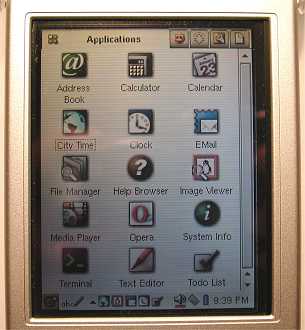 |
Comparing the screens at the Zaurus, HP iPAQ 565 and 3670, I looked at them the same image format JPEG - at Zauruse it look more interesting. As well as models of HP, the screen Zaurus'a takes time "to warm up." When you turn it on for the first time, he is in for a few seconds dials the desired brightness. In such screens iPAQ I did not notice. The image on the Zaurus'e equally well seen in the room, and outdoors in bright sunlight. The screen has a smooth surface, and it is very comfortable writing pen.
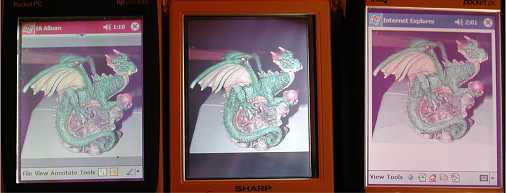 |
| (Left to right: HP 565, Zaurus, 3670 iPAQ) |
Under the screen are two LEDs. The left is responsible for e-mail, and the right for information about the extent of contamination battery. "Mail" indicator glows green during operations with e-mail. Battery indicator glows yellow-amber while charging from the AC adapter. He goes out as soon as the battery is fully charged. Still slightly below the buttons are quick loading applications. Our devaysa they were more than any other PDA. The top row of buttons starts the Calendar, Address Book, Home, Menu / front lights, and applications for e-mail. On / off button (On / Off), working as a "Cancel" when double-clicked, the cursor buttons to select the button ("Select") and "Ok" button located in the following series. Small buttons slightly concave and slightly bulging above the surface. The remaining buttons are convex. All of them are excellent tactile feedback and leave no doubt that you have clicked on them or not. Cursor buttons is simply gorgeous. Consisting of two parts, the outer ring, in fact, control the cursor, and the inner buttons "Select", it is ideal in size and is very convenient to manipulate with one hand.
 |
There is one drawback, which probably will be eliminated in the commercial version of the handheld - SL-5500. Zaurus is not just "react" to the On / Off button and turn a slight delay. Illumination at the same time and switched off just after only 1-2 seconds. The whole procedure takes 2-3 seconds. It's not so scary, but after the other PDA (Palm and Pocket PC), working in this regard in order, slightly annoying. The same thing happens when you shut down. First you need to keep the power button for several seconds, then clicks and turns off lights, and then himself deyvays. We now turn to the "sweet". Flick of the wrist shifts the bottom panel with a button control, it will be fixed in position - and our eyes opened an elegant mini-keyboard.
 |
 |
On the keyboard has 37 white and purple plastic buttons in the classic QWERTY-sequence. They are all extremely pleasant in tactile terms.The most convenient way seemed to me the following print: stifle Zaurus with both hands and typing on the keyboard with your thumbs on both hands. Very convenient and fast enough, but what do you need a keyboard? In my opinion, this keyboard easier to use than the RIM Blackberry 950. When working with the Blackberry I have occasionally cramp your fingers, then working with Zaurus was not. When using the keyboard, the buttons on the control panel are operational. For example, you can use the cursor ring and the Shift key on your keyboard to select text blocks. Then you can use a combination of FN + C and FN + V to copy the block into the buffer and the subsequent insertion. It is also interesting that the selection button "Select" (located in the center ring of a cursor) can be used as a blank.
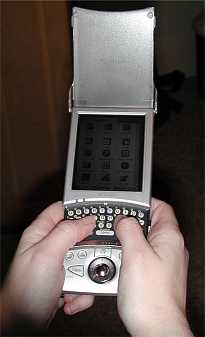 |
There are, however, several shortcomings in this keyboard. One of them - hard and smooth keys. Thumbs up when you print occasionally slip off the buttons. I think that the rough surface would suit them more. A second drawback in my opinion, in the arrangement of keys with a question mark. It is located on the left, in the very bottom row. For people accustomed to a lot of typing is very, very unusual. However, besides these two small and very individual (for each), irritants, I have nothing bad to say I can not. Versa, the appearance of this type of keyboard just fine. It allows you to use an alternate pen input, and hence gives a choice. Devayse at the bottom of the entrance to AC adapter port to the cradle and clip for the strap on his arm. AC adapter can be inserted either directly into the device, and a cradle that allows you to charge the Zaurus, even when he stands in it. Clips on this version Zaurusa, in fact, two. The second is located at the top of the device. The laces are very popular in Japan and the U.S., because they can wear the PDA in the neck (very uncomfortable, I think) or arm. Unfortunately, the cord is not supplied. Port for the cradle covered with a plastic lid that cdvigaetsya. The very cradle is not very different from most USB Cradle for PDA. It is located on the front of the sync button, and behind the entrance for the AC adapter. Just behind is another I / O port, but I do not quite understand its purpose. Probably, it can be used to communicate with serial port in case you use the USB port is not possible.
 |
 |
 |
On the left side of the PDA are the infrared port and a slot for Secure Digital (SD) / MultiMedia (MMC). I was not too impressed with the lateral position IR-port. Perhaps the location of the top all the more convenient. This is especially important for those who use their "PDA" instead of the remote control a television or sound system or something else like that. At the time of writing, I have not been able to verify the radiation power, because none of the embedded application does not support IR-port.
 |
 |
SD / MMC slot - one of two memory slots on the Zaurus. His presence is very convenient as it allows you to use an SD card while the second slot (CF) is used for other things, such as CF modems, wireless card, etc. To insert the SD card into the slot just enough to push it. To remove the press again. The second slot - a CompactFlash, supporting both Type I, and Type II, which allows the use, for example, IBM MicroDrive. I tested a few of their CF cards, including 256Mb Mr.Flash - they all work fine from the device. At the top of the CCP are located headphone jack, the hole for a pen and a second clip for the strap on his arm. Pen is inserted as usual. Itself is quite similar to the pen ... plastic toothpick. It's a little shorter and thicker than conventional styli. Standard (3.5 mm) headphone jack has two functions. In addition to stereo output for headphones is also a mono microphone. However, unfortunately, the recording function, I also check failed because the supplied software still does not support them. In contrast, late-model Pocket Pc, Zaurus can not play MP3 or other "real" sound through the built-in speaker. Listen to this you can only through the headphones. Built-in speaker is a piezo buzzer, which means only izdavanie squeaks and clicks. I am a very disappointed, because I like to put more interesting than the built-in "call", the melodies on the alarms and warnings. I also want to play games with good sound, not wearing headphones. However, I must say that the sound in the headphones at the same time is great. In Zaurus PDA among the best quality playback MP3. The volume level is also quite comfortable. He has a 10 percent louder than the HP 565 and 20 percent less than the iPAQ 3670. Since I would never listen to music at louder levels, it seemed to me that this volume is quite reasonable. The rear wall devaysa contains nothing except cover covering the battery and perklyuchatelya used when changing batteries. This switch is also used for "soft reboot» (soft reset). Under the hood you can find the actual batteries, and switch to "full reset» (hard reset). Clicking on it will erase all the information recorded in the memory of the PDA. Information on expansion cards are not affected.
 |
Also inside the device has a battery backup. It can not be replaced. He only needs to store information in memory while replacing the main battery. He is charged simultaneously with the main battery when the PDA is connected to the AC adapter. At the moment, battery life is similar to the iPAQ 3670. True, it strongly depends on the purpose for which you are using a PDA. For example, the MP3 playback is possible for approximately 3 hours. At this time, you can turn off the backlight on the menu, but the screen itself (such as a Pocket PC) you can not turn off. Overall system performance is the same as that of other handheld device on the processor StrongARM (for example, iPAQ and HP 565). A few minutes later I opened one after the other applications on your iPAQ and HP, and then was doing the same on the Zaurus, not noticing while any difference in the speed of their work. So, Zaurus - very high quality in functional terms and PDA at the same time quite elegant. The presence of two (CF and SD / MMC) slot is a big plus, and built-in keyboard are the most pleasant experience.If I could change anything in this devayse, it would be a replacement of built-in speaker to something similar with the speakers Pocket PC. Also, I would have moved the IR-port device up and removed to the delay when switching on / off the device. Otherwise, I'm just in awe, and would choose this device itself as the primary PDA. However, there is a "but."
Operating System
The operating system in the form in which it is installed on this model for developers remained very wet. She is far from that "elegance", which is present in the Pocket PC or Palm devices. The main application - PIM (Personal Information Manager - Electronic Notebook) completely unprepared for the large number of entries. It is primitive and suffers from a lack of advanced settings. On the other hand, I liked the interface. It is similar to the style of KDE, which is familiar to users of Linux, called Otopia (from Trolltech). Otopia - a graphical frontend (GUI), which includes the combination of the following applications: Adress Book (Address Book), To-Do List (list), Appointment Calendar (event calendar), E-mail client (client to work with eletkronnoy mail ), Opera Web Browser (Web-browser), multimedia player, losing MPEG1, MPEG2 and MPEG3 formats, image viewer, Command Line Terminal (command line), File Manager (Manager File System), Text Editor (editor), Calculator (Calculator), City Time (the time the world's cities) and a few toys (Asteroids, Go, Mindbreaker, Mine Hunt, Patience, Snake, Tux and Word Game). Here are some screenshots taken from the site TrollTech:
 |
 |
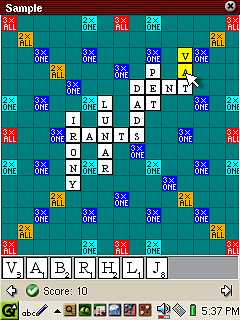 |
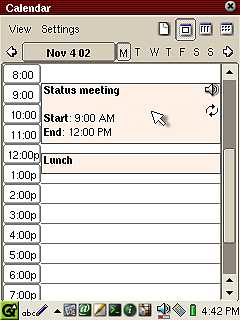 |
Always very nice to tinker with the new gadget. And this time it was all very entertaining. But once out of it in his hands for a few hours come to the conclusion that we should not take it as a basic PDA, as long as the software becomes more complete. No doubt, many developers now will begin to write much more interesting applications for this Linux-PDA. At this point the device can be very attractive to hackers, and fans of Unix, which is certainly good. However, for the usual average user Zaurus yet is of such interest. If this device worked under Pocket PC 2002 could be said that Sharp made a "golden child" for the world of PDA. However, the choice of the company fell on a bunch of Linux / Java, and I'm very surprised if the Zaurus will expect success. Pocket PC just now was to keep confidence in the battle of operating systems for PDA. And this is after several years of development. Introduction of new OSes in this competition, it seems to me a mistake. However, I still will not jump to conclusions - worth the wait version of the SL-5500, designed for end users. I will eagerly await the moment when I can get her into his arms for buduyuschego review. Price: $ 399 Pros: