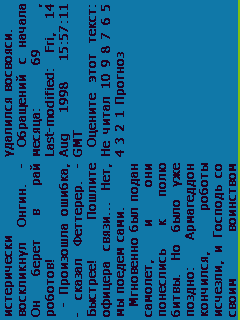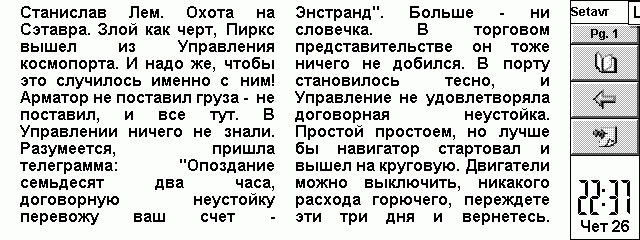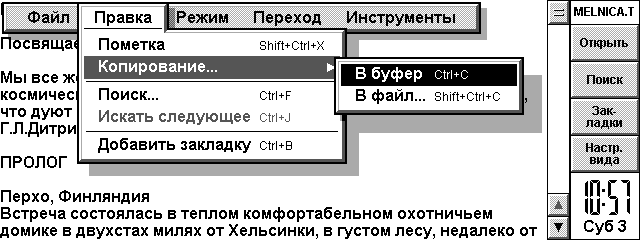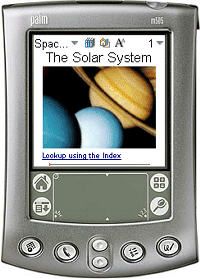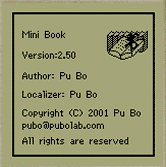Pocket PC, you can rightly be called an informer or a hand-held electronic reference book. If there is enough memory in it can "drive" a big encyclopedia, like Britannica, Eleventh, and always keep it handy. But still remain the most sought after program for reading electronic books. Thanks to its capabilities, small machine carries the slogan "library in your pocket" of the advertising field in practical. Has long been noted that the personal computer in general and in particular laptop has taught us to write. The once moribund (the fault of the phone) epistolary genre was revived and taken new forms. The share fell back pocket computer needs to read. And, to read anywhere, any spare moment, in any suitable location. Not everywhere can also open the book. The queue is inconvenient, the service is inappropriate. Mayas in the transport crush, the book and hold a challenge. A Pocket PC with its tiny size - no problem. You do not have to bend corners of pages, look around the place where stopped last time. And the book itself is very easy to change. In my PDA, for example, "live" just three dozen books that I planned to read the next two weeks (it should be the same once to educate ourselves - otherwise, and you die fool and an ignoramus). Any of them can be opened depending on the mood. Any of them can easily find the desired location - pertinent to the case of a quote or memorable expression. Any of them could benefit or entertainment. In my pocket typewriter missing any, as, probably, in your ... Program for reading electronic books must meet a number of basic requirements. They should not be demanding, as most PDAs do not have the budget nor excessive memory or excessive computational power. They should be able to recognize all running formats, ranging from simple text, ending special. In this case, it is desirable that text files do not require any prior preparation - conversion or processing. Well, for interest under a typeset book, which itself is then read? The book - it's a surprise and unexpected discovery, if you like - a gift to yourself. Finally, the reader should have a specific service - ability to scroll the text is not on the whole page, and transfer one or two last lines in the beginning of the next page. Smooth scrolling text (if not disgusted like a mockery of his own eyesight). Indicator of progress on the text (if there is no scroll bar, as in programs for the desktop and Pocket PC). Opportunity to expand the screen on 90 and 270 degrees (to keep the machine horizontally, replacing the portrait page orientation to landscape). Remembering the location in the text, which finished reading last time. Automatic partitioning of the text into chapters. Built-in file navigator, able to recognize the Russian names of files and display them on screen in full, without abbreviations. Memorizing a list of recent reading. The choice of screen fonts, sizes, colors, letters and background. Ability to connect dictionary for quick translations of the text or at least help with his writing. Option "prescription" readers as "reading room" by default. Technology support Clear Type, which improves the on-screen representation of text (looking for someone better). And so on. As you can see, the requirements are not so small (on the stable operation without deadlocks and lock the system no longer speak). But the programs are sufficiently under the requirements of appropriate, a little bit. More precisely - not quite. Not yet, but something approaching a marked ideal is already there ... Perhaps we should describe the most popular and perfect "reading room" separately for each of the platforms of PDAs. But we will not do this, because the computers of different families used the same program, originally written for one platform and then ported to the others. Principal differences between these programs cross-platform versions are not (the program, then, in effect, one), but in detail there are some discrepancies. For example, for computers with a monochrome screen is impossible to change the color of the letters and background (which is natural), and programs for machines with color screens are significantly larger.However, "reading room" - utilities that tend to be small. For them, there will always be the case even in congested any nonsense (like "Pocket» Doom `a) car ... Here it should be noted that in recent years the situation has changed insignificantly. Major changes in the e-book reader - the correct work with Russian texts even not Russified computers. Typically, high-quality "reading room" equipped with its own, a set of loadable fonts, able to work with Cyrillic code table (not just Unicode) and therefore have little dependence on system fonts. True, free software (or, God forgive me, cracked), of which the network a huge number, often fall to the end user is not in full - without the software installer and the same screen fonts. But the very simplified installation, the program is enough to rewrite the flash memory CCP to provide its on-screen shortcuts, and - you can read books.
Book reader for handheld machines to Windows CE / Pocket PC / Pocket PC 2002
... It is thus installed one of the best (and, incidentally, the most simple) programs for reading e-books on computers, Windows CE - «reader» Haali Reader. It works on any computer - on old typewriters that is running Windows CE versions earlier on the popular Pocket PC, on modern Pocket PC 2002 and is rapidly gaining popularity inexpensive models from Casio, computer BE-300. By the author - Michael Matsnev. The current version 1.0 build 166 from April 1, 2002 is here. Merits of the program enough. The main of them - a very stable job and a small amount of "reading room". Plus the opportunity to connect the dictionary (on the Internet you can find the module of the Anglo-Russian dictionary, which has only one drawback - it is "too heavy for a pocket memory machines). Plus the option to rotate the screen image. Plus automatic partition of the text into chapters. Plus almost all of the above requirements for the program for reading electronic books, which are implemented in Haali hardly any to the full. There trifling problem with the indicator move in the text. It is implemented as a strip with notches marking the position of the heads. As the scrolling text bar is filled. Simple and very clear. But the portrait (normal) orientation of the screen bar crawls to the last line (in any case, my BE-300). It's okay, easy to read books in a full-scale horizontal screen mode in which the indicator is displayed correctly, and this coincidence is not fatal (leafed through before the page - all things). But it turns out somehow inelegant ...
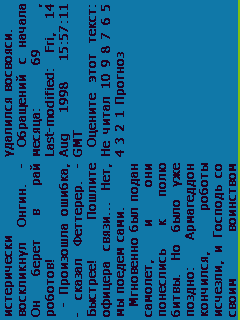 |
| Here's what you can do with Haali Reader |
And from the obvious advantages still want to note the absence in many programs, e-book reader Haali ability to work with archives zip. Very convenient - the book can be compressed, saving much computer memory, which in handhelds ever missing. Yes, and tinker with texts downloaded from the network, it is often compressed in a format zip, is not necessary. Personally, I like this feature Haali Reader liked the most. How pleased and the quality of the program, and the fact that this is our, Russian, and not some overseas program. By the way, step by step instructions on how to install and more information can be found here. Among the other discoveries of recent times, of which mention only in passing, is, perhaps, to note the package MobiPocket, consisting of a layout application of e-books, working on a personal computer - MobiPocket Publisher 3.0, and reading programs for Pocket PC MobiPocket Reader, supplemented by an emulator of the "reading room "for the PC. The complex is very attractive. Page creators of this program is here). You can mark up the book, to supplement it with illustrations, see the result in a software emulator, "reading room" on the screen of a desktop machine, then rewritten into the memory and PDAs - to enjoy, enjoy, enjoy.
 |
Just not too much fuss? And whether they should have - these colorful illustrations? Someone might say - are needed. Then another question - have used the program Adobe Reader, which is just and is able to display not only text but also the illustrations? Only when needed, right? When the PDF format imposed by the manufacturer of this or that "glands", a description which is more convenient to distribute electronically, rather than on paper. Voluntarily use the Adobe Reader for some reason do not want to ...
Digression
Here there is a secondary theme: what should be the e-book. Do it all the elements of design, koi are present in traditional paper version? The answer is ambiguous, even for a PC that has resources, including disk storage and display capabilities of information on the monitor spare. It seems to be a bad thing to see a book such as it exists on paper. On the other hand - why? We do not seek to get close and feel of your homepage to a paper album? (If you have tried - would not use hyperlinks to specific web-page elements). Pocket PC display problem illustrated text is more acute. Small screen imposes severe limitations - just look looks like web-page in the browser Pocket IE (or Opera - for machines Psion), to understand what is at stake. Should not be discounted and the purely Russian specifics. The same MobiPocket Reader is available as a free program, based on the purchase of paid users of electronic books. We like the market (e-literature) simply does not exist, although the popularity of network libraries out of competition. On these networks the collapse of the literary texts are laid out in a "pure" - without any kind of registration and pictures. But these are the texts you and me, first of all, and are interested in! By the way, is not whether our attitude to the book as a text, a means of transmission of literary thought in time and distance lies a clear failure on the Russian market for various types of comics? Comic books as reading material (reading material right?) For adults, and not as a tool for the formation of the first artistic (art right?) Impressions in young children ... Far we opened a theme programs for reading e-books for PDAs. But it is not surprising. We are witnessing the emergence of a new means of disseminating information - e-book itself. Moreover, not only witnessing, but a measure of strength, as consumers and readers are involved in this process. Hence the new challenges that confront us in full ... In the days of Gutenberg's people did not sleep nights, thinking over the place of books in the culture of the era. It suffices to browse the originals or reprints of medieval books, preparation and printing of which took even months - years ...
MobiPocket Reader for Nokia 9210, EPOC and Palm OS
Let us return to our sheep. "Book readers» MobiPocket Reader, but its status of free software (Publisher, and software emulator for the PC is also free), features and more multiplatform (in particular, have a version for the Nokia 9210 Communicator and other devices based operating system, EPOC fifth version). The program works with text in a format prc, which is most popular among users of Palm. Consequently, there are no problems with converting or any additional operations books for typewriters Palm. Incidentally, with the release of MobiPocket Reader Palm computer owners is hardly the first time (pardon my mistake if it does not) have a program in design and functionality came close to the PC software Pocket PC. Another thing is that this experience can not only encourage supporters most democratic platform to replace the computer, how to strengthen them in their allegiances. Use any simple "reader" for the Palm much more convenient than monstrous MobiPocket Reader. The disadvantage of the program notes, and computer users Psion.For these remarkable handheld machines there is not much "bookreaders" electronic books. But, like all software for Psion, they are distinguished by their quality.
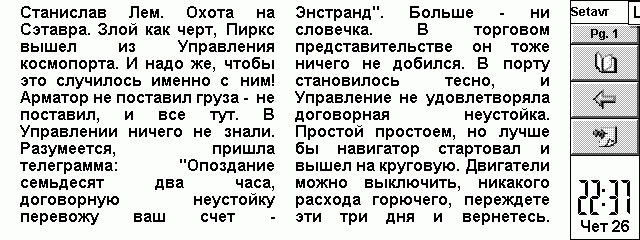 |
| The text is displayed in multiple columns ... |
For a wide screen or Revo Psion 5mx MobiPocket Reader can be configured so that the text of the book is displayed in several columns (two columns - the optimum size) ... However, this possibility is unlikely to be relevant. It's all the same "bows" - optional decoration, nothing to ease reading books do not add.
EBook for EPOC
... But the awkwardness of the above programs and the absence of a fundamentally new functions do not turn away users from Psion proven, and many favorite programs from EBook. In the world of Psion, the program takes the same position as the world's Palm - Aportis (supporting said prc format and the format of pdb). A nice feature is its quality EBook Russification (the Psion with the Russification of things are better than others - even the owners of popular Palm, in my opinion, sometimes have a lot to be envied). There is also a full set of normal e-book reader - the one that we have identified above. So much change has happened here ...
Book reader for the Palm
No significant changes in the camp of the Palm. New programs, of course, look out. Naturally, the most in demand are well spent and freeware programs that do not impose any special requirements for the design of electronic books. In the list of most popular - classics iSilo, CSpotRun, AportisDoc Reader, ReadThemAll, survivor Teal Doc. Here, perhaps, and all ... I do not know whether the owners will enjoy the latest Palm software MobiPocket Reader (version for Palm), but the most important and is already on the "stale" innovation in the operating system Palm OS I have the opportunity to rotate the screen. A similar function - a sign of any modern "reading room" and any modern PDA. For example, users of Psion, thanks to this opportunity, turn their computers into something like an open paper bag - easy or not, minor matters, but how funny ...
About Casio PocketViewer
As usual, the apologists for this platform, argue that a better device for reading books there. Programm MiniBook can do it with comfort. Number of lines - from 12 to 14 on the screen. Up to 9 books in the format txt. Uzhatie the injection - about 70%. The size of files - not limited to (at least not less than 1.2 MB). Bookmarks, search. The program takes about 60 kilobytes.
And finally ...
Since I use a typewriter Casio BE-300, that in some way consider myself to users of the platform Pocket PC (at least in part). Well, except of course the good words about these computers, I can add a little rabid critics ... What's wrong with me do, but the charms of Clear Type I feel incapable. So as not gaze at the screens laptop and handheld computer, no matter how I try to convince themselves of the merits of advanced technology from Microsoft, and the result is always the same - "red" rabbit eyes and a strong desire to call the developers on the head ...Well it is, in fact, is it? " Only refused to display on a CRT, but his eyes gave miserable holiday, and here inhuman test in the form of the Clear ... Or my computer wrong? Or ... one of two things ... Now a few words about the best today, "iron" the implementation of e-books. That is, to put it simply, what to buy a computer just for reading. After weighing all the pros and cons, questioning many people, I came to the conclusion that the best "Iron-reader" - a computer Palm. And, whatever - with monochrome or color screen. Inconvenience can deliver only the inverted light monochrome models, but only in low light conditions. Everything else is working with Palm is not worse than other PDAs. Strange thing - not the most powerful platform, something is not able (in terms of multimedia applications), and in many ways remains the best. Truly, there is no ideal computers. But some handheld machines disadvantages become advantages. In Palm - Easy operating system and has low programs for computing resources ... In order not to inadvertently offend the owners of machines "Zyshscht, I note - Psion were and remain excellent computers, including e-book reader. Just why, you say to me, their producer, this great, you know, Brit, strangled with his own hands own child? So far in the head does not fit ... The authors, translation: