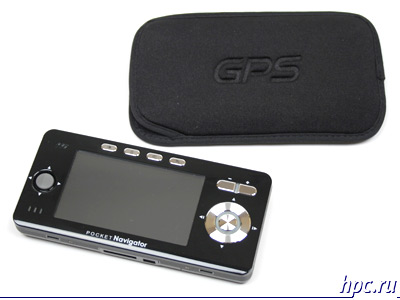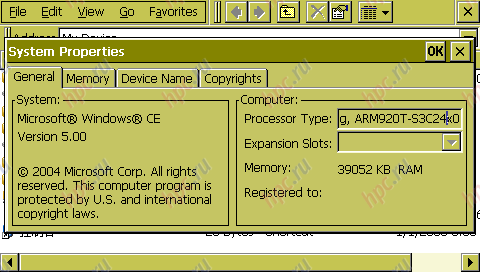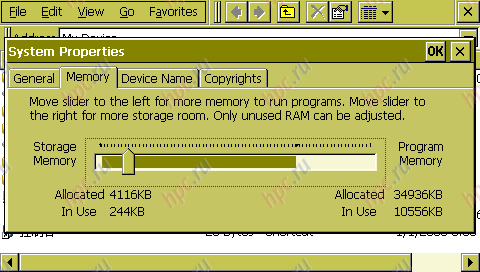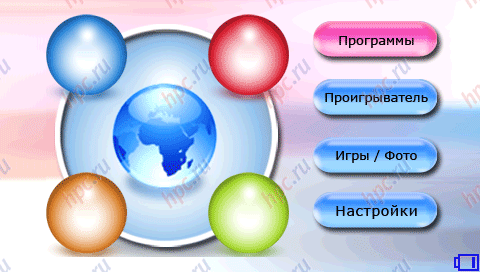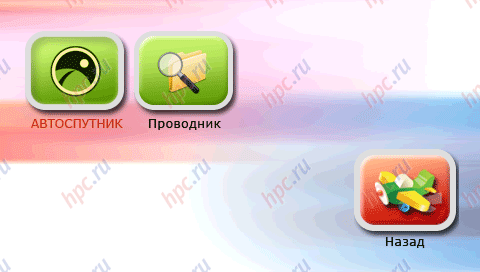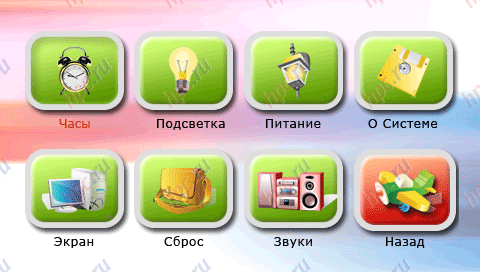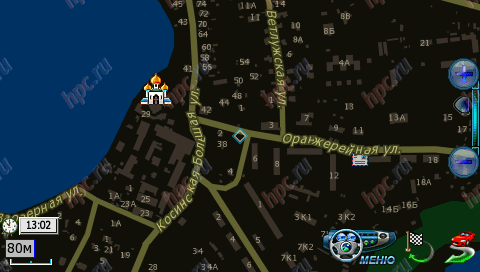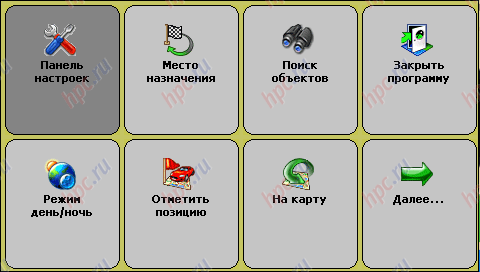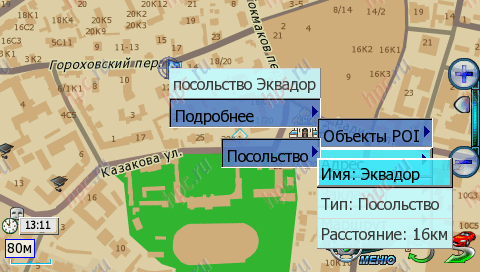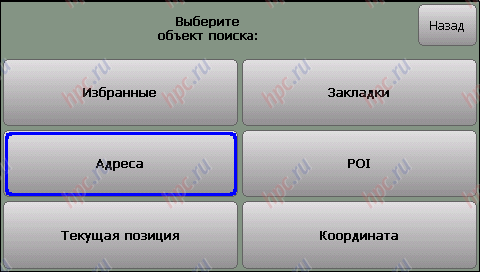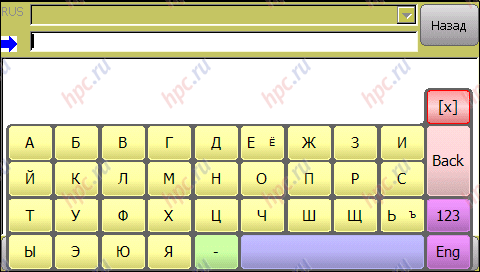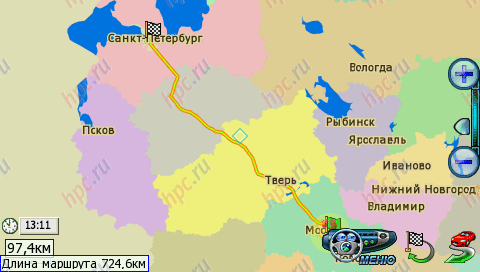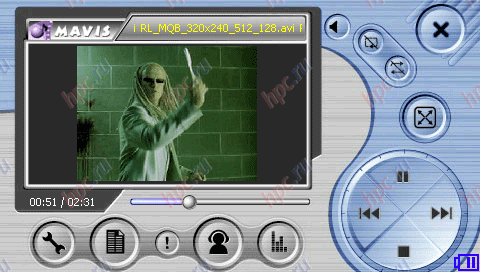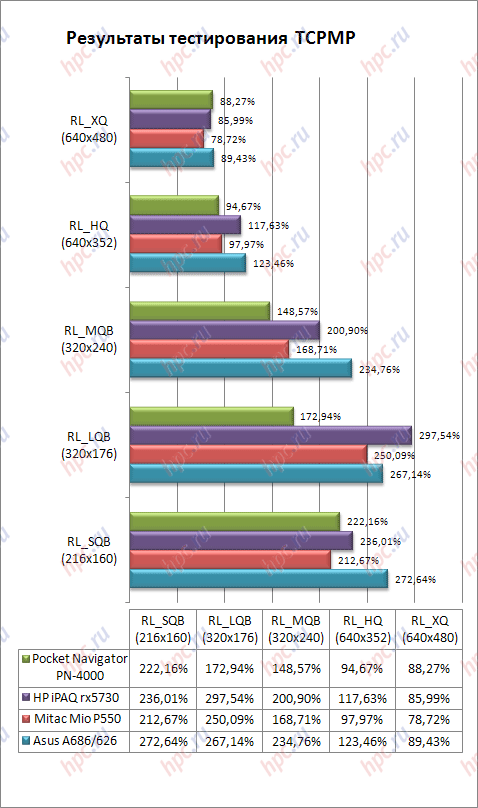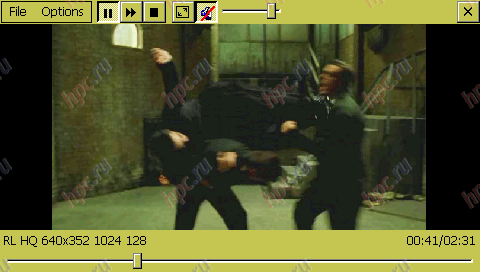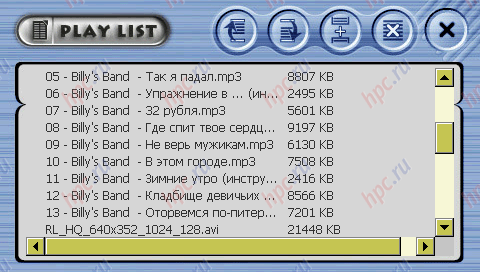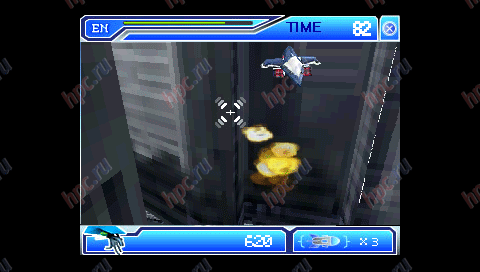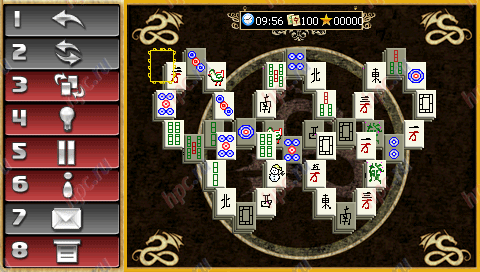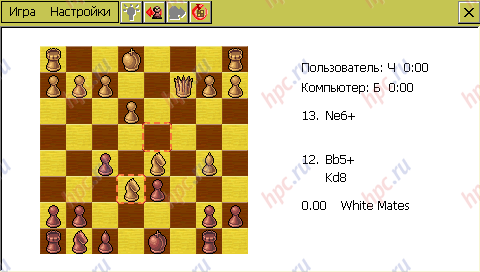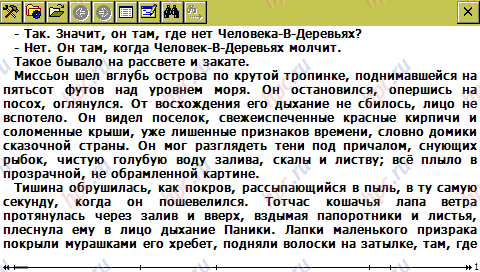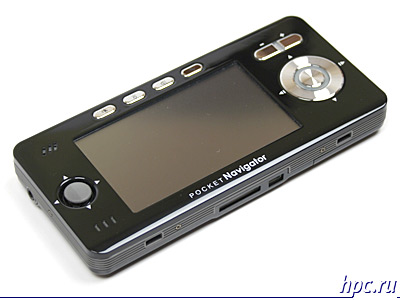The market for GPS navigation is rapidly gaining momentum. And if until recently it was only a few companies able to produce such devices, but now the situation has changed radically. On the shelves there are more browsers as world famous brands, as well as lesser known, but adapted to the realities of the domestic market. One such device is a Pocket Navigator PN-4000 Advanced from the new product line of Pocket Navigator MakTsentr. This is a relatively new trend, because previously most navigation devices under the brand name Pocket Navigator were produced on the basis of conventional PDA, if necessary, additional manning the GPS-receivers and the necessary software. The new line is, the main place is occupied by a device designed specifically for car navigation. So, we proceed to review.
Box appearance, a complete set.
Opening the box of impressive size, we find inside the standard for such devices set: navigator, two chargers (car and Networking), the holder of a car and a neoprene case.
Let us dwell on the holder. It has a structure typical of most universal mount. Yes, it is universal. This solution entails both positive aspects and negative. On the one hand, it can be used not only for the navigator, as such, it is for the phone. After navigator need not every day, but the phone constantly. On the other hand, the flexible design is not strong enough for the device weighs 280 grams. When driving on rough roads PN-4000 starts to wobble, in this case, visually track the given route becomes difficult. However, serious shortcomings are currently not applicable in the process of driving almost do not have to stare at the map on the screen, in most cases, voice prompts.
The remaining components supplied does not differ outstanding, everything is standard.
We proceed to design. Most of the front panel, as in most such devices is the touch screen. Its resolution is 480x272 points, and the diagonal is equal to 4. To his left is 4-way joystick, and performed it in a rather unusual style, and looks more like a speaker than the control. The right of the screen is the Five-way key. The presence of two controls at first seems strange, especially considering the fact that in most cases they overlap. Everything falls into place when you start the navigation program AUTOSPUTNIK in which buttons perform different actions.Joystick is responsible for the displacement maps and navigation button switches the day / night, includes quick search facilities and scheduling of routes, and changes the display mode maps with normal viewing mode to the motion.
 |
Above the display are four buttons: "Exit", "brightness", "volume", "settings". To the right, over the five-way button are swing «Zoom», with which you can zoom the map, or adjust brightness and volume. On the top of the device are two buttons: «power» and «hold». The bottom is fitted with two connectors - Mini USB and system, the latter is used to connect a UPI-module attachment to download information about traffic jams.
On the right side of the device is a connector for the charger, on the left - 3,5 mm headphone jack.
Interface
PN4000 is based on Samsung S3C2440 processor clocked at 400MHz. Built-in memory is divided into two areas: flash memory (128MB) and ROM / RAM memory (64MB), the latter is regulated, familiar to users of Windows Mobile 2003, the slider. With it you can increase or decrease the amount of RAM from ROM. Also in the unit supports cards format SD. The operating system uses open Windows CE 5.0. That is, it entails downloading third party applications.
Simple graphical frontend. The main menu is four items: "Programs", "player", "Game / Photo", "Settings".
The first contains three items: "AVTOSPUTNIK - navigation program," Explorer "- a file manager and Games: Sudoku and Chess.
In the "Player" is a multimedia player.
In the menu "Games / Photo" are two simple games and software for viewing images.
In "settings" you can: set time, change the brightness, see the exact battery and system information, to calibrate the display and set a background image, change the volume of system sounds and multimedia, as well as do a full reset the device.
We should also note that all menus are traced in such a way that the control with your fingers does not cause any problems.
Navigation
At the heart of the navigation component is PN4000, which became the standard for such devices, GPS-chipset SiRFstarIII. Virtually all navigators, equipped with this module, have similar characteristics starts. Our subject is almost not stand out: "Cold" - 2 minutes 31 seconds, "hot start - 3-5 seconds. However, it is worth noting that from time to time - 1-2 times a week, the device starts much slower than the above figures. The longest lift-off lasted 24 minutes 16 seconds. Explanation of this "meditation" we did not find. But the problem is solved elementarily - on the rear surface of the device is a button reset. After rebooting the machine starts to work in standard mode. Reception quality, as with all SiRFstar III navigators, beyond praise. The only place where reception from satellites is not possible, are the tunnels and underground parking. As a navigation application using the Russian program "AVTOSPUTNIK", which is a logical continuation of the project PocketGPS. She was already familiar to us from devices such as Glofiish X500/700. The program is completely Russified, and all the menus, settings and search adapted for use without a stylus, that is the size of icons correspond to the finger pad.
 |
| Autosputnik: Day mode |
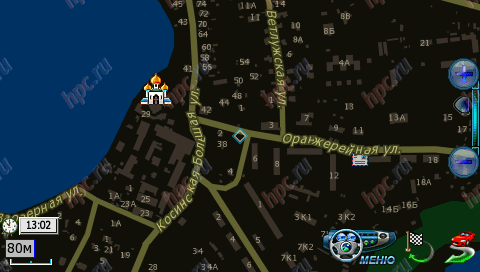 |
| Autosputnik: Night mode |
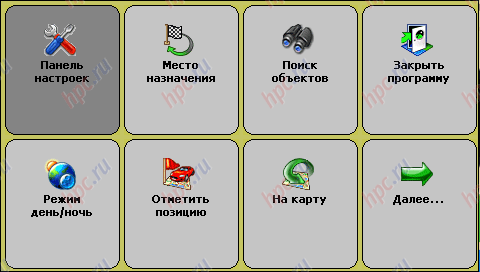 |
| Autosputnik: main menu |
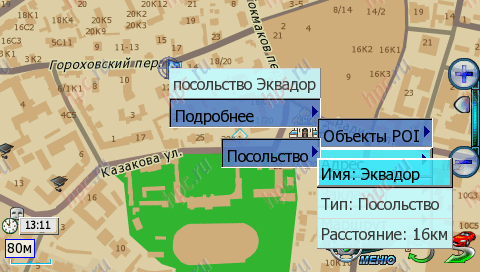 |
| Autosputnik: context menu |
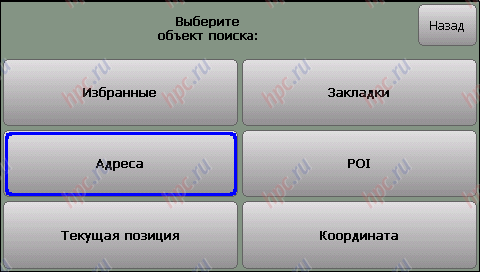 |
| Autosputnik: Object Search |
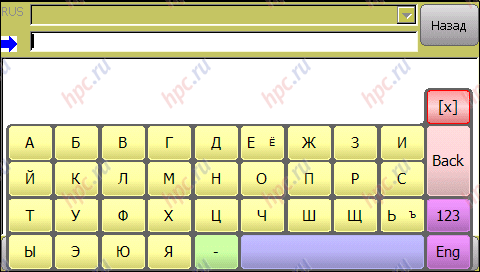 |
| Autosputnik: Keyboard |
As a cartographic base maps used by the European TeleAtlas. At this stage, one of the best suppliers of cards, whose services are used by leaders of the navigation software like TomTom or iGO. However, there have TeleAtlas and cons, pay renewal cards, and insufficiently detailed coverage regions. That is, if you want to update the map on a date, you will have to pay for this procedure. "AVTOSPUTNIK" has two modes of map display - normal (top) and "pseudo» 3D. If you are using the latest image on the screen as appropriate to the type of the steering wheel. 2D view is useful when using the program as a regular card. And 3D is simply indispensable when driving a car. Speed drawing cards mean, does not cause discomfort. Recalculate the route if you deviate from the set previously performed for 3-10 seconds, depending on complexity.
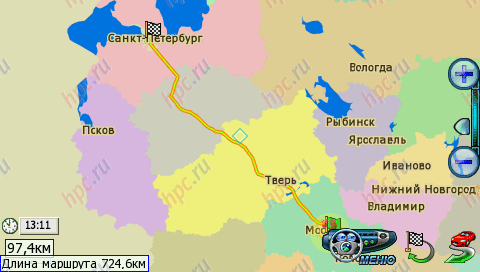 |
In addition to standard features, typical for any navigation software, such as: construction of a route from one point to another, voice prompts, finding objects of interest (POI), the preservation of coordinates, "AVTOSPUTNIK" allows you to upload information about traffic jams and take it into account when a route. As a provider of traffic information used by news agency SMIlink. It is also worth noting that in the forums of the program - www.autosputnik.com there is a section in which users of the program indicate inaccuracies in the maps, in consequence, they are checked and accounted for in the preparation of updates. This enabled users can not boast of every navigation program. PN4000 supports upgrading the navigation software. To do this you must download the latest version on the SD card and insert into the device.
Multimedia features
Additional features include a separate paragraph PN4000 selected player.This program is designed for viewing and listening to various multimedia files. To test videos were taken five standard rolls of different resolution and bitrate. Reproduced, only two - 320h176 256 kbit / s and 320x240 512Kbit/sek, two (640h352 1024Kbit/sek 1500Kbit/sek and 640x480) player is marked with a red and refused to lose. Same video, which has characteristics 160h216 192 kbit / s, and did caused the closure of the program with an error. This stems from the apparently exotic resolution video.
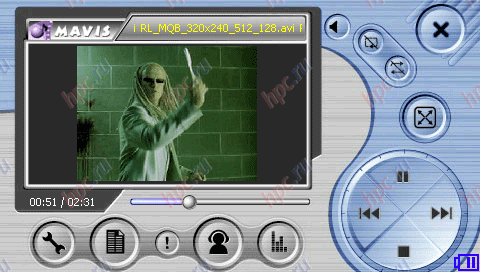 |
As a result of the test can be said that the player is very picky about the resolution and bitrate. It is therefore logical to view the video clips to use pre-prepared with low resolution and bit rate, or choose the player. For example, the same TCPMP without any problem installed on the PN-4000 and allows you to use all the features. By the way TCPMP coped with playing all the commercials, and naturally we had measured the playback speed of rollers, the results can be found in the table.
As seen from the comparison, the video capabilities PN-4000 are at a fairly high level. Navigator does not yield the usual PDA with similar characteristics. With your music player handles well, here gripes with no built-in player. The only negative aspect is not very easy system to work with playlists. However, after studying the manual, this problem disappears.
Also among the more applications we find a program for viewing images. It has a fairly modest set of features, among them - the output image on the screen and a slide show. The latter can even set the time of viewing each image. At this function the program for viewing end.
In addition to multimedia programs, PN4000 has multiple games that can entertain the user while parked, list them: «3D Game" - a simple "letalka" with the enigmatic running, and the main mission to "kill all".
"Mahjong" - logic card game in which we were particularly touched by the presence of a "possible" games over the Internet.
Sudoku - another puzzle with simple and intuitive control. The only disadvantage is the lack of any reference or rules of the game.However, nothing complicated about the game is not for a couple of minutes you can understand yourself.
Well, the last game - Chess with the ability to set the difficulty of the game.
As we have said, among installed programs, you can install other compatible operating system. For example, the famous explorer works fine reader Haali Reader. With his help, turned out to be very comfortable while away the time in traffic jams. A huge screen and set the settings of the text allow us to make this process comfortable even while driving.
Hours
With daily use for 2-3 hours (the road to work and back) PN4000 worked for 3 days, while we used the maximum backlight and speaker volume. While viewing a video, under the same conditions the volume and backlight unit lasted 3 hours 40 minutes. These results are not surprising, given the capacity of the built-in Li-ion battery, it is 2000 mAh. In a more benign settings navigator can work out in 1,5 - 2 times longer.
Impressions
The unit left a very mixed impression. On the one hand, we see in front of a modern multi-function device is not the most successful implementation of the multimedia part. On the other hand PN4000, first of all, GPS navigator. Moreover, the main functional component is implemented with high quality and thoughtfully. However, given free access to operating system resources, multimedia components can be upgraded with the help of third party software. Moreover, we can not only improve the multimedia capabilities, but also add new, such as in our case to establish reading room. In the end, in front of us is a serious device with superior performance, rather high levels of ergonomics and the possibility of further upgrading through third-party programs.
The authors, translation: