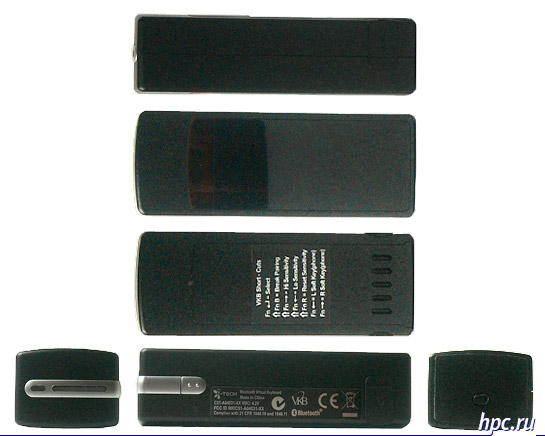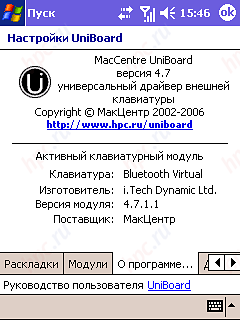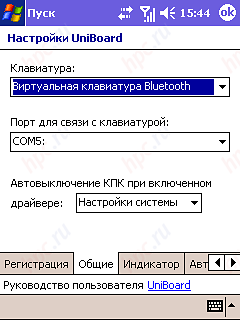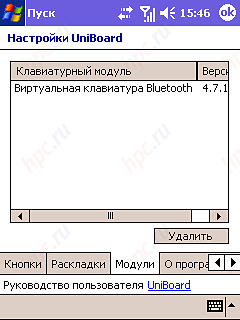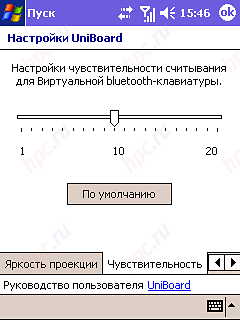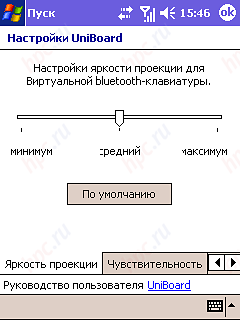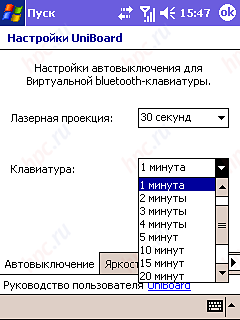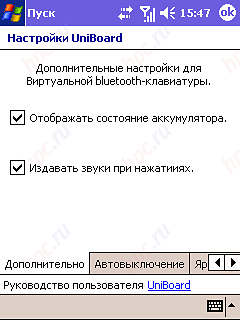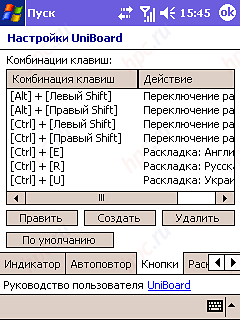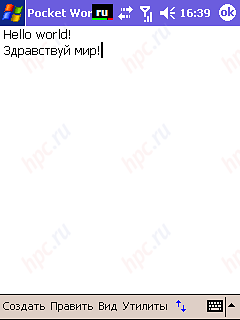I confess that familiarity with Bluetooth Virtual Keyboard from i-tech (or short-VKB), which took place earlier this year, risks overshadow all other events to be held at the PDA market in the foreseeable future. Before us - an elegant solution to the problem of text entry, a unique accessory for all mobile devices, and most importantly - absolutely fantastic to use a toy. Acquainted with it in more detail.
 |
| Photos do not reflect the actual brightness of the VKB |
By the way, pictures do not reflect the actual brightness of the virtual keyboard. In fact, the projected image - bright red, high-contrast, well-read, so to distinguish between keys without problems. Well, yes it costs photographic equipment, and we return to our review. Today, perhaps, no longer need to convince anyone that to work with the browser, ICQ and e-mail and office documents, not necessarily to carry a laptop. Of course, it provides a high level of comfort, but also takes a lot of places. Meanwhile, these basic objectives can be successfully addressed PDAs, smart phones and even some cell phones. However, their efficiency is quite acceptable for reading letters and documents, dramatically reduced when you need to write a lengthy reply or create any big file from scratch. Everything rests in the absence of a keyboard or its tiny size. On the screen, as well, and "finger" keyboard, especially not overclocking. Therefore, the typing is quite slow, and the slightest acceleration dramatically increases the number of errors. Resolution of this situation occurs in two directions. On the one hand, developed a clever and powerful predictive system, allowing to get the most speed and convenience of a tiny screen, or a hardware keyboard. On the other hand, appear more and more original ways to "shrink" and "collapse" a large keypad make it more convenient for carrying. Is not the first known variety of folding and soft keyboard, but they are comparable in size to the body PDAs, and often even a little more of it. In addition, a large number of hinges and other mechanical parts increases the risk of failure - as always, at the most inopportune moment. However, a decision devoid of these shortcomings, has already appeared on the market.
First meeting
Even the most experienced in the technique of friends, which was presented to housing VKB, could not guess what it is. No wonder - a box comparable in size to a pack of cigarettes (noticeably narrower and slightly thicker thereof), made of soft-touch of dark gray plastic, has a couple of buttons and no moving parts.
Inscriptions, there are almost no hints, only on the rear panel glued help on special combinations of keys (about them later). In general, the enhancement of mystery. To solve it, you need to install VKB on a flat surface and press the button a couple of seconds on the left side. In this case, flashing blue light in the upper body, and invisible under normal conditions of red rays "draw" on the table clearly visible image of the 63-key keyboard! Comes to mind the many fantastic films, but unlike them, VKB really works, giving you click "virtual keys" to any Bluetooth-compatible device.
For clarity, offer to get acquainted with the characteristics of the keyboard: - Layout: 63 full-size keys, QWERTY and QWERTY
- Projection Size: 295 x 95 mm
- Wireless Interface: Bluetooth, version 1.1 class 2 with support for profiles HID and SPP Profile
- Compatibility: Pocket PC 2002, Windows Mobile 2003/2003 SE/5.0; Palm OS 5.2/OS 5.4; Symbian UIQ, Series 60, and laptops Windows 2000/XP (but it is better to specify a vendor compatibility with specific devices)
- Operating: works with any standard sources of ambient light brightness to 600 lux (typical office lighting is usually 200-300 lux)
- Dimensions and weight: 90x34x24 mm, 80 g
Supplied
Being an expensive (around $ 250) and quite spectacular accessory, VKB can be a great gift. Contributes to this and a stylish black box, which is supplied accessory. Except for the "cubes" keyboard, the box contains a charger for the built-in lithium battery, carrying case for easy transportation device, made of synthetic leather and a pair of thin bukletikov with instructions and a small CD with drivers for different types of computers.
Operating principle
 |
| With the same success you can draw a keyboard on a desk or work blindly ... |
In fact, a stylish red keyboard, projected onto the table, we need only to you. In the sense that just as well you can draw it on the table marker or even to work blindly. To your touch to the table top are keystrokes, is the next process. At 1-2 mm from the table, parallel to its surface, working area covers a built-in unit infrared LEDs. Of course, this auxiliary lights the eye is not visible. When you touch a finger of one of the keys, you cross this "illuminated" the plane, infrared rays are reflected from the finger. This reflected light is captured CMOS-sensor installed in the middle of the VKB and after a complicated process, set the coordinates of the finger. Comparing them with the available memory "mesh" keyboard, you can determine what kind of key was pressed. All this is a bit like the usual optical mouse, only in an increasingly technological and impressive form.
Communication with computer
VKB supports two profiles Bluetooth - HID and SPP. First used with notebooks and ordinary computers, whereas the latter is useful for communication with PDAs and smartphones. Accordingly, if your laptop or computer has Bluetooth support and decent drivers are installed, then connect to the computer VKB can be no pulling out of the box "home» CD. However, you can and get it - thanks to our own drivers, you can reconfigure the VKB and assess the status of the keyboard, first of all - the battery level. For Pocket PC is installing drivers is mandatory. Specifically for this keyboard, Mobility development company "MakTsentr" makes a version of its keyboard driver MacCentre UniBoard. In our tests, we used an alpha version of this application, and therefore warned in advance that with the release of the program interface will change somewhat.
So, in the settings of the driver can, in particular, to adjust the sensitivity of the keyboard that is very relevant point.
There are also adjust the brightness of the projected image, the auto-mode, etc.
Among other things, you can configure the unused Fn key combinations to quickly launch applications.
When you first turn on the keyboard, it often flashes blue to indicate a willingness to "mate" with the computer. Running on a PDA or smartphone search for BT-devices, you will see a list of HID-device «VKB». The pairing on your PDA, you are asked a PIN, you can invent yourself. And now the non-obvious point - for successful mating to quickly enter the same PIN code on the projected keyboard and click on it Enter. After that, the keyboard goes for rare "winks", signaling the normal mode of operation. You can start typing.
Each time you turn the keyboard it tries to establish communication with the parent of BT-device so when properly set up the last, to get started with the keyboard need not take any additional action.If you need to configure the keyboard to work with another computer, the current registered device can be reset by a half-second by clicking "reset" (hidden in a recess under the lid on the right side), or by pressing a special key combination on the projected keyboard.
The practice of using
Use of VKB is a very interesting exercise, because all feelings are fundamentally different from working on a conventional keyboard. The main and most unpleasant - the lack of tactile feedback. In fact, you drumming on the table, which is to your touch does not react. True, the keyboard produces evidence flicks, and this is a very easy job. And it complicates what is actually pressing detected when the finger still hangs in the air at an altitude of about 1 mm, so that you can type text, even without touching the table.
 |
Get used to this challenge. The main problem - the hand and fingers for a second can not be put on the table for the rest, because while dramatically increasing the percentage of false positives. It is also difficult to get used to that move your finger from the button on the button to far enough "taking" it from the surface, high in the air. In general, the more you have experience in working on a conventional keyboard, the more effectively you are drumming on the usual keys, the more difficult to retrain. When printing blindly most typical mistake - the appearance of extra spaces in the middle of words. When printing with two fingers, there are extra letters when a finger is transferred from one key to another too low. Unfortunately, the manual does not include any advice on the accurate collection, so I would venture to give them away. At first, closely monitor their own hands. See what actions lead to the wrong set and try to avoid them. If some of the letters you typed, did not appear on the screen, you should reduce the sensitivity of the driver settings or by using a special keyboard shortcuts. If you are extra letters, the sensitivity should be increased. Apparently, the developers understand this term as something else than I am - in my understanding it should be vice versa. Advisable to keep your hands in the air, a few inches above the table. If you are typing blindly, especially watch out for "altitude" wrists and thumbs. If you print two or four fingers, each time to lift them straight up at least half a centimeter before moving on to the next key. All of this just sounds complicated, but in fact a couple of days of torment and abuse can be used to this particular style of recruitment, with almost no damage, compared with the usual speed of input, work with VKB efficiently and accurately. At first, doing 5.3 errors per typed line, but after a few days has been falling to more acceptable than 5.2 errors per page. Another important point - the lighting conditions. Depending on these changes as keyboard on the visibility of the table, and the quality of detection keys. In the artificial office or home lighting, with dim daylight, no problem. If, however, sit in a fine day by the window, the keyboard fades. Visibility image can be improved by increasing the intensity of light, this configuration is. But even the highest brightness will not help if your desktop illuminated by direct sunlight. Moreover, under these conditions does not work correctly combination of infrared diode and sensor, thus to determine the keystrokes not impossible - on the keyboard lights up red. In general, for VKB bright illumination of the working place is evil.
 |
| Another important point when dealing with VKB - the lighting conditions |
Runtime
Despite the relative simplicity, VKB is literally crammed with "greedy" components. Transceiver Bluetooth, laser projector, an infrared LED auxiliary - all built-in battery is quickly discharged. During active operation, the manufacturer claims - more than 120 minutes. In reality, it depends on the intensity of the set, the brightness of the projection keyboard, and varies between 90 and 120 minutes. This is much less than the "stretch" your PDA or even a laptop in the office mode, so the figure is clearly too small. The good news is that the active set for a long time need not happen very often. To save battery and has automatic shutdown VKB via a user-specified period of inactivity. To turn the keyboard, simply press the button at the end. And to turn off, just need to detach the case from the table - the sensor on the bottom immediately turn off all the stuffing.
The amount of impressions
The idea behind the VKB, extremely promising. With the advent of more efficient batteries and more compact electronic components can be set as all the same full-sized keyboard is even more petite. And the current version is quite comfortable to carry and fits in any pocket. It allows you to literally 3-5 seconds to deploy sufficiently comfortable and functional workspace to any apprentice table - if only it was flat and empty. The keys will remain at their full size, and their number corresponds to the computer standards. But, unfortunately, VKB is completely useless in an environment where the above-described table is unavailable to you, for example, in the car. In this sense, hard folding keyboards are more effective solution. Also embarrassing inability to work in bright sunlight, for example, on a summer terrace restaurant. Given the ubiquitous Wi-Fi is becoming a noticeable limitation. But most "bottleneck current version is a small battery life. Fully charged battery will not be enough even for half a day of work away from the office. By the strong points of VKB, besides those already mentioned, include high flexibility (suitable for any PDA, smart phones and computers) and reliability (there are practically no moving parts and unreliable contacts). Given the high prices, the most likely audience will be businessmen who want to comfortably edit documents and respond to emails while waiting for her flight at the airport or in another office in the negotiations. Well, of course, do not miss their fans the most advanced technical solutions, because the VKB - is an impressive gadget, and a great way to impress friends and acquaintances. The authors, translation:
Boris Semenov