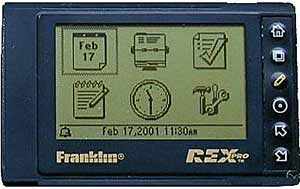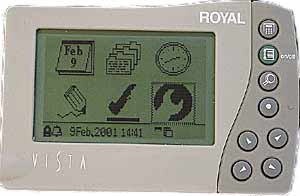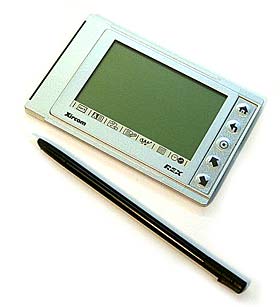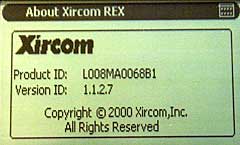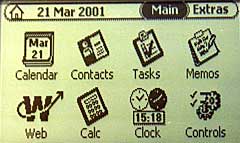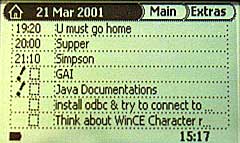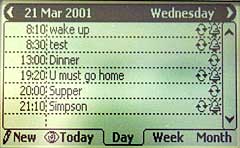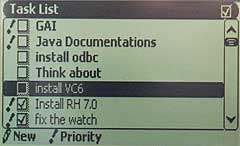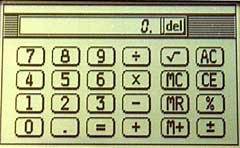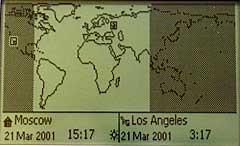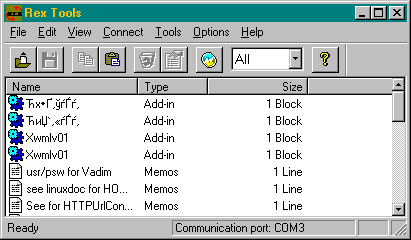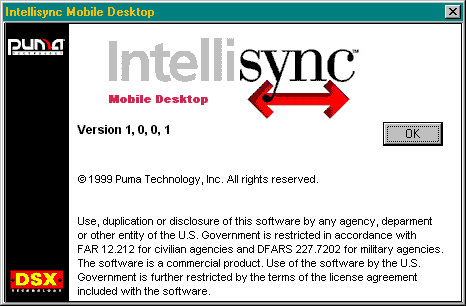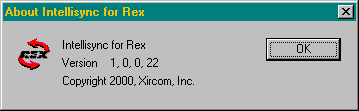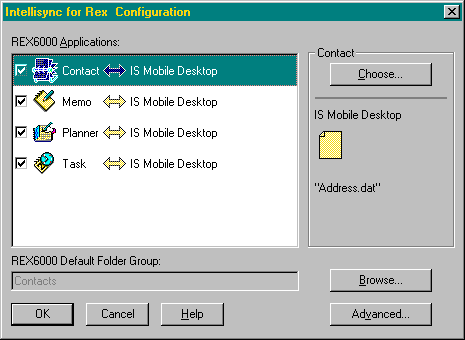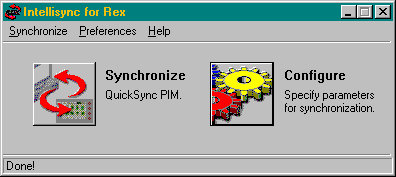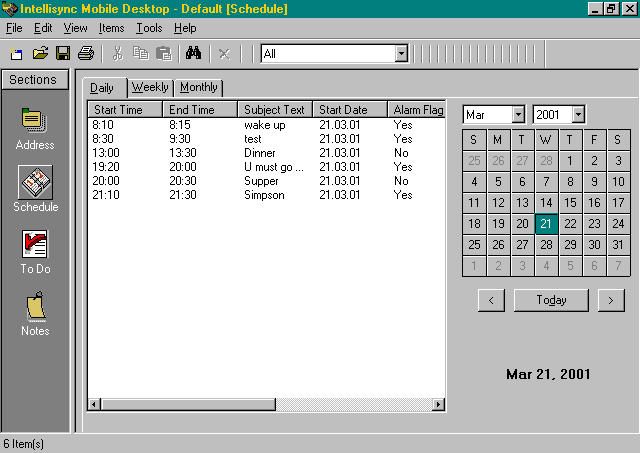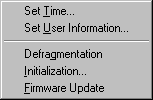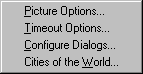In continuation of the story and mikroKPK (see article on Royal Vista), will discuss a relatively little-known in Russia device REX.
History REX
REX was first released in 1997 by Franklin under the wing of the Citizen. Franklin was by this time more than a decade of experience in the development of devices with its own rather complex software. According to some of its parameters REX few ahead of its time, but along with it in its very concept existed global failures. The developers decided that it is not necessary in such devices include any input method other than sync, thus saving on size. However, users did not agree to lose the input information using a pen or keyboard and chose a much more cumbersome handheld PalmPilot. Attempt to exclude such a disadvantage "for cheap" was made in 1998 when he was released on REX Pro (aka Xircom REX 5000). Besides the usual improvements to memory and speed protsesoora, in these devices has been provided for the input. But how ... The symbols were chosen from the plates by means of two buttons with arrows. On the speed and convenience of this approach, I think, to speak too. I can only note that, in early 1999, I came upon one of these PDAs and not made absolutely no impression.
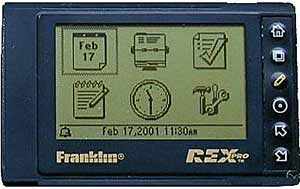 |
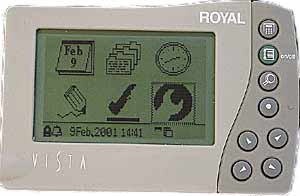 |
By the way, nothing like interface REX 5000? Yes this is Royal Vista! Only on Vista application icons some very very primitive, and the very recently released Vista, and not three years ago. Shortly after the REX Pro by Franklin began to suffer losses and laid the blame on the division of REX, which was the autumn of 1999, successfully sold the company Xircom. I must say that the latter had a wealth of experience in the design of various equipment format PCMCIA (modems, network adapters, etc.), but absolutely no practice in the development of application software for devices such as REX. What happened as a result of long and laborious work Xircom?
REX 6000
REX 6000 can not be called simply a logical development of previous models. This is a completely new device, which fully can already be called handheld computers. He has a file system and the ability to add additional software. Standard PCMCIA imposes stringent restrictions on the dimensions of the device, as well as constructive, the shape of the connector temperature requirements, etc. Sure, the developers well coped with the task of combining all of the above with the conceptual ideas about the functional requirements of the CPC and the ultimate cost. The result is a fine example of modern engineering and technological ideas.
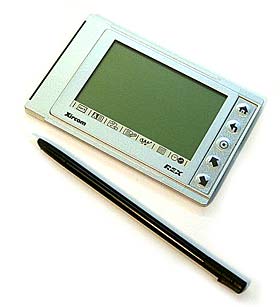 |
A surprisingly high-quality screen with a visible area size and resolution 53h32mm 240x120 pixels takes up almost the entire area of the CCP. Traditional touch button quick access to applications are clear and easy to use. Five multi-buttons to the right of the screen allows you to make the following steps (from top to bottom): on / off / go to the main screen, return to the previous screen, enter the confirmation / choosing (analog Enter); arrow up; arrow down. Convenient to use the buttons, but sometimes they do not work the first time. The process of navigation is logical and simple, works well. For example, to find a contact to select the address book icon (but still faster to click on the icon with your finger or fingernail to press the appropriate button below the touch screen), select the arrows at the top of the first letter of last name (they are triplets) and press Enter.In this case, a list of retired names will be updated and the socket with the letters will change - it will first letter of the next one, and then and a couple of letters. Thus, the search for the contact takes very little time, even if a lot of contacts. Speed rendering images on the screen is small - it is apparently due to low performance processor and is directly related to the problems of reducing energy consumption. The device is powered by two batteries in 2016. According to the manufacturer they should last for about 6 months. I had to replace the batteries after two months of pretty heavy use: using acoustic signals, multiple synchronization, etc.
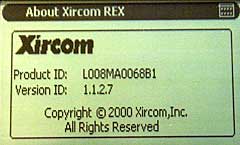 |
By the way, the principles of construction of the device. User data is given 2 megabytes of flash-memory. This type of memory-volatile, that is, with no power information is not lost. You can safely remove the batteries for a month or two. Such an approach is very advantageous when the device is mainly used to view data. When using volatile memory (such as a Palm), battery life is used to store data even when power is turned off, but the rate of writing data to such memory is higher than in the flash-memory. In the case of REX battery power off is spent only on timer operation. For saving energy (and hence the size) have to pay a low rate of recording in the memory and increased during the recording power.
Embedded applications
Overall impression of embedded applications - well-designed, not raw, but it requires further improvement. In all applications through a special menu Edit function to the clipboard. There is a very handy feature: if the main screen click on the current date on top, there will be combined to do list and tasks for today.
Calendar
Well. Convenient system for the appointment of the new developments: All parameters are set easily from one screen form. Events can be recursive, that is repeated at regular intervals. As a reminder about an event you can set the tone, unfortunately, the only one. Generally, tones are not loud and pushy (subject to finalization in the next REX). Of course, provides for the withdrawal network of events for the week, month. Application performance is satisfactory, only the operations for adding, editing events take decent time (about 3 seconds).
Contacts
Good and convenient. As mentioned above, the search for the desired contact is plain and fast. Sorting can be done by name, by name or by company name. The second column in the list can be either phone or email. Go to a specific contact, too, does not take much time. The bottom four reed: phones, all of the work, all about home, Notes. Fields for entering a lot, plus notes for each contact, plus the ability to categorize contacts (more than 16 categories).An interesting feature: each contact can be assigned to multiple categories, not just one, and rightly so! Record ready to contact the memory takes about 2-3 seconds. There are also problems. If you enter the contacts, say, about a hundred pieces displayed in the Info amount of memory grows quite adequately the actual amounts of information. In this case, helps defragment memory, which can be run by REX Tools, but only when the PDA is connected to a desktop computer or laptop. Generally, this applies not only to contacts, but also to any other records that you type directly on the PDA.
Case
Good, modestly and tastefully. All you need to do list, there is. Each case, you can set priority: high, low or normal. There is a completion date of the case, you can assign a sound alarm. Each case, we can associate a note. Displaying information in the main view is well thought out and constructed.
Notebook
Here there is perhaps the first serious questions. The process of editing the notes (generally, anywhere, in any application) is not obvious. In the process of adding a new note, there is a virtual keyboard on which he typed text that appears right there in one row, and the transition to a new line denotes a special character. If the line is long, moving from, say, its the end of the beginning is only possible with the arrow keys. Overlapping arrows on the virtual keyboard is not provided. But this stuff. And here the most unpleasant thing is that when you start to edit old notes, the window for the text on the virtual keyboard will appear ... is empty! All points in this case is inserted into the body of the note where was the last time the cursor. If something needs to be removed, then we must select the desired fragment, and either cause a virtual keyboard and then get out of it by clicking OK, or choose the Edit menu click Cut. Very inconvenient, definitely needs some work. Otherwise, Notepad is similar to other applications, the categories sorted alphabetically and so on.
Web [user notes]
A special application that allows you to share Web-content through the site Rex.net. When you select "Synchronize with rex.net" (in Intellisync, Preferences) after downloading the data PIMa, carried out on site www.rex.net, from which automatically loaded diverse news content. If the computer is connected to Rex, does not have access to the Internet, then after a minute or two, the system reports that a synchronization of Web-content is impossible. To access this free service, users must register on the site rex.net. After that, you can choose from a small but very useful list of news. Briefly column are as follows: U.S. News, World News, Business News, Politics, News, Science and Technology, Health. Each section contains 4-8 news. Materials are loaded only in text mode (saving fierce!) And are available off-line through the menu Rex Web -> News. Useful for those who want to practice their English and for those who want to "be aware of." For example, I enjoy reading them while flying in an airplane. Incidentally, when downloading web content is automatically optimize memory (defragmentation).
Calculator
Nothing remarkable, the most common calculator to 9 characters. Slightly slows down the operations of extracting the square root.
Hours
All of the standard map of the world, a home and a guest of the city, dark and light part of the world. List of cities is very small, its not add, but in vain, would be a useful feature.
Installation
Set the time format of its presentation, sound, battery status, setting a password, user information, device, and more. All items are working without errors, the settings are not very many, but they are all on the merits.
Additional applications
Like any device with the proud title of the CPC, REX allows you to install additional software. Just click on the tab Extras on the main screen, and you will see an icon set of additional programs. A few were surprised that REX allows you to install only eight applications at once. If you want to add something else, kindly remove something old. Apparently, this problem can be solved, but ... there will need tools for them later.
Additional software is not enough. Several dozen. The majority - in the Japanese language for the model of REX, which is produced in the domestic Japanese market. English-language applications, too, have, but very little.
Synchronization
Synchronization software that came with the REX, called Intellisync. The kit includes Intellisync for Rex, Intellisync Mobile Desktop, Rex Tools. What's interesting is that each of these components created by different companies. If you look in the windows "About", then you can easily find that the authorship of the components, respectively, distributed among the Xircom, Puma Technologies, and Citizen Watch. Such a collection of guards: the components written at different times, whether the synchronization is correct and clear?
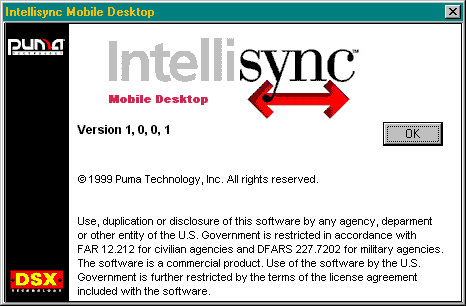 |
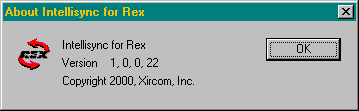 |
Synchronization is possible directly through the PCMCIA slot, as well as a special cradle for COM-port and USB-port. Cradle for COM-port requires additional power - the four elements of AAA. Used to synchronize mininoutbuk Palmax PD-1000 with a PCMCIA slot and Windows 98 Rus. Installing the software is only correct in the process offered a choice of either install their own application PIM Intellisync, or used as a PIM Microsoft Outlook, or do not synchronize with any application, but simply to make backups. Basically, I was interested in the ability of Intellisync Mobile Desktop, so I chose the former. Upon completion of installation requires a reboot. After rebooting the system tray icon appears with the inscription REX - a system for fast start synchronization, are similar to those for the Palm and other PDAs.
Intellisync for Rex
This component is directly responsible for the synchronization with REX PIM on your PC.
REX insert into the slot PCMCIA, appears on the taskbar icon, a standard PC Card card, you can start a synchronization. For the first time synchronization software offers a set of data flows in a rational way.Change anything in the settings is not required because everywhere default is two-way synchronization of records.
Included Intellisync 1.01, which was released during the time of writing, we fixed some annoying bugs, and synchronization is now a very pleasant procedure. In particular, when using a previous version of the overall synchronization time was surprisingly long (about 8 minutes!), But now the whole process takes about 40 seconds (total records in the applications was about 40). At the same time, a situation arose when two applications try to work together with the inserted into the slot REX. Ended it with a bit hanging Palmax, but the system has withstood: apparently, the application themselves apprised of the conflict.
By the way, Palmax already installed software for synchronization with Palm, Epoc and Windows CE, any trouble in connection with this circumstance arose.
Intellisync Mobile Desktop
Simple and of good application for those who do not use any other PIM. Nothing much can be said, but all PIM functions are performed with a decent quality and stability, duplicated the work of all PDA applications.
Problems at work were found. The interface is convenient and simple, without any frills. Unfortunately, synchronization Intellisync Mobile Desktop must be closed.
REX Tools
Special application performs a series of auxiliary functions: memory defragmentation, data change on vladaeltse, correction of the current time, the firmware of the new operating system image.
This component is generally created in the depths of Citizen
Synchronization [Notes Users]
REX correctly fulfills her and through COM, and through the slot PCMCIA. However, in the case of the latter, I highly recommend to be sure that the machine does not overheat in the slot. As we know, there are many laptops that are subjected to strong heating of the inserted card. The result - failure of the card. So I prefer COM cradle. The delivery of a set of drivers version 1.0. After reinstalling the driver version 1.01 the synchronization process has accelerated markedly. And another thing: I rarely seen such a detailed and descriptive instructions on how to uninstall the old drivers and installing new ones. That "get it", so is the need for manual adjustment of the synchronization options in case the user has more than one mailbox on the office computer. Admittedly this is done once, but the error cost me a loss of some contacts. The situation is almost standard: the mailbox is on the server, and a copy (or fragment) is on a local disk. In this sinhronihatsiya server and local boxes can be "manually". Contacts, business and other data can be entered in English and Russian.And here it begins ... When you install the synchronization options REX tries to automatically determine (in the version 1.1 drivers only!), Those folders will be taken from raw data to be synchronized. If the "yawn" this time, it may happen: after synchronization REX receives the data that are not up-to-date. Since he can easily "attach" to the directories with similar names (Tasks, Contacts ,...) in your Archived Folders, or in a local copy of the contents of the mailbox. And instead of the Cyrillic alphabet will be visible "krokozyabliki. User cursing and dig deeper into the settings, does redirect to the correct directory, which stores information required for synchronization (I'm talking about Microsoft Outlook). And starts syncing again. REX before synchronization reads from a specially created file the results of the last synchronization, then the contents of the directory of the local machine and happily reported: that somehow there must be something to add, and then something out something should be erased. To celebrate "clicking" Accept, you can easily go without the necessary information. I for some reason when you sync to REX has not transferred a part anloyazychnyh contacts, and when re - REX kindly "updated" my contacts database on the local machine, cutting off part of it, "nowhere." To avoid this, before the first sync need to make sure that all contacts entered in English. It was their most painful loss since REX frivolously replaces contacts database by some strange symbiosis. It is desirable to do the same for the "Task / Del" and "Calendar." Therefore, when the window appears with a proposal to "add X, Y to remove the" must see "Details" of a tempting offer. Forward-Backup saves your data before first sync, and it is useful to reiterate the need for it! And finally, if the first synchronization REX incorrectly displays the data, it is necessary to make the initialization of the device ("carry all") in REX Tools, and then start all over again: First, configure the options sinhroniatsii, and then run it again. It's faster and safer than trying to edit the data manually. I happily got on together on one laptop and Active Sync for the Jornada 720, and Rex-synching. Operate normally, even at the same time!
For whom?
The main arguments in favor of the REX can be considered the size and weight. REX free to be placed in a shirt pocket, almost distorting its shape. That is, the emergence of the problem of "what to do?" unlikely. Foreign users coming to the REX, such as Palm, claim that they are now, finally, can carry around your PDA most of the time, rather than in the case of Palm. If you use a laptop, the REX may indeed be for you a real interest because it can be synced with a laptop, being inserted into the PCMCIA slot. REX 6000 is a handheld computer, and thus allows the installation of additional software. While there is the issue with the spread of SDK, and hence the appearance of additional software that has not been resolved.
Prospects
Prospects are vague. And depends mainly on the actions of the manufacturer. Most recently, Xircom was acquired by Intel, which further confused the situation with the REX. Let's look at the likely prospects for the future. One of the options for development - this version of Palm. In this case, the company's approach to your device must be both product-specific, but as a platform. Such a strategy is quite efficacious, Palm, known to dominate the PDA market. This was achieved through open platforms, accessibility and a wide variety of development tools, which in turn led to the involvement of a truly vast number of developers. A large number of software, even for the most part is pretty useless, is a powerful argument in favor of acquiring it platform PDA Palm. Recently, the platform appeared licensees, which in large part for his innovative ideas indicate the direction of the company Palm Computing. So the first step "platformizatsii" - is the proliferation of open-development toolkit (SDK + compiler + medium + tools) and at least partial information about the "iron" part (HDK + information about the chips used, architecture, etc.).Of course, both may occur without the aid of Xircom simply efforts of enthusiasts, but it will take time and some margin the most enthusiastic. By the time the REX as a platform can be completely wither. At the moment, the most recent responses from different departments Xircom questions of foreign users were two diametrically opposite (not close to tesktu, but in essence): "Thank you for your interest in REX. Plans for the creation and dissemination SDK we have not." And the second: "Thank you for your interest in REX. Release SDK planned for the second half of 2001. Refine by rex.net." The second scenario - a variant of promoting REX, as a unit. The scheme is very simple: the device is finished to the point where on a plan the company is beginning to meet all the requirements of users of a particular group. The closest example - cell phones. Every model can perform several functions, but no more. Architecture, development tools, etc. - Everything is hidden and inaccessible. In order to develop successfully in this way requires highlight: the precise function of the device. In the case of REX, sadly, at this stage ... organizer. Yes, yes, the same electronic notebook. Only in the form factor PCMCIA, with an excellent screen, the ability to sync and costs about a hundred and fifty dollars. Where to move here, a few unclear. And another option - go to the corporate sector. Working with the vertical projects directly related to the ongoing refinement of products to the needs of the customer. In this case, in some areas REX may seem more attractive than, for example, the same Palm, not least because the platform will be the most closed.
So, REX - is a promising device, worthy of attention and work on it. Designers and engineers have tried their best, keep it up! Now it's up to software developers and Xircom's decision over the direction of development. I hope that the company will find solutions to existing problems and we will all see REX 7000, 8000 and so on.
Who needs it? [User notes]
The question is rather rhetorical. Once I painfully choose between PPK and keyboard bezklaviaturnym. "Poignancy" dictated the story of my communication with these devaysa: Cassiopeia 10 and 11, and then some Kaskiv without Claudia, for her - HP 320, then 620-I, then Aero 2130, then the iPAQ ... For myself I have concluded: if you want a portable machine to be fully functional, with a quick and painless entry of texts - a problem number 1, you can forget about bezklaviaturniki. For all its smartovosti I threw on a shelf AIPAC once had three hours "feather" to drive an urgent report, sitting in the airport on a hard chair. After that, bought the Jornada 720, which I use to this day, and tried, until recently, never give up, once it leaves the doors of the office or at home. However, there are times when you need a compact device that easily fits in a breast pocket and pulls him. Moreover, it is not so much for work, how to view the information. So that the ideal - it is 2 units. But one must be very small :-), or together they "pull" just a bag with a laptop. So REX, perhaps, has its own niche. It is true he would have to grow in the face of fierce competition. On the one hand proizoditeli draw in mobile phones, on the other - manufacturers of portable computers. Likely to actually need an open SDK and custom applications. Then REX can "bark out loud." And yet the essence of it so - let the yapping. When he's around, somehow safer. Sources, Materials:
http://www.rex.net/
http://www.xircom.com/
The authors, translation:
Anton Kuznetsov
Eugene Danilov
Photo: Xenia Kaneva