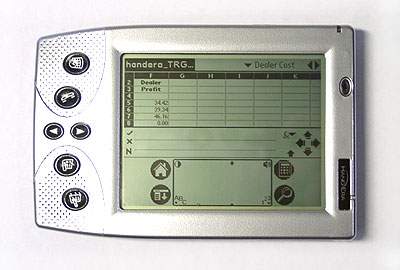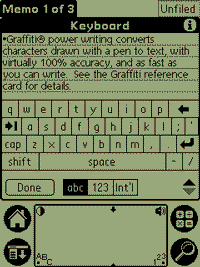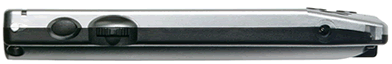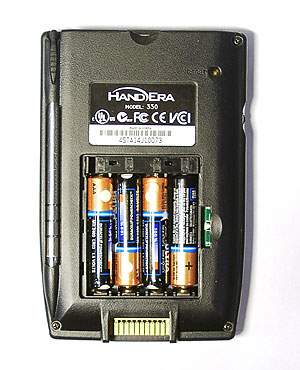Screen
Reviews Handera 330 on foreign Web sites begin with a story about the screen. Everyone decides for itself whether it is a major advantage, but one thing is certain: the screen is really wonderful. 16 shades of gray, QVGA resolution of 240x320, non-inverted type of lighting standard Casio Illuminator - those dry characteristics do not pass that enthusiasm, which he calls those who saw him in action. Just press the power button and run any program (preferably one of the built-in, to feel the difference) - and a clean, sharp image leaves no doubt. The first word that they can say afterwards: "I want!". Of course, his role and well-chosen fonts (there are 8 pieces for all tastes), and "virtual" graffiti area, but all the same screen, excuse the pun, striking first. Perhaps the black-and-white screen is not the best solution for gaming enthusiasts, but the text and fine graphic details look great, even slanted lines at HandEra "obtained" no effect "ladder".
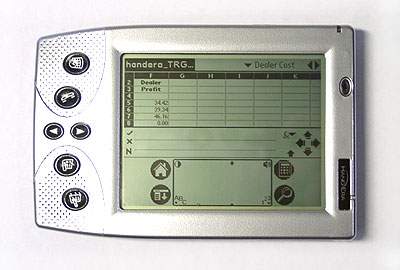 |
Another useful feature - the image can be rotated 90 degrees (landscape-mode), as well as 180 and 270. On the PalmOS-devices that could be done before (with the help of hacks or similar functions implemented in the applications themselves, say, CspotRun), but due to the fact that the screen was symmetrical, no new properties of the picture is not received. Expanded image on the screen of the new Handera allows you to work in a familiar perspective, both on your PC. External keyboard, of course, not turn, but to see the tables or walking on the internet, perhaps more than you can imagine. Graffiti panel rotates together with the image. The new screen has the "old" is not an inverted illumination of blue-green color - I am sure that future buyers will be grateful for it.
Now, as it should be by prescription, we add a fly in the ointment: the screen much "shaking", is visible to redraw the image. On the other hand, its time for her Palm III-series was released on a special NoStreakHack, correcting this deficiency. We hope that in our case - problem solved.
There is the novelty, and one slight drawback: the screen is not very "responsive," a little "tugovat. Working with it requires "touching" and "clicks." But still, the stylus on it better than slides, and cover less scratched.
Virtual Graffiti area
Another "wow-impulse" for prospective buyers - a virtual graffiti area. The main advantage: it can "turn" and you will see a lot more places. When you work with an external keyboard, Web browsing, reading books or news AvantGo. For example, if the collapse area of graffiti, the Datebook application on the screen can accommodate rows from 8:00 to 22:00. Above the input area of graffiti has icons, causing the volume and contrast. Top of the line separating the region enter letters and numbers, there is an arrow down, collapsible panel graffiti in a narrow strip at the bottom of the screen. It made the icons and buttons App Menu, and in the right corner is an arrow "up" that restores the panel. Before the release of news, rumors circulated that the built-screen keyboard will be displayed on the site of graffiti. It turned out that it is not. It is most common, the whole screen. But those users who register on the site Handera, get a new one, the functions are very similar to domestic developments SilkyBoard. The similarity is manifested in the fact that on top of it the same way you can draw graffiti characters. By the way, saying they can now just "draw" - the stylus leaves a trace (echo). Previously reported that this option can be disabled, but this information has not been confirmed.It is hoped that the echo will not be as slow down the system, as happens when using TealEcho or EveEdit. The presence of such a self-test method improves the quality and speed of drawing graffiti, even for those who use Palm-devices is not the first year. And it's not hype.
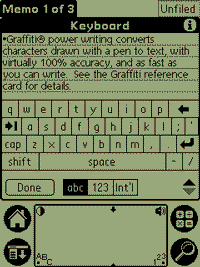 |
Generally, all the innovations really brought quite a few interesting possibilities. For example, the program can now replace the icons App, Menu, Find and Calc own. Program shell can replace the icon App, calculators - Calc and so on. Complete freedom of creativity! At PalmGear has already appeared SilkClockHack, displaying the graffiti in the area of the time, date, free memory and battery power. Sure, and will continue to appear utilities that modify the appearance and functionality of the standard panel. In order to encourage this development, Handera announced a contest for the best program that supports new opportunities for the 330th model. Moreover, it can be both new development and any of the existing, modified, respectively. Key Terms: support display modes 160x160, 240x240 and 240x320 and the new fonts. Options screen rotation, handling events from the Jog Wheel and buttons Esc - not required but desirable. Independent beta-testers will choose the top 12 programs. Each of the developers of the winners will receive a brand new, piping hot, Handera 330.
Compatibility with applications for screens 160x160
Now that probably excites potential buyers: will the Handera is compatible with "old" programs written for the screen with a resolution of 160x160. Answer: "Yes." And the result in most cases even exceed expectations. Most of the programs (the company claims that 95%) do not require any additional settings and immediately after the "stretched" to full screen.
OS keeps track of treatment programs to the system graphical features (WinDrawLine, WinDrawChar, etc.) and all the coordinates, for example, controls (buttons, lists, etc.) and other interface elements simply multiplied by 1.5, and "stretched" by screen. If the coordinates are odd, then uses a special algorithm which ensures that the lines are not bent, and the buttons are not nalezali one another. If at any program buttons "floated", it is possible to "cheat". Just go to the settings panel "Preferences". The first section of "Applications" contains a list of installed applications. For each program, you can choose one of three modes of emulation screen coordinates: Scale To Fit ("stretch"), Upper Left (top left) and Center (the center). If you select Center, the program will appear in the center of the window size of 160x160 pixels. In the event that the developer had chosen the absolute coordinates, you should choose to Upper Left. Then the program will appear in the same window of 160x160, but it will be located in the upper left corner of the screen. At least one of the regimes most of the "old" programs work. Problems arise for another reason. Many of the hacks will not work on the Handera. For example, McPhling or popular TealTools, which are called flourishes stylus on a Silk-button to another or from the button to the area of graffiti. The fact is that because of some features such combined events are not processed by the modified OS. But one drawback could be a huge benefit provided to support new opportunities for developers of programs. In the "Scale to fit" can not run programs such as PalmJPG, AlbumToGo, FireViewer. Screen Size PalmOS-devices for photos and so does not really fit, but here they are also becoming smaller in the half. But if such programs will be adapted to the big screen Handera, then we can say with certainty that a better album to be found. Especially if you prefer to aesthetic and black and white photo ;-). First, a rectangular screen. Have you ever seen photos of the square? Second, system support Landscape-mode.Third, many digital cameras have a CF-slot, and the newest models use SD / MMC. The same can be said about some games and other programs that do not use the built-in interface elements PalmOS (button, the editing and the like), replacing their own. Play such toys as RaceFever, for example, not very nice. And again, everything will depend on developers. On the drive that comes, you can find several Shareware-solitaire and card games in the series SeaHorse. There is also a Tank Pilot - arcade simulator tank with vector graphics. Appear regularly posts on other well-known products. For example, the company recently Toysoft Development has announced that all its games and programs will support the Handera 330. At the moment games are compatible Storm and TapOMania. And this list is constantly updated. Unfortunately, no browser for Handera not. While AvantGo or, say, Blazer work on Handera, but without support full-screen mode and the new fonts do not look. In addition, when working in the Scale to fit the pictures appear unpleasant artifacts.
Two expansion slots
The presence of two slots racshireniya - is another key feature of the HandEra 330. One over the other installed connector to install the devices CompactFlash Type I & II, who was still on the TRGpro, and clot for SecureDigital / MultimediaCard - such as appeared on the new models of Palm.
Ability to use micro-hard drive IBM MicroDrive can work with data up to 1GB capacity + to 64MB (in the near future - up to 256 MB) can be stored on the cards SD / MMC. Difficult to imagine a task that requires processing of such volumes in such a modest-size device, but the fact remains. In addition, CompactFlash slot can be used to install various peripherals, such as a modem or network card. However, for these devices need drivers, and so far the company is not actively practicing them. But apparently, the situation is changing. In the near future indicate increased support for Ethernet-card Compact Flash.
Jog Wheel and a button "Esc"
To the left on the body, there are two additional input - Jog Wheel and a multi-button "Esc". Options Jog Wheel similar JogDial `y on Sony CLIE, but the implementation is fundamentally different. Turning it up and down to scroll through different lists. Pressing the same key "Enter". But, unlike the CLIE, JogWheel can not make a complete rotation around its axis. It is rather a rotary switch, trending in both directions at 30 degrees.
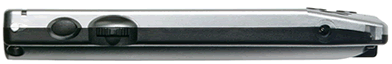 |
Just below is a button "Esc". Clicking on it returns to the screen back. However, in settings you can change the action performed when you click "Esc", pressing the Jog Wheel and its rotation. In particular, it can be done to hold the button "Esc" start selected by the user application (by default opens VoicePad). Thus, here, HandEra ahead of all competitors on functionality. Unfortunately, at the level of API Jog wheel on the Handera is not compatible with JogDial Sony CLIE. I do not know whether this is due to some licensing issues, one thing is certain: programs that support the wheel Sony, with its 330 model will not be compatible. It is possible that in future there will be a hack which will convert the commands sent from different Jog ` s, but he may not appear?
4 batteries or battery
The problem of energy consumption is also found in the Handera original decision. As a source of electricity used 4 batteries AAA.
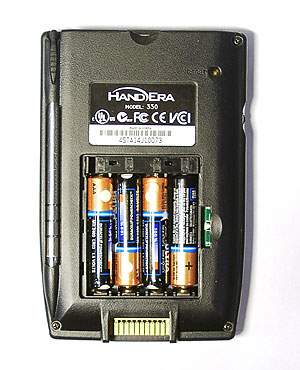 |
Increasing the number of batteries due to the fact that some CF-devices, such as same MicroDrive, consume a lot of energy. At the same time, if the user will not use this "voracious" plug-ins, then it can run about two times longer than owners of other Palm-devices. But this originality is not limited. Summer in the sale will be a special Li-Ion battery pack. It will cost about $ 75. To charge the battery has a slot in the connector cradle (as in most other PalmOS-devices with built-in battery) But why did not occur anywhere else: on the left side of the device is a slot too. It turns out very convenient: backup is always with them on memory cards, so take nikchemu cradle. Of the additional equipment needed only charger. Ability to select between battery and batteries should appeal to those who occasionally gets into a situation where there is no way to charge the battery from the mains. AAA batteries can be bought even at midnight in South Butovo:).
Sound
TRGpro famous for the loudest sound among all the other Palm'ov. HandEra has not changed the tradition at this time. Sound system is unique among other PalmOS-devices. Top under the logo Handera located microphone. With the help of Voice Pad record audio in WAV 8kHz, 8bit, mono. Files can be stored in RAM, on the CompactFlash-or SD / MMC-card. Under the perforated front panel hides the speaker (a TRGpro was behind), allowing to listen to recorded WAV-files. Inside the hidden power. He gives HandEra 330 could be used as a portable speaker or alarm calls which will wake even the most egregious Sonya. Jack for headphones do not. This is explained as follows: initially planned for installation, but later on he decided to give up. It turned out that, although all were interested in this opportunity, nobody was using.
Programs
At the time of the 330th model will be running a modified PalmOS 3.5.2. Handera representatives reported on plans for an upgrade to PalmOS 4.0. That statement raised eyebrows among many: as well, because the set only 2MB of Flash? It turned out that a version of PalmOS 4.0, which fits in 2MB. Perhaps, HandEra will further reduce the size, but because they also need to make their own additions. In Flash-memory, where users TRGpro, Palm and Sony can record important information and programs, there is very little space, the order of several tens of KB. Programs such as FlashPro, are irrelevant. This is hardly a big problem in the presence of opportunities to increase the external memory. For some reason used PalmDekstop version 3.1. This means that there is no possibility for synchronization write files directly to expansion cards. In the new Palm, which is supplied Palm Desktop 4.0, this possibility exists.
In addition to the modified standard programs, the model 330 comes with a suite of applications developed by programmers Handera. They use the additional features that were added to the OS: Backup - as the name implies, allows you to back up the RAM on CF / SD / MMC-card. Not hard to guess that and restore the program is also able. Want to note the high performance of these operations. The data volume is almost 3MB in 8 seconds were saved on CompactFlash, where they occupied 2.4 MB. Restoration took 15 seconds (not counting the time you restart). When carrying out similar operations with SD-card time difference was very small, within one second. CardPro - file manager that performs all basic operations on files stored on memory cards. These include: moving data from one card type to the other in memory, the card. Voice Pad - recorder and player. Allows you to choose where to burn audio files: in memory, the SD / MMC or CF-card. The interface is simple, no editing functions.Want to see a fairly high quality recording. Subjectively, it is even better than some computers based on WinCE. AutoCF yet, but in the coming months will be a similar program, which will add support for SD / MMC. The delivery package includes a very popular programs of other companies, necessary for any serious user. Thanks to an agreement entered into with Cutting Edge Software, Handera 330 the buyer receives the full version of the wonderful office suite QuickOffice. It includes:
- spreadsheet editor QuickSheet, compatible with MS Excel;
- editor QuickWord, compatible with MS Word;
- component QuickChart, is responsible for displaying various charts and graphs;
- conduits, the desktop application QuickOffice Desktop, Help files.
QuickSheet, QuickWord QuickChart and fully support the on-screen modes 240x240 and 240x320, as well as screen rotation and new fonts. Complements this list a set of popular Shareware-programs. Known "reader" Aportis Doc supports image rotation not only at 90 degrees, but at 180 and 270. The rest - all the same good old Doc. CardSync allows you to save a backup copy of data in RAM. It would seem, why we need such a program, if from the very beginning of recorded memory free CFBackup? The fact that this program does not save all the content in a single backup, and copies each file individually. This allows, for example, insert the CF-card into the reader or other handheld computer and copy the necessary files. Other features include: automatic backup in the specified time, copying only changed files, archiving udaennyh files and much more. A set of GPSPilot, consisting of three programs: Atlas, Tracker and Flying Pilot lets you use any scanned map to navigate using GPS-receivers that are already available for the Palm III, but now with much higher resolution. Free program Mapopolis is intended for viewing of vector maps. The database on the website of the company can find almost any city in the U.S. (other countries do not). Maps are available in two versions: a free Basic (street names and major landmarks), and more Enhanced (number of houses, landmarks, bodies of water) for $ 2.95. Program QuickBudget from Quik Sense Software can keep track of all your income and expenses. Maintain compatibility with similar programs for Palm, including Ultrasoft Money and MAM. TankPilot, three-dimensional simulation of the tank, based on an old arcade game, BattleZone, on the Handera 330 runs in full screen mode. Unfortunately, in comparison with the version for the usual Palm game did not acquire. But no, wait! Indeed, in his "three rubles (not guessed, not PalmIII) I played in BattleZone almost the same resolution of 320 by 200. Even though the processor was not from Motorolla, but also 33MHz! Idea! It is necessary to port the Test Drive and Retaliator. And NetWars, then at the meetings and PalmUserGroups pilotovkah people will play it on the network (all have a CompactFlash-network card?). Honestly, I give the entire fee for the article to someone who will make Cat for Handera. Another well-known program to read the Doc-Files, TealDoc from TealPoint Software. It differs from AportisDoc - owning a markup language that supports inserting hyperlinks and images. Best text editor WordSmith from Blue Nomad mode "Full screen" most small font displays 34 lines (10 more than QuickWord)! In this reading is quite comfortable, although the text looks a little worse. The fact that WordSmith supports only 4 own screen fonts. These are also used in a conventional version. At Handera they only reduced in half. Page rotation is not supported. Apparently, the developers make use of its program with an external keyboard. These top-notch programs allow to immediately see the benefits of a large screen and learn from this maximum benefit. Suffice it to say that QuickSheet in Landscape mode, the screen is placed almost three times more cells than usual.
Housing
Surprisingly, despite the larger screen, as well as the presence of two expansion slots, the body has the same form factor as all Palm'y third series, IBM WorkPad and TRGpro.This means that a huge number of accessories released for these models can be used with the new Handera.
Despite the fact that 2 additional batteries can not make it harder, the device weighs even less than the Palm IIIxe. The company explains this by saying that their chosen screen is easier than those that use competitors. In addition, the installation of the battery will reduce weight by 15 grams. Continuing the list of engineering findings:
- liked the fact that the hole in which the hidden button Reset, has a fairly large diameter, which eliminates the need to look for a clip or unscrew the stylus - now it can press the tip of the stylus, pen or pencil rod;
- and how they just crammed everything into it - the case even got rid of the swelling that was available to the previous model in the CF-slot;
- Jog Wheel and the Escape key actually allow almost all the navigation in one hand.
- Alarm LED - is the same warning light, which is a Palm m500/505 and Visor Edge. I do not know whose it is finding, may, in fact, good ideas are in the air?
And finally, what is often asked on the forums before there was complete information on the HandEra 330 - flap has been the same as in other PalmIII or TRGpro.
Instead of an epilogue
When I wrote this article, I always had to write the word "more": more resolution, more expansion slots, longer battery life. This is a very accurately conveys the impression of working with a new product of HandEra, nee TRG. It seems to me this is a real threat of a major competitor in the market PalmOS-devices. But it is a threat to only two segments, and even together they are not large. Even when a company called TRG, has been repeatedly announced that its clients she sees two groups: corporate and so-called "Power users", the advanced users. This can be seen at once, take a look at the options. Two expansion slots, 240x320 monochrome screen, form factor, "treshki, more weight, sound recorder, connected to the COM-port, the largest battery life. Compare this with the basic characteristics of the new color CLIE PEG-N710C: one expansion slot, 320x320 color screen, building more compact and lighter, the ability to listen to mp3-files (headphones with remote control included), connect via USB, operating time, which is typical for color Palm ' ov. What device will select a standard user? I think the answer is obvious. But, apparently, is completely satisfied with the company. Mike Downey (Mike Downey), CEO Handera, and argues that they do not have to sell millions or hundreds of thousands of devices in order to recoup development costs and make money. I do not know how well TRG competes with Palm in the corporate market, but the number 10,000, the approximate total sales TRGpro, the previous model, the company speaks for itself. Will someone make (or remake existing) program for so little popular platform? And on his own initiative, rather than for competition or to order Handera. Possible situation in which the 330th did not receive a substantially larger distribution - it may well happen in spite of its numerous advantages. The reason for this - the original advertising strategy Handera, or rather the almost complete lack of it. The company's representatives say that the exhibitions people coming to them and say: "You have a wonderful product, but we did not hear about it." And it's really a great product. It will find its fans, even if the company will remain silent as a fish. Here are Tim Tashpulatov make CyrHack for HE330, and it will go ;-)). Give support to the Russian language at the level of PalmOS! Price Handera 330 in Russia amounted to about $ 450. Specifications Handera 330 authors, translation:
Oleg Kurapov