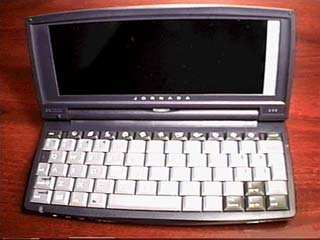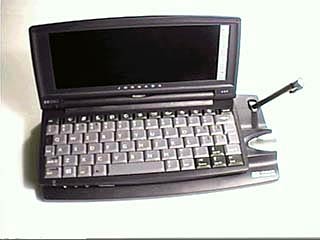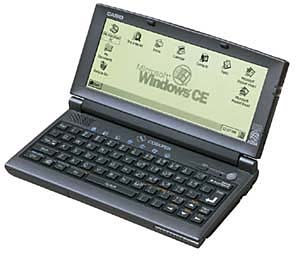Recently, thanks to the company and personally MakTsentr Andrei Kuznetsov, I had the opportunity to work on Pocket PC Hewlett Packard Jornada 680. In this article I want to share their experiences and for contrast I want to compare with the Jornada Casio Cassiopeia A-20, which I successfully use it now about 2 years. This review does not pretend to absolute completeness, as I tested only what interested me personally, but I think it would be interesting. The following color screenshoty (screenshots) are the Jornada, black and white - to Cassiopeia.
Completion
Complete HP Jornada 680 is very impressive: PDA, Lithium-ion battery 7.2 V 1.50 Ah, the power supply 12.0 V - 2.5 A, sync cable, docking station, cable RJ-11 phone adapter Netherlands, screwdriver with 2 spare screws for backup batteries and a lot of documentation and software (Get Started, MS Windows CE Services v.2.2, User's guide, HP Jornada CD, Accessories guide, Paragon Russian Language Extender v.3.0, updates to documentation, etc.). Package Casio Cassiopeia A-20 is much more modest: PDA, two AA batteries Panasonic, power supply 5 V - 2 A, sync cable, documentation and software (Hardware manual (English, Russian, Spanish, Portuguese, Spanish), Read this first, Software & hardware solutions guide, MS Windows CE Services v.2.0, Casio CD ROM, RusCE v.2.0.52).
Overview of hardware
HP Jornada 680
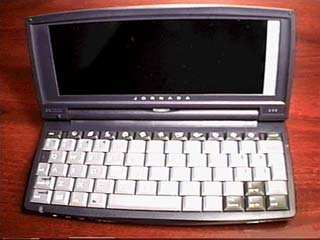 |
| Manufacturer | Hewlett-Packard |
| OS | Microsoft Windows CE Professional Edition (2.11) |
| Processor | Hitachi SH3, 133 MHz |
| Food | Li-Ion battery, backup battery CR2032, network adapter |
| Average battery life | 5-7 hours of continuous operation |
| RAM, MB | 16 |
| ROM, MB | 16 |
| Memory expansion | PCMCIA and Compact Flash memory card |
| Expansion Slots | One slot PC-Card type II, and one Compact Flash |
| Screen Type | Colour STN with backlight, 256 colors, Extended Features. connect an external monitor (if installed PCMCIA VGA-card) |
| Screen size, resolution | diagonal of 16.7 cm, 640 x 240 pixel external display up to 1024 x 768 |
| Input Screen | Touchscreen / Pen |
| Keyboard | Built-in, keys for quick access to applications, Extended Features. connect an external |
| I / O ports | RS-232c (115.2kbps), IrDA (115.2kbps), modem RJ-11 (56K) |
| Handwriting recognition | No (optional on the "third" of firms) |
| Communication with your desktop PC | With Windows 9x/NT/2000 via serial or infrared port |
| Dimensions, weight | 18.9 x 9.5 x 3.4 cm, 510 g |
| Communication capabilities | RS-232, IrDA, modem, ethernet (optional) |
| Sound support | Built-in speaker, voice recorder with external control |
| Additional devices | expansion of memory RAM, a memory expansion card, fax / modem cards, VGA-card, extended battery, docking station, external keyboard, external charger, bag, printer cable |
| The set of programs: | ROM: Pocket Word, Pocket Excel, Pocket OutlookSch (Calendar, Contacts, Tasks, Inbox), Pocket PowerPoint, Pocket Access, Pocket Internet Explorer, InkWriter, Acessories (Calculator, World Clock, Terminal, Solitaire, Voice Recorder), HP HP Jornada viewer, HP Jornada dialup, HP Jornada hot keys, HP Jornada settings, HP Jornada show, HP Jornada backup, Macro, LandWare's OmniSolve, bSquare's bFAX Pro, bFIND, HP Jornada quick pad.CD ROM: REX and REX Pro - TrueSync CE 2.0, INSO file viewer, Jetcet Print 2.0, ImageExpert trial copy, Outside In trial copy (view e-mail attachments), Pocket Quicken Optional: Rus LE 3.0. |
 |
| Built-in Modem |
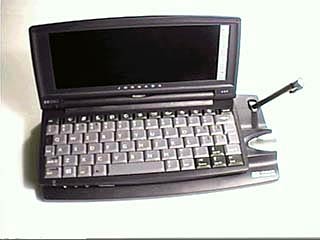 |
| Type in the dock |
 |
| IRDA & PCMCIA |
Casio Cassiopeia A-20
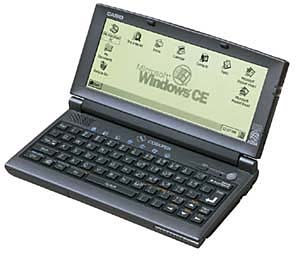 |
| Manufacturer | Casio |
| OC | Microsoft Windows CE 2.0 |
| Processor | Hitachi SH3, 80 MHz |
| Food | 2 x AA, backup battery CR2032, network adapter |
| Average battery life | 20-25 hours of continuous operation |
| RAM, MB | 8 |
| ROM, MB | 8 |
| Memory expansion | PCMCIA and Compact Flash memory card |
| Expansion Slots | One slot PC-Card type II, and one Compact Flash |
| Screen Type | Monochrome, 4 grayscale |
| Screen size, resolution | diagonal of 16.5 cm, 640 x 240 pixels |
| Input Screen | Touchscreen / Pen |
| Keyboard | Built-in, keys for quick access to applications |
| I / O ports | RS-232, IrDA, a port for connecting the camera |
| Handwriting recognition | No (additionalfrom "third" of firms) |
| Communication with your desktop PC | With Windows 9x/NT/2000 via serial or infrared port |
| Dimensions, weight | 18.6h9, 5x2, 6 cm, 408 g |
| Communication capabilities | RS-232, IrDA, modem (optional), ethernet (optional) |
| Sound support | Built-in speaker, microphone, software for recording audio |
| Additional devices | memory expansion cards, fax / modem card, digital camera bags |
| The set of programs: | ROM: Pocket Word, Pocket Excel, Inbox w / Attachments, Pocket Internet Explorer, Acessories (Calculator, World Clock, Terminal, Solitaire) CD ROM: Pocket Powerpoint, bFAX Professional, QuickNotes, LandWare Financial Consultant Calculator, IntelliSync, IntelliMigrate, Socket Connectivity Products (PageSoft Pro for Windows CE, PageSoft Pro Windows Desktop Free Trial Software, GTE Personal Sender Desktop Software), pcANYWHERE CE, E-Mail Access (Virtual Courier Lite for Desktop cc: Mail and MS Mail / Exchange), QV-LINK Connection Software, Sound-Vega and Sound-Vega Jr., Paint-Atlas, Hyper-Memo, Tetris, Project Management Software, Teleconferencing Software, Easy Find File Tool, Voice Applications / smARTcommand, Voice Applications / smARTcontact, Voice Applications / smARTmemo
Optional: RusCE 2.0.52 |
 |
| Work on the keyboard |
 |
| Power & RS-232 |
 |
| Power & RS-232 |
Go tell, Jornada I really liked. Fast 133 MHz processor SH3, an excellent monitor - contrast and vivid (though the sensitivity to touch of the stylus slightly smaller than the Cassiopeia), a large keyboard, balanced body, allowing for a fully open the lid of the CCP to stand steadily on the table (A-20 begins to tip over at an angle of disclosure more than 100 degrees), built-in 56K modem, voice recorder with an external control (there's even a lock on the random button-record / playback), a convenient stylus, interesting design PCMCIA / Compact Flash slots, the availability of docking stations - all that distinguishes the CPC from a number of other . In the photos above you can see different parts of the PDA device. Should pay attention to the construction of the slot PCMCIA / Compact Flash.
To install the memory expansion slot Compact flash to open, as shown in the photo slot vspavit fee and close it down until it clicks into a special clip.
If you then board Compact Flash, you want vospolzavatsya slot PCMCIA, you just start gently insert the PCMCIA card, and the Compact flash slot machines is put forward for the chapels in Thickness CF card.To the CCP has continued steadily to stand on a table on the opposite side of the lower lid PDA has a special leg. Deserves special attention docking station. It has connectors for power supply and serial cable for synchronization with your desktop computer. There is a silo. Obtained by writing an e-ink set era! Dimensions Jornada practically do not exceed the Cassiopeia.
Overview of software
The main features of HPC PRO (Core system Windows CE 2.11) is that the OS supports UNICODE fonts, it built a new network client driver for NE2000 (y Jornada there is an additional driver for Proxim RangeLAN2 NIC) applications Pocket Word and Pocket Excel support the format of "large" Word and Excel, without conversion, the Pocket IE is integrated support for Cyrillic code page (DOS, ISO, KOI8-R, Windows). So, since there is support for UNICODE, in Pocket IE built-in support Cyrillic, do not need recoding format of the "big" Word and Excel, then we do not need a full Russifiers (with Russian fonts), and only switch code pages and keyboard. For this I used RussKey production MakTsentr.
 |
 |
The delivery to the ROM includes a lot of programs Hewlett Packard: HP Backup (backup databases on CF / PCMCIA); HP DialUp (dialer, you can not enter the alternative phones); HP Quickpad (notebook); HP Viewer (to view the contacts, tasks, kolendarya); HP Hot Keys (Editor hot keys - cool); HP Macro (the system allows you to write macros - cool); HP Settings (allows you to adjust volume, brightness, kontrostnos, set a password on the system). Below are a few screen shots that speak for themselves.
The package includes several "hidden" tools, access to which can only be obtained from the RUN or Windows Explorer, it is: cmd.exe (shell to execute commands), debugserial.exe (setting variables to work with a COM port), hpvgacp.exe (setting the external monitor - program to work with additional PCMCIA VGA card HP), maverick.exe (driver external additional HP keyboard), see screenshots.
Full list of shell commands can be found here. In general, a list of built-in software is so great that this article just can not describe. The only thing I would like to note that already published a large number of updates to the embedded software, therefore, need to install these "patches".
Testing hardware
Naturally the first thing I started - testing performance. For this program was used System Info 2.1. The results are listed below.
 |
 |
The results speak for themselves. Then I tested the IRDA. When communicating with your desktop PC when using the program MS Activesinc 3.0 in A-20 connection was lost at a distance of 60 cm, the Jornada - 140 cm And again, the Jornada radiation angle signal vertically and horizontally more, so it is easier to synchronize your PDA (A- 20 must have a very precise vertical). The next number of the program was the modem. It is normally linked with US Courier 33.6 at a speed of 26.4. When you work with your modem Option GSM Ready 33.6 connection speed was also 26.4. Reliability of connection was also very good. To test the battery in the PDA installed PCMCIA modem Option GSM Ready 33.6, and carried out work on the Internet through Dial-UP. Brightness of the screen was installed by default, the batteries fully charged. Jornada worked 3:00 38 minutes. Cassiopeia has worked on new batteries SANYO Alkaline - 15 minutes on DURACELL Titanium - 5 minutes. No comment. Compact Flash memory 64 MB Simple Technology to recognize and earned no problems. Network Card PCMCIA 3COM 589D refused to work on the Jornada (mk for this board uses the driver manufacturer for HPC PRO these drivers do not). Network Card PCMCIA Kingmax EN10-T2T (NE2000) is normally identified and worked without additional drivers (HPC PRO driver NE2000 is a part of the OS). Quality of the recording through the built-in microphone does not differ for the better from A-20 - a lot of noise, but his voice can make out. The truth is much easier to make a record - all management is carried out by an external keyboard, do not run a special program for recording sound, as in Cassiopeia. The quality of MP3 playback using Xaudio Player at Jornada better: there is no noise and you can set the quality of signal 22 kHz STEREO without prejudice to the continuous playback audio.
Testing software
First of all, I wanted to test those programs for one reason or another did not work on Cassiopeia. Started with the program CEniffer - network protocol analyzer. Everything works, after installation you need to do RESET. Screenshot below.
Then he tried to program Sky Commander, which transforms your PDA into a universal remote control. Everything works fine. Tried to control TVs Samsung, Sharp and Panasonic air conditioning, and Toshiba. Devices confidently respond to commands from the PDA at a distance of about 8 meters.
To work successfully with HPC PRO requires two packages of Misrosoft: Plus! and PowerToys 3.0. A review of these packages, I will publish on its website - almost all of HPC. In their many useful and necessary for the normal life of utilities. Then I tried to run the program that I use and they all work! It was just wonderful. Below I will list the programs that I ran. Descriptions and links to manufacturers, you can look at my website: Almost everything about HPC.
| Program | Casio Cassiopeia A-20 | HP Jornada 680 |
| Xaudio Player - MP3 player | + | + |
| Tascal Graphic Viewer | + | + |
| vxHPC - telnet client | + | + |
| FTNET - telnet client | + | + |
| Scotty FTP - ftp client | + | + |
| FFTP - ftp client | + | + |
| vxFTP - ftp client | - | + |
| KAWARA - news reader | + | + |
| News Force - news reader | + | + |
| bMobileNews - news reader | + | + |
| FtpSvr - anonymous ftp server | + | + |
| vxTftpSrv - tftp server | + | + |
| VNCviewer - remote control tool | + | + |
| vxUtil - network utils | + | + (Similar to the PowerToys 3.0) |
| Net Force - network utils | + | + |
| XT-CE - DOS emulator | + | + |
| LinuxCE - linux emulator | - | - |
| CEShell - command prompt for CE | + | + (CMD.exe in the CE 2.11) |
| Tascal Regedit - registry editor | + | + (Similar to the PowerToys 3.0) |
| Deep Dungeon - game | + | + |
| Lounch Force - programm louncher | + | + (Similar to the PowerToys 3.0) |
| System Info 2.1 - system information | + | + (Similar to the Plus!) |
| Pocket Unzip | + | + |
| Tascal LHA | + | + |
| My Tools - utils | + | + |
| CaptCE - screen capture | + | + |
Dignity
This could include everything written above, plus the fact that the Jornada is working on the CPU SH3, which means that it has a very large number of freeware & shareware software.Especially a lot of interesting programs in Japan, maybe, there are very common on this PDA processor.
Shortcomings
As such, serious shortcomings have been identified.
- I seemed unreliable "floating" design of the expansion slot Compact Flash / PCMCIA. How justified these concerns are to be seen.
- After executing RESET no longer work outside the control buttons recorder. In order to re-initialize these keys, you need to run Microsoft Voice Recorder, play any record that's all. After that, the control buttons recorder restore their working capacity.
Conclusions
HP Jornada 680 is currently the best choice for the business person and the system administrator / engineer, who appreciate mobility. However, if you're low on finances, then I recommend to look at the Casio Cassiopeia A-20. This machine is for the moment I'm completely satisfied. The authors, translation:
Andrey Knyazev