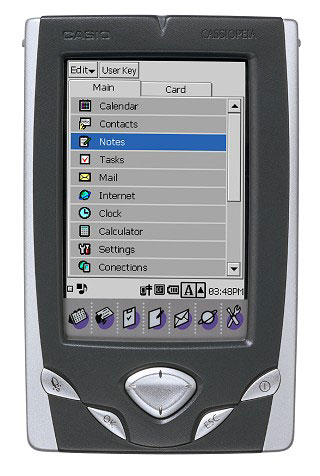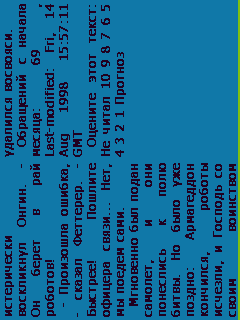Sounds, of course, it is amusing, but on the PDA I was thinking exactly nine years. As soon as the first ever Newton, as soon as I learned about it from Russian computer press, and began to "think" ... And recently, just over a month ago, I finally decided. And got a little graceful clipper called Casio Pocket Manager BE-300. And soon became the "okompyuterennym" from head to toe. Well, like the bomber "flying fortress" - a seemingly hefty, speed is small, but with an onboard computer.
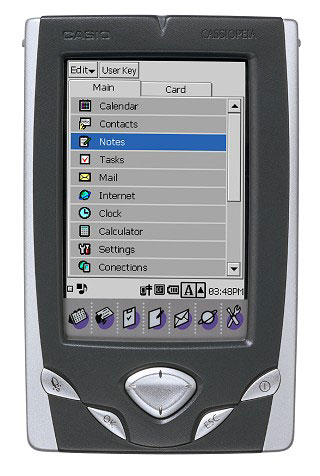 |
Immediately explain - why BE-300 ... It turned out that the Palm, I learned the details, not having the most cars. Crafty this is nothing, enough to install on your PC software emulator Palm. However, not all programs run under the emulator, but a general impression can be. At Psion also has its own software emulator. Weighs about 16 megabytes, which is not allowed to download the emulator from the web, so I trusted the reviews supporters of this wonderful platform. With the Casio Pocket Viewer has turned out just as easily as with the Palm. The emulator is included in the package of development tools. And, with the launch of programs in the emulator PV the situation is better than the emulator, Palm. Partly because of the simplicity of the Pocket Viewer, partly because non-comparable number of programs - for PV they are much smaller than for the Palm. But could not manage to try out (albeit virtually) Pocket PC based on Windows CE. Emulator does not exist, the computers are too expensive ... Turned up here and Casio BE-300. Color screen, quite a powerful processor (166 MHz), operating system, Windows CE 3.0 (with some simplifications, which are below). And most importantly - price. From 230 to 275 dollars for a computer with a color screen. No single model, even the most budget Palm, and nowhere near worth it. BE-300 was released in August 2001. But the position occupied by them on the market has changed so far. The new Palm m130 with a color screen is worth a hundred dollars more. Is it that will find unsold Palm IIIc? But this is a rarity. We're talking about actual typewriters produced today. So the obvious competitors Casio BE-300 no.
Could not be easier
Simplification, which lowered the retail price of BE-300 (in the U.S. to 199 U.S. dollars), not so harmless. Some of them have a direct impact on the functionality of the device. Theoretical considerations aside (Review of Casio BE-300 is not too much, but the subject is covered in a sufficient degree) turn to the practical side. The most annoying flaw BE-300 - no infrared port. All could be forgiven for a PDA, but the principal impossibility to work in tandem with a cell phone ... Why such a PDA, in general, need? Reservation - applications missing. While in the bag (pocket?), Except the computer "lives" and cell phone. And each time, taking one of the devices, with sadness remember about the other ... Well, no, no way. Who needs, take a look at modules Bluetooth, made in card format CF. There is a problem of drivers, but in general it is solvable - yet it is, even if truncated, but the Windows CE. From other design simplifications pay attention to the lack of Casio normal voice. Instead, the dynamics is the buzzer - "beeper". The sound of his music and not quietly. Also pretty nasty. Wake up with mosquito squeak enjoy below average. But do not sleep in the same stereotelefonah? Moreover, any system sounds, including music and sound games are played in full, but only through connections to the output device stereotelefonov - audio frequency amplifier, the active computer speakers or stereotelefony themselves. How much is a piezoelectric sound transmitter, similar to that installed in the portable headphones? Hardly more than the dollar. Dubious savings. But this is not the most unpleasant. Much worse is the case with a nutrition ... Do you know what is installed inside the Casio BE-300 as power source, the battery is difficult to call. It is shaped mockery. Intrigues and ravings.Is a real diversion suprotiv spoiled computer user convenience. This is what you want, but not the battery. Energy lithium-ion battery lasts for 4 hours. Namely - to read books with a half-derived brightness illumination and to work with texts (unhurried "poklevyvanie" stylus on the software keyboard). Listening, and launch games reduces battery life to 2,5-2 hours. What is 2:00? Ride the subway to work and back ... And have fun in the train (if you're going God knows where), or long distance train is already problematic. Personally, I have enough to Yaroslavl, Vologda and up - no. (I had to maintain a conversation with some aunt - have plagued the entire on there). In addition to the computer, you can purchase the second lithium battery, which should increase the time at least twice. The acquisition is for the user BE-300 task "number two" (on the first flash memory card). But where to get a second battery? None of its stores in Moscow, though search the ... What else is in the machine did not like ... Silver frame on the edges of the case. Do not know what to say about this Japanese master, but to paint the plastic - this is not the east. Well, we in the army grass color, we forgivable ... Just one month of intensive use has led to what is in the grooves of the guides, sliding over protrusions "crib" sync, which is inserted into BE-300, there were noticeable wear - in the form of dark bands. For the user it is accurate and the loss of a computer presentation, and heart sad. Too fast ...
Utility and amenity
Yet much more pleasant discoveries. The first - the screen. At Casio BE-300 was built on a passive matrix with non-dims. But picture quality is beyond praise. After turning on (this feature of BE-300 mark, and the authors of reviews) screen for about a minute warming up, and then the brightness and contrast set to normal. Because of weak battery "marching" under the brightness necessary to establish an acceptable minimum. Comfort in this, of course, does not add. But the special inconvenience, I did not notice. The bright sun machine rather obscure (at least his own figure) to see the details of the image. Here are just a screen size of BE-300 less than the competition. Figure is roughly the same as the budget models, Palm and their more prestigious counterparts. But here we can talk not about what the text on the screen BE poorly visible, and that to me it's time to acquire points. What to do - to the old monkey eyes became weak ... Ergonomics at the Casio BE-300 is also at altitude. The hardware buttons are comfortable and well protected against accidental pressing slightly protruding bumpers. Pero a small but quite comfortable. Simple is a feather, without any ploys. The trouble all PDAs from Casio - cap system connector (or connector synchronization). Why do they do it invented? Cap - a simple plastic cap, which strives to fall on their own and nothing is therefore not protected. Another cover - flap that covers the screen of translucent plastic - I also did not like, although its function performed correctly. The fact is that due to the curved cutout in the top of the sidewalls of housing cover is held in a tilted position, and has one intermediate position. Lifting up the cover accompanied by uterine scratch. Yes, and plastic in this part of the case, as I said, painted ... In short, both covers - the small blind and screen tilt - are buried in a box and have not yet asked ... Sounds like a computer - with attached stereotelefonami? How wonderful stereopleer MP3. Excellent quality. Convenience - too. Headphone jack is located next to the system at the bottom of the hull. If the machine stick in your pocket upside down, it remains accessible and himself a headphone jack, and computer hardware buttons (if you suddenly need it). The absence of a digital voice recorder did not cause any emotions. I think that a separate device is incomparably more convenient and more practical than the combination. Anyway, my microphone on the Pocket PC is not needed. And if anyone needed, will have to find another model PDA. Now about the flash memory card. The best thing that could come up with a Casio - BE-300 to provide a slot CompactFlash Type II. Maps in this format - one of the cheapest on the market.True, the future owner will have to BE right to attend to purchase cards - in the computer memory is not enough. But it's not so much money. An additional advantage - a ten-adapter «PC card - CF» flash memory card into a miniature and very reliable backup drive for a laptop. In addition, the adapter allows you to copy music, text files, and some programs not created for the BE-300, but well on her work, bypassing the "crib" synchronization. There is a lot of sense, because the built-in "bed" the USB port is really just an adapted serial port - baud rate is low. The adapter increases the recording speed to the card a dozen times if not more ... There is a CF slot and cons. When inserted into a card slot (and they performed as the structural Type I), remains sizeable gap through which the visible interior of the computer - the elements of the backlight. The potential loophole for dust, but not one that is visible behind a screen handheld computer (a completely different technology than that of a PDA with reflective screens). A second negative - complement pocket typewriter camera format CF. Such a little thing produced and sold - it is designed for other computer models Cassiopeia, but works with the BE-300 (and is indicated in the list of additional equipment). And everything seems fine, if you do not take into account the low resolution camera sensor (350 thousand pixels), an unexpectedly large for such a unit price and a small amount of memory in BE. How many shots will fit on those bits and pieces "of RAM, what remains of the applications (about 4 megabytes of 16 - 12 megabytes allocated for programs and user data, ie, for recording images, but those 12 megabytes really small crumbs)? A supplementary card is impossible to use - the slot is occupied by the camera. In short, this addition is not feasible and the owners of BE-300 is unlikely to shine (well, perhaps that is his wish).
Features of
The nominal span of the operating system - a sequence is automatically installed when you install programs, horizontal stripes, labels. It looks primitive to the disgrace and at work, in general, it is inconvenient (programs installed is not a regular installer, you must somehow "prescribe" in this shell - but as it is, I do not know). However, there are effective solutions that give the software environment of BE-300 convenience and elegance. Moreover, these decisions set. Personally, I like the package SQ, consisting of a shell program, the registry editor, file manager and the registrar, setting out the shell program by default. Package SQ (current version 4.01) - the most popular program among users Casio BE-300 (find it on the Internet a breeze - just ask for a "program for the BE-300"). Looks like a shell as a series of screens with shortcuts to programs (screen no more than 5 if I'm not mistaken itself - the sixth screen, I do not see), but it is enough. In the supplements to the program there are several sub-modules, plugins. In particular, the on-screen clock, calendar, monitor memory states, even some stuff that I just "nailed", so as not to interfere. At the bottom of the screen displays the task manager, which can be combined with the standard, so as not to occupy too much space on the screen. The shell supports the display of desktop wallpaper and well adjusted. By the way, the flexibility of SQ can partially solve the problem of Russification of your computer. There is a great crack of MakTsentr - RussBE. This system Russified fonts (there are two in BE - Tahoma and Courier New) and adds to the standard software keyboard Russian. If the Russian letters during a Russifier displayed properly, why not call Desktop Shortcuts SQ Russian names? I understand, this is not the Russification of the interface ... And you tell yourself that Russification! (Yes, even with aplomb - supposedly fiddled for ten minutes and all Russified). Since there is a non-obvious RussBE problem - the inability to jointly install a patch the operating system from Casio. The fact that all the patches installed itself in the folder Windows / Patch. To the same set and maktsentrovsky crack. As a result, does not work neither one thing nor another. The problem was withdrawn simplicity.You need to install the necessary patch (currently version 1.4 - without him in the machine, not all runs and works correctly), then the flash memory card - crack. Through the file manager rewrite contents of the folder Patch, located on flash memory cards in the one that is located in the main memory (Nand Disk), a folder on the flash memory card erase. Restart the machine. All ... In fact, enough problems (not with language, and with the programs). Applications written specifically for the BE-300, a little bit. But excellent work programs - personally I have - for nearly three hundred. And this is not the final figure, many programs, especially games, I do not even try, although the statements of users know that they work. To fully understand the simplified version of the operating system Windows CE 3.0 and select the guaranteed work program would have to wander through online forums, enthusiast sites, and professional software developers. One of the most curious (and, incidentally, useful) forum is here ... More about troubles. I was unable to take advantage of built-in browser of web-pages - could not adjust the display of Russian texts. I was not able to experience delights reading email on a PDA - too hard to show the client setup program (in the end I waved the matter). I could not (never!) Keep a backup of the contents of memory to 64 megabytes of flash memory cards. I can not find software to play MP3, which would have pleased me - not bad, in general, xAudio «shut up" on the second and third tracks and freezes, have to restart your computer. I could not find the normal "smotrelki" graphics file format JPEG, capable of changing the image scale. I have not managed to finally find a normal text editor, which would not be inferior to its functionality, Pocket Word ... But while hundreds of downloaded (besplatnyh!) from the Internet for the Casio BE-300 I have a whole pile of "igralok", "smotrelok" and "pisalok. A whole cloud of utilities that are useful and useless programs. Almost all (except, again, games) is checked in, and then erased from the memory of the machine. Leaving only the bare minimum necessary ... Programs and fifty, not more ... That's what I say - Satan.
We choose, choose us?
So is it worth or not? Take this BE-300, or until poosterechsya? My answer is - take no unnecessary doubts. Machine is excellent. For the money nothing better you can not find. However, one clause - take it immediately with language, so you do not languish. Extra $ 25 weather will not do, and you will be much quieter ... Why you need a pocket typewriter? Read a book. In BE-300 is a great reader Haali Reader, to which the Russian craftsmen connected English-Russian dictionary (works on five-and-behold Taken advantage). Details - to the address above, there a link to the program itself.
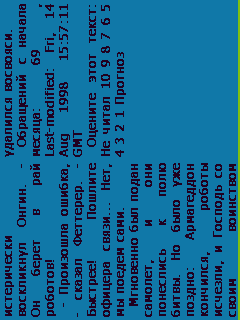 |
| Here's what you can do with Haali Reader |
Further - to small notes. For this I use a regular notebook, but you can find a little less than a dozen (or, conversely, more than a dozen) a simple text editor. Scribble on all sorts of meetings. "Risovalok for BE is not so much, but something is there. Play games ... Well, I'm not doing this. Although keep (just in case of fire) - in the archives - the emulator console NES (Dendy) and hundreds of games, the emulator ZX Spectrum (Hello, old chap!) And 10000 (in words - ten thousand) programs to it. Enough? Then add two hundred fun to BE and Windows CE 2.1 and 3.0, I (from a large, probably crazy) pumped me for the last month. Just do not look at Casio Pocket Manager BE-300 system handwriting recognition. There is no Graffiti. A full-time program in the Russian language does not get used as studying a tracing of only 15 letters. For an intelligent person would be too little, and Ellochka-ogress - at the time. The authors, translation:
Nikolai Yakovlev