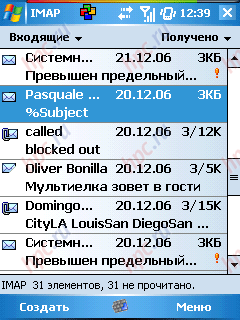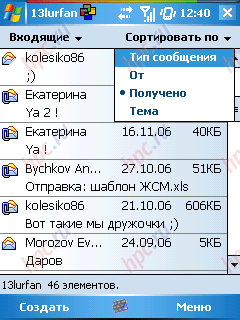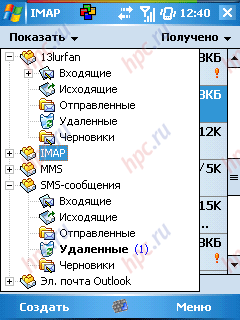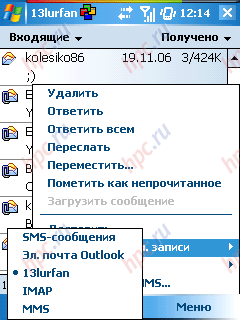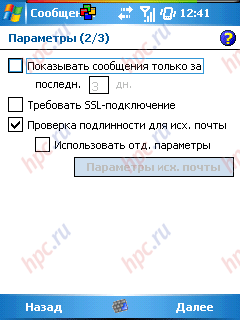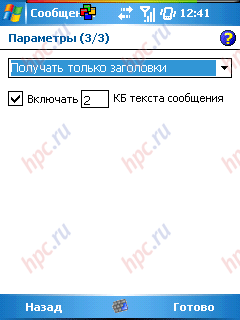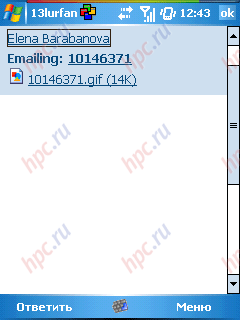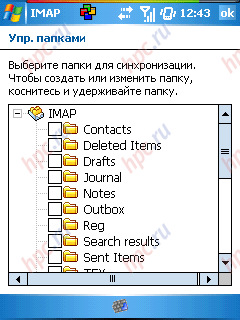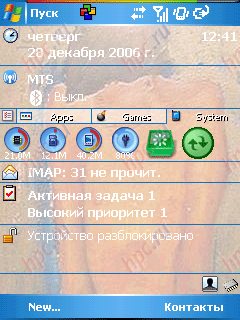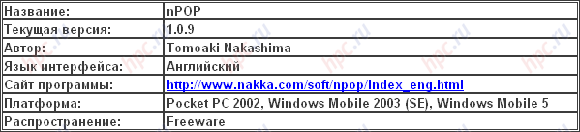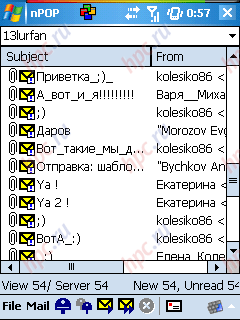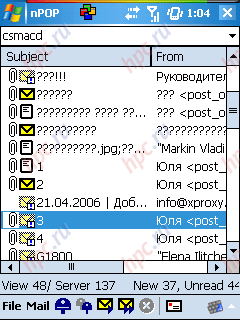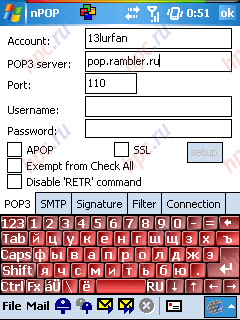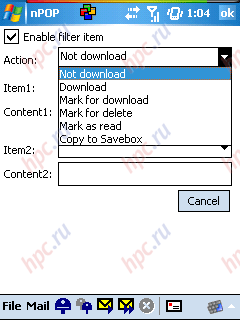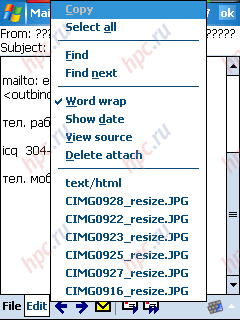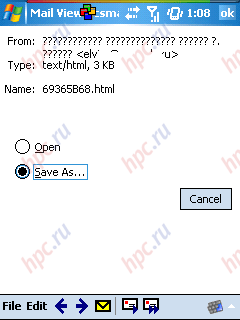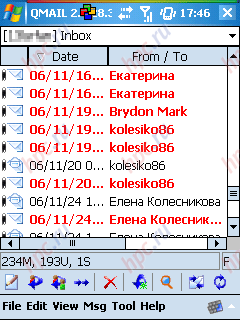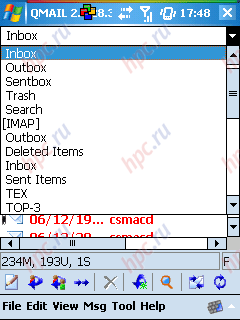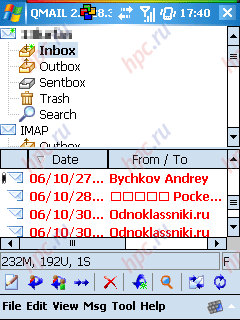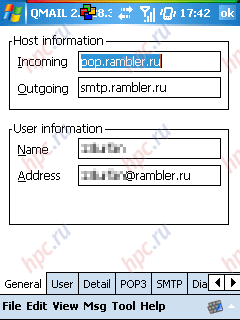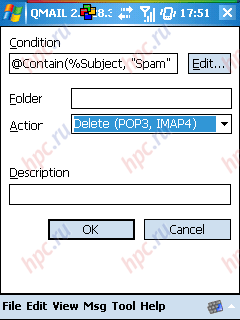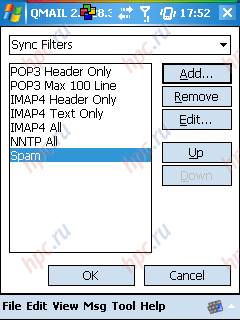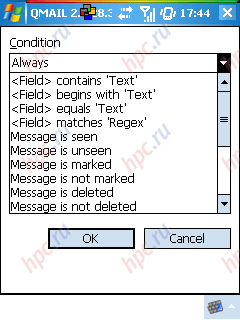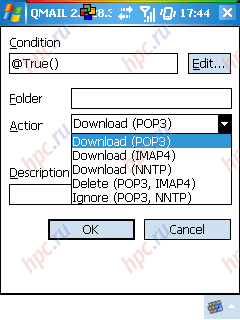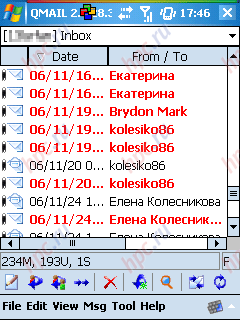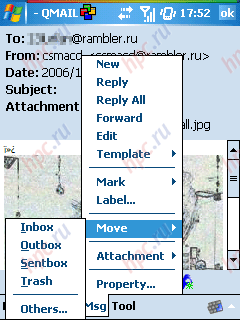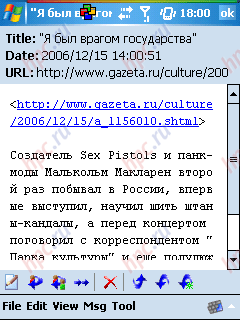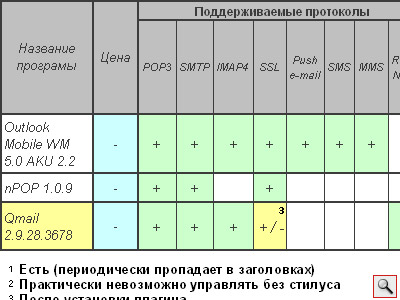One of the most popular features of pocket PCs and communicators - to work with e-mail. In this article we look at the most popular email clients for devices based on Windows Mobile Pocket PC Edition. In the first part of this review will discuss that freely can offer the user a third-party developers, namely the e-mail clients nPOP and Qmail, and the second part, which will be released later, we will devote to commercial solutions. Let us begin with an overview of the built-mailer Outlook Mobile, which comes in the standard set of software on any mobile device.
Outlook Mobile (Pocket Outlook)
The first e-mail client with faced anyone with a Windows Mobile PDA or smartphone - is familiar to many Outlook Mobile (formerly Pocket Outlook). The program is a simplified version of a desktop client Microsoft Outlook, so it has to its credit: contact manager, calendar with reminders, tasks, notes, and, in fact, e-mail application. Supports work with e-mail via POP3 and IMAP, as well as work with SMS and MMS.
Interface
Interface is the mobile version of your email program is identical to what we used to see in a desktop client Outlook. On the left side in the form of icons displayed status messages (partially or fully loaded) and presence of attachments. On the right side you can see information about the date of receipt of the letter and information about the loaded volume of messages.
Keyboard shortcuts reply, forward and delete are not provided. All actions can be performed only through the menu, which is tied to right-programmable button. You can sort messages by sender name, type, message, theme and date of receipt. Ability to sort by ascending or descending order. To change the sort order is necessary to re-select the desired item from the dropdown menu.
Switching between accounts in two ways:
- through the top left soft key
- through the "Menu" - "Switch Accounts".
In the first case we see a tree structure of all mailboxes, as well as a list of SMS and MMS-messages.
In the second - only the names of the accounts.
In general, any difficulties navigate the application does not call. You can view mail without using the stylus. Size of the icons will match for the average finger.
Settings
Creating and editing user accounts in Outlook Mobile is organized in steps. First, the program asks for the name of the mailbox, then the name that appears in the mail, username and password. After it is proposed to install a mail server settings:
- account type (POP3 or IMAP)
- Incoming and outgoing mail.
In "Advanced settings are hidden automatically check for mail at specified intervals, and the choice of an account to access the Internet.You can also limit the number of messages demonstrated (display messages only in the last days 1,2,3 ...) to enable secure SSL-connection and authentication for outgoing mail.
On the third tab, additional settings can be managed reception modes (for example, choose to either receive emails completely, or only headers). There's also a useful option - the possibility of receiving the message body in an amount not exceeding user-specified value. And supported the creation of an automatic signature for each mailbox.
Your Mail
As we have said above, Outlook Mobile supports multiple mailboxes. Switching between them can be done either through the upper left soft key by selecting the account from the directory tree, or by using a special item in the menu. I must say that the navigation and interface are organized quite convenient. However, and nothing outstanding to work with mail in Outlook Mobile is not implemented. In the screenshot below you can see looks like a letter with attachments. When you view the file appears as a hyperlink and the icon on the left side (for some types of files). By the way, you should have no problems with Cyrillic encodings. Outlook normally deal with them.
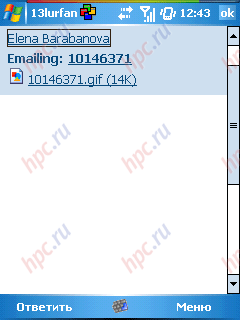 |
To view the attachment will be used by that program, which is associated with a given file type. It is worth noting that internal image viewer client does not have. Perhaps the most unpleasant feature of postal service from Microsoft - the lack of support HTML-formatted. So what about the beautiful display of letters and inserted into the message body image now will have to forget. By the way, support for HTML-formatting in Outlook Mobile announced a new version of mobile operating system Windows Mobile 6.0 (Crossbow). Another drawback, which wants chided, once we were talking about the shortcomings - the lack of filtering of incoming mail. Of the advantages of working with POP3 include the possibility to create your own folders on your mobile device. True, in the absence of creating rules and filters, the availability of this option loses much of its appeal. However, in some cases, the transfer of mail by hand can be helpful. It is connected with some features of Outlook Mobile synchronization with POP3 servers:
- messages are downloaded to the PDA, the server is not deleted
- when you delete messages from the "Recycle Bin" on the device, it will be permanently deleted from the server the next time konnente
- similarly, when you delete messages from the server, it is automatically removed from the postal service on the machine during the next sync.
In general, if the important messages you leave on your PDA, and from the server at this remove, we solved this problem by moving the appropriate letter to another folder, for example, "Archive". In general, opportunities to work through the POP3 protocol is waning. Well at least get a built-mail client can not only "our pens, and automatically, at specified intervals. Moreover, the auto-update settings for each individual account. Working with IMAP organized standard way, any surprises here. You can choose folders to sync or create your own.The main advantage Outlook Mobile - the ability to work directly with Microsoft Exchange to synchronize not only email but also personal data such as notes, calendar and note-book, which should please corporate users.
Additional features and synchronization
Starting with Windows Mobile 5.0 AKU 2.0, mailer received support Direct Push. For those not in the subject, say that this feature allows you to download your mail as soon as it appears on the mail server. This is another definite plus in favor of built-in mail client. The second major advantage of the standard programs - the possibility of full synchronization "Pocket» Outlook with the desktop client version that is included in the package of Microsoft Office. So if you use Outlook'om at work or at home, you are guaranteed support for synchronization of user data, including:
- E-mail (including attachments)
- contacts (in the devices based on Windows Mobile 5.0, in addition to synchronizing the text data, also supported the picture caller)
- problem
- calendar data.
Also to the pluses include the provision of Today-plugin for viewing the number of unread messages and notification of a new message, which is especially important when using the technology of Direct Push.
Output
Outlook Mobile is quite suitable to users, are not particularly demanding of functionality mailer. The program regularly receives and sends e-mail, notify of new messages, supports Direct Push. Also, do not have to re-learn interface mailer because it will probably look familiar to the desktop version. Another plus - a simple and convenient means of ActiveSync synchronization of virtually all of your data. Claims to Outlook Mobile basically boil down to speed and ergonomics. Just want to see on the screen all the accounts and the number of unread messages in them, with a neat window predprosmota. There is no simple but very useful option - the "save all attachments at once." Therefore we can recommend this program to a wide range of users to work with one, well, a maximum of two mailboxes and a very large amount of incoming mail.
Strengths: - Familiar and intuitive interface
- Easily synchronize with your desktop computer
- Support for Direct Push
- Availability Today-plugin
- Working with SMS and MMS messages
- Ability to store attachments on a memory card
- Ability to configure automatic updates for each mail box
- Synchronization with Microsoft Exchange Server
Disadvantages: - Lack of support for HTML-formatted
- No possibility of creating rules and filters
- Slow work, especially when dealing with attachments
- Lack of options for removing messages from the client to save them on the server.
Ratings: - Interface: 4
- Functionality: 4
- User support: 4
- Reliability: 5
- Total: 4
nPOP
nPOP - free email client for Pocket PC 2002/Windows Mobile 2003/5.0. The first thing that catches your eye when considering the postal service, in addition to its free distribution - part of the delivery to the desktop version of Windows.I must say that the PC version and the mobile device looks and functionality are virtually identical.
Interface
The program interface is extremely minimalistic. The upper line is used to select the account. In the main window displays the letter of the current mailbox. On the left, next to each letter is placed the icon, talking about download messages and attachments available. Transparency will say that the only loaded headline.
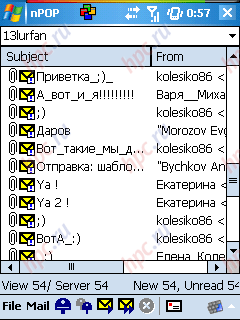 |
Russian interface of the program there. As regards support for Cyrillic encodings KOI-8R and WIN1251, then with them, there are some problems. Let's start with the fact that the encoding for the header and message body are configured separately. In the list of available encodings is KOI-8R, but there is no WIN1251. When downloading messages (in the menu displayed encoding KOI-8R in both cases) the Russian language is perfectly visible, as seen in the screenshot, but after restarting the client Cyrillic mysteriously disappears and in its place comes a series of question marks. In most cases, this applies only to message headers. In the body of Cyrillic, as a rule, remains.
When viewing mail messages can be sorted by sender name, subject, received date and size. You can sort in ascending or descending order. At the bottom convenient place small icons to frequently used functions:
- check the current box
- check all the boxes
- reply
- Forward
- remove
- create a new email.
NPOP use without a stylus rather problematic. Soft keys are mapped to hardware, and icons in the program is so small that they get into them with your finger - no easy task.
Settings
Creating and editing user accounts in the program also has some peculiarities. Let's start with that setup POP3 and SMTP servers are on different tabs, with mailbox address to be entered only on the tab SMTP. This can cause some difficulties for those first encounters with the configuration of mail. In the setting of the incoming and outgoing mail, you can enable SSL and configure the authentication SMTP.
Nice advantage of the program is the availability of the settings of each box option Filter, which as you may have guessed, is used to filter incoming messages. Supports up to two conditions in one filter. List of possible actions is limited:
- no load
- download
- note the boot
- Note the removal of
- note, as read
- stored in the archive.
Next, the user must choose which fields will be located condition. All possible fields listed in the settings, plus everything you can set the date and the priority of messages to filter.
In practice, the filter works very reluctantly, most attempts to move the archived messages from the given name, addressee or keyword failed.
Your Mail
nPOP supports multiple mailboxes, but only by using POP3. Switching between them is in the upper part of the program. It is possible to update only the active account or any existing. In addition, you can download any headers or entire messages. Also supported an option to automatically update all mailboxes within the specified time interval and the ability to automatically check for mail at startup. Unfortunately, there is no possibility of removing messages from the client to save them on the server and vice versa, as well as support for HTML-formatted. Very uncomfortable nPOP realized work with attachments. To view the attachment to open the letter, select the tab, Edit, where the names of attached files can be found only after the transfer of editing options. But that's not all.
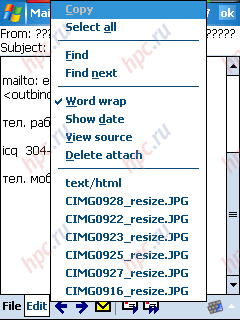 |
After selecting the file requested to save it or open it. When trying to open a window appears in the style of Microsoft «Are you sure ...?", And only after the consent of the file opens the corresponding program. Built-in tools for viewing graphics and text files the client has not.
In general, the organization works with the mail is hardly an intuitive and ergonomic.
Additional features and synchronization
A list of additional features nPOP low: - Filter function
- Built-in note-book (which does not correspond with the standard)
- icon in the Quick Launch bar on the Today screen
- availability of backup Savebox.
Synchronization with PC is not available, as well as integration into the system.
Output
The main advantage nPOP - small size (distribution weighs about 250 Kb), free distribution and speed. Rich functions of this modest programm is no different. Also, absolutely do not like to work with encodings: no standard means of application, no editing of configuration in the ini-file, and not forced nPOP correctly display the Cyrillic alphabet. Job-pass filter also leaves much to be desired. Want to ask the developer to bring those relatively modest opportunities nPOP, which the client has now, to an acceptable level so that users WM-devices have one more simple to operate and stable email client.
Strengths: - Free distribution
- Desktop client complete
- Small size
- Filters for incoming mail
Disadvantages: - Must use the stylus to work with the program because of the small size of icons
- Lack of Russification
- Problems with Cyrillic titles
- Lack of synchronization with PC
- Lack of synchronization with the standard address book PDAs
- No IMAP support
- No support for Direct Push
- Did not work correctly when testing filters
- Lack of options for removing messages from the client to save them on the server
- Lack of ability to store messages on memory card
- No possibility of automatic updates.
Ratings: - Interface: 3
- Functionality: 3
- User support: 3
- Reliability: 3
- Total: 3
Qmail
Qmail - another free email client with a nice set of extra features and a rather unusual user interface.
Interface
Work with Qmail starts with the fact that a dialog box to select the folder in which to store the mail database. You can select any folder on your memory card or memory device, and create your own. After selecting a folder, open the main window, which resembles in appearance discussed above nPOP. The top of the line is the choice of the current account, at the bottom of the screen you can find the icon to access the core functions and program settings button. Note that the keys are located close enough to each other, so work with the program without using the stylus is extremely difficult.
Russian language Qmail does not. As for the Cyrillic support in headers and attachments, auto-coding works well, with few exceptions. It is possible to configure the encoding for letters by default. Navigate between folders, mailbox, you have two ways - by using the top row that lists the sweat boxes and folders, or turn on the tree structure of folders.
The program allows you to show or hide various windows - for example, such as the preview window, the status bar icon with fast functions. In general, the appearance of Qmail is quite possible to adapt to your needs. Customize the appearance of postal service is mainly produced under View. Call them intuitive difficult, especially given the lack of Russian language, but take the time to experiment with displaying and hiding the various panels, we can achieve the desired result.
Settings
Account settings made in menu Tools - Account.
In addition to individual accounts (accounts) can create so-called subaccounts. For example, in one account, you can arrange multiple individual. In this case, mail from multiple mailboxes will get into the shared folder. In general, the Qmail settings made in steps. In addition to the standard settings of outgoing and incoming mail, and select the protocol (the program supports POP3 and IMAP4), you can activate a secure SSL connection, however, this requires a separate download the appropriate plug-in site developer. In the standard application build SSL is not supported. Quite unusual in Qmail supports filters. Their adjustment is made in paragraph Advanced - Sync Filters account properties.To begin, we will create a new filter, for example, to delete all the letters in the title of which is the word Spam.
We write out this example step by step: - Add button add a new filter, call it Spam
- By clicking on Add in the next window, add the condition for the filter
- In the column «Condition» select Edit (default is the status of «Always»)
- Choose «Always» and click Edit
- In the resulting window, select the drop-down list of conditions - contain "Text"
- At the bottom are made available two points - Field and Text
- C button Edit, Field field, assign a value «% Subject», a field Text - meaning «Spam».
- Click OK. Condition is created.
- Under Action choose a value of «Delete (POP3, IMAP4)»
- Click OK in the filter list there is a new, just created a filter.
As you can see, the establishment of rules in Qmail - not for the faint of heart. However, the filtering capabilities and display incoming e-mail client in this huge set up to display a certain number of lines in a message from the specified destination, but the interface to create and configure the rules are quite complex, so that newcomers this mailer seem too wise. Therefore, we intend to not give here the entire list of possible options and combinations of filters available in Qmail, because it will take more than one page. By default, the program already has several customized filters, for example, to download only the headers of the message (POP3 Header Only and IMAP4 Header Only).
The additional settings, which would also highlight in the program there are:
- Folder - customize the display of folders
- List - the message settings (font, text color, the ability to open messages by double-clicking).
Your Mail
The main window displays the Qmail messages from this folder. To the left of the letter as an icon is displayed the status of loading and the presence of attached files. As a result, the messages can be sorted by date, sender, subject or size. There is also a search function letter, which is possible, including and in Russian.
In addition, this mailer is provided and the possibility to enable / disable the preview window messages. For greater convenience in the settings folder, you can activate and display only records or folders with unread messages. It's also nice that Qmail supports the display of HTML-content. Yes, and work with attachments organized quite convenient: you can save as favorites Attachments, and all attachments indiscriminately. There is an opportunity and open attachment directly from a letter by a third-party program that is associated with a given file type. Own means for viewing text files or graphics Qmail does not.
To reply, forward or delete messages you can use the icons at the bottom of the window, and a complete list of operations available in the contextual menu is invoked, holding the stylus.
In general, work with e-mail using Qmail does not cause any difficulties. The program supports the creation of their own folders, which, together with rules and filters to sort incoming mail to local folders. Nice plus is the ability to customize delete or move messages in your mail client to save them on the server. Support for the IMAP protocol is implemented as standard. You can hide or delete the folders display which we do not need. Separately, one can note the folder you want to upgrade. During testing, no problems with displaying Cyrillic folder names were noted.
Additional features and synchronization
E-mail synchronization with PC via c ActiveSync Qmail does not support, but, nevertheless, there were some bright minds, invented an original solution to this problem. In particular, one of the visitors to our forum - Makoron (aka Evgeny Timofeev) proposed the following method:
- Firstly, we need Qmail for desktop PCs
- Second, we assume that the PDA Qmail is already configured to work with mail
- Further search on the mobile device folder with the mail database, for example, - \ Program files \ QMAIL \ DATA \ ACCOUNTS \
- entire folder \ ACCOUNTS \ kopriruem on a desktop PC to a folder where you installed Qmail, - for example, C: \ Program Files \ q3mail \ DATA.
Now, post base transferred to the PC. It remains to set up automatic synchronization of e-mail databases on PCs and PDAs. This will require software add-in for ActiveSync, for example, free MobSync. In setting this utility you need to add directory synchronization \ ACCOUNTS \ on your PC and mobile device synchronization include subdirectories, periodically check the changes and two-way synchronization. Now, when connected via ActiveSync, e-mail databases PCs and PDAs will be updated in accordance with these settings. However, on the advice of sync mail with your desktop computer back to the description of features directly PDA client Qmail. The first distinguishing feature of this program - Support for RSS-mailings and NNTP (newsgroup). To activate this feature, we need to create a separate account, but instead of the type «Mail» choose «News» or «RSS».
 |
Of course, in terms of reading newsletters, and especially comfortable switching between news channels and, Qmail yield more eminent programs designed specifically for this purpose. But, nonetheless, support for RSS and NNTP - an excellent addition to capacities, which boasts not every email client.
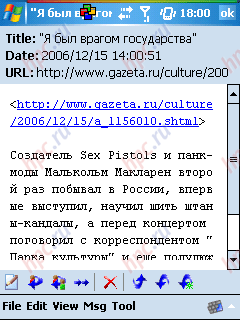 |
Another advantage of Qmail, which is particularly worth mentioning is the ability to store all account data, together with letters and attachments in any folder on your memory card or device memory. Dump option is called and located in the menu File - Maintenance. Feature can be useful, for example, when you reinstall the program and retain all correspondence and account structure. Finally, we note that in order to exit the program are encouraged to use the menu item File - Exit. When you exit through the "cross" you can trigger a crash in the program. As a result, when you restart Qmail message that your account is blocked. At the same folders and messages will be available for you. Improve the situation in this case will just reinstall the postal service.
Output
Qmail - small, fast and functional program, which is especially nice is free. However unattractive interface of this mailer in conjunction with the complexity of access to certain features do not contribute to its popularity. When you set up rules Qmail periodically there is a desire to run in the developer's communicator, because of the key interface Qmail have to work at times over how intricate charade. But despite the difficulties of development, the program has great potential, realization of which requires some patience and skill. So, here is particularly pleased to find support for RSS, though not in the most convenient implementation, but it Godyaev for two or three word lists on the way to work. Summarizing, we can say that the program is hardly suitable for beginners. Rather, Qmail will appeal to advanced users who want to get a functional and fast postmen, though "not sparkling interface and amenities.
Strengths: - Small size
- High speed operation
- Support for RSS, and NNTP
- Customizable filters and rules
- Ability to work with a standard address book
- Support for HTML formatting
- Setting delete messages on the server when you delete a client
- Mail storage on a memory card or memory device
Disadvantages: - Lack of Russification
- Interface, designed for experienced users
- Lack of opportunities to work with sms / mms
- Lack of support for Direct Push
- Inability to integrate into the system (can be done by the client by default)
- No possibility of automatic updates.
Ratings: - Interface: 3
- Functionality: 4
- User support: 4
- Reliability: 5
- Total: 4
Results
On points, it is easy to guess in our little soft-race victory Outlook Mobile and Qmail. Choose the appropriate option from this pair - simple. If you are a novice user, guided by built-in application. If the same set of features that the customer does not suit you, try in Qmail. Summarizing the overall results of the first part of our review, e-mail client initially for Windows Mobile devices, we can say that the main advantage of third-party programs to the standard Outlook Mobile is the ability to filter mail. There are, of course, they and their serious drawbacks, against the background of the same built-in client, namely: the lack of synchronization of mail with your desktop PC, the inability to integrate into the system.On the other hand, for mail it is quite possible to select an appropriate program from the manufacturer. Those of you who are functional above free postmen clearly not enough, offer to wait. Soon, we will consider and commercial programs for e-mail, but for now get acquainted with the comparative table of the capabilities of our current members.
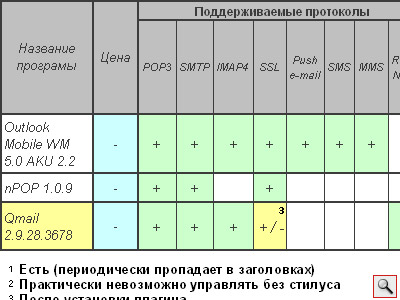 |
| Comparative table of features free e-mail programs, Outlook Mobile, nPOP and Qmail |
To be continued ... The authors, translation:
Andrey Bychkov (aka 13lurfan)