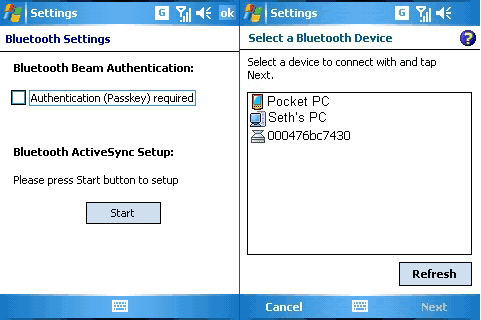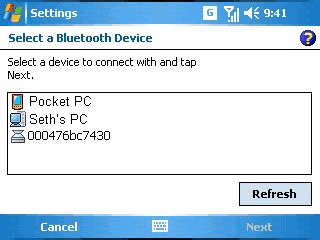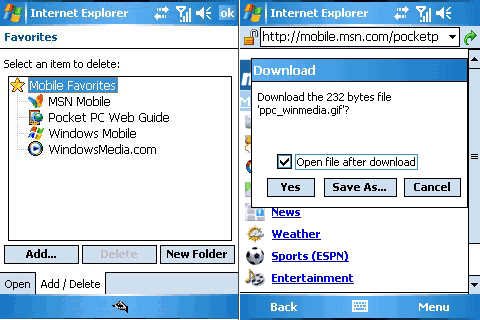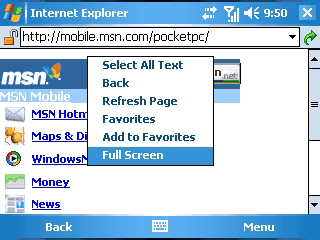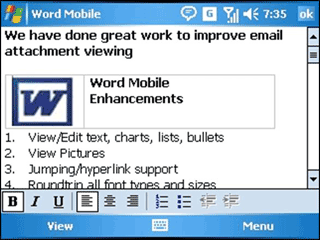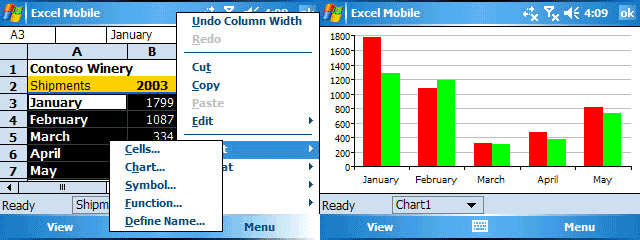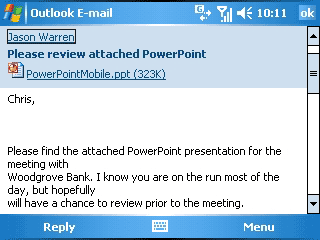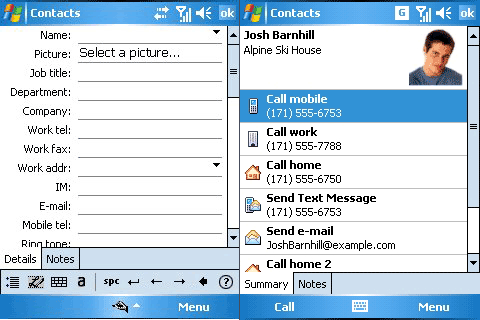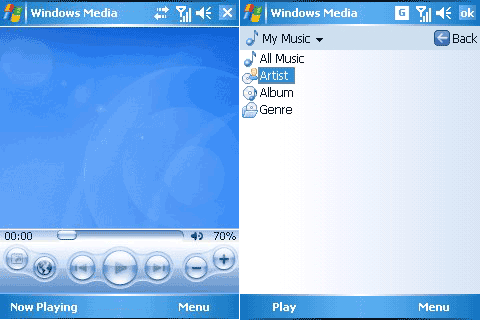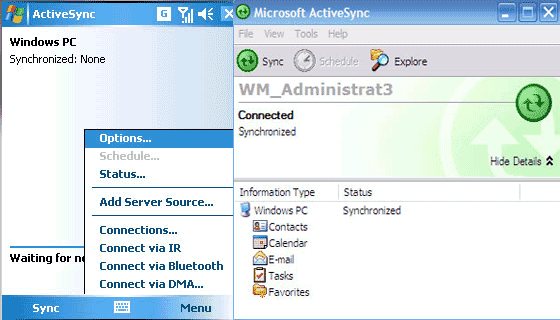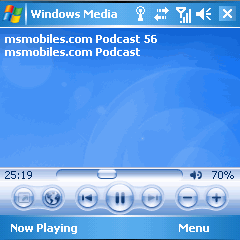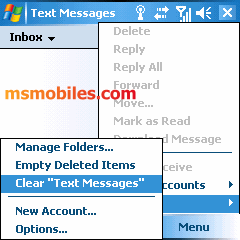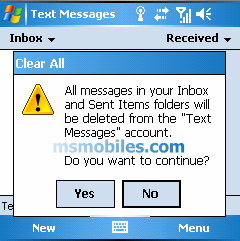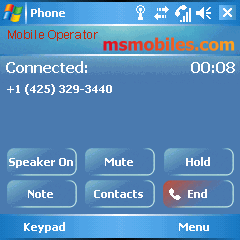The last six months have stood out quite tense for a group of developers Windows Mobile: conducted more than 600 "great" hours in the debate (word crossed out PR-department of Microsoft) and discussions, eating nearly 24 kilos M & Ms and 1440 cookies, drank 124 bottles of Pepto-Bismol-a, 6.482 stupid jokes issued an unnamed member of the leadership group, invented six new four-letter English words (in our conditions, compose three-letter) and broken mobile phones in 1937 (later for the "abduction of the soul," the guidance were provided by golf balls, which the team rasshvyryala much as 77 buckets). The result - 144.000 various interfaces that are loaded on mobile devices, about a terabyte of builds that are created daily and finally ... May 10. Las Vegas, Nevada. The head of Microsoft's Bill Gates at the general applause of the company is a new creation - Windows Mobile 5.0 (WM5). Expected back in February, enveloped in numerous rumors and speculation, the new operating system (OS), formerly known under the codename Magneto, finally presented to the public. In this review we will try to summarize all the basic data (features and differences) of fresh OSes. In advance, please make allowances for the fact that this correspondence review, prepared based on our foreign colleagues, and we do not yet have the opportunity to personally evaluate the product and, therefore, and make an informed conclusion about him. Since that article can be found in the basic facts, and comments of those who are already acquainted with her subject. Announced version offers many new features of device manufacturers, operators and, of course, end-users. Among the major enhancements to producers - support for hard drives, and for USB 2.0, so that at the software level has already created all the prerequisites for creating Pocket PC and Smartphone with large amounts of memory. During the presentation, WM was even before the first prototype of such a device - Samsung SGH i300 smartphone with 3GB memory. A revised mechanism for memory management will now retain critical information, freeing up the RAM, in which it was stored in previous versions of the operating system. This, in turn, provides data security even if the battery is depleted.
 |
| Bill Gates is the first WM 5.0-cmartfonom from Samsung and the communicator from HTC |
Requirements for Microsoft's mobile device manufacturers, and previously ensured a high degree Based Programs for mobile operating systems from the company. With the release of same Windows Mobile 5.0 and standardized API for software that uses digital cameras that will work correctly, the software on all devices managed by the new OS. Taken as the previous restriction to work with GPS. Now the data from the receiver can be used an unlimited number of applications. Along with this, added support for 3D (Direct3D), a well as an interface to broadcast video and audio (DirectShow). Greatly facilitated and the development of applications that use Bluetooth. Innovation is not free - the cheapest package Visual Studio 2005 is worth about $ 1000, but it is likely that developers will find the new version is much more convenient. Improvements have been demonstrated clearly during the presentation OS: Microsoft employees on the fly created an application for a kiosk for the sale of content and display it in the paper. And now more about the innovations that are waiting to the end users in terms of operating with wireless technologies, internet, office, contacts, multimedia and synchronization.
New things Windows Mobile
Wireless technologies
The new OS supports almost all types of communications: 3G, Wi-Fi, WAN, Bluetooth. Moreover, switching between wireless networks automatically. Now it's up to manufacturers. Another trend which is apparent in all the changes made to the new operating system - the safety system. To this end, we introduce new algorithms for authentication, improved the communication and configuration, and ... curtailed the ability to synchronize the protocol Wi-Fi.So, the Wi-Fi now entered a secure authentication (WPA, Wi-Fi Protected Access), users are given the advanced interface settings, and the operators have access to the settings with the help of technology SyncML. Allowed the simultaneous connection of devices based on WM5 to multiple access point or APN (Access Point Network), so that, for example, you can use one connection for receiving e-mails and more - to download MMS. In the setting of the new OS is also provided, and several modes of operation with the protocol of Bluetooth: with a headset (Headset profile), in which control is exercised from the mobile device and the operating mode Hands-Free profile, in which the device is integrated in-car system - the possibility, emphasized in Bill Gates, during his speech. In the latter case, you can control the mobile phone from the car navigation system. Thus, in the Toyota Prius, for example, the integration of Bluetooth-phone avtosistemu the call can be answered by pressing the button on the steering wheel.
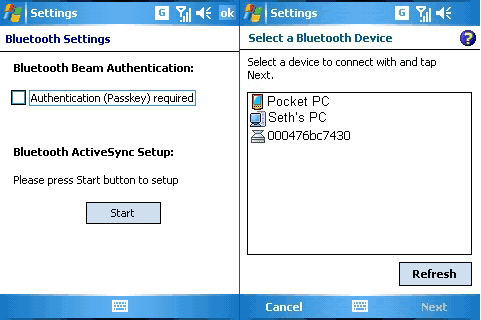 |
When working CO input means via Bluetooth using HID-mode (Human Interaction Device). This is supported by keyboards, with the possible coding transmitted with the help of signals. In addition, HID also suggests the use of mice and joysticks in conjunction with PDAs and smartphones. As can be seen in the picture, for different types of detected Bluetooth-enabled devices are now provided will, moreover, users can decide class of devices with which they wish to contact and connection type.
Internet Explorer Mobile
The new mobile browser in many ways closer to his "older brother" - a desktop version of Internet Explorer-a. The only major difference - the inability to simultaneously view multiple pages. This problem is known to be easily solved with the help of programs from third-party developers. Expanded list of supported technologies: if the earlier scripts used on Web pages, often lead to failures in the program, but now, thanks to improved processing modules, you can freely browse any Web resources, using languages such as JavaScript.
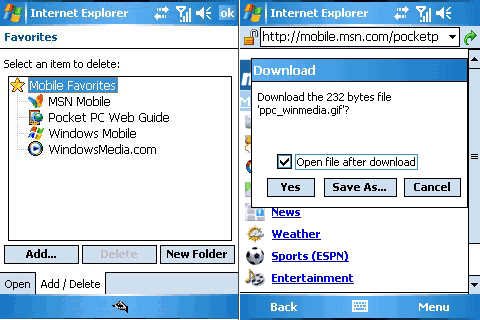 |
Bookmarks, hidden in previous versions of office in a heap of menus can now be edited using the user-friendly interface and even synchronize them with existing computer. Access to your bookmarks and get operators who will be able to make additions via WAP. Security here was one of the key points that determine the direction of development. In the case of Internet Explorer Mobile is seen by the editor of levels of security for Web sites you visit (security zones), a passing authorize a special icon will notify you are in safe "zone." In the area of the interface added full screen display mode with the ability to optimize the content to fit the screen (no horizontal scrolling). Mode of a single column (single column) to avoid stretching the web page content. With increasing speed of data exchange and, accordingly, with the increasing volume of use of Internet services with mobile devices, also added a download manager. The contents pages can now be stored in device memory or memory card, and download status, does not previously displayed show the time of connection and share the downloaded file.Thanks to a special module for the connection downloads will be resumed from the point where it was interrupted, so I do not have to download from the outset.
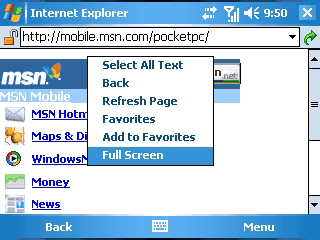 |
Mobile Office
Like Internet Explorer, more and more blurred the boundaries between versions of Office for PC and mobile devices. No wonder manager of Microsoft products smacked his lips and sprinkled with phrases like "cool" and "cool" with their demonstration. Now the same format supported by the application of both versions, so you can avoid the lengthy conversion with synchronization or migration from one platform to another. Support one format also means that you can work with tables, lists and images in Word Mobile. Two soft buttons added to the editor interface will make it easier to work with documents, and support for new languages added to the application that will spell check documents in Danish, Dutch, Finnish, Norwegian and Swedish (for PPC).
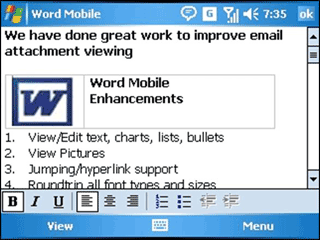 |
In addition to viewing charts and graphs in the new Excel Mobile can now be edited, and, as is the case with Word Mobile, soft buttons, also added to the program interface, significantly facilitate the task. A new program in an office package, Power Point Mobile Viewer, allows four different modes to view presentations created on a PC and, presumably, with the help of wireless technology, show them with your device to the projector. At the time of article announced a new application for Pocket PC (PDA fresh OS).
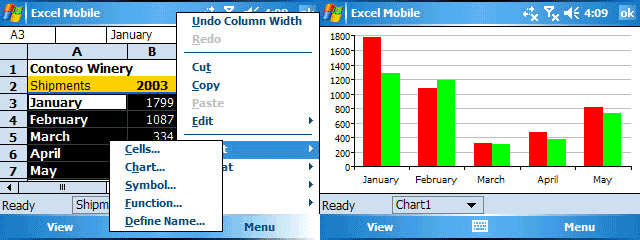 |
The main news in Outlook Mobile - the letters, sent from a mobile device, you can attach files. Moreover, the files can be edited directly from the letter. As one of the most anticipated updates may be noted an improved editing interface messages: users can now customize your own mapping service fields: (To, Cc, Bcc, Date), and the address from the message body can be sent to your contact list (Contacts). In the PPC-version divided the Tools menu and Accounts, which allows you to easily move between your mail servers and not wade through a cascade of menus associated with your mail client. In SP dve introduced new commands: "Switch accounts" and "Folders". As in previous versions, the operators an opportunity to automatically configure the mail server, but unlike technologies WAP Push, used earlier, in Windows Mobile 5.0 for this standard provides for OMA DM XML. And, of course, security - when sending messages through a corporate server messages can now be encoded using S / MIME.
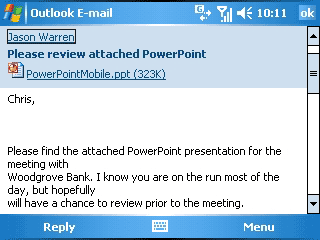 |
Contacts
Novelty, which gladly told at the presentation by the developers: adding pictures to contacts page (Contacts), and the picture, along with other information in the contacts, and synchronize the information available to the user's computer. As many as 37 fields is now provided for friends, colleagues and relatives in this section: added graphs IM, Company, Tel, IM2, IM3, Manager, Govt ID, Account, and Customer ID (very much like to look at the market research prompted to add all these strange field).
Multimedia
Music and videos do not have now to throw on the Pocket PC and Smartphone hand. The new version of Windows Mobile Media Player 10 is supported automatic synchronization of multimedia files. Differences with the computer version of the reduced and there: in the Mobile Media Player 10 is added to the Now Playing screen content, graded on My Music, My Video and My TV. Moreover, and here was taken into account the safety factor: a special module that scans files ASF, ASX, MP3, added to the new version will prevent the penetration of dangerous to the system files disguised as music and video clips. The program also allowed the full screen, which is essential for small and Pocket PC, especially smartphones.
Synchronization
Not having time to go, the new fourth version of ActiveSync, have brought a flurry of discussions in the forums. Those who are already lucky enough to try to ActiveSync 4.0, appreciated the opportunity to multi-sync (this may be a few computers and corporate server), as well as in the program mode display the status for each system. As noted above, along with contacts (Contacts), calendar schedule (Calendar) and tasks (Tasks), in WM5 you can sync pictures in contacts (Contacts), bookmarks (Favorites) as well as video and audio clips Windows Mobile Media Player 10. To speed up the synchronization with the server and reduce the volume of traffic information packets are compressed by the application. Along with all the comforts of a new version of ActiveSync removed synchronization support through Wi-Fi, which was surprising mobile operators and a storm of discontent users. Advance notice of such a step, its partners - developers, handset manufacturers and mobile operators, the company explained that the desire to increase the level of security: Synchronizing via Wi-Fi has always been a weak spot. In this case, however, kept synchronized via Bluetooth. Participants in several forums, including offline HPC.ru, it was found that when installing a new version of ActiveSync on the device with Windows Mobile 2003SE, it is impossible to return to the previous versions, so if you need to install version 4 is recommended to install ActiveSync3.8, and only then install the latest version. Such a scenario would use both versions simultaneously.
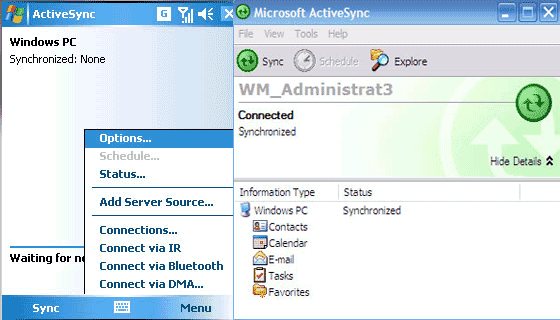 |
Supported Devices
"HTC Universal - the first smartphone based on Windows Mobile 5.0", - announced the product manager for Microsoft Ford Davidson to demonstrate new OS. Flashed as Samsung SGH i300 smartphone with 3GB hard drive in, which we mentioned at the outset. Unfortunately, not all well-known manufacturers have announced support for the new OS already released models. At this time of the release of an update for some models of Dell and told Hewlett-Packard.
Below is a list of devices from these manufacturers, which have been declared as "subject to renewal": - HP hx2100
- HP hx2400
- HP hx2700
- HP hx4700
- Dell X50 416 MHz
- Dell X50 520 MHz
- Dell X50v
Already know that the update will be available on a fee basis. It is difficult to name a price, however, taking into account the experience of previous years, we can assume that the new facilities will cost users at approximately U.S. $ 30-40.During the preparation of this material to manufacturers, promising an update to their PDAs to 5.0 version, has joined the company and Fujitsu-Siemens. Japanese-German alliance announced that it plans to submit an update to Pocket PCs Pocket Loox 710, Pocket Loox 720. Most likely it will happen at the end of July 2005. The cost of this update, while not reported.
Misses
Many observers now characterize the WM 5.0 as a minor upgrade the old OS: indeed, the source code of Windows Mobile 2003 has been recompiled for the new core operating system Windows CE 5.0, to replace the Windows CE 4.2, well, and added many new nice fichey the user interface . Meanwhile, many lying on the surface changes have been made to the fifth version. So that innovations can be implemented to call rather evolutionary than revolutionary. Developers, of course, worked on the bugs, but not all fixed. On the following screenshot, we see that the image is embedded in the MP3 file is not displayed on the screen (Pocket PC c square screen-based WM 5.0).
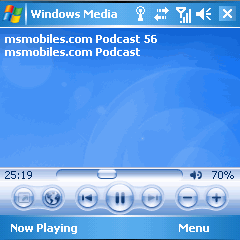 |
C Windows Mobile 5.0 for smartphones in this regard the case as situation is not the best way. Apple iPod, by the way, easily copes with the aforementioned problem, is able to do it and Windows Media Player for Windows XP. It's a shame that the iPod MP3 player capable of displaying on-screen Album Art, a Windows Mobile for now, it would seem more clever devices such opportunities are still deprived of it.
Another possibility, more precisely, its absence irritated many smartphone users. Accumulated SMS could not be removed with one command, only sequentially. Many had hoped that the new OS, this change will be implemented, but no such luck.
And, oddly enough, in Windows Mobile 5.0 for Pocket PC is such a team exists.
Now look at the full-time program dialing. What's wrong with her? There is no button "Video Call» (Video call).
 |
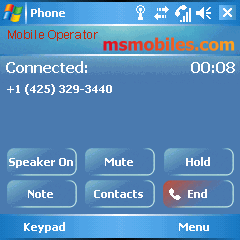 |
Microsoft still does not support 3G (UMTS), while Symbian has long made it a functional part of its OS.It turns out that the software giant still pushing smartphone manufacturers to purchase third-party solutions. In this case, declare the orientation of its OS to operators of mobile services, but in fact are not supported, even many of the basic functions, in which these same operators have already invested a lot of money. Perhaps, full 3G support will be for smartphones running Windows in August, but until Symbian significantly outperforms competitors in this regard. In addition, the lack of opportunities are not happy to use on smartphones, many applications available on the platform Pocket PC: mobile office applications, terminal client and e-book reader. Even if the phone will be equipped with the same screen as the PDA (already announced the release of several models of smartphones with QVGA display), it will not be able to use applications for Pocket PC. Thus, the promised unification of the two platforms is still not achieved in the new version of Windows Mobile. What surprises most of all, the functional in some moments ... even cut from the previous version of the OS: for example, in Windows Mobile 5.0 ActiveSync over Wi-Fi does not work, whereas in Windows Mobile 2003, this opportunity was.
Windows Mobile 2006 - a play on words and future prospects
And the prospects ... PDAs are losing relevance, their sales are down, gaining speed devices with combined functionality - Smartphones and PDA phones - echo each other analysts. "Pocket PC no longer exists" - responds to them Microsoft. With the release of the new OS, Microsoft announced the termination of the terms Pocket PC and Smartphone. All of them will now be known as Windows Mobile-devices (Windows Mobile devices). Renamed the magazine even Pocket PC Magazine, changed the address of his site - www.windowsmobilebag.com. However, so far as we can see from the previous paragraph, it is just words. Just three years ago, the company is actively investing in mobile devices, producing at that time only handhelds. A year later appeared the first MS-Smartphone, taken to "adopt" a single operator - the most daring was the European Orange. Currently, smartphones and communicators companies produce more than 40 companies that use them subscribers 68 operators in 48 countries. Industry demonstrates the meteoric rise and omnivorous Micrisoft already glancing at other promising niches. MP3-players will not live long, says Bill Gates. "If I were asked what player is best to use, I would recommend a mobile phone," - he said recently in an interview with a German newspaper. It is possible that the integration of portable music player functions in the function of mobile devices will become one of the following companies. Curiously enough seems headed Microsoft and the further development of communications. As part of his concept of all the devices included in a system: only one of the contact addresses of, say, email addresses, will be enough to devices themselves have picked up the quickest and most accessible form of communication. Will we see something like this in the near future? .. Let's see ... C presentation on Windows Mobile 5.0 can be found at this address. Sources, Materials:
Microsoft Corp.
MSMobiles
Boston PocketPC
The authors, translation:
Vladimir Ghukasian