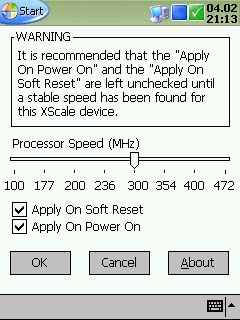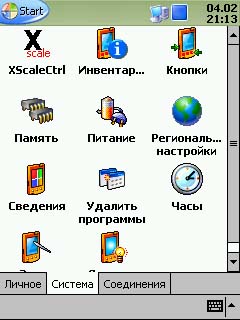We continue to acquaint you with the tools for overclocking XScale. Not so long ago there was a new program to increase the productivity of Pocket PC devices based on this processor - XScaleCtrl v1.4.0 This program - camaya new among the many released now "overlokerov. However, in comparison with others, its release is not done much noise. Nevertheless, XScaleCtrl is worthy of a separate story, especially when taking into account its low price - $ 3.50.
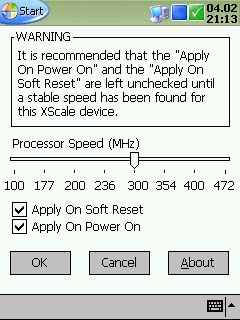 |
Interestingly, the application is installed not in the selected folder, as it was with Pocket Hack Master and Turbo Tray, but in the system settings, so the curious friend, get to your PDA, hardly able to launch a new "toy" and inadvertently overclock your say, RoverPC P3 to 472MGts (namely, this is the limit of overclocking with this program). Thus, you are insured against unexpected hard rezet. However bad that the program is no option like "disable overclocking a 300MHz" because of the unfortunate error, you can lose all your data, exceeding the allowable threshold. The rest - everything is very bad. Take, for example, tools of the program. This is a nice set for a young overlokera: there are 8 of the CPU frequency, and recovery options desired value after the soft-rezet and the inclusion of the handheld, and at every step of the hazard warning of the event ... Also worth noting is that there are two versions - regular, for all machines based on XScale, a demo version which can be found on our website, and the so-called XScaleCtrl for Dell Axim. These PDAs Russia has not yet arrived, so this edition of the program is not a special interest for us. Suffice it to say that with its help-wavelength 300MHz Axim 5, Senior CPC range, can be overclocked to 500 MHz.
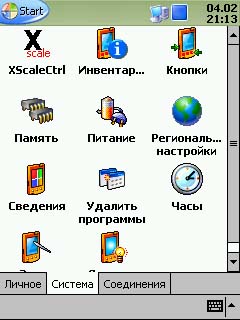 |
With regard to subjective impressions, I softinkoy quite liked, but as you know, in the utilities of this kind are the most important is not the interface or features, but the final result, so pay more for testing. His technique, as well as a description of tests and "guinea pig" Rover PC P3 can be found in the previous review.
At a frequency of 100MHz:
CPU Floating Point - 6.34
CPU Integer - 13.55
Graphics Bitmap BitBlt - 15.96
Graphics Bitmap StretchBlt - 0.50
Graphics Filled Ellipse - 0.49
Graphics Filled Rectangle - 0.99
Graphics Filled Round Rectangle - 0.45
Memory Allocation - 6.52
Memory Fill - 0.81
Memory Move - 0.30
Text - 1.54
At a frequency of 300MHz:
CPU Floating Point - 9.50
CPU Integer - 20.13
Graphics Bitmap BitBlt - 21.92
Graphics Bitmap StretchBlt - 0.67
Graphics Filled Ellipse - 0.89
Graphics Filled Rectangle - 1.05
Graphics Filled Round Rectangle - 0.69
Memory Allocation - 8.41
Memory Fill - 0.83
Memory Move - 0.32
Text - 1.86
Pros: Stable work contains all the necessary settings, unobtrusive operation.
Cons: pay (although the cost of very low), the inability to quickly display the shortcut menu to change the frequency without having to log into the program settings.
Total
Successes, which makes this tool, no doubt, especially given the programs discussed in the previous survey. The results presented above, ahead of similar figures and the Master Pocket Hack Turbo Tray. Of course, this program does not compare in its functionality with the first or the compactness of the second, but for the stability of its work can vouch. PSXScaleCtrl 1.02, as well as Pocket Hack Master, and Turbo Tray, you can download our "Programs". The authors, translation:
Dmitry Ryabinin