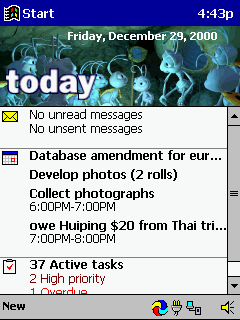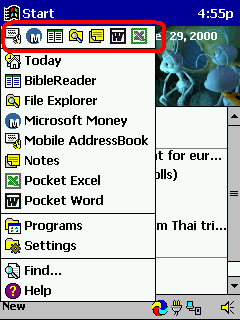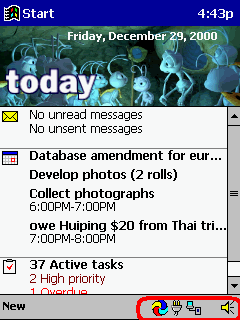"Pocket PC is complicated to use" - so many discouraging others from the Pocket PC. Once I gave one my friend Cassiopeia EM500 and the only thing in this case said that the "Start" button in the upper left corner. Of course, that there are more interesting things in the operating system, Pocket PC, which it would be nice to know more than knowledge of the location of "Start" button, but it's enough to start using it. The interface of this operating system very similar to the version of Windows for desktop computers, allowing users to intuitively "feel" the program and data stored on PDAs, are becoming readily available. You do not believe me? Let's look together ...
Start button and menu
Like a desktop "relatives", the Pocket PC OS is the start button, when pressed, start menu appears. The only difference - we see it in the upper left corner, not the bottom. The reason for this is that usually people read from top to bottom, left to right, so it is more natural to place the button there. For the same reason moved watches from the lower right corner to upper right. As in the desktop versions of Windows, start button available at any screen resolution. You never lose it.
Start menu looks very familiar. Pay attention to the part circled in red marker. It consists of three sections. 1.Bystry access to your favorite applications, user
2. Program and install
3. Various features of the search and help
Compare it with the usual start menu of Windows. They are created in a single format.
Switch applications
Switching from one application to another is done by clicking on the appropriate icons at the top of the menu, circled in red marker. In fact, this problem is not a task switch, in fact, this part of the menu shows the newly discovered applications, and therefore acts as a switch.
More on the similarity ...
As in the desktop Windows, in the lower right corner of the screen is a status bar. Icons indicate whether the sound, whether charging from an external power source and is whether the transfer of data from PDA to PC. Color icons, which you see here - my Gigabar. But that's another story ...
Why do I think I have missed something? ..
So, where are the minimize and close buttons of windows? Microsoft has decided that in the PDA, these buttons are not needed. First of all, this is justified by the fact that the liquidation application and switching to another application is actually the same thing.In their view, the close button application is also unnecessary, since the OS should protect the PDA from the inconvenience of necessary closing programs. Indeed, the new OS has the property of memory management. When switching applications, the user may notice some delay due to the fact that the OS loads the program into memory, and other applications are removed from it. However, property closing programs available for the third piece of software, for example Gigabar and PocketNav, which are distributed free of charge.
Not using these programs, you can close any application by pressing Start-> Settings-> Memory and select the application must be closed.
In addition to the above-said I want to say that the iPAQ has an integrated program Qmenu, allowing to switch and close the program. At the same Cassiopeia has a utility bTask, which is installed with a bonus disc of Bonus Software Package and performs the same function.
So that the disadvantages of Microsoft fix others .. Disgraceful double Clicking the early incarnations of WinCE was fixed: Microsoft now preaches the philosophy of "tap-and-go" and tries to simplify the user interface. And what about the equivalent of the right mouse button in Pocket PC?. It is expressing the principle of "tap and hold" (press and hold). With this you'll see a list of options, any of which you can use.
Conclusion
Operating system Pocket PC is not so difficult to use as many might think. Just consumers who have worked with other PDA, need to get used to it. But you must admit it quite well. In fact a friend, to whom I gave the EM500, never had any problems. For more information about the user interface you can visit the following web-sites: 1. http://www.casio.co.jp/English/ce/uk/product/em500_manual.html
2. http://www5.compaq.com/support/techpubs/user_reference_guides/177711-003.html
3. http://www.hp.com/jornada/products/540/manuals.html If you want to learn more about switching applications, see the following overview: http://www.brighthand.com/html/pocketpc/review/software/taskswitch1 . html Sources and materials:
PDA Square
The authors, translation:
HPCru
Melvin