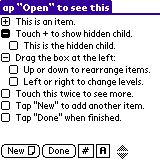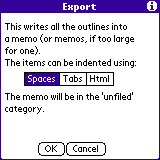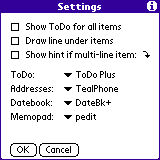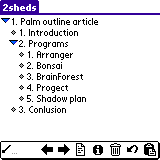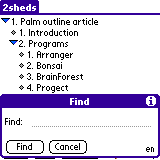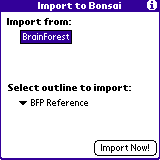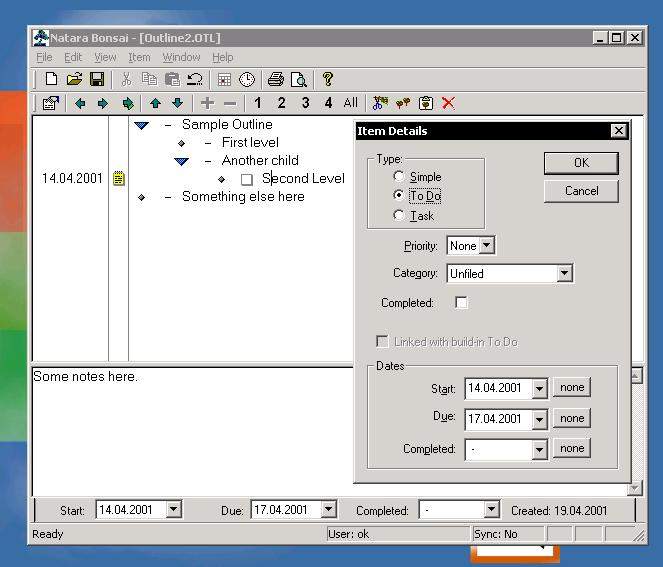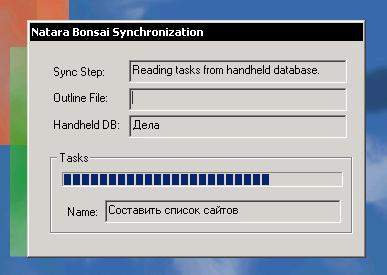Each of us from time to time there is a need to make, long or not, a list of their cases, or, say, shopping - no need to keep in mind what has been done (bought) or not enough to see whether a check mark in front. Especially if you, as they say now has a project (especially if the project is not one). What to do this? Yes sheer trifle - a piece of paper and a pen. There are, however, several disadvantages, the main one - is absolutely necessary to have this sheet with you, so you can always check out what else needs to be done, and, most importantly, put that same check (for example, and where the same had happened to it stick ...). We must also note that this important list is very simple, if not even lose, then just lay some papers, not to mention the fact that he can wrinkle. In order to save people from these problems and have devised special programs, so-called outline-managers. On desktop computers, they have existed for a long time, there is a corresponding function, and in all your favorite MS Office. But even the use of these programs does not solve the very problem of "leaf and a pen, but only makes it easier to create and edit lists for further use away from the computer it will still have to print - do not take the same computer (even a laptop) with me to the store . Fortunately, this is not an argument for the owner Palm'a - will be with them, all sorts of paper-notes carry. To do this, he is always at hand his trusty handheld, let alone find a suitable program. In principle, for these purposes (with certain restrictions) you can use built-in ToDo, and Memo, but there is a special outline-programs that combine the functionality of the desktop with the simplicity, compactness and speed of a sheet of paper. The most popular programs Arranger and BrainForest. Less known are the Bonsai and Shadow Plan, as well as the relatively recently introduced, but had already managed to attract the attention of users of freeware-program Progect. Although this list of programs is certainly not limited to, there is still ThoughtManager, Hi-Note and others. There are also several programs with a more narrow specialization - for example, compiling a shopping list, without having to use deadlines or setting priorities. Here, I would advise to pay attention to the program ListMaker. Lists of things to collect in the road, products that you need to buy - they make it easier to ListMaker'e. It should be noted that the interface of all programs is virtually identical and very similar to text editors: the top line with the name list, and some of the controls below the main toolbar, and all the space between them, given the actual list. So apparently all the differences between the programs lie in the toolbar window and edit the properties of a list item. All these programs have the support drag'n'drop to move, and grouping of records. - 32k notes (except Progect and ThoughtMan)
Arranger
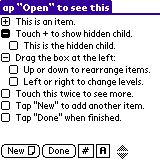 |
The first of these programs, Arranger, stands out among its competitors more closely integrate with built-in applications. And while other programs of this review to a different extent can communicate with ToDo and Memo, but the opportunity to include in the lists contacts Address Book, Date Book event, and even records from the Expense boasts only Arranger. This is its main advantage and, simultaneously, the main drawback - apart from inserting records from the built-in programs (or rather, a reference to those records) and placing them in the tree, Arranger almost nothing he can. Generally, we can say that in terms of internal structure is very simple (if not poor) program with a limited set of features and capabilities. So nice to see it quite competitive, export / import and export to Memo format Doc, and when you export you can get the text, separated by spaces, tabs, and even in the form of HTML markup. B minus this program can also supply the absence of even a simple conduit.It's inexcusable and the fact that for a program with such a price documentation frankly not enough, apparently the author expects only experienced user, but he is unlikely to leave the program which he uses to go to the Arranger.
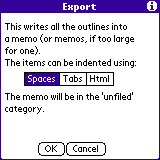 |
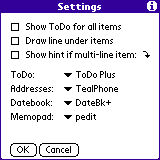 |
As a result, we get a program that is almost not renewed, has a majority of necessary functions and is simply not worth the money. The only thing that allows it to locate their users, so its crown is the ability to create links to the built-in Palm-recording software. URL: http://www.olivebr.com/
Price: $ 19
Size: 48kb
Version: 1.20
Bonsai
 |
Developer Bonsai, the company Natara, specializes in producing programs to help the owner of the PDA as soon as possible to better organize their actions. Furthermore outline-editor Bonsai by the same team created the original magazine for the record and the program DayNotez Project @ hand, giving users Microsoft Project 98/2000 to view and edit projects on his Palm `e. This specialization has allowed them to make the package Bonsai, which in terms of functionality and ease of use surpasses all other programs in this class. When working with the program there is a feeling of something akin to riding a good car: there is everything you need, all you need is at hand (talking about the Palm, it would be better to say "in sight") that in sight, looks good. Completes the resemblance high speed. Work, of course. Owners of non-ferrous Palmov feel the difference even in the Launcher `s (or whatever instead) - just Bonsai has a color icon - the developers of other programs for some reason did not care about this stuff). but that attention to detail shows the craftsmanship of the developer. Color was used in the program itself, although not in such quantity as to Shadow Plan.
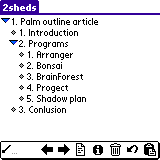 |
Let's just say the owners of Palm `s with monochrome screens, nothing to lose. But those in whose PalmOS handhelds installed version below 3.5 can not use another nice feature - if the paint / graffiti in the area, there will be a strip of shortcut functions for which the developers have added 4 buttons: two left and right arrows are used to reduce and increase the indent, as well as two buttons for easy viewing and recording properties and attached notes. And such a nice feature program just completed. This could not affect the size (Bonsai - the largest among other programs of the review), but in proportion of memory the user gets the functionality. I just try to list some of the most obvious and do not require extra explanation: import / export to Memo, export to DayNotez, export to Doc, exchange lists with other Palm `s on the IR-port, printing on printers equipped with IR-port with through programs and TealPrint PalmPrint, text input using external keyboards.
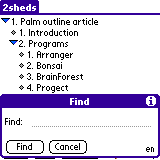 |
Many features are available only at the Bonsai, the same as there are competitors that are almost always performed better.In particular, the search function to Bonsai is superior to other software that supports not only the built-in function PalmOS Find, but also own a local search. It is also impossible not to mention a powerful filter system and the choice of ways to display more information on the screen. One feature that I found in use, so useful that its presence may tempt many to choose just Bonsai. I found it by accident when Paste a list of books that I have moved from one note to another Memo. To my surprise, Bonsai properly pitched the entire list based on the book and made of them a separate branch of the list. Another key advantage - the proper sync with ToDo. In other programs, the review of this feature is also notified, but she or inconvenient to use (BrainForest), or this feature is just plain "buggy" (Progect, Shadow plan). Arranger, of course, does not count. As I see it, now anyone understand what Bonsai is a great size for a reason.
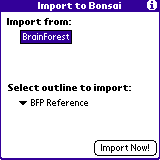 |
In the beginning I called Bonsai package, and it really is. In addition to Palm-application of the same name it is a desktop application, conduit and Palm-utility BonsaiImp, which currently serves only one function - to import lists of format BrainForest, his most likely rival, but in the future, the developers promise to add new features.
Conduit Bonsai is one of the best I have ever seen. It is extremely informative (AvantGo rest), and provides synchronization of each record, rather than simply copying the database with the Palm to a PC or vice versa. Appearance of a desktop program Bonsai causes persistent association with MS Word. The fact that the toolbar copy of the panel "Structure" Word `but only up to a button - plagiarism, of course, but it is guaranteed that the user is working in Word` e, and then sort out. No less convenient and lying below the interface. The main screen is divided into two parts, a horizontal line. Top is the tree itself, but from below when choosing a specific record displays its attributes and contents of the note (Note).
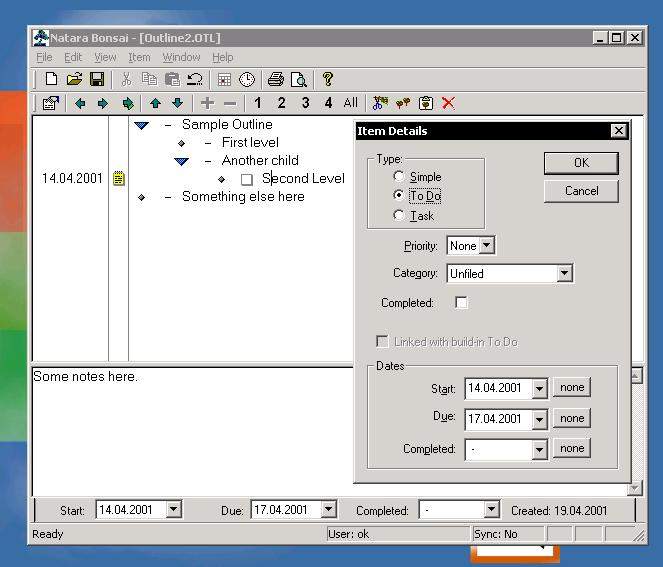 |
This eliminates the need to open the Properties dialog recording every time (this way of presenting information is used in desktop applications BrainForest). In addition to opportunities for viewing and editing lists, they can be imported from other file formats or, just as in the Palm-program, paste the list from the buffer - it will be converted into a branch and writing.
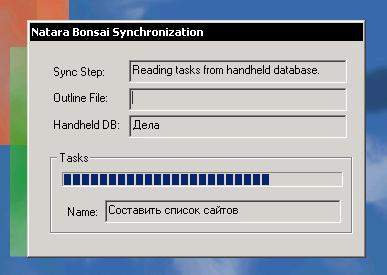 |
Lists can then be exported to HTML, CSV and TXT files, but this list of formats is not limited to, the user can create templates for translation into other text formats. The accompanying examples include translation to XML, text, tab-delimited (tab-separated), and one of HTML. It is also possible to print a tree (it's worth noting that the tree will be printed in the form as it appears on the screen, ie you can collapse those branches that are not needed on the printout). At the moment, keeps Bonsai Palm `a superiority in terms of technical perfection, although this may change - Shadow Plan has the potential to circumvent it. Competition intensifies that even winning technology can play, not finding its user. Bonsai often only wish to please us with new releases and do not stop there. URL: http://www.natara.com/Bonsai/index.cfm
Price: $ 24.95
Size: 174kb
Version: 1.06
BrainForest
This program is one of the oldest programs for Palm. Previously it was free and released under a different name, but then the firm Aportis bought it from the developer (the same story with other popular products of this company, Aportis Mobile Doc). This program has a huge number of fans, you can even say that BrainForest - most unwound mark among these programs. I must admit that like BrainForest not in vain, even though I have it leaves a mixed impression. One thing is for sure - the program is worth its money and with it a pleasure to work. Developers have had time to work out the interface, and once he saw BF work with another program, it can not be confused. The main feature of Outlook is a pleasant pop-up windows with rounded corners, which are used for viewing and editing records. They do not obstruct the rest of the screen, but their small size is not always convenient - what is called "the amateur" - someone likes, someone not very much.
 |
Another unique feature - the regime Timeline, activation of which you can see things that need to be done in user-selected time interval (from one week to one year) as a convenient schedule. This work also helps place the selection graffiti-cuts to perform basic actions - "Enter" to create a new record, "Space" - indent and "Backspace" - reduce the indentation. But, despite the user interface, there are a number of serious defects, which often do not work very convenient. Among them, I want to call the impossibility of combining in a single tree, resource records and Action Task (you can choose one or the other), the lack of search function (just using the built-in Find). Even more troublesome limitation is that BrainForest not provide Synchronization Action-entries with built-in application ToDo. Instead, you can only export them back all in a heap.
 |
In the Professional version with the Palm-supplied application software for the desktop, which allows you to view and modify lists. And there's a version for Windows, and for Mac. The program has a function of print, export and import data. With the seal of all clear, nothing special is not here, printing is not anything special, but its function is performed. You can export your lists into text, HTML, CSV, as well as files containing text, tab-delimited or semicolon (tab / semicolon-separated). You can select those attributes that will be exported.
 |
Import is possible from the file in which data is comma separated (CSV), a semicolon, the letter E or four blanks. The fact that the import dialog, you can either choose the type of separator from the list, or enter it yourself, so that the separator can be absolutely anything. In general, the program has turned out quite easy to use, and the number of functions it almost as a desktop program Bonsai. But what is missing, so it's conduit. As a result, the program simply saves a copy of the list, created on a PC, the folder Install - unequal replacement, but it is quite possible to reconcile. Well, a few small notes: strange that such a well-deserved program does not support color, and you can not make a note without a priority, you can only select a value from 1 to 5.And I would like to see the date when it was done (completion date).
 |
To not finish the story about BrainForest these shortcomings, I note that the program comes with a detailed user manual, which explains all aspects of work. URL: http://www.aportis.com
Price: $ 39.95 per BrainForest Professional (with Win \ Mac-program), $ 30 for Mobile Edition
Size: 72kb + 37kb (plug-ins)
Version: 2.1
Progect
Freeware-only product in this review, developed by a group of developers calling the aim of "creating a free alternative to existing products." In one program they are trying to collect the best features of its competitors. It must be noted that it is quite possible: there is a percentage of the task, and links to write embedded software, and something else. Made and original additions, which can not be found anywhere else.
 |
Very convenient opportunity to display only one branch by pressing "Sub" (in the Shadow Plan is a similar function Zoom, but taking into account the fact that both projects have started almost simultaneously, it can be considered their own invention - good ideas are in the air ). This allows you to create lists with a lot of levels of nesting. Another interesting (albeit controversial) function - does not move with drag `n` drop, while pressing the arrow buttons, located at the bottom of the screen. Another feature specific to Progect, it is synchronized with the program LinkMaster.
Costs of an earlier version - not always correct, and often simply buggy sync with ToDo. To correct the results of improperly performed operations in the menu, made several points that are currently hedged poorly performing functions. Let us hope that in future versions of these errors will be corrected.
Advise this program you can probably adherents open-source movement is not willing to pay and are willing to endure the inconvenience of this version. It should also be noted that while the team has not reached Progect hand to writing a user manual. URL: http://sourceforge.net/projects/progect
Price: Free
Size: 73kb
Version: 0.20
Shadow Plan
If at the moment the best you can with confidence accept Bonsai, in the near future, there is no such certainty, because of this, no doubt, a wonderful program, a worthy competitor. And this competitor - Program Shadow Plan, developed by a team of developers headed by Jeff Mitchell (Jeff Mitchell), who currently call themselves the Shadow. Among all its competitors, this program is currently developing the most active, with each version of gaining more and more functions. Among the latest "acquisitions" can be called the emergence of a conduit (as yet without a desktop application) and the ability to create links (link) to the addresses from Address Book and events from the Date Book, you have shown the potential grain from the creators of Arranger.
 |
all the best that has been created at the moment, and in this case we can say that work is going in this direction. Already, in terms of functional completeness Palm-application Shadow Plan crept close to the Bonsai, and on some parameters (use of color, for example) have pulled ahead. By the way, even in size, he almost caught his opponent - not to say that this is an objective parameter for comparison, but it still speaks volumes.
 |
Trying to regain their place in the sun with products that have long been left on the market, the developers gave the user the ability to adjust the maximum interface in accordance with the needs and preferences. Configured everything that is possible. In fact, every time I open the window "Preferences", discover something new. In preparing this review, I have not once supplemented the list of possibilities Shadow Plan all the new features. I got the impression that the developers already have built there all you need, I'm just somewhere in the settings still do not put the check mark. To work with such a program is possible only after careful study of the accompanying user's manual. Fortunately, Jeff wrote a rather large manual, which contains answers to most questions that arise during the development of Shadow Plan.
 |
In fact, the question arises weight. The problem here is that eventually turns overly complicated product that most of the functions which the average user will not be able to properly and fully use it. After all, there are people who even consider BrainForest too complicated. Shadow Plan is generally a toy for enthusiasts, those who know your Palm to the very last screw and wants to programs that he uses are a match for him. In the overall picture of their contribution is not very user-friendly interface. In appearance we can just say that the product is still damp. With each new release buttons, menus and functions appear reversed, and disappear - creative search is still ongoing. But even now, all these criticisms fade into the background, it is necessary to run Shadow Plan on a color Palm `e.
 |
Preserving its traditions, all the color options can be fully customized according to your own preferences. You can change the font color for each item separately, enable and disable the "vest" (alternating white and green background of the band). Color is used abundantly, but always out of place. On a color Palm to work with this program even more enjoyable, and even some "wet" interface is almost not noticeable.
Summarizing all the foregoing, Shadow Plan - the most serious competitor Bonsai in the near future. And even now, taking into account the more than attractive price, the program is a worthy alternative. If you do not feel the need for a desktop application, the Shadow Plan - the best choice for you. If you are experiencing, then pay attention to Bonsai or wait a bit, soon Shadow Plan will be what you need. URL: http://www.codejedi.com/shadowplan/index.html
Price: $ 12.99
Size: 161kb
Version: 1.5 Authors, translation:
Oleg Kurapov