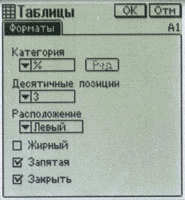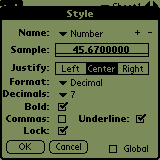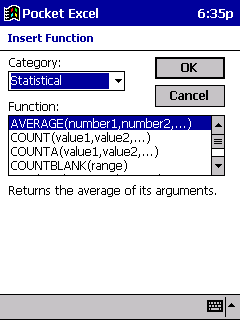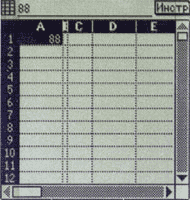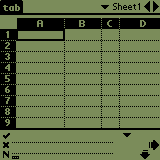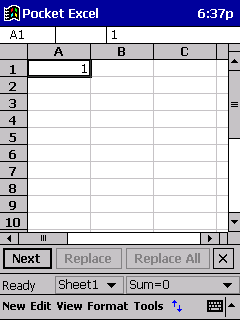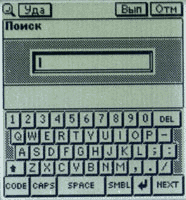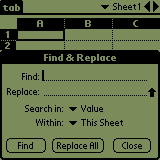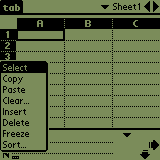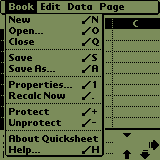Spreadsheets - the program used by almost all, without exception. Everyone is familiar with Excel, Lotus, QuattroPro and their capabilities. There are several analogs of these programs for handheld computers. Author of the article decided to hold a small study to compare their capabilities. As a test device made by the following PDAs: - Casio Pocket Viewer PV-S450 (built-in application Tables / Pocket Sheet)
- Palm III (QuickSheet program that comes with programs QuickOffice)
- Casio Cassiopeia E-115 (built-in application Pocket Excel)
An overview of spreadsheets for bezklaviaturnyh PDA
Software
The package Pocket PC Pocket Viewer does not include a description in English. There's only instruction in German. A Russian version is available is unlikely to help because the quality of the translation leaves much to be desired. This PDA is different no standard keyboard layout for both languages: Russian, or in case the layout works "QWERTY" and in English letters are in alphabetical order, or vice versa. Other ways of entering data into the device, unlike Palm or Cassiopeia simply does not exist. As for Palm, the program QuickSheet not included in the OS. The average price of a package QuickOffice, which includes QuickSheet, QuickChart (charting) and QuickWord (word processor compatible with MS WORD) - $ 50. English interface. In PV Cassiopeia, and the program built into the OS and localized. Sorry for poor quality copies of the screen PV - done with a scanner.
Next, consider some of the features of spreadsheets and presentation of data in them.
Data
PV: The data in this PDA can be six different categories. There are possibilities for setting the number of decimal places (1,2,3,4, or "all"), bold settings (on / off) display a comma between thousands. Possible alignment of cell contents - to the left and right, and center. For the mathematical calculations used by only 13 basic functions.
Palm: QuickSheet different categories of high value and decimals - 1,2 ... 7, "all". It also has an option to bold and setting (on / off) display a comma between thousands. Perhaps underlining data. When editing the settings displayed on the screen example. This is very convenient. For mathematical computations used about 70 functions
Cassiopeia: The presence of the 10 categories and the possibility of creating its own, as well as the number of decimal places to 15 distinguish Pocket Excel on previous programs In addition, there is a strange value "all" in both PV and Palm. The ability to align both horizontally and vertically. Is a function of the font, color, size, style, and a preview.
Many mathematical functions, they are divided into categories: financial, math, statistics, etc. When choosing them displayed a hint - the value of the function.
Navigation
PV: To move on the table, this handheld computer is, horizontal and vertical scroll bar.You can also go directly to a specific cell, but few can remember the exact location of the required data.
Palm: Here are the tools of the navigation arrows to move and additional commands for quick navigation (up, down, left, right - on one screen, in the beginning and end of the table).
In Cassiopeia also has a scroll bar. Moreover, during the installation settings, you can remove it. Possible move to a specific cell
Search
PV: Search realized a team that is looking for value across an entire table, and the team continue the search after the first matching value.
Palm: In QuickSheet have several search options. Here you can search the value or formula that can be sought in the selection, the specified row or column on this page or notebook. And implemented to search for the replacement of the value found for the specified.
Cassiopeia: There is a search with the possibility of replacement. The most interesting options - case sensitivity, search in the formulas or values. After each value found, an additional menu bar with commands: to continue, amend or terminate the search for meaning. Very convenient.
Editing
PV: Implemented commands Insert / delete line / column that run from the menu.
Palm: The same team is organized as a call to a submenu, which is more convenient and clear
Cassiopeia: It is possible to remove a single cell, and you can choose the direction of the shift of the remaining cells - left or up. There is a command to delete a row or column. (In Russified version of the OS called the next row of the table - crack CENat)
Show Tables
PV: There is no possibility to change the width of the line. Column width change may be either a stylus or pointing out the number of pixels. Minimum width - 3 pixels (1.5 mm screen). Hide a row or column is impossible. Palm: It is also not possible to change the width of the line. The width of the columns varies pen. Low - 20 pixels (about 6 mm on the screen). Cassiopeia: It is possible to change the width of the rows and columns. It is possible to reduce the width of the row or column to zero.
Opportunities to work with files
In PV and Palm features are similar. To work with files there is a team save, save as ..., close. Cassiopeia: Since PocketPC more advanced file system, there is the ability to save files in different directories on the internal memory or on a map Flash. You can save data in MS Excel for Windows.In addition, Pocket Excel, there is one feature - a single file can contain multiple sheets, which are absent in PV and Palm.
In all devices (PV, Palm, Casio) can be simultaneously open only one file.
Synchronization with PC
PV, Palm have the ability to synchronize data with Excel. When transferring files converted into the appropriate format. A Palm can be synchronized with a desktop Macintosh computers have Cassiopeia has the ability to save files in Excel for Windows files can be sent via email. mail, or carry on a PC without converting, t.e.bez install any additional software, which is much more convenient.
Brief conclusions
We use PV application Pocket Sheet (Table) is only possible to view tables, or for simple calculations, for which the calculator application is not very convenient. Palm also be used to view tables. It is possible to create fairly complex tables, as opposed to PV had significantly more opportunities presenting data and properly organized data input (Graffiti system, the virtual keyboard with standard layout and the possibility of using a folding keyboard for easy input of large amounts of information) Cassiopeia, perhaps The only device with a virtually full-fledged application for working with spreadsheets - the normal data input (keyboard, recognition, ability to use an external keyboard), enhanced data display, a full file system. And color, of course, is not important when working with tables, but considerably facilitates the perception of data. The authors, translation:
Andrei Vasilyev