Oleg Lebedev abroad for many years there is a huge Web-sites that are hundreds of thousands of utilities, but in Russia, given the limited amount of actual ultraportable PC market utilities impair localization and package versions for Windows (because they can be quickly transferred from the medium Windows 95 on Wednesday, Windows CE). But today the situation has changed. Utilities come to the fore. We prepared a summary of the most interesting developments of Russian programmers for the major platforms: EPOC / Psion, PalmOS and Windows CE.
EPOC / Psion
"Context" 1.0
Price $ 30"Information"; www.informatic.ru
Rating **** The program-dictionary "context" for Psion (there are versions for Windows CE) provides the translation of words and phrases in any grammatical form, featuring "a dictionary vicinity" of the word, displaying "tips" (or list of words closest to the specified), like the "tip" shows the system spell checker. The installation utility is simple enough to extract the files from the distribution package and run the standard installation procedure. After installing the package can be run by clicking on the icon in the Context panel Extras. The package includes a dictionary - "Small dictionary of general vocabulary" of 60 thousand entries. In the main window of the system rendered "input panel" where the edit box, designed for manual input of the word, which is located under the "transfer window". In addition, the button "Transfer", "Phrases", "vocabulary" or "Tip" on the instrumental "bookmarks bar" lets you switch between different modes of displaying information in the translation. Words to translate typed with the keyboard in the edit panel input translation search is initiated by pressing the screen button "Search". In the case where exact translation is not found, a list of the next word in alphabetical order. The user has the ability to translate any word back from the window transfers.
 |
"PalmGIS" 1.3
Price $ 30 (the shell and a map of the city)."KiberSo"; www.kiberso.glasnet.ru
Rating **** "PalmGIS" 1.3 - is a geographic information system, which works on devices with Windows CE and EPOC. We tested the version for Psion. The system provides map display, access to background information on existing map objects, the ability to create "bookmarks" and search for objects. In the tested version we had a map of Moscow, established on the basis of topographic maps of Moscow in its administrative boundaries. It covers about 100 thousand addresses; 4,5 thousand streets, 1,2 thousand water bodies; 1.6 green areas, subway stations, bridges, etc.
 |
Restart 1.0
Price: free.Paragon Software (MCD); www.penreader.com
Rating ***** Utility Restart - this is a good example of elegance the simplest solution seems to be the problem, soft reset your device. After installing the program in the Control Panel icon appears Psion Restart. Before rebooting, a warning dialog with the proposal to check whether the files are closed and the program. As the need to reboot for Psion devices are extremely rare (after the initial setup of the system average Psion restarts every few years), this function in a shell there. However, experiments with programs from independent developers and various service procedures (installation of a new version of the localization or hardware problems) may require restarting the OS. The user will have to close the cover, open the valve feeding the battery compartment (for the Psion Series 5/5mx), to find a clip or something like and press the reset button, which is located about feeding the batteries.) Do this procedure is inconvenient, even once, in case you have to do it several times, the presence of the utility restarts save you a lot of nerves (besides, she can save the fragile latch the battery cover.
Clipboard Converter 1.00
Price $ 15Paragon Software (MCD); www.penreader.com
Rating ***** Utility Clipboard Converter is designed to handle the clipboard contents from different character sets: Windows 1251, KOI-8, Macintosh, DOS, ISO 8859-5 (UNIX). The need for this tool to understand the users who make extensive use of their systems to work with email. Despite some problems the first version (eg, keyboard shortcut sA somehow appointed dialog "About"), it works quite well. The program "stitched" fonts (Arial Cyr) for different character sets, allowing you to view Russian text, not transforming it. In addition, the package includes a standard version of the tracings to solve the problem of reading and writing texts in Western languages (French, German, Spanish, Italian, etc.).
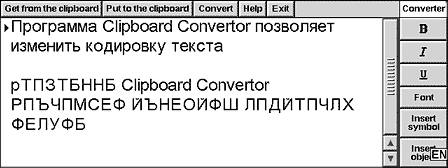 |
PalmOS
MegaLauncher
Price $ 7Megasoft2000; megasoft2000.ru rash@mv.ru
Score *** MegaLauncher - one of the most interesting programs shells PalmOS. It implements almost full "window" (with headers and controls, alas, can not move the window around the screen) and dashboards. Shell interface in general is clear, very similar to the interface of the old models of Macintosh. The creators of this program took care of the concept of management interface objects, which, however, may seem unusual, because instead of "cursor" is used the mechanism of "retention" stylus. To work with the objects of the shell (for example, remove the program) the user must click on the icon and hold the stylus for a few seconds. This action opens a context menu where you can perform certain operations. + And - buttons on the toolbars and window title bars allow you to open or close the active window or a list in the status bar displays the time (can be switched to day / month), the percentage of battery power (or current stress), the amount of memory capacity (in percentage or kilobytes) and the list of "categories".
 |
 |
 |
"Proof" 1.0
Price: upon request.Anatoly Belankov; www.chat.ru/ ~ gsrv
Rating ****
 |
SlovoEd 1.0
Price U.S. $ 19.95Paragon Software (MCD), www.penreader.com
Rating ***** The program SlovoEd is a bilateral Anglo-Russian and Russian-English dictionary for devices based on PalmOS. This is the best dictionary for Palm, which, unfortunately, appeared only after having been published in a review "program-dictionary for PalmOS". This program is an order of magnitude greater than its competitors, packages "Tolmach and BDicty. The package includes a dictionary with translations into Russian 46,147 English words and phrases and 53,609 translations from English into Russian. The program occupies 640 KB; users who want to save the memory of the organizer Palm, can work with a compact version (28 and 35 thousand entries and 375 Kbytes). Dictionary database software has been optimized (by specialists of "Arsenal") and provide a great "cover" the English and Russian words and phrases. Installing the package does not differ from the standard. At the top of the screen is a toolbar, which has icons to switch between dictionaries, following links in entries, delete the words in the box and the operation of the buffer. Under the heading of the window is a line of input words. If the word is in the dictionary, after entering into the field under the line I will translate. The quality of the dictionary, our experts rated as excellent. Almost any word from our test of the text did not cause any difficulty (in the package provides even translate invectives and "gross" expression). Entries are fairly complete and detailed, and the possibility of following links to simplify the work.Unfortunately, this utility is tightly "tied" to crack PiLoc, so users who prefer other packages will be forced to either go to PiLoc, or install this crack, and switch to it if necessary to work with the dictionary. However, except for this shortcoming, the system of "SlovoEd" is the best to date dictionary for PalmOS.
"Kodar" 1.0
Price: free.box.ru / palm; palm@box.ru.
Rating *****
 |
TrashHack 2.0
Price $ 7Megasoft 2000 rash@mv.ru.
Rating **** Utility TrashHack, created by a Russian company MegaSoft, represents the first in the history of PalmOS utility to restore deleted programs. It's almost a full functional analogue of the famous program Norton UnErase, which at that time saved a lot of time and nerves users. Despite significant differences PalmOS (for example, the lack of file system), the program works like UnErase and completely "transparent" (in the end, the user need not know exactly how they are stored remote program, the main thing - to be able to recover them). Strictly speaking, this is not about the procedure for resuscitation of deleted files on an algorithm that is similar to the algorithm of DOS (which just marked deleted files in a special way, but not erased from disk), and the interception of an option to delete the database PalmOS and maintaining delete the program in its own database TrashHack. TrashHack - this "extension" for the program HackMaster, a unique utility that allows more or less correctly "implemented" in the work of system routines OS. Accordingly, before installing the utility user would have to "put" package HackMaster (however, for experienced users, this program is usually already loaded). After installation, an icon appears on the screen "trash", clicking on which user can gain access to the main window of the package. Removed the standard for HackMaster extensions of the method setup (by pressing the icon "+" box to HackMaster), because the utility is in principle not configured (and it would be nice to set the maximum size of the basket, the time within which to store the remote program, types programs that can be removed, removal mode - only remove the program and its database, etc.). However, the creators of the tools take care of compatibility with the standard program shell Palm and the most common shells ISVs (Launch'Em, SilverScreen, LauncherIII). In the window displays information about the memory, removed programs, free RAM, the total size of deleted files, and controls (icons Delete, Delete All, Restore, and Quit).In our tests the utility properly removed and restored the program, despite attempts to prevent it (for example, in tests on the emulator memory limited to 128 KB). She handles the situation where the program is being restored again was installed on the Palm (proposed rewrite of the database, although it would be correct to ask the user to save it under a new name), and attempts to remove the blocked program (eg, a system library SerIrCommLib). However, the adoption of the utility approach to the implementation of the mechanism of "baskets" imposes some restrictions. For example, the amount of memory after deleting the program is not increased and the problem of lack of RAM, which is not excluded, and tried to solve the user remains. In addition, the icons on the buttons are less obvious than the text, there is a potentially dangerous Button Delete All. After the restoration of utility programs do not restore their records in the database system information. In addition, the cost would be to implement some mechanism of compression for the backup program and provide the ability to selectively restore the program's database, the status information in the database system configuration (SavedPreferences) and extend the functionality of the utility to the individual database records. Anyway TrashHack - comfortable and stylish to make a program that can save a lot of time and nerves dispersed users with Palm.
Windows CE
Pocket ORFO
Price $ 30"Information"; www.informatic.ru
Score *** Pocket ORFO - a control system for spelling keyboard devices based on Windows CE, allows you to check spelling and grammar texts in a given language and display the "right" words, etc. The system is compatible with Windows CE 2.0, SH3, and MIPS CPU . Pocket ORFO is a text editor with the Russian spelling check and allows you to create documents in Russian and handle files of Pocket Word. At the time of detection of erroneous words, a dialog appears in which the user can select the correct word. Dictionary package provides a sufficiently good "coverage" of the Russian language (in our test text) and allows you to significantly ease the routine surgery to correct mistakes.
Pocket PROMT
Price $ 40"PROMPT"; www.promt.ru
"Information"; www.informatic.ru
Rating *** Package Pocket PROMT is a version of "desktop" software PROMT, optimized to work on the ultraportable devices. This package contains the main dictionary (33 thousand entries) and some specialized ("Business", the "Legislation" and "Internet"), to process text files and files in Pocket Word and HTML, and provides a translation function on the fly. Program can be installed in main memory or flash card.
 |
CETuner
Price U.S. $ 14.95Paragon Software (MCD); www.penreader.com
"Information"; www.informatic.ru Rating ***** "Desktop" Windows CE is very similar to "desktop" Windows 95/98/NT/2000, but some useful features in version of Windows available. For example, you can not customize the color and font of individual design elements. This is not a luxury, as it may seem, the optimization of this kind adds to your comfort.For example, reducing the font for the element of "static text" from 10 to 8, you can increase the number of visible entries to the utility Inbox and a half times, and change the color of a standard color background "wallpaper" on the black can (according to the creators), even to save the battery. Solves this problem by utility CETuner. The program focuses on keyboard devices with Windows CE (also works on PPC, and even on the PocketPC, although the user will always have "drag and drop" window). The main dialog is styled utility Display Properties in Windows 95/2000, a set of controls as a whole meets the standard. We noted only one exception - there is no possibility to create "order" processing. The program provides a display of preliminary design options for "desktop" (set parameters are current only after a reboot).
"The Financial Organizer"
Price $ 45 (the Russian version, HPC), 69,95 USD (english version, HPC), 39,95 (Russian version, PPC and PocketPC)."Inesoft"; www.inesoft.com
Rating ***** Package "Financial Organizer" - is a powerful program budget management. This system provides the ability to quickly create new entries (thanks to a very handy feature, "completion" and "AutoComplete" payment), the ability to work with multiple accounts is a tool for planning payments (disposable and cyclic) of the balance of different accounts, etc. Access to the database You can block a password, the system provides the opportunity to share information with other programs (Microsoft Money, Intuit Quicken, etc.), advanced search features (by all accounts and all content of payment), the tool is integrated with the Address Book Pocket Outlook.
 |
 |
ArtSGraph 1.2
Price $ 50ArtSoft; www.artsoft.ru
Rated ***** ArtSGraph - a unique program for mathematical calculations and create a variety of charts. Utility that runs on Windows CE (for devices such as HPC and PPC) and allows both numerically and graphically solve math problems of varying complexity, from simple arithmetic calculations and graphs of elementary functions to the methods of differential calculus of functions of several variables, harmonic analysis, the solution of multiobjective optimization problems , the construction of level and field directions.ArtSGraph contains a library of mathematical functions, elementary and some special features, functions, combinatorics, logic functions, functions for calculating the final amount and the approximate calculation of definite integral, the analytical tools of differentiation of functions of one and several variables, functions, working with lists, a random number generator, tools for creating flat graphs of different types (graphics functions specified in Cartesian and polar coordinates, parametric and implicit form, broken line, the line-level functions of several variables, the field of directions given by a function of two variables), graphics editing tools (zoom, thickness and color of the line , the type of marking and naming the coordinate axes, a microscope, determining the origin point on the curve), means to create and edit text comments design for the organization of cyclic computation means of syntactic control and editing of input commands, storing on disk graphs, the results of calculations and protocols work. The package includes extensive documentation and examples of work. We tested the program on a device such as PocketPC and did not notice any problems. The developers are very thoughtfully put together an interface, in addition, there is a full-screen mode and the ability to disable the toolbars. We noted only one drawback - the Input Panel closes the input window, in contrast to the conventional approach, when the program "compress" box appears under the Input Panel. Sources, Materials:
PC Magazine Russia
The authors, translation:
Oleg Lebedev