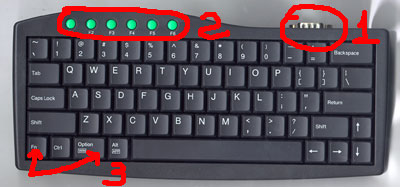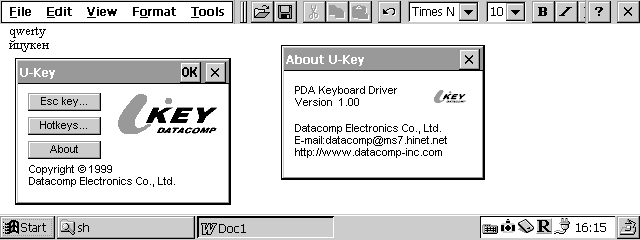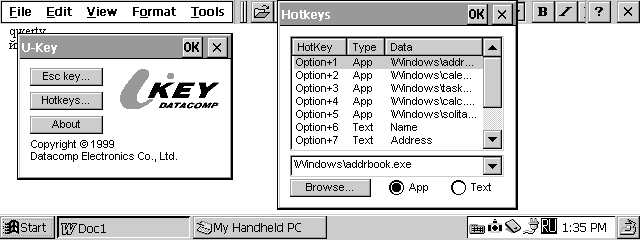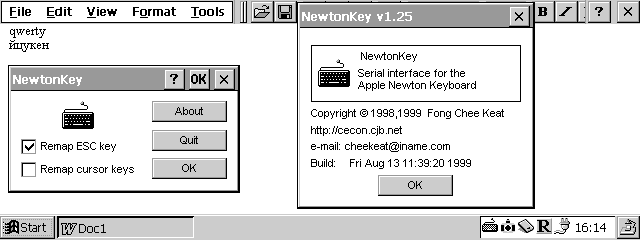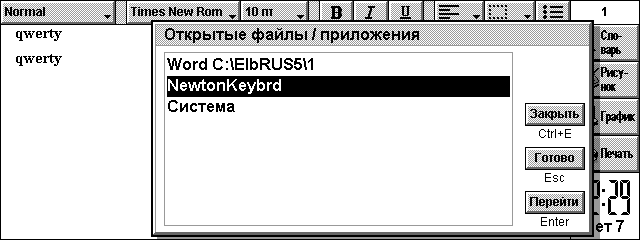Introduction
Long wanted to test the keyboard, which can be connected to the PDA. And now, thanks to the site and the company HPCru MakTsentr, such an opportunity! I was holding LEOSync QuickPAD.
Completion
In plain white OEM box I found: - camu keyboard - Quick Start Guide - a floppy disk with drivers v.1.0. Just want to say that LEO Systems, Inc. is not the manufacturer of this product. OEM manufacturer of this keyboard is DATACOMP ELECTRONICS CO., LTD. Furthermore LEO Systems, Inc. This keyboard sells more, for example, iBIZ Technology. So, what is of itself, this keyboard?
- Weight (300 g), size (260X120X30 mm).
- Polnofunktsionalnaya keyboard with 62 keys and ergonomic design.
- 6 programmable hot keys.
- Meals: 3xAAA alkaline batteries.
- Hours: 400 hours in a print mode / 1200 hours standby.
- Has a Serial Port for connection to the PDA.
- Made using mechanical switches Cherry. Without the "clique".
The pictures show views from the top, bottom, right. Numerals indicate:
- Serial port
- Soft keys F1-F6
- Fn key and the Option, are used for programming F1-F6. Option still works as a Start button in Windows CE.
- The battery compartment (3xAAA)
- Power Switch
Testing
From the keyboard of the software for Windows CE and PALM. I immediately ran into a problem. "Claudia" was equipped with software-Trial: (! 15 minutes of work and restart the program. I contacted customer support and they sent me a normal software for PALM, and for Windows CE is not sent, I sent a second letter asking to send me a normal software, and they began to demand money for it! Here's the text of the letter: Dear Mr. Andrej: According to my knowledge, the WinCE software does come with the package instead of the trial version. I don't know what happened with your case, still that we can give you the price quote if you would like to purchase from us!! It became clear that I have, perhaps, an error occurred while packaging and keyboard was equipped with "wrong" software. However, they tied me to the official distributor of LEO in Russia - company Mosk. That's when me and helped:). I tested this keyboard on multiple platforms: Windows CE (Casio A-20, Casio E-100), Palm, Psion. On all devices keyboard works! The keys F1-F6 can be programmed input sequences up to 30 characters (without software) and challenge programs (with the use of proprietary software, only under Windows CE). Well, now, first things first ...
Windows CE
Began testing for Casio Cassiopeia A-20. Put program. All of them worked. The program is an opportunity to set hot keys, temporarily disable the external keyboard. In this case, the keyboard CASIO, of course, is not disabled. With the Russian ... WORKS! You can enter easily in Russian! Just switch the keyboard layout you need using the built-in keyboard. Tested with Paragon LE and RussKey.
Then tried to use the program NewtonKey. With this keyboard driver also worked and it was possible to enter Russian letters! The only drawback - the inability to program the hot keys, well, well ...
Inspired by the first successful experience, I took the test keyboard CASIO E-100. The keyboard works, but typing was possible only in English! No tricks have not helped! Need to rewrite the keyboard driver.
Palm
For PALM company, which manufactures the keyboard, did not bother and supplied its products freeware program KeyZ 1.0.4. There is a regular version and a version for Hackmaster. What can I say? You can print in English. For the Russian press have to rewrite the program.
Psion
The firm LEO Systems, Inc. did not plan their product for use with the PSION. So there are no alternatives, and to use Newton Keyboard driver for PSION device. It supports all devices running EPOC.
Well, I think, with bezklaviaturnymi devaysa all clear! And here at PSION "clave" is, maybe in Russian will print? Okay, put the program. Began testing. Similar result. For the Russian press have to rewrite the keyboard driver.
Conclusion
What can I say? Keyboard itself - quite a decent product. Easy, neat, compact. The software allows you to type in Russian only on Windows CE HPC, HPC / PRO. On all other PDA printing is available only in English! To overcome this limitation have to rewrite the keyboard driver.
Dignity
The ability to print documents on a normal, full-size keyboard.
Shortcomings
Can not print in Russian for Windows CE PsPC, PILOT, PSION. The high price (around $ 80). Keyboard LEOSync QuickPAD courtesy of MakTsentr. The authors, translation:
Andrey Knyazev