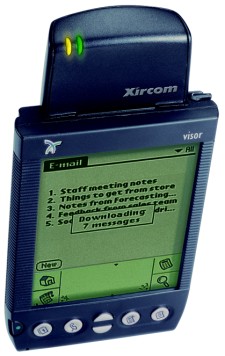 |
The testing module is connected to three different 802.11 environments - the two "open" networks, and a "coded". In all cases, the Xircom module behaved according to expectations and caused only minor comments about their work.
Design
Sure, Xircom - cute, well-made module that looks good in combination with all PDAs Visor, including a Visor Platinum. The construction firm and clear in her life does not arise. And due to the successful design concept Springboardov module does not add a "slowness" and "cumbersome" PDA. The device runs on a lithium-yonnom battery, which, according to developers, can provide up to two hours of uninterrupted data transmission.Owners Visor Prism will be able to feed the Xircom module during charging of the PDA. Owners are not recharged model Visor will help a special cable that connects to the HotSync port.
On top of the device has two LED indicators that show the network activity and the extent of charging the battery.
Specifications
Xircom module supports high-speed communication standard IEEE 802.11b wireless LAN networks. It provides data rates of 1, 2, 5.5 and 11 Mbps, using the technology of Direct Sequence Spread Spectrum (DSSS). To ensure the safety of Xircom used 0 -, 40 - and 128-bit WEP data encryption. In most offices within 30 meters of the module will operate at speeds of 11 Mbps, with a radius of 90 meters the rate is 1 Mbps. The module operates over a frequency range of 2400-2483.5 MHz.Installation
As is the case with other Springboard modules, after connecting to Xircom'a Visor'y, he instantly recognized. After the appearance of the notification of recognition, there is a configuration menu with five links:- Client Settings
- Network Settings
- HotSync Settings
- Status
- Tips Before connecting the Visor to the wireless network, you must enter some information. Here, the tester observes that it is easier to carry out the configuration and connection to the "open" networks, rather than to the "encoded". To connect to the network and as quickly as possible to feel all the charm of wireless navigation through the Visor, is necessary to make a series of operations. Let's start with the user settings (Client Settings). When you press the button, we have four options:
- Client Name
- Profile
- Network ID (SSID)
- Encryption Enable / Disable On the filling of the first fields can easily do that. In the Network ID (SSID) must enter the name of the network to which you wish to connect. The name is available or check with your network administrator, or if you have already worked with the network through a laptop, copy it from there. For such a connection point Encryption (encryption) can be left in position Disable (off). After all the necessary procedures, it remains to click OK, happy to see the message that "changes are activated next time you use the module, and again press OK. Now on to the network configuration (Network Settings). It will help instructions that accompany the user on the road. When the configuration process are completed, you must return to the main menu and click on the button Status. After about 15 seconds clear connection to the network standard, 802,11 b is provided to you.And once you are ready to work as a module already exists and MultiMail SE and Handspring Blazer. May need to configure e-mail and browser. Assistance in this may have a user manual Quick Reference Guide.
Immigration Status
It provides a sea of valuable information. After establishing the connection, there is a signal strength indicator, battery level PDA and the connected modules. But that's not all. Advanced Status button leads to such options as IP Information and Software Information.The first of these provides information about the IP and MAC addresses, DNS, DHCP. The second gives information about everything that has to do with Xircom module.
Connecting to encrypted networks
After passing the first route, you can try to connect to "secure network". There may be some difficulties. First of all, we should find out from your network administrator level of encryption used in your network. Most likely, it will be either 40-bit (Silver Card) or 128-bit (Gold Card) encryption. If a 40-bit encoding, you'll need 10-digit hexadecimal code for access. In the case of 128-bit encryption, it will be a 26-digit code. It should be noted that the prerequisite is to use a hexadecimal code, not the ASCII version. This information is easily obtained from your system administrator. In addition, during a conversation with him, do not forget to find out whether the MAC-filtered by your network. The fact that each map has its own Ethernet MAC address. At Xircom he is on the module itself. In addition, it appears in the IP window, Advanced Status. MAC filtered network will not allow network access without pre-registration module to the server via MAC address. Another tip offered by the tester, is associated with "hidden" menu Client Settings. Advanced link will lead to the window Properties (properties), which in turn will offer options:IP Address - dynamic or static
Network ID
Network Type - infrastructure and / or peer-to-peer
Power Management - on / off
Encryption For most networks will use a dynamic IP address (dynamic IP), type of network - infrastructure (infrastructure network type), 40-bit data encryption (40-bit encryption).
When all parameters are set, click the Enable button and then, as in the first case, it remains only a click Status, and the Visor will liaise with the network. Tester observes that for some reason, repeatedly prompted the introduction of access code, so do not throw it away immediately.
Conclusion
Unfortunately HotSync synchronization feature has not yet been tested. But the overall impression of working with Xircom module was extremely positive. However, there were moments when for the query page load Visor'a encountered difficulties, and the tester are held hostage by the tandem Xircom / Visor, which "sort things out." All teams ignored, and could only remove and reinsert the module. In response to a question whether the module of their money, the tester said that if you have money - it's a good investment.Drivers are still "raw", but probably not far off updates. So, the module Xircom - quality equipment for the Visor, which opens new horizons for its use. Sources, Materials:
The OReilly Network
The authors, translation:
Anastasia Ershov