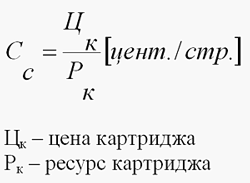Small spool, but the roads promptly to print or scan the document you want today can be not only in his office. Printer manufacturers offer portable equipment, which allows you to print in your hotel room, cabin or on site. The aim of our material - to help those who have already decided to acquire a portable printer or tries to evaluate the possible pros and cons of such a purchase. Modern office printer with print business documents will cope fine. But how much different models of portable printers, presented today at the Russian market on speed, print quality and performance? We provide the reader with analytical material presented in Tables (1-3), without calculating the overall ranking, which is usually subjective. Analysis of this information will give everyone the opportunity to evaluate most of the parameters and characteristics. The review presents a model which is positioned by the manufacturer, such as printers for the mobile office - the weight of not more than 2.5 kg, the format of the printed sheet no more than A4. We have included in his models, which are now available for sale.
Hewlett Packard DeskJet350C/CBi
We begin with an overview of new items - DeskJet350C/CBi. Despite the rather considerable weight (2.45 kg, with auto paper feeder), the printer is positioned as a manufacturer of portable. This device can withstand shocks, drops (from a height of up to 1m) and will not refuse to work in different climates. Printing is possible even during air travel - the design of the cartridge, developed by designers of HP, will prevent the leakage of dye at a reduced atmospheric pressure. DeskJet350C/CBi developed on the basis of all their burdens with them: it has built-in power supply (100-240V) and battery (NiMH), which is enough capacity to print 130 pages with black and white cartridge. DeskJet350CBi model has built-in adapter IrDA. It should be noted a large capacity ink cartridges. So the black cartridge will provide print 485 pages at 5% coverage.
Canon BJC-85
 |
Another new product - the printer company Canon. Near normal desktop printer, he demonstrates its portability. Feature of this modification - the availability of modern interface USB, high resolution black and white and color printing - 720h360 and support the work with the operating system Win CE v.2.1, used in handheld computers. Another feature - the ability to use the printer as a scanner sheet. Obviously, this will have to purchase a scanning head ($ 90). BJC-85 has no internal battery. As compensation, you get automatic feed device lists. The cost of printing a sheet of printer BJC-85 is high enough. But the print cartridge consists of a print head and replaceable ink tanks. In the color cartridge there are two - first with black ink and the second with a set of ink for color printing. Therefore, the user can change only the ink tanks, which are significantly cheaper. Accordingly, to $ 05.04 for a cartridge of black and white printing, and 3.0 and 5.2 dollars for a color print cartridge. As far as replacements ink cartridge is designed? - Find out we could not. Note that portable printers Canon-85/50 interchangeable according to the type of cartridges and ink tanks. Printer BJC-85 works with an external battery that will need to purchase separately. Unfortunately, the printer is not included car adapter.
Canon BJC-1950
 |
Canon is an official sponsor of the European Champions League Cup in 2000.But if the winner in the football championship had to resort to an additional time, in this review printer Canon BJC-50 - an absolute champion. Weight and size characteristics, speed and quality of black and white and color printing, as well as the cost of printing one sheet conclusively to award him the palm. Add a built-in battery and the ability to work in the mode of sheet scanner, like the "big brother" when buying scanning head. This product is - unconditional luck designers of the company. It is for the above-mentioned advantages you'll have to shell out a substantial initial sum, and in the future to pay the cost of ownership. But the game is worth it - to the task portable Canon BJC-1950 version of the best. We note, in addition to it you get a control panel software, which is comparable in features to the office printer. Canon programmers deserve credit for the development of this panel - it is thoroughly thought out and easy to use. Having mastered all modes and features, you can create a saturated color image. Feed paper from the printer manual, but the designers have provided an additional device for automatic document feeder (sold separately). Canon printer allows software to improve image quality. According to the manufacturer may achieve quality 720h360 dpi. However, for most types, both for color and black and white files, while printing at such treatment, increases in 2 - 4 times. If you do not mind the high initial price and the significant cost of the printed page, this printer will print in a way almost any image quickly and with high quality.
CITIZEN PN60i
 |
The model is offered in two versions PN60/PN60i - the presence of the index i defines the built-in infrared interface IrDA. On the advertising booklet company CITIZEN we read - "The smallest printer in the world." Challenge the "most" difficult enough, but what it really is a mini-printer is easy to see, to analyze its weight and size characteristics. First saw this device more like a toy, it was hard to believe that it can print with good quality black and white and color! documents, has three types of interfaces and weighs just over 500g (without battery). Note that the printing speed of this model is low, especially in color. But the demand from this kid sprint abilities would be inappropriate. Immediately it is worth noting that the price of the printed page rather high, especially in color. But the road to dinner spoon, and if you're a business person, you probably will appreciate the opportunity Cache print a document with illustrations. Thus, the color cartridge you have enough for one page in color and black and white, at 15-25, depending on the nature of printed documents. What is the secret of this small device? It is built on the basis of "corporate food" company - the thermal diffusion printing technology. Without going into details, we note that the image is formed by the ribbon and the Thermal Print Head. This imprint is not exposed to moisture and light. Note the ability to print on a relatively inexpensive thermal paper fax without the expense of the cartridge. It's enough in the used cartridge to cut the tape, ensuring that contact thermal head directly with the thermal paper. Print this way is not as contrasting, but much more economical. Paper feeding a baby manual, but it is not marked by our disadvantage, but a statement of fact. PN60i can be beefed up battery, which is sufficient to print 30 pages. The kit includes the printer power supply 90 - 260V, but the battery and power adapter from the network side of the car will have to buy extra.
CITIZEN Notebook Printer II
Second printer of this company looks more respectable by having the device automatic document feeder. He knows almost everything that carries the baby PN60i. The printer driver is included in the standard package Win98. Software Control Panel is standard and without any frills.Note the hardware control panel, located directly on the printer, allows you to set different modes. However, its operation will be on the shoulder only advanced users familiar with a similar panel of dot matrix printers, popular in the past decade. Average user accustomed to modern control panel software is definitely needed professional advice. In this printer, as in PN60i, technology was used thermal diffusion printing. Color cartridge you have enough for two pages in color and black and white, at 25-30, depending on the nature of printed documents. Of course, color printing at a printer - exotic. When printing black-and-white office documents to competitors, he stands a relatively low cost - 9.5 cents / sheet (Table 4). Of course, desktop inkjet and laser printers even have cost 3.2 cents and below. However, for portable printers, this figure is noteworthy. NB Printer II can be beefed up battery. It is also possible by feeding the model board vehicle network. Like the battery, a power supply, as well as a device for automatic document feeder 30 sheets in the package are not included and sold separately.
Parameters and characteristics
Print Quality
Printers, presented in the survey have a resolution of 600 (360) dots per inch (dpi). This so-called True or physical resolution, determined by the parameters of electronic and mechanical units printer. It is worth noting one thing. For marketing purposes, some companies or their distributors in the prospectuses indicate the print quality of the class xxx dpi. In fact, we are talking about the possibilities of image processing rather than the physical resolution. However, in this mode when you print more clearly worked out the boundaries of letters large pins and traceable lines, fine details of graphics. For printing drafts and supporting documents can programmatically set the print mode 180x180 dpi. In many cases, work with text documents and tables of this quality is more than enough. And most importantly, it saves consumables, and some acceleration of the printed document. In addition, some models have a print mode "Toner Save", which can be successfully used to derive drafts. As specified by the manufacturer, your savings in this case can reach up to 50% of toner. Apparently, the image is preprocessed by a special algorithm, which provides the contours of characters. Print circuit occurs with maximum intensity and the area inside the outline will print a continuous "gray" shading, providing significant savings in the budget.
Cost of Ownership
Acquiring various equipment in post-crisis time, we are increasingly focused on its economic functions, and office equipment is no exception. Immediately necessary to specify that all printers have high initial cost. If today's office inkjet printers, entry-level cost 100 - $ 150, and black-and-white laser - 300-350 dollars, you should recognize that the fee for miniaturization is quite high. Feature of printers and in particular portable printers represented in the survey that manufacturers are not trying to lay a substantial profit directly to the product itself. The main burden on the wallet would have if the owner of the printer will begin to acquire supplies. Realizing that the acquisition of the printer, only the first step, inquiring the user before trying to assess the costs of operation, the so-called Cost of Ownership: how much will cost supplies and the blocks and units which are subject to change depending on "run". Usually in reviews the reader is invited to assess the value of a standard sheet of printing costs, taking into account the price cartridge CC (Table 3).
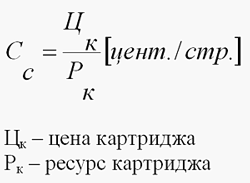 |
Cost indicators (Table 3)
All price figures are taken from the newsletter Agency Mobile, Information Handbook "PRICE-LINE, price lists companies that sell printers as well as informational sites: www.price.ru, www.datum.ru.Naturally, the maximum and minimum prices are not taken into account by averaging the sample. Retail prices in Moscow are as of 20/VII-2000g. Cartridge of most small printers. And the cost of printing the black and white and especially color sheets are extremely high. The only consolation - Canon printers can not change the cartridge, combined with the print head, but only with the ink expended ink. It compares favorably with the model DeskJet 350C/CBi. Her life is much higher, but it is quite obvious - the weight and dimensions of the printer Hewlett-Packard more.
Table 1. Overview
| Company - Manufacturer | Model | Dimensions (height x depth x width) | Weight / Weight with Akkum. | The presence of the battery / stamp battery | Technology | Additional features | Warranty |
| [Mm] | [Kg] | / [Page] | - | - | [Years] |
| CANON (www.canon.fi, www.canon.ru) | BJC-50 | 302x112x49 | 0.9 | Built / 100 | Bubble Jet | Scanning to add. head | 1 |
| BJC-85 | 302h158h57 | 1.4 / 1.8 | External / 50 | Bubble jet technology dropping modulation | Scanning to add. head | 1 |
| CITIZEN (www.citizen.co.uk) | PN-60/60i | 254h47h51 | 0.5 / 0.7 | External / 55 | Thermodiffusion | Printing on thermal paper | 2 |
| NB Printer II | 297h103h55 | 1.1 / 1.4 | External / 60 | Thermodiffusion | Printing on thermal paper | 2 |
| HEWLETT PACKARD (www.hp.com/go/dj350, www.hp.ru / rus / printing) | DeskJet 350C/CBi | 400 x 94 x 150 (with an auto feeder) | 2.45 (with an auto feeder and built-in power supply 100-240 V) | Built / 130 | Thermal Inkjet | - | 1 |
Table 2. Standard Features
| Parameter Model | Nominal print speed | Automatic document feeder | Resolution max / Draft | Additional Interface | Emulation control languages | The presence of embedded fonts |
| [Ppm / sim. / S] | [Sheets] | [Dpi] | - | - | - |
| BJC-50 | B & w - 4.5 Colored linocut. - 1.8 | no / option for 30 | 360h360 / 180x180 | IrDA | Canon Ext. Mode, Epson LQ-2550, IBM Proprinter | 5 bitmapped |
| BJC-85 | B & w - 3.9 Colored linocut. - 1.6 | 30 | 720h360 / 180x180 | IrDA, USB | Canon E mode, Epson LQ-2550, IBM Proprinter | 5 bitmapped |
| PN-60/60i | / / 126 | No | 360x360 / 180x180 | RS-422 / IrDA | Epson LQ, IBM ProPrin, NEC P20 | 5 LQ |
| NB Printer II | / / 126 | 5 / option for 30 | 360x360 / 180x180 | RS-422 / IrDA | Epson LQ, IBM ProPrin, NEC P20 | 5 LQ |
| DeskJet 350C/CBi | B & w - 3.0 Colored linocut. - 0.8 | 30 | 600x600 / 360h360 Color Printing: 600x300 (HP ColorSmart II) | IrDA, USB iMac for Macintosh | HP PCL 3 | 8 |
Table 3. Cost indicators
| Parameter Model | Cartridge in black and white / color | Printer Price | Price cartridge b & w / color. | Printing cost standard b & w leaf CC | Colored linocut printing cost standard.Sheet CU |
| [List] | [U.S.] | [U.S.] | [Center] | [Center] |
| BJC-50 | 170 / 40 (7.5% coverage) | 340 | 29 / 30 | 17.1 | 75 |
| BJC-85 | 170 / 40 (7.5% coverage) | 240 | 29 / 30 | 17.1 | 75 |
| PN-60i | 20 / 1 | 450 | 4.0 / 7.5 | 20.0 | 750 |
| NB Printer II | 40 / 2 | 380 | 3.80 / 7.0 | 9.5 | 350 |
| DeskJet 350CBi | 485 / 310 (at 15% coverage) | 280 | 30 / 30 | 6.2 | 9.7 |
The authors, translation:
Alexander Korsunsky