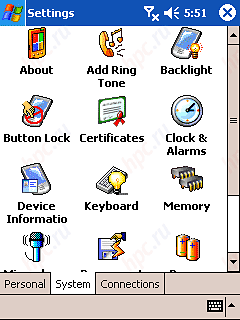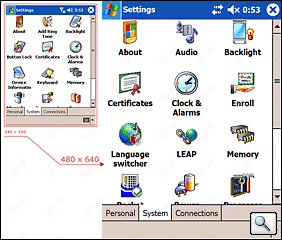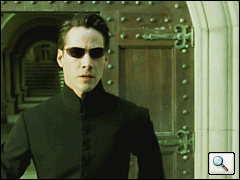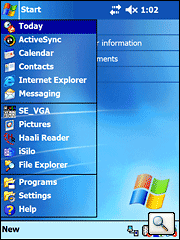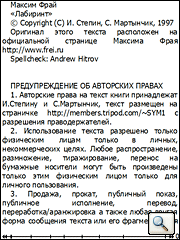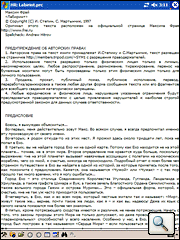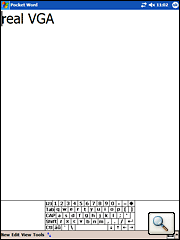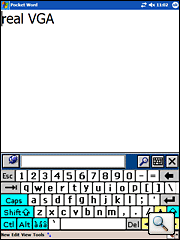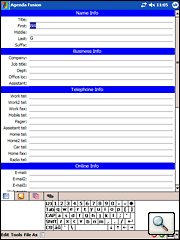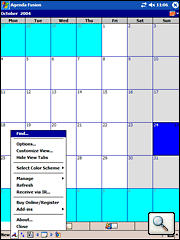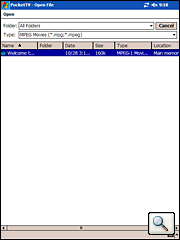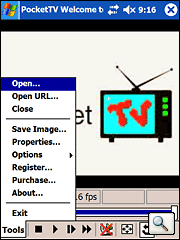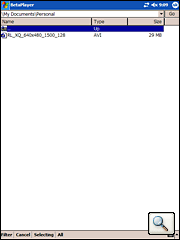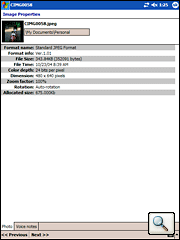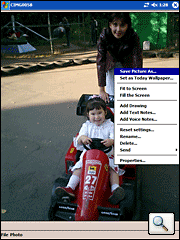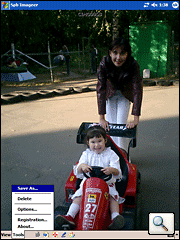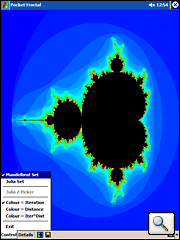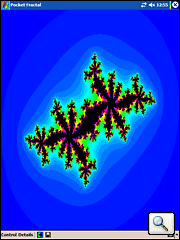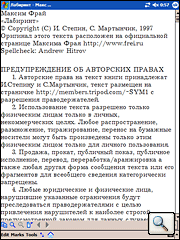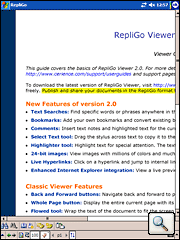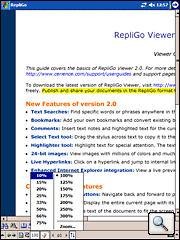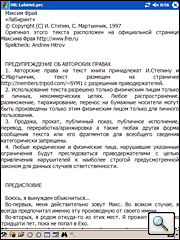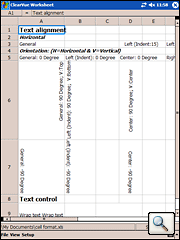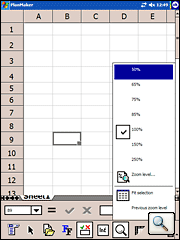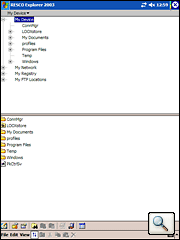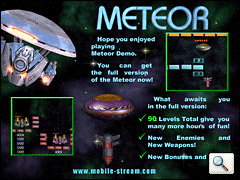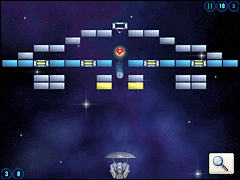The emergence of a new operating system is almost always associated with great hype. Organized presentation of developers out dozens of articles, excitedly touted new benefits, and then all of a sudden quiet. And so - to the new version. This lull may be used in different ways. The most reasonable thing would be to "work on the bugs," a realistic assessment of what, strictly speaking, the advantages and disadvantages of the new product. It is an unannounced this spring upgrade the operating system, Windows Mobile 2003, which received the prefix Second Edition. That at the moment given the user the appearance of a fresh edition of a pocket operating system from Microsoft? Connoisseurs of handheld computers, of course, immediately told to flip on the fly from portrait mode to landscape display orientation, improved handwriting recognition, on a larger screen and keyboard, of course, do not forget to support VGA resolution. The last - and is the most important of all innovations. The new VGA screen allows you to more comfortably view photos and video, read e-books, work on documents and web pages. It is only natural that with the release of OSes we all expected the boom of new devices with screens and indiscriminate transfer of producers to the new technology. But after six months, and a new generation of handheld computers can be counted on the fingers of one hand (ASUS MyPal A730, Fujitsu-Siemens Pocket Loox 720, HP iPAQ hx4705 and Dell Axim X50). So why do manufacturers have been slow to PDA? Why continue to release models with standard QVGA display? The main advantage of VGA screen - it's more points. On the number of pixels VGA mode exceeds QVGA exactly four times. All applications in the new operating system should work with a resolution of 192 dpi, rather than 96 dpi, which was typical QVGA display. However, the physical size of the matrix remained unchanged. An increase of 0.5 on the background of a fourfold change in the number of pixels can be considered negligible. It turns out that increasing the resolution (from 96 dpi to 192 dpi) is achieved not by increasing the dimensions of the display, and by reducing the size of each pixel. If in the case QVGA display pixel size was approximately 0.26 mm, a VGA matrix is 0.13 mm. to make out with this pixel size of the text (the font of the same size as on QVGA) on a new screen will be much more difficult. Therefore, the developers at Microsoft went on a little trick. The size of system fonts and icons remained the same, at least visually. However, the resolution (dots) is then increased to VGA. It turns out that each point on the display as it is duplicated. And physically fourfold greater number of pixels display displays the same information as in the QVGA mode. The only difference is that the images of icons and system fonts are much clearer and more pleasant to read. In this mini-review involved a new generation of PDA Fujitsu-Siemens Pocket Loox 720, equipped VGA-screen, from which were filmed and screen shots. Here we have the usual QVGA screen:
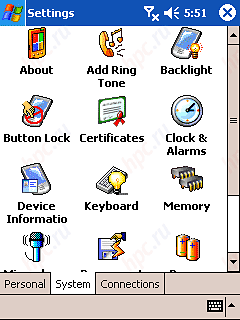 |
| QVGA |
And in this picture is that the user sees when looking at the VGA-screen freshly bought new items:
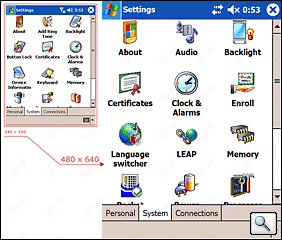 |
| SE-VGA |
This is not QVGA, VGA and not in its actual execution, but something in between. Alternative developers have given this regime a nickname SE-VGA, by analogy with the name of the operating system, Windows Mobile 2003 Second Edition. Of course, many will say at once that "we Fooled Again." Hasten to assure: "No and no again." Display a PDA actually has VGA-resolution.Only here in the applications built into the operating system, the user will see the picture is almost similar to QVGA and not be able to independently switch to VGA mode. Just a company Microsoft «tactfully" this is silent. SE-VGA mode only applies to the built-in operating system, applications, or rather to the system fonts. Photos and video at the same time does not suffer and displayed with real VGA resolution. Judge for yourself:
 |
| SE-VGA |
 |
| VGA |
 |
| SE-VGA |
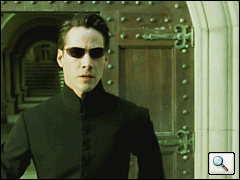 |
| VGA |
It is a pity that the operating system does not provide any special tools to force change permissions. However, we have a program from third-party developers - SE-VGA, which allows you to force the switch to a real VGA resolution and display system fonts and menu icons in the declared mode.
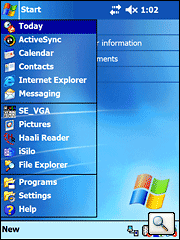 |
| SE-VGA |
 |
| VGA |
 |
| VGA |
As we have already spoken with displaying text (when using system fonts), your operating system is not as smooth as in the case of videos and photos. Here is the page of text (program Haali Reader) in the SE-VGA mode with font size 10 pixels.
On the same font in VGA mode (hereinafter for VGA mode used the program SE-VGA) fits in a 4 times greater than the text.
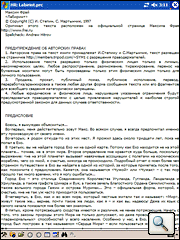 |
| VGA: font size - 10 |
To ensure that the information is also displayed, as well as on the SE-VGA display, the font size should be increased two-fold.
 |
| VGA: font size - 20 |
Unfortunately, programs specifically designed or adapted for VGA mode, not so much. However, most older applications work fine in the new operating system. However, in this case, constantly having problems with the resolution or display system fonts (when working in VGA mode). Just below, we will introduce you to some applications that really support VGA mode.
On-Screen Keyboard
Built-screen keyboard works well in the regime of SE-VGA, but to work in VGA mode is not suitable.
It may well replace the keyboard, part of the package Calligrapher.
PIM managers
From the scheduler should be noted: - Pocket Informant
- Agenda Fusion
Shell
Very colorful shell made Battery Pack Pro displays as icons in the window Today, not only the system state, but all the applications that are installed on your computer.
Its counterpart, TodayPanel PRO, presented as four main icons (battery, RAM, ROM, adjustable backlight). The program allows you to quickly get information about the list of running applications and the state of Wi-Fi network.
Handy Launcher 3.0 allows quick access to programs and documents.
Handy Menu allows quick access to settings on your computer.
View Video
PocketTV - one of the most popular programs for playing MPEG-1 and MPEG-2 video.
betaPlayer - a very popular program that you can recommend to play DivX videos. This application supports the accelerator from the company ATI.
View images and photos
Resco Photo Viewer - an excellent program for viewing photos and images. Has more features and capabilities.
Spb Imageer 1.2 - software for viewing images with lots of features.
Pocket Fractal 1.50 - a program for constructing and displaying fractals.
Program for reading electronic books
- ISilo - well-known program for reading electronic books.
- RepliGo - its analogue
Haali Reader - the most popular in Russia, the program for reading electronic books. Is free and does not require Russian localization.
Office applications
ListPro - management program notes and lists.
Clearvue - a great office suite similar to Microsoft Office. Allows you to work with the formats DOC, PDF, PPT, XLS and digital graphics.
PlanMaker - a program similar to Microsoft Excel.
File managers
Resco Explorer 2003 - File Manager with built-in archiver, a cryptographer and a browser.
Games
Of the games that support VGA mode, we can recommend the classic arcade Acky XP Breakout v2.0.
Or a similar toy Meteor VGA v1.01.
Simcity 2000 - an analogue of the classical (popular in the late last century), a strategy game SimCity.
Reviews of all the above toys can be found in issues of "games for PDAs and smartphones," published in our Library.
And yet ...
The growing number of handhelds with VGA displays restrained while a small fleet of programs designed for this very resolution. In addition, the handhelds with screens - while expensive, affordable only to those who are ready to pay at least $ 600. Yes, and the introduction of Microsoft's specific SE-VGA mode is clearly not conducive to raising the popularity ratings. And yet, despite everything, a VGA-Pocket - the future of handheld industry. The authors, translation:
Zharkyn Tursyn