Hot donuts Vista
One of the nearly vacant industries PDA - this area of so-called Card-size PDA, that is, the CPC about the size of a credit card. The most prominent representatives of this class - a line of PDA REX. And then, finally, the web has been discovered about the new PDA Royal Vista with similar capabilities, but less expensive (around $ 60) and, accordingly, claim to be the "people's" PDA, a kind of "hot donuts" being sold on every corner . So what is really behind flashy words and bright pictures? As far as this PDA may be of interest in Russia? Company MakTsentr courtesy hPCru one copy for study and testing.In Store
Beautiful packaging in the style adopted in modern Taiwanese peripherals for desktops (eg, Genius): slightly pretentious and impractical. Inside you can find: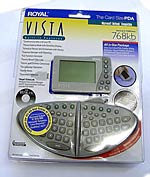 |
CD with software VistaLink, VistaSync and CompanionLink.
Join with a folding keyboard.
Serial cable to connect to the PC.
Case-book of leatherette with adhesive strip.
A little book - user manual in English, French and Italian.
Leaf c FAQ, and a few leaves, a registration card.
Vista or Vista for the future
Vista (in literal translation: perspectives, view of the future) - it is a very small device the size of 60x91x8 mm and weighs 45 grams (without keyboard). |
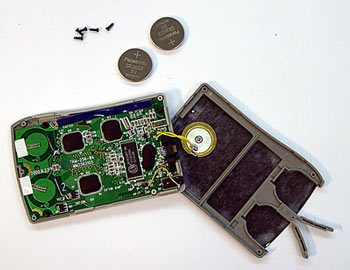 |
Principles and features of
Principles rather strange. No way to enter except through the hook the keyboard or via snihronizatsiyu with a desktop PC is not provided. That is in offline mode, you can only view the data or, if you please, fasten your keyboard. The main body of only eight buttons: four of them - this arrow (navigation). One serves as the on / off switch as well as the return (such as Esc). Another controls the various modes of the calculator. Penultimate carries something like a menu or option, here it is called "switching between modes. And the latter serves to confirm the choice (such as Enter). |
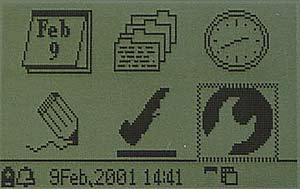 |
Embedded applications or simple is good in moderation
Well, the standard set. A notebook, plain, without categories, without the possibility of entering the line ending character (when you press the Enter, Vista believes that a set of notes is over), with a maximum length of 205 characters. Very serious. Calendar. Trying to make comfortable, good there is a wealth of experience on notebooks, and a calendar by and large failed. It really is quite convenient and simple. For example, you can assign a recursive (ie, recurrent) events, but it all a lot of them just copied from the source. And if you want to change something, would have to edit each event individually. Nevertheless, I repeat, the calendar is completely functional. For some time prior to the event, you can configure the audio signal, provided categories. Case. To-do list, too, is simple and functional, the date of execution associated with the same calendar that records the event. For cases there are priorities, expiration date, current status (ready / not ready). To-do list can be sorted by featured ready / not ready. Phonebook allows the distribution of contacts on the criteria of personal / business / other. Bit fields: name, company, phone number: home, work, fax, mobile, pager, address, e-mail box for entering notes. Is a function of viewing records large print, for some reason called a special registered name (for imposing?). Hours. Analog and digital. Three alarm clocks, independent of the shared calendar, but with the possibility of a periodic repetition. Set date, time, cities in which you live and where guests (there is Russia, and in her Moscow, St. Petersburg and ... Khabarovsk). There is also a strange setting "DST", which makes an amendment to an hour in the "Clock", but on the main screen while showing an hour wrong. Total. Embedded applications are very weak and uncomfortable. Those who are already using PDA approach to PIM, like implemented in the Vista, all seem very strange and incomprehensible.However, for users of electronic notebooks, he may be close.Synchronize with your desktop PC or a long-forgotten stash
So we got to one of the most important issues, because in fact in many cases only need to have quick access to phone numbers or your schedule for today, and all changes can be made solely on the PC. As we recall, the synchronization software for PDAs daVinci (another unit from the Royal, of him will be discussed in another article) was at one time frankly weak. I am concerned by the question, whether with him to do anything in the meantime? Unfortunately, on this account until I can not say, because in the case of Vista used completely different software, probably, licensed and ... very peculiar. Advance look at what online site Royal is an update to the software synchronization, decide to experiment. Test platform - Windows 2000 Pro, one serial port is configured Palm Desktop 4.0, PsiWin 2.3, ActiveSync 3.1. Of course, each of them includes only manually when I want. Insert disk, run a nice setup with tips, pictures and other things. You can choose from to install standalone PIM application or application VistaLink CompanionLink to synchronize with MS Outlook (not together). Put VistaLink, because it's interesting to see how it all looks. Runs WizeInstaller, asks where to install, puts no problems. To restart, but, apparently, only to run from startup VistaSync (analog HotSync). Does not restart, run VistaSync handles in TaskBar icon appears on the menus and settings. VistaLink run and ... Several otoropevayu of surprise - quite a while has not met GUI from Windows 3.x! |
 |
 |
Keyboard
Decent thing. It is quite convenient and simple. Print speed obtained is a decent little mistakes. Exactly the same keyboard, only with another connector that comes with daVinci. |
What We Liked
Idea. Niche card-size PDA is still filled with very little. But it is quite fertile ground for business. And there is already a worthy representative - it REX. Frankly, I expected from the Vista features, at least close to the REX. It is a pity that it is not. But the precedent is already there, and there are rumors that the next Vista will be a touch screen and a full SDK for developers. Cool story, so hard to believe. For more than one year Royal bothered to even finish and lay out an SDK for daVinci. Price. Nothing to talk specifically about anything. $ 60. For what the device seemed a good price. For what turned out to be, alas. Serial port connector. It is designed as ... MiniJack. Finally, although one company did not invent his three thousand slot and use the standard (albeit from a different domain). Peripherals to a PDA with a similar connector would cost just $ 10-20 less just because of the fact that the connectors MiniJack sold on every street corner. |
What do we have?
Those who want to get a PDA, buy Royal Vista is not worth it. First the device and software is clearly unfinished. Secondly, I repeat, Vista is not the CCP. Those who need an electronic notebook, but only a small, may well like Vista. As a standalone unit, it deserves attention. In addition, by synchronizing with a PC sooner or later, lead still in order. That's just bad luck with the Russian language, there is no localization. Sources, Materials:Official website of Royal
Maushammer
The authors, translation:
Anton Kuznetsov